Search Results for 'bbpress'
-
Search Results
-
I have been struggling with this for a few days now and I’m tearing my hair out!
It’s absolutely crucial that my forum only displays Usernames and NOT real names.
This thread seems to be the most promising info I could find…
I tried Robin’s Plugin…
And I got REALLY excited as it seemed to do the trick. HOWEVER, I found one deal-breaker: When you look at the Forum Index- the plugin seems to put the Avatar of the latest Fresh post but show the Username of the Oldest post in that forum. Freshness time is displayed correctly.
If I Deactivate the plugin, All data is correct again, but obviously I am then getting real names displayed again.
I have emailed Robin to see if he is still supporting the plugin and can rectify.
Is there anybody here who would very kindly be able to walk me through step-by-step how to make this work. I don’t mind editing PHP files- I have no experience in PHP, but I can open them with Notepad and copy/paste text if someone can steer me.
I am so desperately frustrated with this issue. It’s to the detriment of my forum as members are reluctant to post unless its just their Username that is shown.
Many thanks in advance,
Regards,
IanTopic: Inline – Pictures?
Hello!
Hope, you feel well at this weekend!
I have a question: exist a bbpress-plugin (free or comercial), with what i can show attachments (not only picturs) “inline”, inside a posting – not only at the end?
Thank you all!
Topic: Question about this site…
Hello !
I`m new to WP and – sure – new here. English is not my native language, please sorry for any mistakes.
Installed WP and a premium-theme in XAMPP today, together with Buddypress and bbpress.
I want to ask, how i can make a “widget” (?) like this one, on this site:
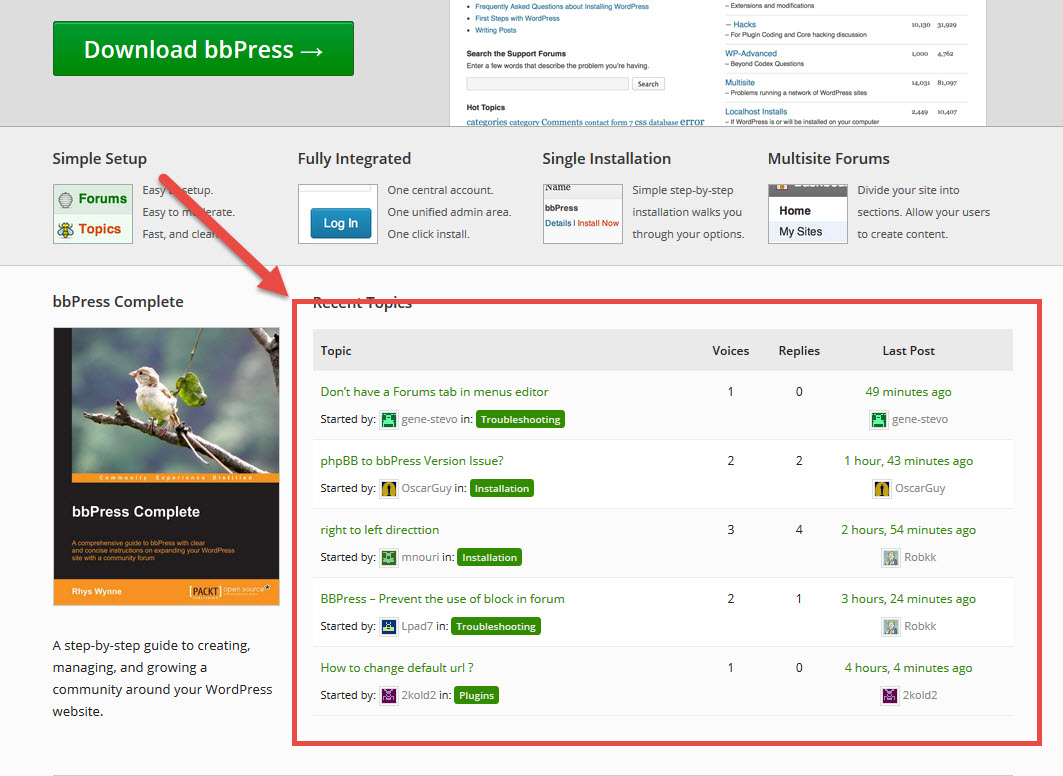
Is this a custom widget?
Thank you in advance!
WP-4.3.1/Jolene/bbPress-2.5.8
Going crazy here. Just building a “live” version of a site I tried WP out on. Installed same plugins as previous site, set up forums like previous site etc etc.
Problem is when I go to Appearance>Menus to make a custom menu, I have four tabs: Pages; Posts; Custom Links; Catergories.
On the site I learned WP on I also have four tabs: Pages; Forums; Custom Links; Categories.
How do I get Posts to go and Forums to appear? I’ve tried various deactivations of plugins and re-install of all the bbPress stuff without success.
Have I missed something or do I need to start from scratch?
Cheers,
Eugene.Have they fixed it so you can import from phpBB version 3.1.x yet? I’ve been waiting awhile to convert to get this updated, but I don’t have any way to know if it supports it yet or not (at least that I could find).
We are currently using BBPress on our site for a forum. We noticed that it was possible to enter in a script block with an alert box in the middle. On submission, the alert box would be displayed. This could obviously be used in a more malicious way so I had some concerns around this.
My question is therefore, is there any way that script tags can be filtered out of BBPress posts?. Or even better, do not allow any HTML/SCRIPT to be entered.
Hello,
I recently added a bbpress forum to my wordpress site and I encounter a weird bug with the freshness column. If I delete a post in a topic the freshness column on the forum page display the date and author of the topic, not the last reply.
Here are some screens :
In the topic section (Which display the right information) : http://imgur.com/fHeSVrD
in the forum section (Which display the wrong information) : http://imgur.com/Xlg7UQXI tried to do a repair through the forums tools in wp-admin but the bug is still here.
If someone have an idea.
Thank you,
Jaeha
I look after a site that is purely used as a forum and news posts and have two small groups that have an exclusive membership, the groups are hidden and until recently they appeared on the groups list. They are now invisible to the members of said groups though the list shows that there are some, you just can’t see them.
I am using the following:
Theme: Quest (1.3.0)
Plugins: Anti-Spam by CleanTalk (5.31), Buddypress (2.4.0), BBpress (2.5.8), FEEDZY RSS Feeds by b*web (2.6.1), Jetpack by WordPress.com (3.8.0), MailChimp Forms by MailMunch (2.1.3), Meta Slider (3.3.5), Sitewide newsletters (0.4)I have tested this with Twenty Fifteen (I do not have the others installed). It works with Twenty Fifteen (but looks pretty awful).
I know that I can give people links to the forums, but it looks incredibly odd and is rather difficult for those who aren’t so savvy (or are looking for something quickly).
Does anyone have any idea why this isn’t working?
Topic: No forums, Only Topics
Hello community,
My requirement is that I need just a single forum. So ive created a forum and now I have to create topics and assign it to that forum. The name of the forum comes in the slug.
Is there anyway I dont have to create this forum. How about siteurl/bbpressslug/ simply lists all the topics and these topics dont have any assigned forum. What is the shortest way to accomplish this.
Also in that case, how do I use shortcodes like the following
[bbp-topic-form forum_id='$forum_id']Thanks
Hi,
bbp_format_buddypress_notifications() function in /wp-content/plugins/bbpress/includes/extend/buddypress/notifications.php must always return something at least empty string.
We need to use “bp_notifications_get_notifications_for_user” filter to make our own custom notification for BuddyPress but bbp_format_buddypress_notifications() function returning nothing makes it impossible.
Check this out: https://webdevstudios.com/2015/10/06/buddypress-adding-custom-notifications/#comment-84455
Hi. I am hoping someone can assist me with this request.
I have installed BBPress and have created forums for my site.
http://dtcdancecentral.com/DTCTest/forums/
My background is dark on every page of the site, but I want to make the forums (once you drill down into a specific forum page & topics index page & replies page) white.
The problem I am having is that these pages are not actual pages – I have no idea where they are. I thought I would find them in my pages but the only thing there is the Forum page I created and inserted the BBPress forum shortcode.
I tried using the following code in the Divi Theme options & it worked; however, it changed all my backgrounds in all my other pages that I do not want touched :
For these types of pages :
1.http://dtcdancecentral.com/DTCTest/foru … community/
2.http://dtcdancecentral.com/DTCTest/foru … ic-2-test//*BBPress each indiv forum background – drill down 1*/
#main-content .container {
background: #ffffff !important
}/*BBPress each topic/reply background – drill down 2*/
#main-content {
background: #ffffff !important
}Thanks so much for any assistance you can provide.