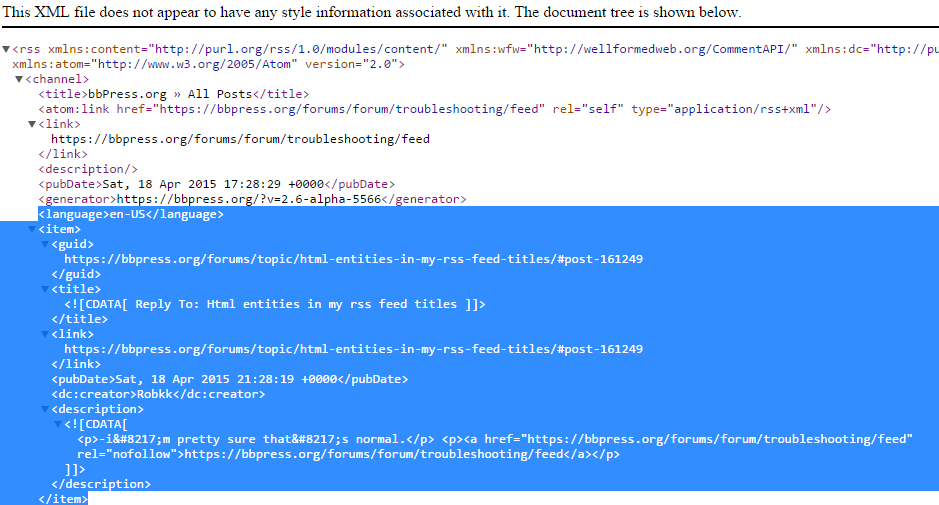Search Results for 'bbpress'
-
Search Results
-
Topic: Participants can’t post
Hi,
I haven’t changed anything to my wordpress or BBPress, but for some reason, people can’t post long forum posts.
They click post, the page refreshes, they’re at the top of the page, and then scroll down and see the post in the posting area, unposted.
Weird.
Can anyone help?
Regards,
SimonHello , i just installed bbpress on my wordpress , i opened new Theme page and echo shortcode [bbp-forum-index] , i can see the forum , but when enter the test forum , it’s not enter inside it , what to do i don’t know bbPress much , here a link to my forum page :
http://xn—-7hcbracas6eta3ak.tv/forums/
sorry for Language but you should understand because forums is at middle there and i am sure you can see it clearly , Thanks in advacned.Topic: Restructure The Admin
When a user activates the plugin, they get three new items on their wp-admin board. Forums, Topics, and Replies.
Then in the tools section we have tools to solve basic issues with the plugin.
Finally in the Settings tab we have the Forums menu again to allow us to control basic settings of the plugin.The problem with this layout… It’s TOO much and it’s very scattered. I would think the admin structure would be better if we took all the different items and put them under 1 category. Forum or bbPress whichever sounds better I guess.
From there we would have the main landing page which would either be the latest update information or the settings page.
Across the top we would have replies, forums, topics. (in any order I suppose). Then from there we would have the ability to create new or edit past pages in those categories.
Pros
– Much Cleaner administration board
– Easier to find what you are looking for.
Cons
– More clicking to get to certain sections.Just an idea I had because WordPress administration boards seem to be getting cluttered these days.
Hello!
I’ve been reading all the topics on the forum and i found many similar issues to my problem, but now solution worked. I disabled all plugins and tried it with default theme also.
When someone subscribes(or creates a topic) to a topic or forum and then someone replys to it, no emails are being sent out to the guy who subscribed. Im using buddypress and bbpress newest version, and buddypress emails-like register, private message etc working, but noone of bbpress related emails are being sent out. I’m using WP SMTP now(before i was using WP MAIL SMTP, but then someone in this forum said if he changed to WP SMTP plugin it started sending, but didnt help for me), and test emails are being sent correctly also.(without any smtp plugin it doesnt work also)
Any ideas?
Thanks,
DanielWe have bbPress integrated with BuddyPress. We have an educational based membership site which is lesson based. The member’s access to forums in bbPress is controlled by what lesson student currently has, so if a student isn’t on lesson 5 yet, they can’t see the forum for lesson 5. We use a membership script to accomplish these permissions.
When any student creates a topic/reply in bbPress, this shows in the activity stream of BuddyPress (personal and site-wide). Because we do not want students reading topics/replies of forums they don’t have access to yet, is there a method of hiding just the content of the topic/reply in the activity streams within BuddyPress?
I have all forums as private, but content of each topic/reply is still showing in BP activity stream.
We would love to keep the topic/reply titles and and participants in the activity stream, just not the content/excerpt.
I seen the “bbp-reply-content” div class in bbPress. Is there a method of maybe hiding only this in BuddyPress? Thanks for any suggestions.
Hello
I installed Wpress in a Windows host, with IIS and I am having this message for create new topics and reply existing topics on bbPress Plugin for wordpress.
My wordpress is the 4.2.2 and the bbPress plugin is 2.5.6.
Someone could help-me? I did search for a long time in the web but didnt find solution for this.
Thanks for all!