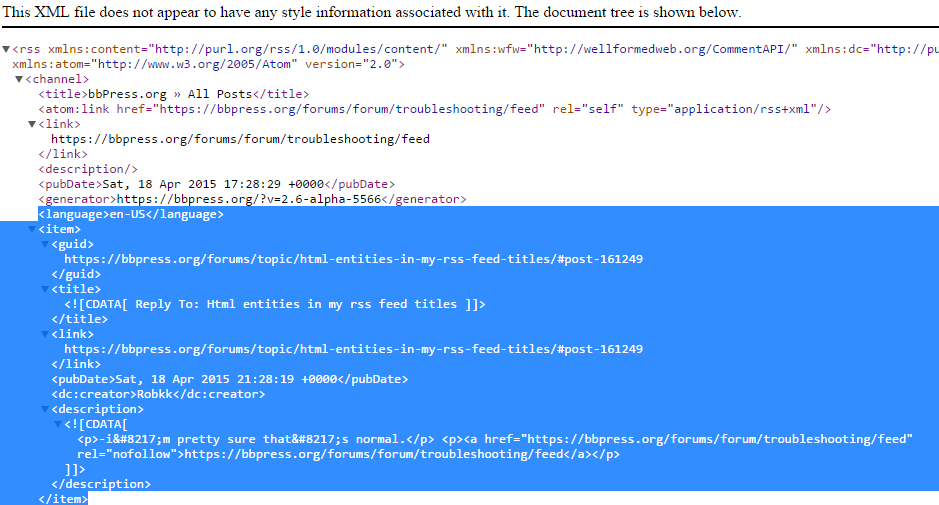-i’m pretty sure that’s normal.
Troubleshooting
see here is a picture of my comment before i edited it.
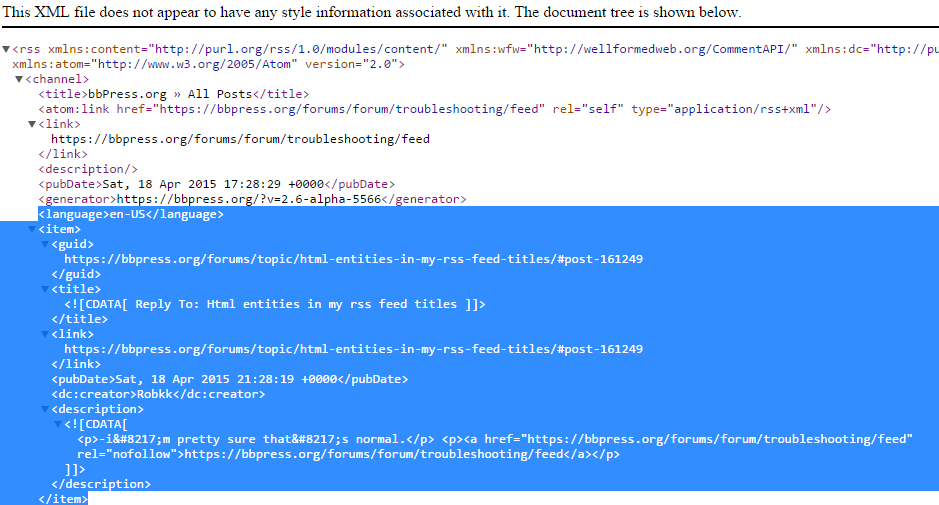
So is there a way to change that behavior ? Or I can’t put these symbols in my title? Seems to be not the best way to output rss ?
you are just talking about stuff like this right??
—
or the way how your titles output like this
<title>Yasodhara Teachers Network » All Posts</title>
or this
<title>
<![CDATA[ New Internship Opportunities ]]>
</title>
just clarifying.
mostly the quote and the dashes
–
and
"
well in chrome it would show it like this in chrome , if you are using a service to display your feeds better like Feedpress or Feedblitz it would display correctly.
You can also check out your feed in Firefox and see that it renders well.
if you want users to use an external service to subscribe to feeds and also for it to be free they can use something like Feedly.
The problem is that I am using that to populate a mailchimp newsletter that I send to my members, so it looks prettty bad in the newsletter. Seems like it might need to be transfered before it’s sent to Mailchimp?
i will check this out with mailchimp later and come back to you.
I still can’t figure it out – I guess it’s probably on mailchimp side? Or is there a way to remove these html entities prior to mailchimp importing it?
It seems to only happen when I merge multiple rss feed together ~ with the RSS:RECENT tag that doesn’t seems to translate the html entities to the right character. I guess nothing I can do from the bbpress side.
Will report if I figure out something
email me and tell me how you set up mailchimp with bbPRess
Contact