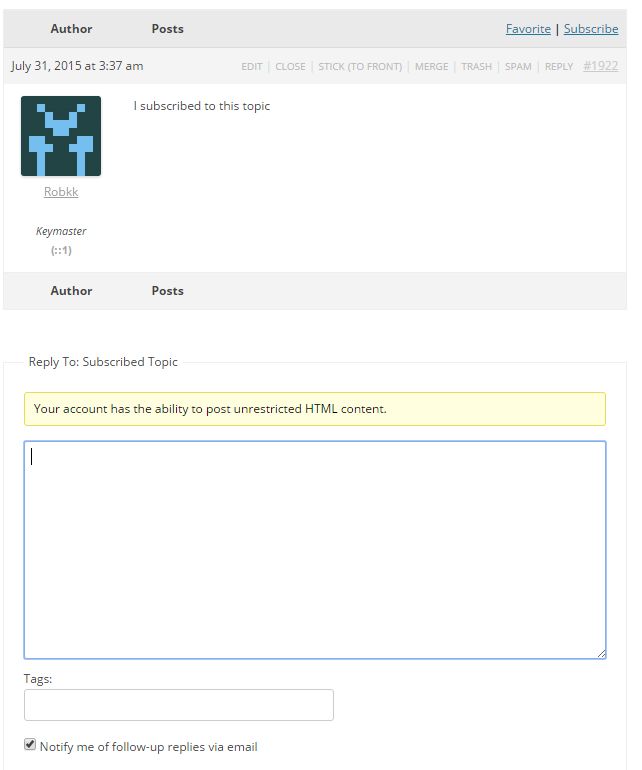No, there hasn’t been anything like that released for Xenforo
I’d suggest forking this repo though: https://github.com/CybMeta/kunena-attachments-to-bbpress
Hi! Robkk,
I have aleady tried your suggestion before posting it to bbpress forum but no solution till now.
🙁
Hi there,
I’m slowly putting together a bbPress forum and have been researching the best ways to quote replies. Many of the threads I’ve seen on the topic are old, some pointing to outdated plugins; others point to trying custom development work. In general, it’s left me wondering how to go about enabling quoted replies.
Is anyone in the same boat? Do any of the mods have any wisdom to share? I’d prefer an updated plugin -type solution, but I’ve also done a bit of web dev and a fair bit of Python, so I’m willing to put in the work and code a solution if need be–I just don’t know where to start.
Thanks in advance for your help,
-maruthemany
This issue is still here, buddypress social with bbpress forum: if we filter order with fresh posts first then after a reply redirect goes to last page instead of first, where I can insert go to page 1 or something like this?
Hi there,
I am using WordPress 4.6, a Genesis child theme, and the latest BBPress. I have set up BBPress and it’s all working well. The only issue is that when I click on a username in the forum the link doesn’t go to the profile page. It goes to a page with all of that users WordPress posts on it.
I don’t seem to have a profile page that I have access to anywhere. Do I need to set up a profile plugin of some kind? How do I control what url those links go to?
Any help would be great!
Thank you!
I need the opposite, lol, have this problem after last updates, until now GD bbPress Tools tweak worked for me but not anymore, I’m not able to redirect to first page after a reply, since my order is with fresh posts first.
Must be an easy fix, anybody?
WP version 4.5.3
Theme Zippy Courses Theme 1.0.4
PHP version 5.5.32
bbPress version 2.5.10-6063
Hi again,
I got the plugin translated to es_ES by updating language files in WP and it worked partially, as some strings appear in english even if they are translated in the .mo file.
For instance:
Topic Voices Posts Freshness
Reply To:
Tags:
Notify me of follow-up replies via email
Does anyone have the same problem? Thanks a lot!!
For subscribing to a topic you should see this subscribe link by the favorites link. Theme devs can move it though.
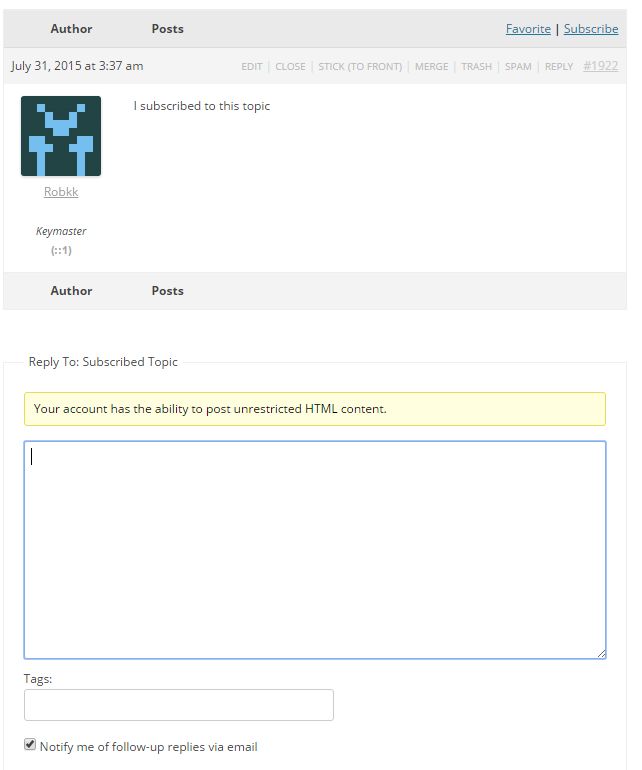
https://codex.bbpress.org/features/subscriptions/
Hi There,
We’re running WP 4.5.3 and bbpress 2.5.1 on the Jupiter theme. For some reason the link to subscribe to topics/posts doesn’t show.If I understand correctly, this link should display next to the “Topic”
heading. Please see attached.
Has anyone experienced this?
Thanks!
Q


@robin-w
And does this work for all themes, or just this one?
I just come across the issue in themes every now and then. Depends if the theme includes a file called content-search.php as well, like in TwentyFifteen and TwentySixteen default themes.
So whilst copying all the templates to the theme fixed it for the OP, is the fix just to copy content-search.php to get
wp-content/themes/%your-theme-name%/bbpress/content-search.php
Yes this would work as a temporary fix for bbPress forum users right now.
You can add a patch to the ticket I created if you want to create a possible fix.
I think possibly you would need to just rename the file on the bbPress end and that will do it, but there might be other instances in the plugin that would need a name change like in other additional template files, and possibly somewhere in the theme compat code.
@robkk – nice one. So whilst copying all the templates to the theme fixed it for the OP, is the fix just to copy content-search.php to get
wp-content/themes/%your-theme-name%/bbpress/content-search.php
And does this work for all themes, or just this one?
Regarding password. I’m talking about a single password protected page on my site. Then I use this plugin
https://wordpress.org/plugins/ft-password-protect-children-pages/
to then password protect child page under that one password protected page. Hasn’t been updated in forever, but despite the warning, it still works fine.
Now, the forums don’t use true child pages, so that plugin shouldn’t work – it didn’t. Tried anyway for the hell of it. So that led me to ask about whether bbpress can be put behind a general password like that – couldn’t find anything about password in the settings.
As for the style plugin, I’ll check that out. Tkx.
@adanoski
Your issue could be related to what I detailed here. This happens in a good amount of themes now.
https://bbpress.trac.wordpress.org/ticket/2966
Converted my Xenforo over to bbPress, but every post with an attachment (which is almost every post) shows [ attach ] for the pictures we had uploaded.
Was there ever a fix for this?
I searched around and couldn’t find anything.
I’m keeping the XF side active until I can get this working.
Thanks!
Your theme developers will need to be a little more specific than “bbPress code has some problems”.
If bbPress’ code didn’t change and you updated your theme and now bbPress doesn’t work, then this is not a bPress issue, it is a issue with your theme and what changed in the latest theme update.
I suggest you contact the theme developers again, link them here to this post of mine, if there is a bbPress issue, I’m happy to work with the theme author to fix bbPress if that is the case.
i checked with technical support apparently the bbpress plugin code has some problem, hence it is not able to function properly. Is anyone facing that problem?
I’ll be short. Just installed this and looking at it for a possible forum option. Linkage:
http://www.rowlettanglicans.org/forums/
Wordpress version is 4.53, and bbpress is 2.5.10
1) You’ll see the colors are all wrong. Theme is Divi. Obviously css work needs to be done, but I’m not even sure where to begin with that. Any ideas?
2) Also, is it possible to stick this software behind a overall password? We have a password protected members are on the church site, and they’re wanting me to put this in the private area, which is already behind a password. Is this possible at all? I tried putting the slug wiht the same URL as the password protected area, but it didn’t pick up the system password for that (which isn’t a surprise, but hey, I tried). My thought is to put it behind our church’s password protected area, and then not require people to have accounts to post.
@phileas013
I would like the questions to be displayed the same way that on this bbpress forum.
On these forums the developer removed the content holding the labels and also moved the post date and id number in a different area.
Robin linked you to a plugin that enables you to show the lead topic, which this site does, so you have that. If you do not want to use the plugin, or you are really just using it to just show the lead topic, you can also use this custom php snippet that is on this site.
https://codex.bbpress.org/bbp_show_lead_topic/
I still do not find a way to add a border around the topic (and not the replies) or find a way to make it look different from the answers.
You can try some custom CSS like this. It won’t look as good as this site because of how its designed as I stated above.
.single-topic .topic {
border: 2px solid black;
}
I do not understand why the line in blue with “créateur” and “sujet” appears above and below the main topic.
Thats normal, its how the lead topic is supposed to be displayed by default.
I have kept two topics as super sticky and the same are showing under each forum topics due to which the “bbp-pagination-count” shows wrong results but the same get fixed in next page (i.e. page 2).
Also, I have noticed that, one of my topic is showing twice i.e. on first as well as on second page.
This might be related to this issue, if you the topic you are seeing is a sticky topic.
https://bbpress.trac.wordpress.org/ticket/1642
You can Try to see if this works for the first issue you are seeing though.
Go to the repair tools in Tools > Forums and try running
Recalculate the sticky relationship of each topic
and
Count topics in each forum
Make sure to run them separately and see if that fixes your first issue.
Just so you guys know there is a plugin for bbPress that could do what you guys want.
It is fairly new, so consider testing it out and if you come across any issues contact the developer in their support forum.
https://wordpress.org/plugins/bbp-anonymous-subscriptions/
I am on WP 4.5.3 and the latest version of bbPress, just installed it yesterday
It could be a theme or plugin issue
Plugins
Deactivate all but bbpress and see if this fixes. if it does, re-enable one at a time to see which is causing the error.
Themes
If plugins don’t pinpoint the problem, as a test switch to a default theme such as twentyfifteen, and see if this fixes.
Then come back
Do any of the mods or developers have an ETA on when v2.6 might reach beta or perhaps latest stable release?
From the July 13th blog post:
Speaking of bbPress 2.6, we’re working on refactoring per-forum moderators now, and we’ll have a beta ready for everyone to try shortly!
bbPress 2.5.10 – Security Release