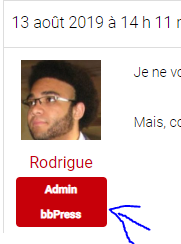Has any one succeeded in a good conversion? from PHPbb3 3.2.x to Bbpress – i’m following these threads for ages and made a dozen attempts to convert to BBpress from PHPbb3 3.2.x but each conversion stops with different bugs, loops, etc. I tried all the changed scripts file but they have also the same issues.
Hoping that the guys at BBpress will take a serious look at this script and help us pls!
Help us Obi Bbpress Kenobi you are our only hope
Is it possible to set up BBPress Plugin for WordPress so topics can be viewed by anyone but only the OP and Admin can participate in the thread?
I’d like to use the BBPress plugin with WordPress to add a forum but I’d like the OP to be able to choose one of three options when they start a topic:
1) Public – the topic will be viewable to everyone
2) Public and Anon – the topic will be viewable to everyone but the OP details will be hidden
3) Private – the topic will only be viewable to the OP and Admin
I’m sure 2) needs some custom coding but are 1) and 3) possible.
I saw this thread https://bbpress.org/forums/topic/private-threads/ – which suggests a work around with two forums but what if someone who posted a topic changed their mind and wanted to switch a public post to a private one after a thread already exists. Would this be difficult?
I tried this and it helps me.
Exporting your bbPress data (forums, topics , and replies could be really useful for a quick backup or a migration from one WordPress site with bbPress installed to another.
-Log into your WordPress back-end.
-Go to Tools > Export
-You will see a screen to choose what to export. You can either choose to export the bbPress content by each post type , or you can export all your content at once.
-When you have made your choice on what to export , then click the Download Export File button.
-Now you should be downloading the file that you could later on Import to another site by going to Tools > Import
I saw this forum with the same problem check this link: http://dcjtech.info/topic/how-can-i-add-a-view-counter-to-bbpress/
That might actually help.
@jkw217 thanks. I’m double-checking because it seems to be solved in v2.6 of bbPress.
@casiepa,
I am using bbPress Version 2.5.14.
Bonjour,
As you can see all standard bbPress messages are translated (Favori, me désabonner, modifier, fermer) so you correctly got the French bbPress.
The ‘Block User’, ‘Add User’, etc is being added by an extra plugin or theme that you have, so you need to get that plugin translated into French. If you let me know here what plugin that is we can check together to see how it can be translated.
BàV, Pascal.
Using bbPress for parent/child forums: yes
Collapsing when not used: that might need some programming.
@jkw217,
I have no idea about this error but can you please provide the version of bbPress and WordPress that you are using?
WP v. 5.2.2, bbpress v. 2.5.14. WP is bundled with Bluehost. Theme is OceanWP. Link is http://box5745.temp.domains/~cathyabl/rosecityyachtclub.com/forum/
No matter what I try, I can’t get the bb sidebar to display. I’ve tried bbtweaks, among other gyrations to no avail.
Thanks for any direction you can point me!
I am experiencing 404 errors on forum and topic views. It appears to be at random and not all the time.
Got error 'PHP message: PHP Notice: Undefined offset: 0 in /wp-content/plugins/bbpress/includes/topics/capabilities.php on line 80\nPHP message: PHP Notice: Undefined offset: 0 in /wp-content/plugins/bbpress/includes/replies/capabilities.php on line 62
I have re-saved permalinks, changed->saved then changed-back->saved and still have the 404 errors occasionally.
I googled this error and found:
https://wordpress.org/support/topic/capabilities-undefined-offset-error-with-bbpress/
I tried updating the capabilities.php file as discussed but still having issues.
Does anyone have any experience with this problem and have a fix?
There are 5 tickets open, and at least one was worked on recently (within the past week or so) – https://bbpress.trac.wordpress.org/milestone/2.6
Hopefully they will find some time, but for now I’m running with the RC.
Hello,
My site http://adm54forum.fr is on WordPress 5.2.2 and bbPress 2.5.14.
I use a theme called “Socialized”.
When I post a message on the forum as an administrator, under my profile picture is indicated my role. It says “Admin bbPress”, but how can I change that? I have no role with this name
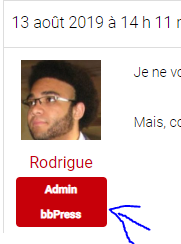
Unfortunately, my staging site doesn’t allow me to switch themes for some reason. I tried in the past on an earlier bbPress support post I put here. 🙁 I also tried deactivating all the plugins, but it’s still not doing anything.
I read on bbPress that there is an “Approve” function that should be showing up, so it seems that there is a setting for moderation in the plugin? Just not sure what’s going on since the “Approve” used to show up but it doesn’t anymore. I updated bbPress a while back and hadn’t used it since the update, so I’m unsure when the issue actually started happening.
hmm, I can only suggest that
It could be a theme or plugin issue
Themes
As a test switch to a default theme such as twentyfifteen, and see if this fixes.
Plugins
If that doesn’t work, also deactivate all plugins apart from bbpress and see if this fixes. if it does, re-enable one at a time to see which is causing the error.
Then come back
Can I install BBPress so there are parent/child forums, and is it possible to have the child forums collapsed when not being used?
Hey Robin, thank you so much for your help. I don’t see a plugin that we have that specifically does any type of post moderation once written by the user. The only plugins I have are one for uploading attachments (GD bbPress Attachments) to the posts and one that restricts access to the forums through our membership plugin (Ultimate Member bbPress Extension). Here’s more info on those:
bbpress does not by default put anything inmpending
what bbpress related plugins are you running that might do moderation ?
Wordpress 5.2.2
bbPress 2.5.14
URL: forums are private, so URL won’t be helpful.
There’s no button or link to approve anything in my forums. Everything’s just pending. In the past, I replies showed up (when we first installed this; we haven’t used it in a long time, and just getting back into getting these set up). When I click to preview the replies/topics, they are just titles, nothing is written about the topic. We’re testing the forums with my team, so I know each team member wrote something and submitted it — they didn’t just write a title. Additionally, each of them are moderators, wouldn’t their posts just go through since they have the power to approve posts, too (or should, if this was working)?
What is happening? Why:
is nothing showing up for the content part of their replies and topics
why aren’t their posts going through automatically (since they are moderators)
why can I not — as the admin/keymaster, see the “approve” link?
Here’s a screenshot:
https://share.getcloudapp.com/Z4uZkZ2K 
Some of the info in the CSV thread could be useful to you. I don’t know but I feel as though the issues are connected. Linking you to Page 1 but see Page 2.
Import BB data from CSV file to bbPress forum
I installed the following plugin on my dev site:
https://wpfavs.com/plugins/import-export-for-bbpress
Export is working perfectly (latest wordpress and bbpress).
Import not working at all but I might be doing something wrong. Very disappointing because this plugin looks so promising.
Giving up for now, I hope this helps someone I’ll actively update this if I make any progress.
Hi All,
I’ve spent the last 10 hours 36 minutes trying to import a few topics into my forum from CSV. I’ve tried many different techniques and plugins. I am updating this because maybe it will help someone, or you might be able to help me.
I’m assuming that Stephen’s method worked when he posted it. It appears to me that post_parent does not behave as it used to. I have used Stephen’s files from Github and imported them into my forum. I’ve very carefully followed every nuance of his post, as far as I can tell. Ultimate CSV Importer and WP ALL IMPORT EXPORT (I have the extended pro version) do not expose post_parent in the mapping. However, Ultimate CSV Importer (now known as ‘Import Export Post as CSV File’) does say in the documentation that it will pick up post_parent when importing. Unfortunately I didn’t check in the database before running the repair tools and they always seem to remove the hierarchy when i use them.
When I import using the fields bbp_forum_id and bbp_topic_id I am able to make some progress in that the Topics show that they are in the correct forum in the backend. But they don’t show up in the frontend.
See this post for some useful information:
Bulk-move bbPress topics
Anyway, when I import Stephen’s files, the Topics and Replies won’t show up for me. post_parent is incremented in the database when importing as far as I can tell. I have read many posts on this and other forums virtually begging for a bbpress csv importer and many of the replies mention post_parent as being central to the issues.
One example statement says “The standard WordPress Importer only sets a post’s post_parent if that post also exists in the import; it can’t map an imported post to a post that already exists in the database.”
With that in mind, I went into the database after importing Stephen’s files and I manually updated post_parent for the Topics and Replies. When I do that, the Topics and Replies show up in the frontend as they should. At least I’m understanding what needs to happen for the Topics and Replies to show up on the front end.
Having edited post_parent in the database (using phpMyadmin) I then ran the forum repair tools. Counts were updated and everything is where it should be.
I’m now almost at the point of letting sleeping dogs lie. However, I’m going to try an old plugin on my dev site and I’ll post the results of that shortly.
bbpress just uses wordpress users, so if they are registered as part of your course, then bbpress will allocate them the default role (if you change nothing, then that is participant) on first login