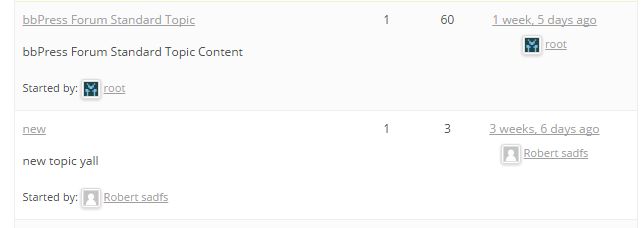Search Results for '+.+default+.+'
-
Search Results
-
Installed bbpress through wordpress and everything is going great except for two problems.
1. Users are set to be able to edit their posts/replies, and the Edit button does show up, however when they click on Edit it simply goes to 404. Admins also cannot edit via the Edit button without 404.
2. User profiles are not showing up. Upon clicking on an avatar or manually typing in the profile url (with my username) it returns 404. (I also need to figure out how to put an ‘Edit Profile’ button somewhere, but that won’t matter if I can’t fix these other two issues)
What I’ve already done:
-Switched to a default theme, didn’t change anything, switched back to Gameplanet theme
-Disabled all plugins except bbpress, problem persisted
-Changed permalink type to something else and then back again, problem persistedI would greatly appreciate any help that could be offered as I really need this working by next week. If it’s something that involves an in-depth look I’d even be willing to pay someone to help, although I fear it’s probably a simple problem that I’m just overlooking.
Contact email – emooreofficial@gmail.com
Forums – http://wcg.website/wp/index.php/wcg-forumsTopic: change bbpress default theme
Hi guys,
In the passed I created a website with bbpress.
The default bbpress theme was horrible bad readable.
So I found a way to change the theme so it would match my wordpress theme.
After update the theme got reset to the default bbpress theme again.Now I have created a new wordpress website.
I stumble at the same problem again.Is there something simple how I can change the bbpress theme (user friendly)
I have been reading forums and this is really giving me an headache, all solution are based on editing files, creating child theme ccs files etc etc, all complicated stuff.There must be something user friendly to change the default bbpress theme right?
Is does not have to match my wordpress theme, if I can just select something different that would be great.Friendly regards,
Pascal
Topic: Something Wrong
Hi Everyone,
I am just newbie on this forum bbPress and i guess something is not right with this part:
Step 6: Copy the Default bbPress Theme to Your Child Theme Folder
The default files are no longer stored in wp-content > plugins > bbpress > bbp-themes. There is a folder called default at bbpress > templates > default, but which files need copying I do not know.
While still in FTP and looking at the root folder of your WordPress installation, go to bbPress’ theme folder. That is, go to wp-content > plugins > bbpress > bbp-themes > bbp-twentyten. Download all the files from this folder except style.css. These are the files that will style your bbPress theme.
Now return to your child theme folder (wp-content > themes > yourthemefolder-child). Upload the default bbPress theme files to the child theme folder. You can change the image you see for your child theme in the admin area by uploading a new screenshot.png image to this folder.
I did not saw wp-content > plugins > bbpress > bbp-themes > bbp-twentyten the plugin directory so maybe it was mess i guess. What i saw is this wp-content > plugins > bbpress > templates > default.
Any helps should highly appreciated.
Thanks.