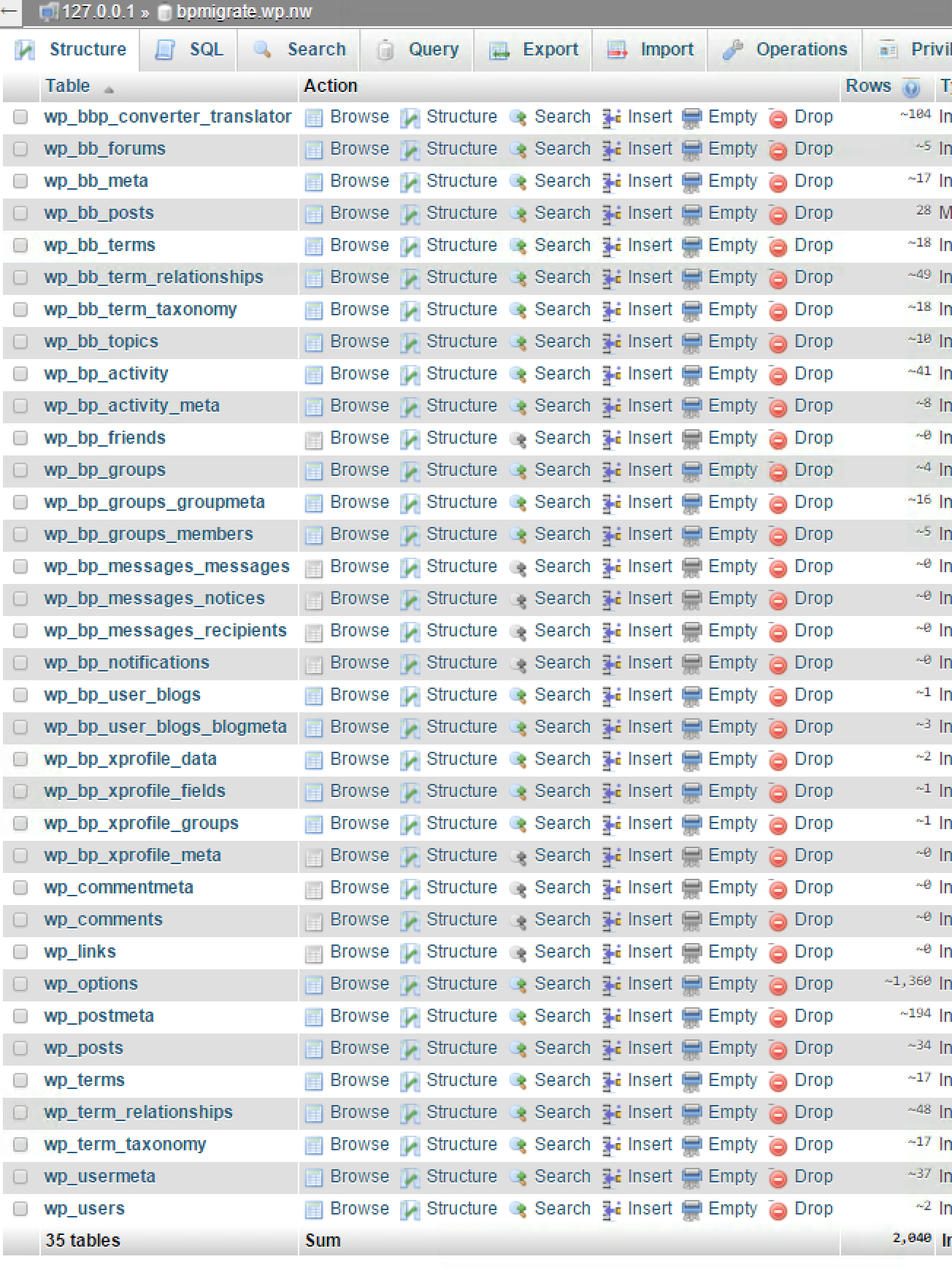Search Results for 'bbpress'
-
Search Results
-
Hello. I appreciate this great plugin.
I have a problem.
Google webmaster says. You have duplicated titles on following pages.
http://honeys-anime.dev/forums/topic/death-parade-wallpaper-you-always-seek-for/
http://honeys-anime.dev/forums/topic/death-parade-wallpaper-you-always-seek-for/?bbp_reply_to=12994&_wpnonce=2f272af7ebActually, I want to set “noindex” meta tag in head section in under /?bbp_reply_to=*** all topics.
Please how to do that or please tell me which “bbp_is_***” shows these topics pages.
Thank you.=== My Site ===
wordpress 4.3
bbpress 2.5.6I was wondering if anybody had a solution to this? I’d like my users to have the formatting toolbar for posts but I dont like that when they click “link” it shows “link to existing content” and shows private pages and pretty much tons of stuff I dont want my forum users to go to. If you want to know what I mean, you can actually do the same thing on this bbPress support forum when you are replying to a post.
Is there a way to turn off “Link to Existing Content” when using the post formatting toolbar for forum users?
My site btw is
Thank you!!
I’m in the process of moving an established WordPress/BBPress setup to a new server. It is installed in a 2nd level directory named http://[server]/town-square/ which is the WordPress install directory. It has been working fine on the old server for over a year. I am only using the BBPress and Calendar plugins. Their slugs are /town-square/forums/ and /town-square/calendar/
Clicking the links to those pages I get a 404.
I can login in as admin by directly accessing /town-square/wp-login.php (albeit with a funny pre-login that seems to be required by the hosting company). Logged in as admin I have access to all the usual dashboard functionality and the plugin config pages.
I also have access to the WordPress database by phpMyAdmin. I did alter a few of the wp_options values to reflect the new domain name that I am obliged to use until we can transfer the current domain name to the new server. Those changes corrected a few problems with the links that WordPress constructed.
My question is: How do I make the links to the plugin pages work via their slugs?
Many thanks
TimHow does bbpress differ users and so their replies and topics under “my replies/topics”?
I’m just checking my site and recognized that for regular users at “My replies” the replies of all users (instead of the one currently logged in) are displayed. As I created all users as admin for purpose of testing only, they have different usernames but all the same IP.
Hello, i put bbpress with the plugin wp social login, well, when I activate the plugin and put to login with facebook, twitter and google…. I have to put ID, and secret Key, to cofigurate….
Well. I activate the plugin, and a few hours later, I check that the people click in face,twitte or google to login to writte, INSIDE TO MY WORDPRESS PANEL CONTROL!!!
What happend? how can I configurate my plugin that the people register to writte in bbpress, no inside in my private blog!
Topic: Change from Mingle Forum
Hi there, right now I’m using Mingle Forum for my website. But this is becoming unstable. I’d like to install bbpress but will my data and topics stay intact?
I am trying to make a single page where users can choose to subscribe or unsubscribe to their forums (see https://bbpress.org/forums/topic/manage-subscriptions/). I’m pretty new to php/java, so please excuse me if this is obvious.
Basically, I have 3 forums (79, 80, 81). I have a button for each forum. When the user clicks a button, I use AJAX to run a php script. The php script is used to either subscribe or unsubscribe the user depending on whether they are already subscribed or not.
My problem is that when a user is subscribed, I’m not able to remove their subscription, and vice versa. When I click a subscribe button, the php code executes, it is able to determine if the user is subscribed, and the if statement executes properly. My problem is that bbp_add_user_subscription and bbp_remove_user_subscription return false every time.
Any help is greatly appreciated. The PHP and java script are below.
<?php if (isset($_POST[‘action’])) { $forum = $_POST[‘action’]; $forumint = 0 + $forum; $subs=bbp_is_user_subscribed_to_forum($user_id,$forum); if($subs==false) { //if user not subscribed, then subscribe $add=bbp_add_user_subscription($user_id,$forumint); } else { $rmv=bbp_remove_user_subscription($user_id,$forumint); //do_action(‘bbp_remove_user_subscription’, $user_id, $forumint) } echo ‘forum ‘; var_dump ($forum); echo ‘subscribed ‘; var_dump ($subs); echo ‘add ‘; var_dump ($add); echo ‘remove ‘; var_dump ($rmv); echo ‘foruminteger ‘; var_dump ($forumint); exit; } ?> <?php <!– initiate all buttons –> <button id=”790″ class=”button” onclick=”Subscriber(‘790’)”>Subscribe</button><br><br> <button id=”800″ class=”button” onclick=”Subscriber(‘800’)”>Subscribe</button><br><br> <button id=”810″ class=”button” onclick=”Subscriber(‘810’)”>Subscribe</button><br><br> <!– change button text on load based on user subscription –> <script> $( document ).ready(function() { $( “.button” ).click(function() { var ForumID = $(this).attr(“id”)/10; $.ajax({ //url: ”, // url is empty because I’m working in the same file data: {‘action’: ForumID}, type: ‘post’, success: function(result) { alert(“action performed successfully”); //this alert is fired $(‘div#result’).text(‘Button clicked: ‘ + result); } }); }); }); </script>Topic: I can not see this….
Hello, I have bbpress in my blog, well, i want to put login with facebook,twitter and google. I dowload social login and wp social login, but I can not see nothing, i can not see any logo, and nothing, It is like I have install but do not appeare in any places, I configurate all plugins (I try both).
Why I can not see the login with this plugins?
I tried to create two pages with [bbp-login and bbp-register] but nothing, I can not see nothing for registrer or login.
Topic: Replies Pretty Permalinks
Hello, I’m setting up a forum in my site using bbpress 2.5.8.
I’ve set the permalinks to include the post-name and it works fine with forums and topics, however when I see the permalinks of the replies these are set with the id (eg. site/forums/reply/6117) and these replies don’t have a title.
How can I set the title to be as some others I’ve seen: reply-to-topic and use this in the URL instead of the ID (eg. theme-fusion.com/forums/reply/reply-to-how-to-change-language-of-avada-theme/) in case I want google to index the replies?
Thanks in advance.