forum link in admin
-
I have installed bbpress plugin and also active in my website but forum, topics and tags are not showing my admin panel, and in many forum throws 404 error.
-
Please update us quickly.
Thanks in advanceTry as much of the basic troubleshooting steps as you can, also try some of the additional solutions listed.
Some users have a plugin issue with this, while others it may be a theme, or it could be resolved using the repair tools.
THere is a guide linked in here about fixing some possible 404 errors too.
Hi Robkk,
I have tried everything what you said,but still couldn’t get solution.
Give me another solution, its live website so update me quickly.Hi,
I have tried everything like
1.Uninstalled all plugin and checked if any plugin conflict it,
2.Checked in twenty twelve theme.
Still not working. and Vibetheme told this is bbpress plugin issue,its neither theme issue nor plugin conflict issue.And This is my live website so please help me as much as possible do fast.
Thanks in advance.Sorry I took a much needed break yesterday.
Well I do not see the forums anymore.
If you have a test site I can try to figure out what is causing the issue myself.
Its live but you can test on it.
Domain name : http://www.logiclamps.com/
[please try not to post login information here]Thanks in advance.
Thanks, remember to try not to post login information on the forums though.
Contact me using the email listed below.
It doesn’t link to 404s anymore.
http://www.logiclamps.com/forums/
I think I fixed the issue you had with the admin links.
Delete the testaccount user I created, I did not feel comfortable using your account information.
thank you very much
but i can’t find a link(forum,topic,reply) in admin panelLogin and look under the woocommerce menu items in the WordPress backend.
sorry for trouble
still i can’t see the link of (forum,topic,reply)
i saw in woocommerce after login in wordpress backend
thanksSorry for trouble but sir, we have an emergency so please do this fast.
This is what you are trying to find right??
Just go to each section and find the forums in Forums > All Forums, topics in Topics > All Topics, and topics tags if you created any in Topics > Topic Tags.
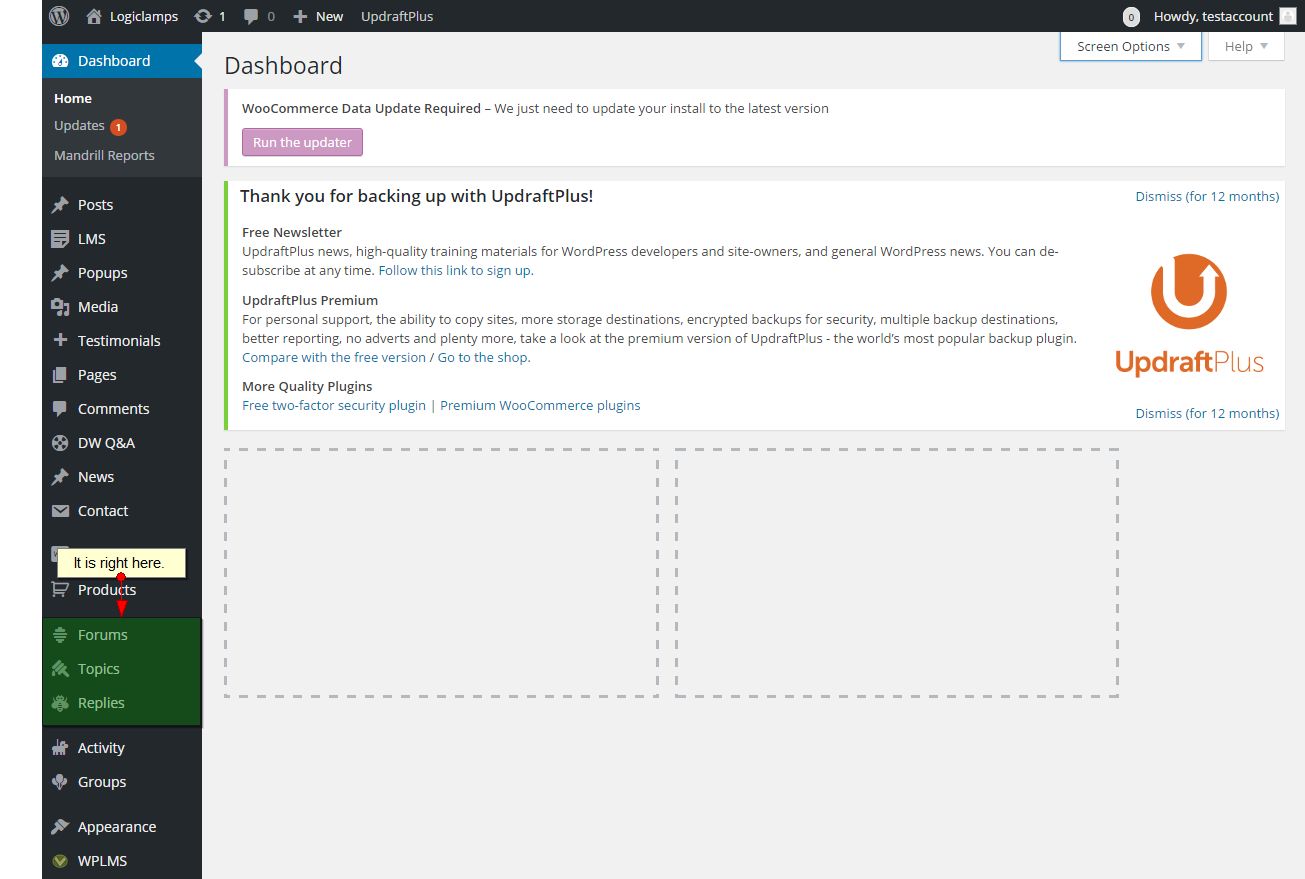
Yes sir, we are finding this.
But sir still its not showing in my admin panel.look this snap. https://i.imgur.com/G6P9fjt.png?1
what about now? I just saw your forum role was a participant and participants cannot see those menus. Anybody that is an admin should also be a Keymaster which can see these menu items.
Ohh Sorry..
Thank you very very much sir for this. you did a great job for us.
Thanks.Sorry for trouble sir,
But again i am facing this problem,Hi sir,Forum, Topic and Replies menu are disappeared from my admin panel and Keymaster role is not showing in category of the forum role so how to solve this issue?
Please help me.
Thanks in advance.Hi Sir, Forum, Topic and reply menu are removed from my admin panel.
Its really emergency.
You have done earlier it, and we didn’t know that if we remove your account then this problem would be arise.
so please help to resolve this problem.
Thanks in advance.Closing in favor of your other topic. Please do not make duplicate topics.
- The topic ‘forum link in admin’ is closed to new replies.