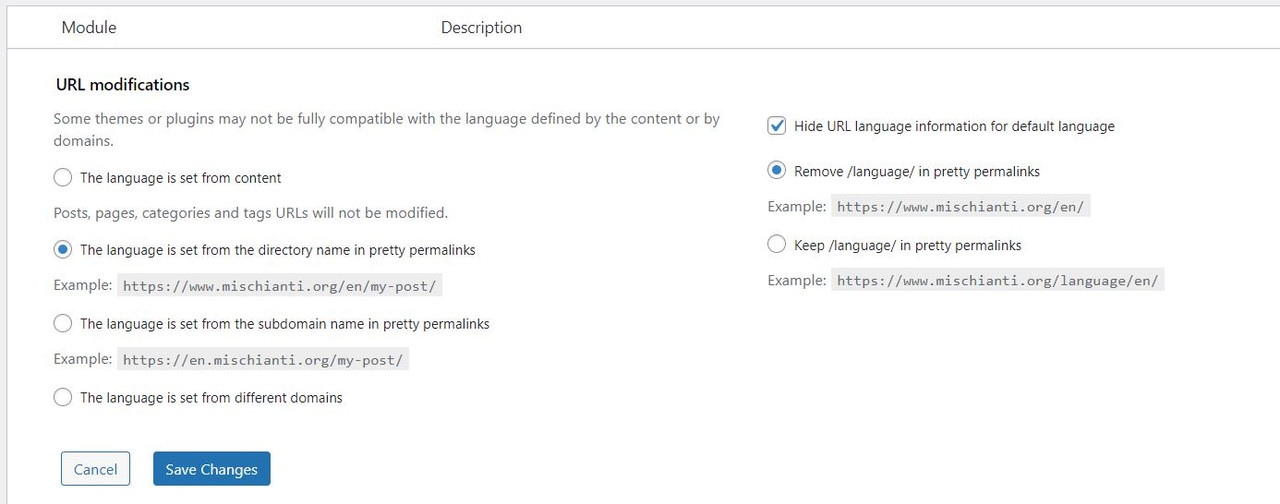Found it! date_default_timezone_set was being used in the theme’s functions.php file. I removed it and this fixed the issue.
Thanks again for pointing me in that direction. 🙂
If I understood correctly, those settings affect only to widgets that are placed somewhere, on the sidebar, footer etc.
If I use a Shortcode to place the widget in the Page it will not read those settings, instead it shows the default settings (no links).
…maybe I’m doing this someway wrong, or not like it should be done, I’m quite new to WP and totally new to this “new” WordPress.
Robin-w the site is offline. I actually use it for notes on my clients dealings. It did not work for me and I even tried the plugin as well. Seen as it worked for neon67 I can only assume its a plugin that is causing me the problem. I changed the theme to the default WP theme and it did not work. I will deactivate the plugins over the weekend and try the code again and hopefully it will work.
Hello,
When creating a new topic or reply from wp-admin end.
the screen element that allows to choose the author doesn’t appear until the publish button is clicked, is there any option to make it default to show the author screen element when creating new topics/replies?
Thanks
Hello,
if I create a topic or reply to a topic I have to fill out the box “Topic text”. In my form is no description above the texarea which explains what to fill out here. “Topic text” is missing.
I use a German translation .po. Is might the string not added? Can you give me the name of the englisch “topic text”, so I can check if it works?
I have looked add the templates/default/bbpress/form-topic.php but couldn’t find the string there.
Thanks a lot
Thanks for replying.
Title and content, and topic replies are not considered as content? that’s why not search from topic replies?
Do I have to do that customization on bbpress search side? because right now I am using default bbpress search.
Can you tell me where should I have to add code or can you refer me to any site where I can check and modify code
By default, WP search works on content and title. But, there are plugins and/or custom code that can change that. Maybe you have some custom code to modify the search scope.
We have an issue in bbpress search when we search any keyword using bbpress default search form, search results display only by matching keywords that exist in topic titles.
We need results from topic replies too.
We are using the following versions
WP: Version 5.8.2
bbpress: Version 2.6.9
Server: nginx
Sorry, it doesn’t work again.
This time I even changed the theme to default 21. It didn’t help too (.
ok, so using this process for each of the following files in place of xxfilexx.php below
find
wp-content/plugins/bbpress/templates/default/bbpress/xxfilexx.php
transfer this to your pc and edit
and save
create a directory on your theme called ‘bbpress’
ie wp-content/themes/%your-theme-name%/bbpress
where %your-theme-name% is the name of your theme
Then transfer the file you saved above and put in in the directory called bbpress that you created above, so you end up with
wp-content/themes/%your-theme-name%/bbpress/xxfilexx.php
bbPress will now use this template instead of the original
so template 1.
\templates\default\bbpress\user-profile.php
to remove lines 42 & 43 to tale out the counts if you wish.
then template 2
templates\default\bbpress\user-details.php
take out lines 34-60
then templates
\templates\default\bbpress\user-topics-created.php
\templates\default\bbpress\user-replies-created.php
take out all the code between the 2 ‘do_action’ lines
That should get you there
When I set up bbpress first locally on my computer, I managed to get all pages for bbpress full width with no sidebars. I simply went to Theme options and set all pages and posts to default full page width tempates.
Now I am setting up bbpress on a live site. bbpress forum pages display correctly in full width, but to my unpleasant surprise the user profile page displays with a sidebar. I simply can’t get rid of the sidebar and make the page full width. This is very disappointing for me – can someone help,
thank you
hmmm…agree it is very hard from this snippet to know where it is coming from.
Presuming you can repeat this timing, I’d suggest that you do the standard fault finding ie swicth to a default theme and just have bbpress as the only plugin. If the query still shows, then it is a bboress one, and you can work through individual bbpress displays to see if you can work out where it is called.
If it doesn’t show, then I’d suspect a bbpress add-n and you can add back plugins to try and find the culprit
ok, best advice I can give is the standard fault finding :
it could be a theme or plugin issue
Themes
As a test switch to a default theme such as twentytwenty, and see if this fixes.
Plugins
If that doesn’t work, also deactivate all plugins apart from bbpress and see if this fixes. if it does, re-enable one at a time to see which is causing the error.
If you cannot do this to your site (say because it is live) then use the ‘troubleshooting’ features of this plugin to let you test without affecting other users
Health Check & Troubleshooting
Then come back
Hi Robin,
Thank you for comment.
I did exactly what you said.
Now the theme is twentytwenty.
Disabling all plugins other than bbpress doesn’t bring the default site user roles.
Disabling bbpress, the default site user roles are back.
To me, it seems that bbpress removed or hided the default roles.
Is it related to configuration somewhere?
Really appreciate more help!
Best regards,
Susan
Sorry, that file is back and corrupted I cannot say why.
I can only suggest it could be a theme or plugin issue
Themes
As a test switch to a default theme such as twentytwenty, and see if this fixes.
Plugins
If that doesn’t work, also deactivate all plugins apart from bbpress and see if this fixes. if it does, re-enable one at a time to see which is causing the error.
If you cannot do this to your site (say because it is live) then use the ‘troubleshooting’ features of this plugin to let you test without affecting other users
Health Check & Troubleshooting
It looks like the default pagination details are being generated like this:
plugins -> bbpress -> templates -> default -> bbpress -> pagination-topics.php
Inside this module are these calls which go into the plugin:
bbp_forum_pagination_count()
bbp_forum_pagination_links()
These are both defined in:
plugins -> bbpress -> includes -> topics -> template.php
Hello Robin,
I raised the issue with Polylang today as well but no answer yet from there.
I am not using the PRO version.
The http://domain.com/forums/topic/admin-gui/edit/ doesn’t work at all for me but I didn’t try hiding URL language information for the default language.
The problem looks consistent.
Eric Collart
Hi robin,
in my situation for the default language
http://domain.com/forums/topic/admin-gui/edit/
work with flag “Hide URL language information for default language”,
but for the others language the rewrite rule is triggered for edit, and add /it/, and 404 is raised.
Bye Renzo
Hi,
in polylang settings the url is set to change with language, bbpress work for all situation (topic post reply) but the edit and other link in the upper bar not work.
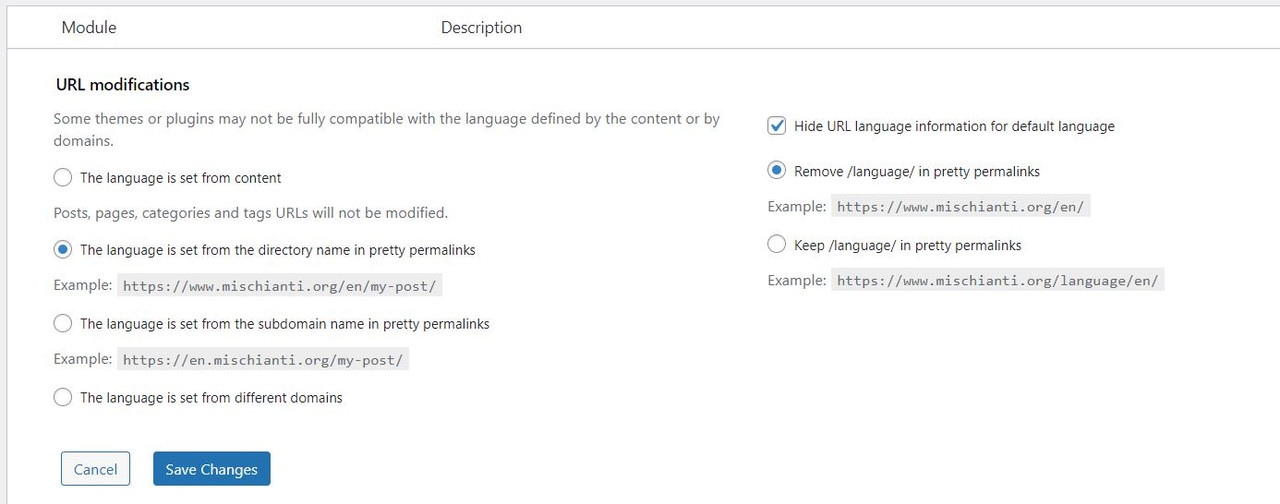
this is the default configuration for polylang.
With the flag “Hide URL language information for default language” allow to work for the default language (not use /en/).
I try to add a rewrite rule to htaccess without success.
https://stackoverflow.com/questions/70142230/why-my-additional-rewrite-rule-is-ignored
Bye Renzo
it could be a theme or plugin issue
Themes
As a test switch to a default theme such as twentytwenty, and see if this fixes.
Plugins
If that doesn’t work, also deactivate all plugins apart from bbpress and see if this fixes. if it does, re-enable one at a time to see which is causing the error.
If you cannot do this to your site (say because it is live) then use the ‘troubleshooting’ features of this plugin to let you test without affecting other users
Health Check & Troubleshooting
Then come back
Hei
After activated bbpress, the default wordpress user role reduced to only reader and administrator.
Is there anyway to get the default roles back?
Best regards,
Susan
it could be a theme or plugin issue
Themes
As a test switch to a default theme such as twentytwenty, and see if this fixes.
Plugins
If that doesn’t work, also deactivate all plugins apart from bbpress and see if this fixes. if it does, re-enable one at a time to see which is causing the error.
If you cannot do this to your site (say because it is live) then use the ‘troubleshooting’ features of this plugin to let you test without affecting other users
Health Check & Troubleshooting
Then come back
it could be a theme or plugin issue
Themes
As a test switch to a default theme such as twentytwenty, and see if this fixes.
Plugins
If that doesn’t work, also deactivate all plugins apart from bbpress and see if this fixes. if it does, re-enable one at a time to see which is causing the error.
If you cannot do this to your site (say because it is live) then use the ‘troubleshooting’ features of this plugin to let you test without affecting other users
Health Check & Troubleshooting
Then come back
Looks like there is no problem with default theme.
Theme causing problems is Newspaper 11
ok, I’d suggest you next test with those deactivated and see if it an issue with one of them, and if not test with a default theme.