Search Results for '"wordpress"'
-
Search Results
-
I am experiencing 404 errors on forum and topic views. It appears to be at random and not all the time.
Got error 'PHP message: PHP Notice: Undefined offset: 0 in /wp-content/plugins/bbpress/includes/topics/capabilities.php on line 80\nPHP message: PHP Notice: Undefined offset: 0 in /wp-content/plugins/bbpress/includes/replies/capabilities.php on line 62I have re-saved permalinks, changed->saved then changed-back->saved and still have the 404 errors occasionally.
I googled this error and found:
https://wordpress.org/support/topic/capabilities-undefined-offset-error-with-bbpress/I tried updating the capabilities.php file as discussed but still having issues.
Does anyone have any experience with this problem and have a fix?
I am having a problem with permalinks on livelikeaviking.com WordPress 5.2.2
Every couple days the forum stops working correctly – today when topic was clicked, user was sent to the home page.
Flushing permalinks resolves the issue, but the problem is happening often enough that the users are getting frustrated.
Any solution?
Topic: Permalinks – Topics
I am having a problem with permalinks on livelikeaviking.com WordPress 5.2.2
Every couple days the forum stops working correctly – today when topic was clicked, user was sent to the home page.
Flushing permalinks resolves the issue, but the problem is happening often enough that the users are getting frustrated.
Any solution?
Topic: Forum Profile Tilte
Hello,
My site http://adm54forum.fr is on WordPress 5.2.2 and bbPress 2.5.14.
I use a theme called “Socialized”.When I post a message on the forum as an administrator, under my profile picture is indicated my role. It says “Admin bbPress”, but how can I change that? I have no role with this name
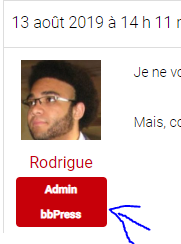
Wordpress 5.2.2
bbPress 2.5.14
URL: forums are private, so URL won’t be helpful.There’s no button or link to approve anything in my forums. Everything’s just pending. In the past, I replies showed up (when we first installed this; we haven’t used it in a long time, and just getting back into getting these set up). When I click to preview the replies/topics, they are just titles, nothing is written about the topic. We’re testing the forums with my team, so I know each team member wrote something and submitted it — they didn’t just write a title. Additionally, each of them are moderators, wouldn’t their posts just go through since they have the power to approve posts, too (or should, if this was working)?
What is happening? Why:
-
is nothing showing up for the content part of their replies and topics
-
why aren’t their posts going through automatically (since they are moderators)
-
why can I not — as the admin/keymaster, see the “approve” link?
Here’s a screenshot:
