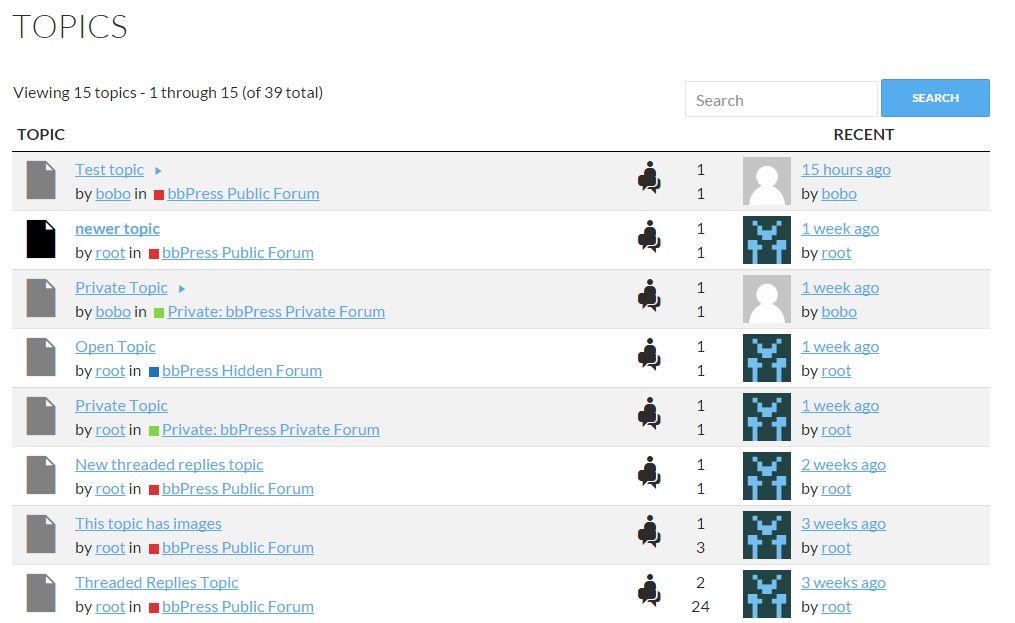Well backing up your forums, for all the data on your site,you backup your database. Just the bbPress post types and data from all that, I might need to do some testing. It might just be using the export tool in WordPress Tools section, it might be using a plugin to backup one forum at a time, or whatever alternative I can find.
what loop-forum?? If you are using mine or someone else s custom file on the internet, I will check to see if I/they messed up something??
Does switching to a default theme and clicking the link lead you to the latest reply??
@project_subdomain
I tried the German translation and it seems to translate the titles for the profile pages well, I tested it without an SEO plugin activated though.
Thank’s for your quick reply Robkk!
By the way, I forgot to mention that I’m using the loop forum;
Anyway, the freshness link head to the latest topic created, and the author link into latest topic author avatar…
I’ve not tried to check the cache, I’ll do it ASAP.
@steo83
This topic was for issues made in bbPress version 1 which was a standalone version, the latest is a plugin for WordPress. The registration process on your site is mostly handled by WordPress. bbPress does have a registration form shortcode, but even that kind of piggybacks off of the WordPress registration form. If there is something wrong with your regular WordPress emails, which might include new comment emails for WordPress comments then you definitely need to hear from your hosting provider. If it is just the registration emails sent to users, you might need to contact WordPress support on their forums. https://it.wordpress.org/forums/
If it helps you are welcome to login and test it out. I can send you login details for admin and user. I only setup the site to test this issue.
Are you running any special bbPress set up?
– I’m just running the default bbPress fresh from install
Does this happen to all user roles?
– Yes, it happens to all roles
I am going to assume on your fresh install you just have the latest stable version of bbPress and WordPress and no other plugins activated while using a default theme?
– Yes. I am using Twenty Fifteen theme. Up to date. No other plugins activated. The moment I activate bbPress users can no longer log out.
Thanks
Hello. I use bbPress on the latest wordpress version and running into trouble. I spent half of hour exploring bbPress source code but i couldn’t find the file which generates “Forgot password” and “Register” links in bbPress Login Widget. I really need to changed, for my site, to do not use wp-login page. I want to use my own configured pages /login and /register.
How can i do that?
Thank you very much!
Alright I might report this as a bug, but I need steps to duplicate the issue. And could you answer these questions to help me, know where you are at?
Are you running any special bbPress set up?
Does this happen to all user roles?
I am going to assume on your fresh install you just have the latest stable version of bbPress and WordPress and no other plugins activated while using a default theme?
Yes, I did.
I created a fresh install of wordpress here: test.webshrimp.uk
The only plugin activated is bbpress and the logout doesn’t work. As soon as it is deactivated the logout link works. It is 100% bbpress causing the issue. I don’t know why it is appending redirect links to the logout button either.
Thanks
What is the error??
I have my localhost server running the latest WordPress and bbPress and I do not see an issue.
I also tested one of my live test sites, and still do not see an issue.
I created a fresh install of WordPress and bbpress here:
test.webshrimp.uk
BBpress is currently activated, note how the logout links are not working. As soon as I deactivate Bbpress it works fine
Basically when I activate bbPress on my blog the log out links no longer work. It seems to append a redirect to the end of log out links which prevents it from working. I’m not sure why but it’s definitely to do with bbPress.
Here is the logout anchor tag when bbPress is deactivated (works)
<a href="http://test.webshrimp.uk/wp-login.php?action=logout&_wpnonce=1ef350795a">Log out</a>
Here is the anchor tag when bbPress is activated – doesn’t do anything
<a href="http://test.webshrimp.uk/wp-login.php?action=logout&_wpnonce=1ef350795a&redirect_to=http%3A%2F%2Ftest.webshrimp.uk%2F%3Floggedout%3Dtrue">Log out</a>
Any help would be greatly appreciated.
Thank you.
the first kuena link the forums look too busy.
Second link is what I was talking about but for bbPress, make it look cleaner. I have made something kind of similar, not exact but some parts are similar. (I know the icons are off a bit, idk what I did to mess them up, but they were fine before.)
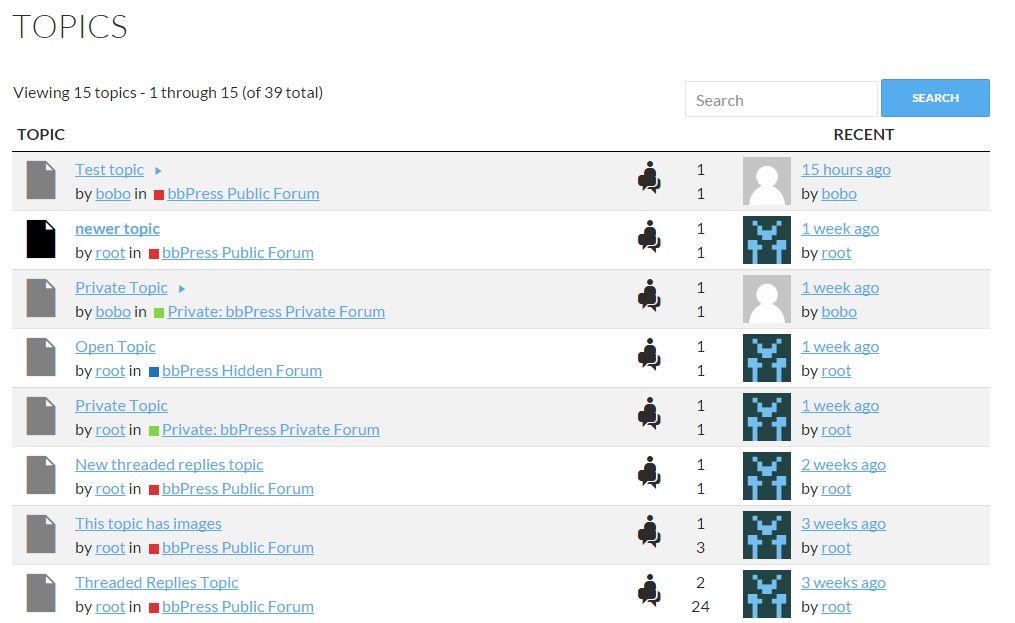
the third and fourth link remind me of old bb boards, some phpbb inspiration I can see though.
Almost all of those Github plugins have almost non discussions, issues, requests. It doesnt mean they are perfect, it means they will be abandoned very soon. As much you here would abandon bbPress if nobody used it and nobody come to this forum. As much Drupal core and other Drupal developers abandoned Drupal forum because nobody used it. So simple.
I get what you are saying but what about plugin forks or just plugins with similarities.
Here are the other github plugins and their alternatives and why I might and might not fork them.
- VIP support -> bbpress-VIP-Support-Plugin-for-Latest-WordPress (will think about pushing to WP.org)
- Simple Support -> bbResolutions
- EDD bbPress Support Dashboard (this is a fork of VIP support too and was specific to the EDD site)
- bbPress Spam Cleaner -> This is the plugin that was made for a job for a specific user
- bbPress Report Abuse (needs paid plugin gravity forms) -> bbPress Report Content
- bbPress Avatar -> Basic User Avatars
- bbP Quote -> bbPress Direct Quotes(I said I might add this into a different plugin, and users can also install GD bbPress tools)
- bbPress Ajax Replies (not touching, do not know much about ajax)
- djb bbPress last read plugin -> closest I think to this exact plugin is the one I said I might add to WP.org
- bbPress Live Preview -> Just enable TinyMCE(but I will think about forking it more)
Tell me one thing sincerely. if you so much trust all those plugins why you dont install them here and use it as showcase for newcommers ?
I told you some of the plugins in there could be some ideas for functionality and that is why it is there, which leads to me sprucing up the page again.
Finally solved my issue by “beating on it”! Thought I would share my answer in hopes others might benefit.
To recap I was getting a 404 Error (Page not found) when trying to access “All Replies” from the admin screen.
I set up a test site, transferred a backup of the site using VaultPress, which made it particularly easy, but any method will work. also made sure I updated the URLs on the test site.
After disabling the plugins I was still getting the problem but could see enough of the “All Replies” page (could not with plugins enabled) to notice that there was 1 item in “draft” and “trash” each. I could not access them from the munged up “All Replies” page I was looking at. I then logged into my cPanel and phpMyAdmin and went to the wp_posts table. Using “Search” I first searched for post_status = draft, post_type = reply I then deleted that record. I next did the same for post_status = trash, post_type = reply.
Problem Solved!
Hope this helps someone else.
I understand, thank you anyway Robkk.. btw I am actually testing another Toolbar Plugin and I am editing some stuff around and my first Test went okay, now I’m just editing that Toolbar Plugin to add up with bbcode.
Hi guys,
I am looking to have the same setup these guys https://ultimatemember.com/forums/
Page 1: A Page that shows all my forums
Page 2: A Page that shows the topics of each forum
Page 3: A Page that shows the replies of each topic.
Simple simple.
Here is my website: http://sincebeingsingle.com/forums/
Fyi: I am using the latest versions of WordPress, bbpress and Bridge theme (from themeforest).
Fyi: I am a bit of a newbie at this.
Issue 1:
The first issue I’ve got is when you click ‘Forum One’, it shows the message, ‘This forum contains 1 topic, and was last updated by…” but doesn’t actually show the topic.
Issue 2:
When I click on ‘Forum One’ I’d like it to go to a page where the yellow header banner replicates title of the forum. And that goes the same for, clicking on a topic and a reply.
The Ultimate Members forum above is the best example of this. You can see that each blue header banner has the title of the forum, topic and reply.
fyi:
I have got the forum working for the bbpress-forum index using [bbp-forum-index] shortcode. My header banner is showing perfectly as I have designed the page for the forum to sit on.
I’m struggling with getting the topics and replies sitting on a wordpress page that I’ve designed.
I am literally going around in circles trying to work out how to get my bbpress to sit within my own WordPress pages.
(I would like the same setup as UM, where the Forum page has the Forum title in the blue banner, Topic page has the Top title in the blue banner and Reply page has the Reply title in the blue banner).
Any guidance or step by step instructions would be massively appreciated from bbpress community.
Kam
Have the same issue. Will test it as well.
Here I made a topic for you, just for this issue.
Take a picture of the error message you receive when you cannot create a topic.
I will try to see if I can duplicate the issue on my local development area of the latest alpha, to see what I come up with..
There is no way to start a topic in any of the forums, I’m logged in but I can only piggy back off this here. I think your Alpha version is tanking. I’m glad you are testing it out but I think you should have another way for us to ask questions…
my forum is http://www.autumnadvice.com
ok will test it out/ see if I can translate it.
Hi,
So my issue seems to have been an issue to some other bbpress users in the past:
User profiles: Topics Created and Replies don't show up for me either
But this only solved the “Topics created” issue. That now looks great – but the replies created part is still empty.
Here’s the user profile page:
http://luffit.com/forumtest/users/luvvieclaire/
Any help would be amazing.
I’m using the default backend design -> menu for all my menus. Tested this at the main navigation menu on my usual desktop version. Actual links show up but throw a 404-page only when clicking.
My mobile navigation menu (plugin: Responsive Menu) then simply could use one of those menus.
Should be also possible to make new menu items via functions to one of the menus created in backend design -> menu, right? Already tried this, but really have no idea if the correct slug ID is correct (mobile-menu is the name I gave the menu in backend):
add_filter ('wp_nav_menu_items', 'add_account-link');
function add_account_link ( $items, $args ) {
if (is_user_logged_in() && $args->menu->slug == 'mobile_menu') {
$items = '<ul><li><a href="#">Account</a></li>';
$items ='<ul><li><a href="<?php bbp_user_profile_url( bbp_get_current_user_id() ); ?>" >Profile</a></li>';
$items ='<li><a href="<?php bbp_user_profile_url( bbp_get_current_user_id() ); ?>replies" >My replies</a></li>';
$items ='<li><a href="<?php bbp_user_profile_url( bbp_get_current_user_id() ); ?>topics" >My topics</a></li>';
$items ='<li><a href="<?php bbp_user_profile_url( bbp_get_current_user_id() ); ?>favorites" >My favorites</a></li>';
$items ='<li><a href="<?php bbp_user_profile_url( bbp_get_current_user_id() ); ?>subscriptions" >My subscriptions</a></li>';
</ul></ul>;
}
return $items;
}
Ok got it, needs sprucing up design-wise but this nicely outputs the reply content and date (with permalink) directly under the topic title on the single forum view topics list:
(With thanks to some code used here – https://bbpress.org/forums/topic/how-to-get-reply-ids-within-topic-loop/)
// https://bbpress.org/forums/topic/how-to-add-latest-reply-or-topic-to-forum-list/ - SHOW REPLIES ON SINGLE FORUM LIST OF TOPICS
function jagreplies_add_last_reply() { {
$new_args = array(
'post_type'=> 'reply'
);
$topic_id = bbp_get_topic_id();
$new_args['post_parent'] = $topic_id;
$new_query = new WP_Query( $new_args );
if ( $new_query->have_posts() ) : while ( $new_query->have_posts() ) : $new_query->the_post();
$reply_id=$post->ID;
$reply_title= get_the_title();
$reply_date= get_the_date();
$reply_content= the_content();
$reply_permalink= get_the_permalink();
?>
<div class="the_content">
<?php echo $reply_content; ?>
<a href="<?php echo $reply_permalink ?>"><?php echo $reply_date ?></a>
</div>
<?php endwhile; ?>
<?php endif;
}}
// Hook into action
add_action('bbp_theme_after_topic_freshness_author','jagreplies_add_last_reply');
I dont ask anything of this be in the core. Just to find some other solution because this now doesnt work well.
Dont ask plugin developers. Is it GPL ? Yes. Use code as you wish and make completely new plugin if you need. Just some of your names stand as Author of plugin.
I see tendencies to become little Joomla community. They dont want to piss off developers of very popular extensions and they never add anything good in the core (dont let “core” confuse use, using it just as example here).
I personally have tweaked bbPress to unimaginable level. It is localhost, but still one Kunena import with many Users, topics and posts. Good for testing. spent huge amount of time on it. Not for the money, nobody would pay all those lost hours, impossible. Because I see potentioal and how WordPress self can make bbPress powerfull. Or buddyPress, I install it all the time together.
But, one thing is very specific for bbPress. I would not dare to touch it as average User, who installs and setup phpbb or SMF forum without big problems. It is extremely hard for beginners, and all those important plugins depending of how will it go in private life of (one) developer, make it much more difficult to touch and maintain.
At least take those 10-12 plugins from Github and put them in WP repository. Dont ask developer, it is GPL. Developer had 2-3 years or more to decide to do it byself, and he did not wanted it.
Problem there is notification about updates.
Just one example, lost many hours to see why Live preview stoped to word and by chance checked on Github versions. If it was in WP repository I would be notificated directly there is an update for it.