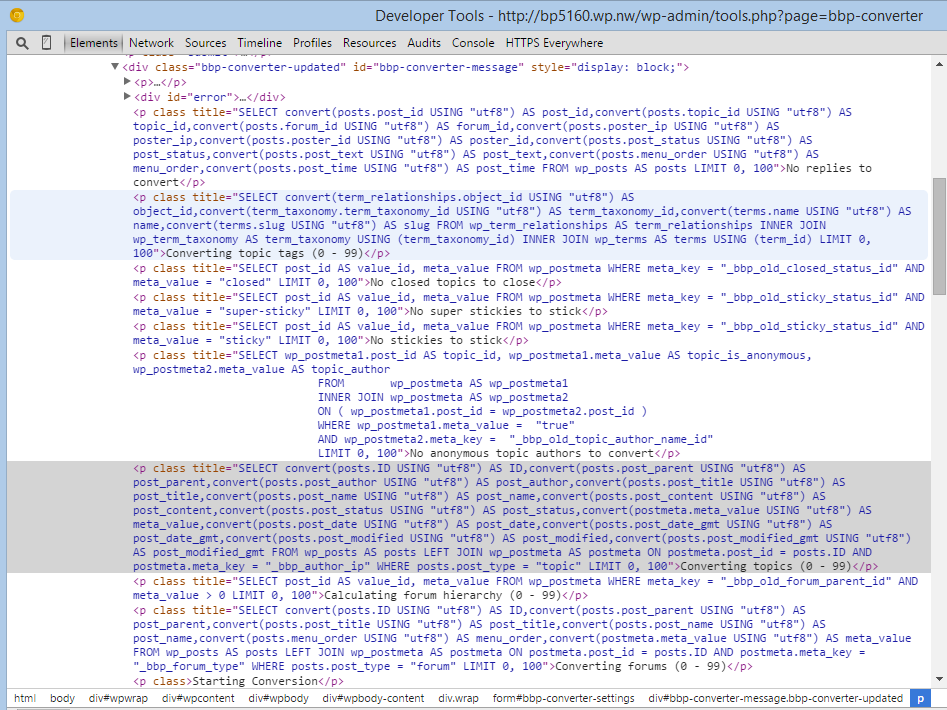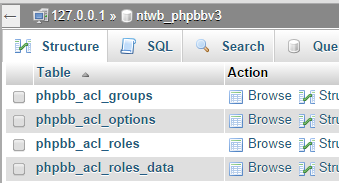I get to this point:
Convert posts (17600 – 17699)-
And it just hangs there forever….
What can I do?
I, too, have a phpbb conversion just stalling part-way through converting posts.
Argh! Both 😉
Wherever you are testing all of this, the phpBB database must be on the same MySQL database server, not the same actual database, just the same server.
I’m not entirely sure what the ‘wp-united’ does to the phpBB members table but there are a couple of topics here on bbpress.org about it.
Lets skip trying to import phpBB members for a minute and just go with forums, topics and replies for starters. So try your import again without selecting to import “Users”, this should be a good test to make sure that you have a connection to the database and you are indeed using the correct prefix, I expect as you note it most likely should be phpbb3_ as per your phpBB config file.
Yes, it was a remote server and for some reason would not work with the IP … said “no forums found” or something like that.
Then I moved it (wordpress) to the same server as phpbb because I needed it for the bridge (wp-united) … which I tried, but got mixed up on the MOD installation. Im not a phpbb guy, and know nothing about MODS – also did not want it bridged … but rather pulled over to bbpress.
So I thought … well try the import now with localhost since it is now on the same server.
The bridge plugin is deactivated and deleted.
phpbb settings match exactly with the config file. Though in the database there is both phpbb_ and phpbb3_ for prefixes … phpbb3_ is the one listed in config. But I did try with both just to see and ended up with the same response of starting … but then nothing at all.
Ive been working on this site now since February, back and forth to fine tune everything and the “very last” piece is to just get his current phpbb into bbpress for “1” platform / admin / user interface vs having 2 separate sites, users, logins, etc.
Just need to get this wrapped up and find it impossible to get any of the import functions to work via the built in forum import, or the plugins I have tried.
Is the database on the same database server? Your trying to get a remote database are you?
There is also a phpBB/WordPress plugin to bridge phpBB to WordPress, are you using that? If so this can be problematic due to modifications it does for phpBB members.
Seems a little weird, if you set the number of rows to 100 which is the default it should only take a few seconds before you see either “Converting forums” or “Converting Users”.
I would double check your phpBB config.php file (it should be in the root folder of your phpBB install.
e.g.
// phpBB 3.0.x auto-generated configuration file
// Do not change anything in this file!
$dbms = 'mysqli';
$dbhost = '';
$dbport = '';
$dbname = 'your_db_name';
$dbuser = 'your_db_user_name';
$dbpasswd = 'your_db_user_password';
$table_prefix = 'phpbb_';
$acm_type = 'file';
$load_extensions = '';
Make sure you use the correct table prefix.
Im trying to import phpbb forums and I know I have the correct database settings.
I click “start” and it shows “starting conversion” with the little loading wheel and never changes. Load wheel spun from 11pm last night … still spinning at 9am this morning and no change … just “starting conversion”.
Jimi, yeah that is looking promising. I think you are a great asset for this project and you speak a lot of sense and know your stuff. I hope people listen to you and take your thoughts seriously and onboard.
I reverted my main forum back to phpbb unfortunately last night. it’s a bit of a mess right now as I also have no internet working properly and I still have files to upload. I wasted quite a few days on that but I have no one to blame but myself for not researching enough. I wanted to move forward but I went backwards. I like wordpress so I feel a bit disappointed with all this.
We only progress when we can listen and learn! Constructive criticism should be welcomed not shut out or taken personally. There is great potential here but a little lack of acceptance of what people really want.
thanks and all the best!
Jimi, I was also disappointed when I installed BBPress and found it to be very unlike a forum I had known in the past. Out of the box it is too simplistic with several themes I tried it with. I just wanted a forum look but this does not seem possible unless you hire developers or are a really good coder with loads of time.
I do appreciate the effort of the developers as an open source software. unfortunately I had the wrong impression from reading reviews of several wordpress solutions as they all pointed to this one as the best. To be blunt I would not like to try the worst ones.
I have had a lot of issues, many plugins are not compatible and I still have nothing that looks remotely like a normal forum. I actually just searched to how to enable PM’s and that is when I found this post and another which says basically you need to install the Buddypress which is an overkill it seems.
I do hope that BBPress will eventually cater to everyone’s needs but sadly I think I have to look at another solution and revert back to my PHPBB forum form 2 weeks ago. Then I will consider going with IP board or Vbulletin.
Jimi, can you tell me why you stopped using IPB?
Been running a bbp forum for a couple of weeks after migrating from phpbb (thanks a lot for writing the migration scripts). Though the forum seems to be going ok ive been getting a lot of users complaining about how long it takes to post a reply.
There are about ~470k replies and ~15k topics so there is a fair amount of content, it’s running on AWS with EC2 m1.medium server and RDS db.m3.medium database so there’s plenty grunt there.
So was wondering if there’s anything I could be doing optimise bbp or if anyone knew if some server config that may help.
Thanks
Hi all. I’m having some problems importing my phpBB forum into bbPress. My forum is quite big, those are my stats:
Posts: 96807 | Topics: 19192 | Users: 9633

During conversion stops here (13601 – 13700)
What can i do?
Thank u
Currently phpBB ‘Topic Views’ are not supported as we do not include support in bbPress to track unread forums or topics.
There are a handful of plugins that add support for this to bbPress listed here, depending on which one you used and the method used a tweak to the phpBB import script could probably import those values.
Sorry if this has been answered but I was not able to find this in my search.
1. Can PHPBB topic views be imported into bbPress?
2. How can they be displayed instead of voices?
Thanks in advance for your help. Would really appreciate knowing how to make this possible.
Thanks,
Hey all!
Just finished working on my 1st attempt for a bbPress layout, the site was originally phpBB and I converted it over to bbPress with the custom theme. It’s also responsive for tablets/phones. Let me know what you think, thanks!
Forums
I was also browsing the bbPress Examples page and noticed there were a few dead links on the page, not sure if anyone can update these:
http://www.ratsclan.com/forums/
Open Forums
Hi Robkk,
Sorry if I am creating confusion. I am providing a screenshot to what I am really looking for. Please consider that. The screenshot is from phpbb forums that someone use. I am wondering if we can have that under bbpress with CSS or any plugin.
Something like where it says “Font Size, Font Family” and right above Font Family there is an option to change color for Background or Font itself.
View
http://www.mediafire.com/view/opz9070g7wb1xz5/Untitled.png#
Download
http://www.mediafire.com/download/opz9070g7wb1xz5/Untitled.png
Thank You
Can you open up phpMyAdmin and post a screenshot similar to that of mine above showing the table names within your phpBB database please.
As for a debug log, there kind of is one, if you right click e.g. “No topics to convert” and select inspect element you should see some SQL queries similar to the below screenshot (These are not phpBB in the screenshot, just what I have been working on)
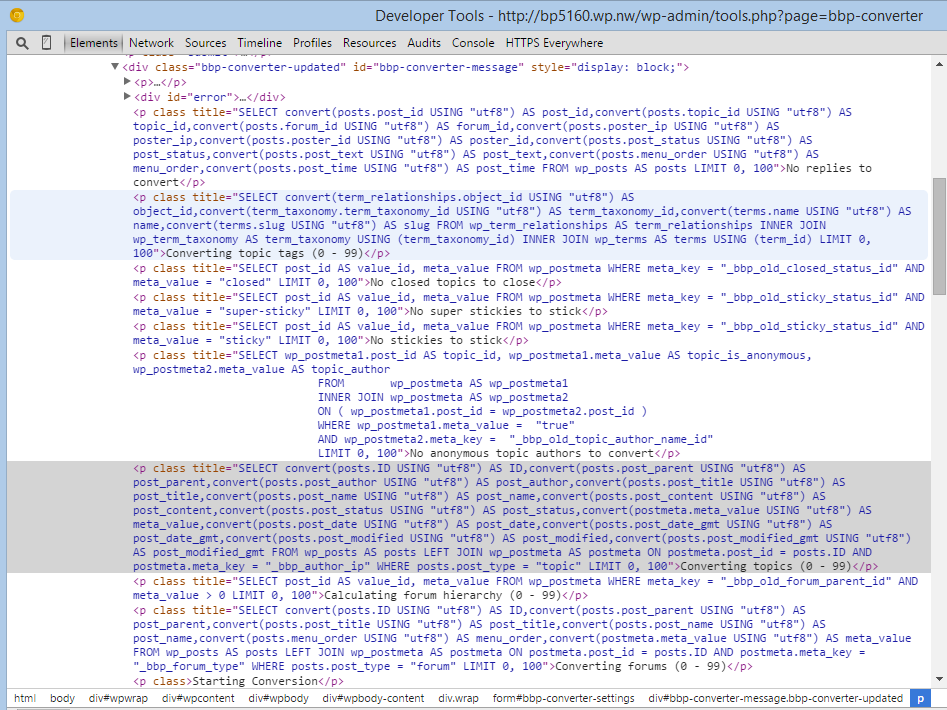
I ran it again using the phpbb_ prefix as directed however still nothing is imported.
So is there some type of a debug log that is generated that I can look at?
I see you do not have a database table prefix in your settings?
Check your phpBB database tables, most likely they have a prefix of phpbb_
Here is a snip from my phpBB database, as you can see the database is named ntwb_phpbbv3 and all my tables have a prefix of phpbb_, check what your database prefix is and try adding that to your settings.
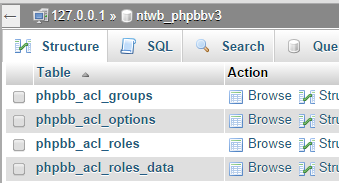
If you give it a shot let me know how it goes, might be able to help point things in the right direction and/or add some extra bits to the phpBB importer to at least help things along.
That ‘warning system’ will remain plugin territory for a while even though I have a specific use case that this is important for it, it will still remain that way for a while, just because the functionality CAN be performed does not explicitly mean that it should be included with bbPress core.
As I mentioned above ‘Featured Plugins’ will most likely evolve to become a more refined list and the power and flexibility of bbPress allows us to do this without forcing/giving every user the ‘kitchen sink’ just because we can.
“bbPress is forum software, made the WordPress way.” and just like WordPress’ philosophy we are making “Decisions, Not Options”. And for example this decision extends to user profile custom fields, if you want these for post authors in WordPress, you look to a custom function or plugin, bbPress is the same, a custom function or a plugin.
bbPress utilizes WordPress Template Hierarchy to allow sites, theme authors and plugin developers to make amazing forum sites powered by bbPress and simply creating a set of pages that work with all the themes out there is not a one size fits all, some themes use tables, some divs, some unordered lists, responsive, non responsive, the combinations are endless and as said we try our best to ensure template compatability but removing the flexability just to limit designers and developers to no longer have these options available to them is something I doubt we will change for quite a while. We would like to include an additional set of default templates in bbPress, but that’s another project we just have not got to yet, bbPress already fully supports numerous templates though currently it only ships with one set.
I come from a phpBB background and have spend many weeks in ‘other’ forums databases whilst supporting the ~25 importers included with bbPress, the current way the WordPress database schema is structured is partially a limitation on what options we have available to us and still keep bbPress light and compact without adding new tables to the database.
I had phpBB selected and have tried it several times using the local copy of the database. Is there a debug option to see what is going on when the import is attempted?
Server details:
Ubuntu 14.04 LTS running Nginx with Apache on the back end. Database of course is MySQL.
We are not supporting importing form a remote database at this stage, theoritically it shouldn’t be that difficult with the correct access in place, but not at this stage.
It should work fine if you have a copy of your database locally though, most likely this is you didn’t select phpBB from the dropdown menu on the import screen.
Robin: I had a horrid week last week and am still catching up, read through 1/2 of bbPress.org this arvo and I will write a heap of replies tomorrow 😉
I’m running WP 3.9.1 and the latest copy of the plugin on a very vanilla site with not much on it yet.
phpBB 3.0.12, Tap-a-talk is the only mod it’s running
Database size: 20MB, about 6000 posts total
I’ve tried this twice using the remote server (after adding the WP server’s IP to the allowed remote MySQL connections) as well as on the same local server doing a sqldump from the remote into the local box. Both times, I get the scrolling of text showing nothing to import/convert and it finishes without error (aside from the fact nothing is imported).
This forum was originally vBulletin 3.x and it was converted to phpBB about a year ago but I don’t believe this should have much to do with it since there is no other modification/customization running except Tap-a-talk.
Where to go from here?
Hi Robin, so you don’t like feedback here? I seemed to have hit a sensitive nerve with you! I did try to make some positives as well as what I thought were honest concerns. I looked on the support forum and there were also other older threads with no replies, not just mine, If you can’t take feedback about what you do then I’m sorry to say you will never learn or grow. As for it been free, well I’m not going to go into a debate about that. But I believe there would be ways to make money out of this like here: http://www.packtpub.com/bbpress-complete-comprehensive-guide/book
Rob, thanks for the reply. I have now put instructions into my post as suggested.
I had found the theme by lying but from what I seen all it basically did was separate the man forum page to have borders in between the categories and that was it or is there more?
Both that and the Suportte theme just seem to be a very simple white theme that I can’t see how they look like Vbulletin, Invision or PhpBB. This is the demo I found which is just a screenshot: https://camo.githubusercontent.com/0370bd78798f25ca777774b376651cc71ef4fff9/687474703a2f2f692e696d6775722e636f6d2f386c45694144442e6a7067
Am I missing something?
Your own layout looks promising, I hope it goes well.
As for examples
Just any thing that looks like a forum:
here is one theme I do like, just a screenshotL http://invisionmodding.com/index.php?app=downloads&module=display§ion=screenshot&record=1678&id=1408&full=1
even IP board support forum is very basic: http://community.invisionpower.com/
here are just some random links to IP board forums I found, nothing special but just demonstrating a forum look with a structure of a forum with a skin.
osatuk.com/community/forums/
mlbboards.com/
community.simtropolis.com/
1./ Lack of Support – check out this topic, not one reply as I waited for several days. In the end I had to do it myself on hope and lucky for me I puled it off. I hope this improves.
i saw this and had no idea what you were talking about, and i didnt have a correct answer, and since you solved it you could share so that people in the future that came across the same problem can find your topic and help themeselves in the future.
2./ Lack of dedicated Styles and themes.
phpbb inpsired forum theme by lynq
https://github.com/EpicWebs/bbPress-starter-theme-epicwebs
envatos support forum theme-is actually a wordpress theme in whole on github, idk if copying templates will work because this relies on 5 other plugins also
https://github.com/syamilmj/Supportte
I might make a better mobile responsive forum theme in the future and post it on github
here is how my theme kind of looks like , the bbpress theme i will post on github will be loosely based on this
My Forum Layout (in progress)
It was impossible to find anything like a normal forum from Invision, Vbulletin or PhpBB.
what would you like specifically like other forums??