Search Results for 'bbpress'
-
Search Results
-
I modified a little script I found inside a plugin named “bbp signature” https://wordpress.org/plugins/bbp-signature/
That plugin actually does not work with Buddypress, it is a bbpress plugin
[modified by moderator]But the code wasn’t too terrible. even though I only kept a few line of it.
So here’s the solution;
make sure you have buddypress with xprofile enabled *(extended profiles)
1. Create a new text box field in Xprofile and name it “Signature”. *(caps is important, no quotation mark.)
Then add that code to the function.php of your child theme.
//Add Signature function bbp_reply_content_append_user_signature( $content = '', $reply_id = 0, $args = array() ) { // Default arguments $defaults = array( 'separator' => '<hr />', 'before' => '<div class="bbp-signature">', 'after' => '</div>' ); $r = wp_parse_args( $args, $defaults ); extract( $r ); // Verify topic id, get author id, and potential signature $reply_id = bbp_get_reply_id ( $reply_id ); $user_id = bbp_get_reply_author_id( $reply_id ); $signature = xprofile_get_field_data( 'Signature', $user_id ); // If signature exists, adjust the content accordingly if ( !empty( $signature )) $content = $content . $separator . $before . $signature . $after; return apply_filters( 'bbp_reply_content_append_signature', $content, $reply_id, $separator ); } add_filter( 'bbp_get_reply_content', 'bbp_reply_content_append_user_signature', 1, 2 );That’s it !
PS. If you want to enable HTML in xprofile there is a way but it’s risky.
you can read about it here : https://buddypress.org/support/topic/html-in-profile-field-again/Running bbpress 2.5.7 and buddypress 2.3.1 and a couple of extensions wordpress version 4.2.2- the issue I am seeing is that posts from other groups (all of which are set to be private) are now showing in each others posts.
Site is developer-ims.alcatel-lucent.com (I’ll need to pm with account)
I cant figure out why / what more to check / how to repair (tried all the tools)
Hi there,
on my page i use the wordPress function to do some automatted posts. however, they do not show up. Only after doing the repair tools they are available.
This is how i do it :
`
$post = array(
‘post_title’ => $topic,
‘post_content’ => $message2,
‘post_type’ => ‘topic’,
‘post_status’ => ‘publish’,
‘post_author’ => $authorId,
‘comment_status’=>’closed’,
‘post_parent’ => $parentID,
);$topicid = wp_insert_post( $post, $wp_error );
`The post_meta is not set properly. So what do i have to do to make it work?
Hi Guys/Gals
I am looking to only display pages if users are logged into BBPress. I am aware that i can set the visibility of a page to be password protected however this is an additional step that could be avoided.
I have noticed there is a function bb_is_user_logged_in() that i could utilise however i dont know where i should add the code and indeed if it needs to go in the theme or child theme.
Can anyone help?
Many thanks and have a nice day
—
Wordpresss: Latest version
bbPress: Latest version
design theme: Original building
—I have one question.
In the page “Forum Replies Created”, can I show my replies data only?
If I can, which php file is, and how do I change code?
Or if I need to apply certain WordPress plugin, what is it?The page “Forum Replies Created” shows all replies data which contains my relied data.
I’d like not to show other user’s replies data.WordPress version: 4.2.2
bbpress version: 2.5.7Hey all,
I’m wanting to achieve something fairly complex with bbpress, and I’m hoping you all can help me.
Right now my setup looks like this:
Two main forums, Forum A and Forum B. Forum B contains subforums X, Y and Z.
I want all of the users of my site to be able to view and fully participate in Forum A. That’s fine.
However, I want all of the users of my site to be able to fully view Forum B, but for only users with specific permissions to be able to post there.
For example, a user from User Group X will be able to view topics and threads in subforums X, Y and Z, but can only post in subforum X. A user from User Group Y can see subforums X, Y and Z but can only post to User Group Y, and so on.
Right now I’ve achieved part of what I need with Robin Wilson’s “Private groups” bbpress. Unfortunately, with this plugin, users who don’t have permission to access a forum can’t view it – the plugin pushes them to a 404 page or a redirect substitute. I want users to still be able to fully view the forums, just not to be able to post without permission.
Does anyone have any advice as to how to implement something like this?
(I have crossposted this to the Private groups plugin support board. I hope there are no issues with that.)
Hello. I just recently installed a bbpress forum and I cant figure out why on my topic index, it says “started by” then a line break and user avatar, another line break, and then username.
Also I would love to have my topics look more like this if possible. I know it would take some PHP work. Does anybody know how to accomplish this without a whole new theme?
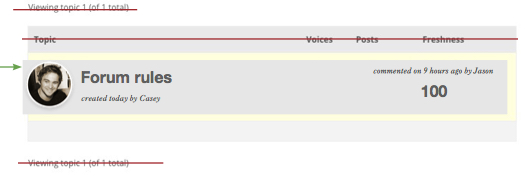
To Whom It May Concern,
I’m trying to configure forums properly for my site and for some reason the forum samples that I created from my back end are not showing up on my http://www.myloopnetwork.com website under the “Forums” tab. So I went to check out the Error Log from my hosting plan back end and saw this message:
20150609T144202: http://www.myloopnetwork.com/index.php
WordPress database error Table ‘wordpress_iomdefe35a.wp_jgts_bb_forums’ doesn’t exist for query DESCRIBE
wp_jgts_bb_forums; made by require(‘wp-blog-header.php’), require_once(‘wp-includes/template-loader.php’), do_action(‘template_redirect’), call_user_func_array, bp_template_redirect, do_action(‘bp_template_redirect’), call_user_func_array, bp_screens, do_action(‘bp_screens’), call_user_func_array, bp_forums_directory_forums_setup, do_action(‘bbpress_init’), call_user_func_array, bp_forums_load_bbpressThere were a lot of other errors listed on that log but I already spoke to a representative of my hosting plan service and he said that he doesn’t see any other errors on that log from his end, except this one and another error (which I’m currently trying to resolve with the BuddyPress plug in moderators). So is there a reason why the above message is showing up? Please let me know what necessary steps I must take to get this resolved.
I’m currently testing everything out on the latest version of the Twenty Fifteen theme (ideally, I want to use this Magnus WordPress Theme [1.6 Version] for my site), I only have the BuddyPress plug in (now running a 2.3.1 version), the bbPress plug in (now running a 2.5.7 version) and a W3 Total Cache plug in (running a 0.9.4.1 version) currently activated. My hosting provider is with iPage, which is running a 5.0 PHP version and is running NGINX for their server. I hope all this info will be helpful in figuring out what’s going on. Any feedback or any other suggestions you may have will be greatly appreciate it.
Thank you in advance.