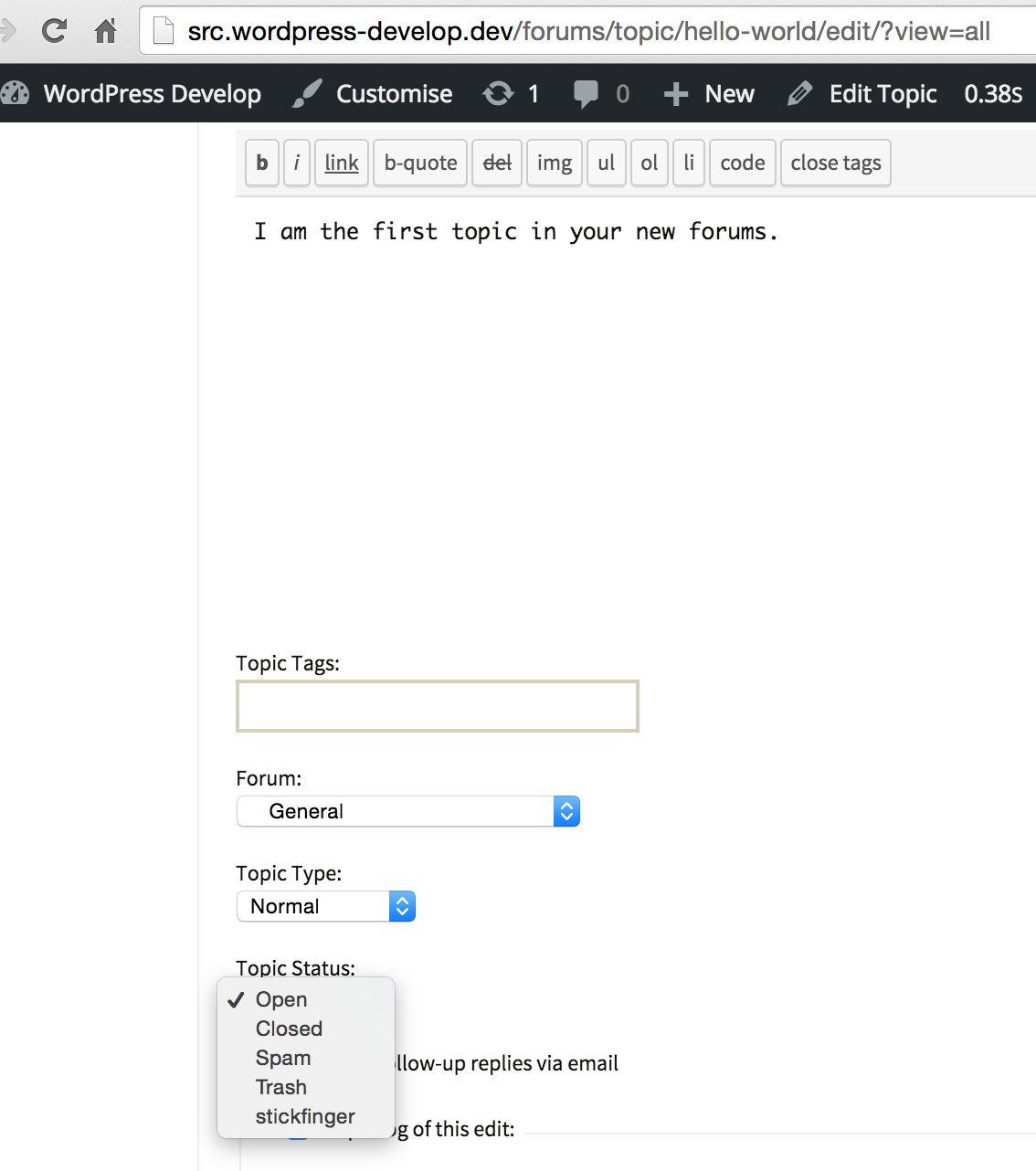Search Results for 'bbpress'
-
Search Results
-
https://bbpress.trac.wordpress.org/ticket/459#comment:67
This trac forced me to open this topic. Dont want to write offtopic there.
9 years. Man. Can you stop rely on third party developers and plugins. They are simply said a mess.
This one from this trac is not the only one lacking in forum core.Make a list of “must” things in the core. Otherways you lose time coding, relatively nobody use bbPress.
WordPress is very successful, why not clone this success on bbPress ?
Share tasks between bbPress core developers and give each of them, or few of them, adopt a fetured plugin. it doesnt have to be in the core. Just some security it will follow all changes in the bbPress core and adapt fast to changes, continue to work with all new bbPress version.I repeat, third party (plugins) community for bbPress is a complete mess and cannot be trusted. How do you expect people can sleep well with 5-15 thousands of registered Users on forum and one important third party plugin has a developer writing one comment per year on support forum. Or per 3 months, one per month. All the same.
At the end you boycott yourself. Coding and losing time for nothing. Compared to success of WordPress self, and compared to other popular forum scripts, of course.
So I installed bbPress 2.5.8 and I got some new widgets.
The bbPress Login Widget has three items:
Title
Register URI
Lost Password URI
all these three things are blank.
Title can be anything, but I don’t know the URI for “register” or “lost password” so strangers can’t sign up to my forum.
I was able to create forums, but my main admin account is the only account that can post to these forums.
Please tell me how I set up registration. I assume I just need to plug in one or two URIs, but I can’t find any explanation of how to do that.
Hi all
After a lot of digging i´ve found that the only way to translate the Topic Status dropdown strings is via the “bbpress/includes/topics/functions.php”, around line 1963, we have:function bbp_get_topic_statuses() { return apply_filters( 'bbp_get_topic_statuses', array( bbp_get_public_status_id() => _x( 'Aberto', 'Open the topic', 'bbpress' ), bbp_get_closed_status_id() => _x( 'Fechado', 'Close the topic', 'bbpress' ), bbp_get_spam_status_id() => _x( 'Spam', 'Spam the topic', 'bbpress' ), bbp_get_trash_status_id() => _x( 'lixeira', 'Trash the topic', 'bbpress' ), bbp_get_pending_status_id() => _x( 'Pendente', 'Mark topic as pending', 'bbpress' ),i´ve also downloaded the last development version of pt_BR.po from https://translate.wordpress.org/projects/bbpress/dev but despite of strings being there they don´t get translated.
Opening the po with a text editor i´ve noticed the absense of the “X-Poedit-KeywordsList: ” which i guess should be something like that:"X-Poedit-KeywordsList: __;_e;__ngettext:1,2;_n:1,2;__ngettext_noop:1,2;" "_n_noop:1,2;_c,_nc:4c,1,2;_x:1,2c;_ex:1,2c;_nx:4c,1,2;_nx_noop:4c,1,2\n"For now i´ll try to add the keywordlist by hand at the top of my pt_BR file. Hope that fixes te issues specially with the _x:1,2c keyword
What could be wrong with the glotpress generator?
ThanksI have searched and put code together and tested. Now whenever a new post is created in WordPress a new topic is created in a specific sub-forum on my bbPress. This is working great. It brings over the tags and everything.
The one problem I have is that the publish_post action fires every time a post is set to published. So if a post gets set back to draft or pending review, and then published again, another forum topic is created. There are problaby 2097324907629306 ways this can be solved. I am only coming up with some pretty stupid ones I think, so I was hoping someone might have a good idea here.
Here is the code for your functions.php:
function post_published_create_topic( $ID, $post ) { $author = $post->post_author; $name = get_the_author_meta( 'display_name', $author ); $title = $post->post_title; $permalink = get_permalink( $ID ); $excerpt = $post->post_excerpt; $subject = sprintf( '%s: %s', $name, $title ); $message = sprintf ('[b]%s[/b]' . "\n" . 'By %s' . "\n\n" . '[i]%s[/i]' . "\n\n" . 'View: %s' . "\n\n", $title, $name, $excerpt, $permalink ); $tags = wp_get_post_tags( $ID, array( 'fields' => 'names' ) ); $new_post = array( 'post_title' => $subject, 'post_content' => $message, 'post_parent' => 691, 'post_status' => 'publish', 'post_type' => 'topic' ); $topic_meta = array( 'forum_id' => $new_post['post_parent'] ); $topic_id = bbp_insert_topic($new_post, $topic_meta); $term_taxonomy_ids = wp_set_object_terms( $topic_id, $tags, 'topic-tag' ); } add_action( 'publish_post', 'post_published_create_topic', 10, 2 );Take that code and put it in your themes functions.php (hopefully you are using a child theme.) The 691 is my sub-forums ID, replace that with the right ID for yours. The format of the post and its content is done on the line that starts “$message = sprintf”.
Now I just need to get it to stop creating a new post every time the same post is published. So far my ideas have been something like matching up the topics title with a string comparison, but that seems a bit heavy. There should be a simpler way and I am just not seeing it right now.