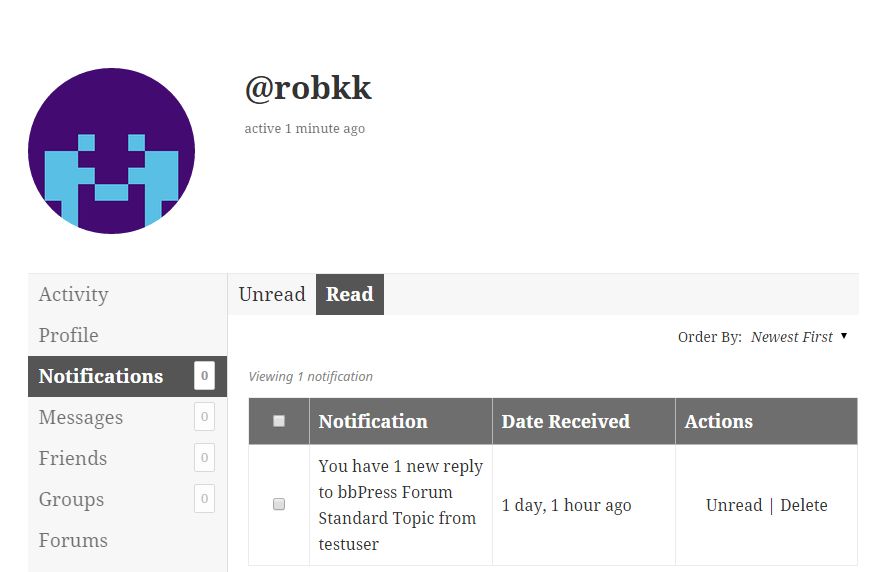Alright. I downloaded an plugin called “Chinese-username” and it works right now which is great! The code is:
<?php
/*
Plugin Name: Chinese UserName
Plugin URI: http://www.01on.com/?p=654
Description: 允许用a-z0-9_.-@和汉字作为用户名
Author: 白云山
Version: 1.0
Author URI: http://www.01on.com/
*/
add_filter( ‘sanitize_user’, ‘ys_sanitize_user’,3,3);
function ys_sanitize_user($username, $raw_username, $strict){
$username = $raw_username;
$username = strip_tags($username);
// Kill octets
$username = preg_replace(‘|%([a-fA-F0-9][a-fA-F0-9])|’, ”, $username);
$username = preg_replace(‘/&.+?;/’, ”, $username); // Kill entities
// If strict, reduce to ASCII and chinese for max portability.
if ( $strict )
$username = preg_replace(‘|[^a-z0-9 _.\-@\x80-\xFF]|i’, ”, $username);
// Consolidate contiguous whitespace
$username = preg_replace(‘|\s+|’, ‘ ‘, $username);
return $username;
}
?>
The only problem I found is the Chinese username owner can’t update his info. by clicking on his username in the forum page. Whenever clicking on the hyperlink of the Chinese username, it just redirects to http://artstellars.co.nz/forums/users and displaying a message saying “Not Found – Sorry, but the page you were trying to view does not exist. It looks like this was the result of either a mishtyped address or an out-of-date link”.
But while registering as an English username there’s no such trouble. Hope WordPress or bbpress can consider support Chinese username in the near future. Thanks.
 Anonymous User 13893444
Anonymous User 13893444Inactive
add_filter('bbp_before_list_forums_parse_args', 'ntwb_bbpress_list_forums' );
function ntwb_bbpress_list_forums() {
$args['show_topic_count'] = false;
$args['show_reply_count'] = false;
return $args;
}
where to copy this code?
someone please guide me.
Hello
After experimenting with all your suggestions I think I would like to use the code from
https://codex.bbpress.org/layout-and-functionality-examples-you-can-use/ #11.This redirects both logged in and not logged in users to specific pages which is what I want.
This works partially – I am trying to attach it to my second menu – not the primary menu but whathever I try it doesn’t work. If I leave the code as it is, it displays the links on both menus. I tried to use
if ($args->theme_location == 'sub-header-menu')
in various places such as:
if(is_bbpress() && $args->theme_location == 'sub-header-menu')
I would need this for both logged in and not logged in users.
Thank you very much for your patience. I hope you can help.
I know there’s an Export option for Forums in WordPress’s default Export menu.
But when I viewed the Import options under Tools > Import Forums, there was only bbPress1.
Which brings me here to ask, how do you import a forum from a bbPress2 to another bbPress2 ?
Hello.
Does anyone know if it’s possible to specify table to which BBpress would use for posts?
I would like to share BBpress across multi-sites and this is the only option that came to my mind.
Thank you for any info.
Hey @robkk
This is related to the bbPress function bbp_buddypress_add_notification() which fires on bbp_new_reply.
Ref: https://github.com/ntwb/bbPress/blob/master/src/includes/extend/buddypress/notifications.php#L98
Okay well what you are seeing the notification I guess is somewhat similar to this message.
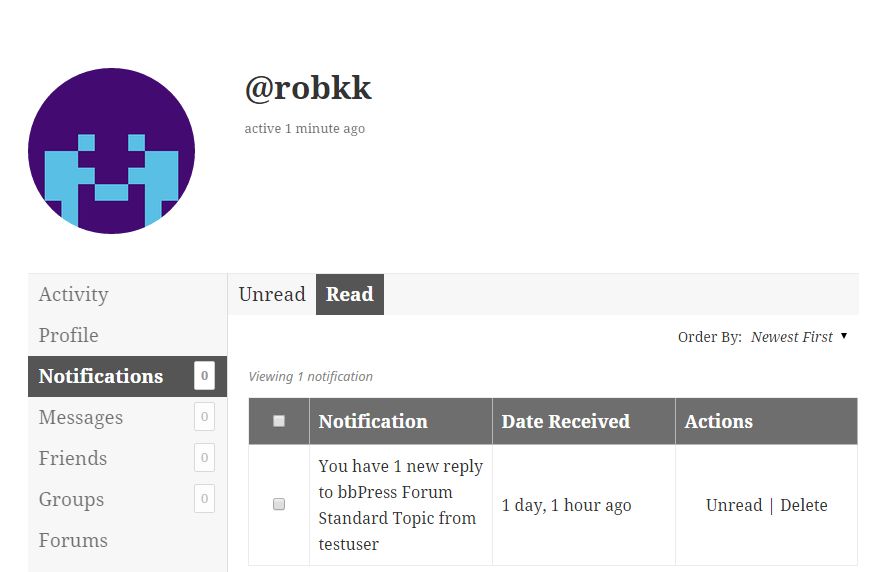
I am sorry but looking over this again, I can see that it could be a possible bug.
We might need to check for a possible bug though on what you are saying. When the user in the notification is wrong.
You may not need to go back over there for this, as the bbPress plugin has some code for BuddyPress integration for components like the Notifications one. So it could be bbPress’s code for BuddyPress or something else.
It is that weird limbo of not knowing where the bug is and who to contact for this for sure though.
I might need to contact the devs as I am not entirely sure where to even look at to find a bug for this exactly.
@veelow
I think it is BuddyPress notifications component doing that. So I presume it is normal.
bbPress subscriptions are just emails, while the BuddyPress notifications show up in the bubble in the admin bar.
Every user in the forum that creates a reply or a topic their username that displays next to their post has a link that leads to their profile.
You can also use the bbPress login widget too. Once the user has logged in, their name in the widget is also a profile link.
You can just create a custom link menu item for each authentication page for your site. You can use the default WordPress Pages.
Go to Appearance > Menus in the WordPress backend. Then toward the left side you will see a menu with a list of pages/posts/forums. Right next to all those is a dropdown to add a custom link. Just manually add the URLs of the default WordPress pages below or any other frontend forms you may have already.
Register
http://yoursite.com/wp-login.php?action=register
Login
http://yoursite.com/wp-login.php
Lost Password
http://yoursite.com/wp-login.php?action=lostpassword
https://codex.wordpress.org/Appearance_Menus_Screen#Custom_Links
You can also do the other things I listed in your other topic for user to login/register etc.
Login, Register, Lost Password links
I’m not using any plugins of that sort.
Subscriptions might be the issue: I have subscribed to FORUMS, but not to any individual topics.
Does a forum subscription automatically subscribe one to each topic within that forum? Or do the two features interact in some other way?
Also, am I using terms the wrong way? I had believed that
“subscriptions”=bbpress=emails,
“notifications”=buddypress=mouseover-able numbers in balloons
Yes?
I am trying to say troubleshoot an issue if it could be something else like a theme causing the issue, so switching to a default theme could test that.
Troubleshooting
Remember reply pagination does not show up if you have threaded replies enabled.
Here is a ticket to fix reply pagination in threaded replies, but for now the patch only works for forums that are not hidden or private.
https://bbpress.trac.wordpress.org/ticket/2785
Probably not a bug.
Where you see read and unread notifications is from BuddyPress and I don’t think it really hooks up with bbPress subscriptions if I remember correctly.
Are you subscribed to the topic that you replied in??
Are you using a plugin that will send you notifications for each new topic/reply in bbPress that you may not be exactly subscribed to a topic or forum? (bbpress notify and bbPress moderation comes to mind)
Edit: nevermind
I am sure this question has been asked many times before. I just don’t seem to get a straightforward answer. I need to set up a bbpress user profile (not the WordPress user profile). I don’t have widgets. Where is the bbpress user profile located and how do I get a link to it? It would be nice to have this in the menu together with the login/logout/register and lost password links as well.
Thank you.
Hello,
I’m new to bbPress and am looking for a solution to this customization.
Imagine a topic with several answers. If you want to respond directly to a message that is in the middle of the page as soon as you click on the button to answer, the page will scroll to the end, to the response field.
Is there any plugin or modifications that may be made to make the response field appear just below the message we want to answer?
Many thanks to anyone who can help me.
Hi bbpress team, thanks for creating such good forum product. It’s a great plugin that I can create my own forum easily. There’re two questions. First one is the lost password page doesn’t work when I activated the Woocommerce theme but if I de-active the Woocommerce the lost password page works! I do need Woocommerce to show my gallery. My url is: http://artstellars.co.nz/lost-password/
Another question is the Chinese username registration by bbpress. it says “ERROR: This username is invalid because it uses illegal characters. Please enter a valid username.” if I register using a Chinese as a username. Is there any pacth can work around this?
I am using the latest version of bbpress v.2.5.8, Woocommerce v.2.4.7 and WordPress v.4.3.1. Thanks.
BuddyPress support sent me over here with this question: I’m using WP, TwentyFourteen theme, BuddyPress and bbpress all up to date.
I get notification alerts whenever I reply to a topic reply I’ve started in a forum. Is this a is feature, or a bug? It seems like a bug.
It seems to happen only when I reply to a reply, in topics I’ve started (though only I have started topics.) So, for example, the notification text will read “You have one new reply to Example Topic Title from Example Poster”–when in fact, what’s happened is that I, not Example Poster, have replied to E.P.’s post in my topic thread.
The other thing that makes me think it might be a bug is that when I go to my profile, where it stores all “read” notifications, none of these incorrect notifications appear.
Any ideas? Thanks!
Hi All,
I am currently working on a private site which uses WordPress + Buddypress + bbPress.
The forum posts do not have the line spacing the way I want it.. Basically it doesnt put a nice line break in between the paragraphs.
I have used the search feature on here and google, and have tried the following:
.post p {
line-height: 1.5em;
padding-bottom: 15px;
}
AND
.bbp-reply-content p {
margin-bottom:10px;
}
I think there were a couple of other things I tried, but to no avail.
I am using the TinyMCE visual editor plugin, however, I have disabled this and the issue still exists.
I’d like to think I can navigate the CSS reasonably well using firebug, but in this case, I just can’t find where the issue is.
Am hoping someone can take a look (i’ll supply login/pass for those willing) to see where I’m going wrong?
Note: I am using my own custom theme designed in Template Toaster. I have a bbpress.css file in my theme folder under <theme>\css
Hehehe. Ahm, @robkk, is this even possible?
See if anything in this recently created topic can help you.
BuddyPress->bbPress forum migration loses replies
Copy feedback-no-topics.php from bbPress’s templates and into your child theme in a folder called bbpress. Then customize the message to your liking.
Well since you did not place the shortcode in a page. bbPress is inheriting a template in your theme. And it could be one that you can just modify in your theme settings to include a sidebar or not.
To fix the issue you can create a bbpress.php file in your theme and just make sure that the sidebar code is inserted.
Getting Started in Modifying the Main bbPress Template
While using the What The File plugin to spot what templates are being used on your forum archive page and also single forum/topic pages, you can see if they are two separate templates being used.
Or you can just stick to using a sidebar in your theme and not using a fullwidth layout at all on archive/single pages.
Here is some common issues that could create the White Screen of Death issue.
https://codex.wordpress.org/Common_WordPress_Errors#The_White_Screen_of_Death
You can try to see if another plugin is also causing the issue with bbPress and your site.
And you can try to find some debug information on your site by using WP-Debug set to true.
https://codex.wordpress.org/Editing_wp-config.php#Debug
@samuelstraka
In the WordPress backend you will see these new menu items when activating bbPress.
Forums
-All Forums
-New Forum
-Forum Moderators (in 2.6)
Topics
-All Topics
-New Topic
-Topic Tags
Replies
-All Replies
-New Reply
Tools
-Forums
Settings
-Forums
I am sorry but the Czech language is incomplete right now. It will be much appreciated if you do help use in creating a new czech translation for bbPress. If you want create a new topic on this site and I will try to help you the best I can in creating the translation file.
https://translate.wordpress.org/projects/wp-plugins/bbpress/stable/cs/default
@kari1
Sorry Polish language file for bbPress is incomplete also, would love if you helped create the file. If you want create a new topic and I will try to help you the best I can in creating the language file.
https://translate.wordpress.org/projects/wp-plugins/bbpress/stable/pl/default
Okay, this seems to be an old issue but I’m having the same problem now.
How about having a shortcode that just does it?
I didn’t see a bbpress ‘users’ shortcode amongst those listed in the documentation.
Or is there another fix to this problem…
@joopstringer where do I add the code you suggested?
I’m setting up a site and only my admin user page comes up, all others are 404 pages.
Any help please?
It is just a conflicting piece of javascript somewhere in the file. If they already have a fix somewhere in that file for comment threading then something similar may need to be done to bbPress reply threading since both their scripts are very similar.
Try this custom php code snippet. Place it in your child themes functions.php file or in a functionality plugin.
add_action( 'wp_print_scripts', 'rkk_reply_threading_divi' );
function rkk_reply_threading_divi() {
if( function_exists( 'is_bbpress' ) && bbp_is_single_topic() && bbp_thread_replies() ) {
wp_dequeue_script( 'divi-custom-script' );
}
}