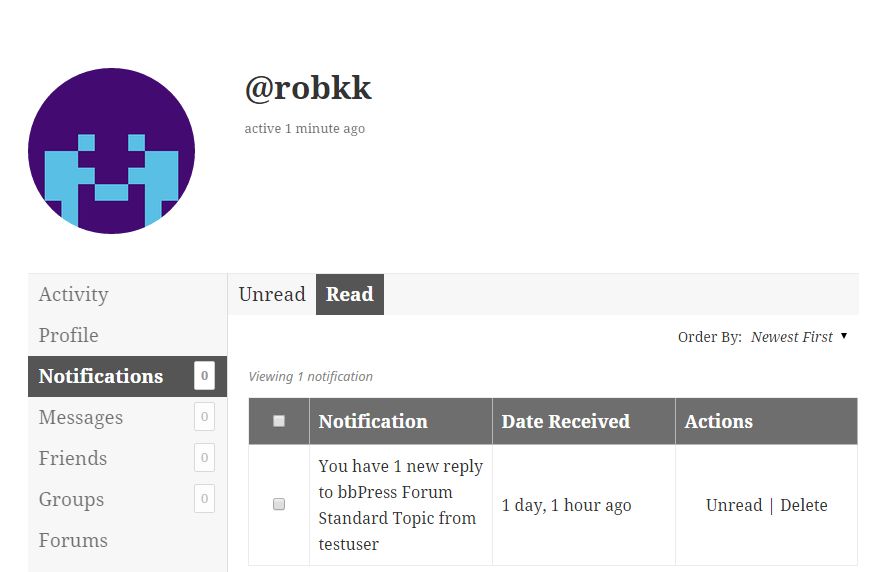Probably not a bug.
Where you see read and unread notifications is from BuddyPress and I don’t think it really hooks up with bbPress subscriptions if I remember correctly.
Are you subscribed to the topic that you replied in??
Are you using a plugin that will send you notifications for each new topic/reply in bbPress that you may not be exactly subscribed to a topic or forum? (bbpress notify and bbPress moderation comes to mind)
Edit: nevermind
I’m not using any plugins of that sort.
Subscriptions might be the issue: I have subscribed to FORUMS, but not to any individual topics.
Does a forum subscription automatically subscribe one to each topic within that forum? Or do the two features interact in some other way?
Also, am I using terms the wrong way? I had believed that
“subscriptions”=bbpress=emails,
“notifications”=buddypress=mouseover-able numbers in balloons
Yes?
@veelow
I think it is BuddyPress notifications component doing that. So I presume it is normal.
bbPress subscriptions are just emails, while the BuddyPress notifications show up in the bubble in the admin bar.
OK, so we both have the same understanding–good.
But they sent me over here…so now I gotta go back over there!
Thanks @robkk
Okay well what you are seeing the notification I guess is somewhat similar to this message.
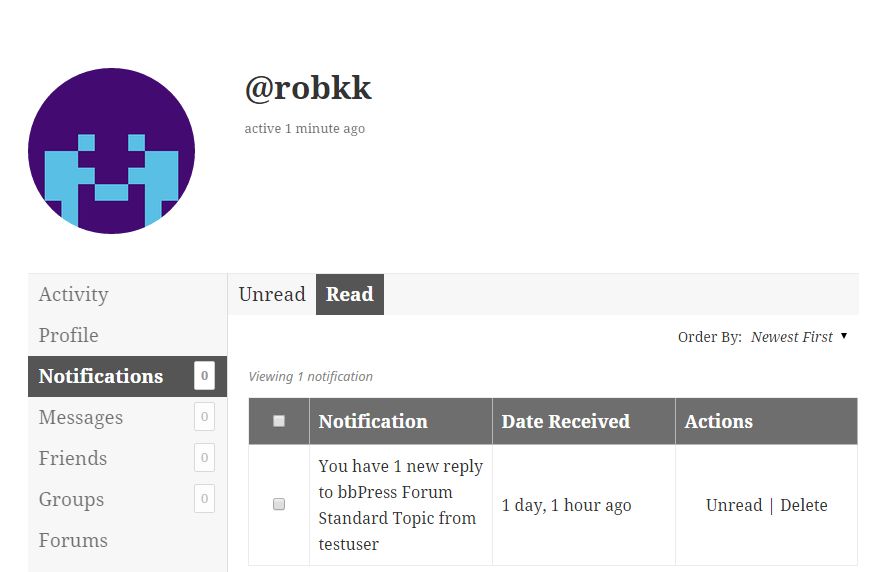
I am sorry but looking over this again, I can see that it could be a possible bug.
We might need to check for a possible bug though on what you are saying. When the user in the notification is wrong.
You may not need to go back over there for this, as the bbPress plugin has some code for BuddyPress integration for components like the Notifications one. So it could be bbPress’s code for BuddyPress or something else.
It is that weird limbo of not knowing where the bug is and who to contact for this for sure though.
I might need to contact the devs as I am not entirely sure where to even look at to find a bug for this exactly.
Hey @robkk
This is related to the bbPress function bbp_buddypress_add_notification() which fires on bbp_new_reply.
Ref: https://github.com/ntwb/bbPress/blob/master/src/includes/extend/buddypress/notifications.php#L98
[deleted duplicate info] Whoops! Henry beat me to it….
Rob–Re. the image you post, that’s not quite right.
I’m actually getting the incorrect notification elsewhere: in my theme (2014) it appears at far right of the menu bar on the home page, in the colored bubble. Not necessary to click through to the user profile page.
I can’t replicate it right now, though. If I knew what default behavior was supposed to be, I could probably figure out what’s causing it…
@henrywright thanks for pointing me to that.
Rob–Re. the image you post, that’s not quite right.
I’m actually getting the incorrect notification elsewhere: in my theme (2014) it appears at far right of the menu bar on the home page, in the colored bubble. Not necessary to click through to the user profile page.
I know what you are talking about now. I know I put an image of the notifications area instead of the little bubble area.
I can’t replicate it right now, though. If I knew what default behavior was supposed to be, I could probably figure out what’s causing it…
The notification action is responsible for notifying topic and hierarchical reply authors of topic replies.
So if you are the topic author, any additional replies you will be notified of. And if you have reply threading enabled, you will be notified of any replies threading to your reply.
Knowing if you should get a reply of your own post is the thing to test.
I will try to see if I can replicate the issue also on my test servers to see if I can replicate it also.
And if you have reply threading enabled, you will be notified of any replies threading to your reply.
thanks! Since you’re testing, I do have threading enabled: so maybe, my reply (to somebody else’s reply to my posted topic) is being treated just as a “normal” reply?
Okay sorry for the late reply.
This is how I tested it.
Without reply threading
Topic author gets notified like normal no problem. It shows the repliers name and everything fine.
With Reply threading
Topic author gets notified of a unthreaded reply like normal no problem. It shows the repliers name and everything fine.
If the topic author threads under a reply. The reply author who commented that is being threaded does not get a notification, neither does the topic author.
If a user replies to their own reply the topic author gets notified.
if the topic author replies to an already threaded reply by another user, the topic author gets notified of the other user replying although it was the topic author. So although the user being replied to should get the notification, the user replying is.
iF a user replies to an already threaded reply created by the topic author, the topic author gets notified that they have replied although it was the other user.
If a user replies to an already threaded reply, sometimes the topic author may receive two notifications one with the user who replied and also one that says the topic author just replied also.
All i can really say that these notifications are a mess…
I am creating replies as a test user but for some reason the topic author is getting all of the notifications, even for threaded replies being posted under my test user’s reply even though in the code for the notifications it states that the test user should receive a notification.
I created a ticket for this bug in the trac though.
https://bbpress.trac.wordpress.org/ticket/2869
Wow….it’s worse than I thought!
I am using this setup to teach a college class. Notifications are important to me because they let students know that the forums, which I use for discussion, are alive, that they’re out there responding to each other–which encourages activity. But it’s turning out that this unreliability is just causing frustration.
Is there any way I could turn off all FORUM-RELATED notifications?