Search Results for '+.+default+.+'
-
Search Results
-
Topic: Spam Registrations
Hi all,
Looking for a way to stop spam user regestrations. By default the users are “spectators” so the spam users cant do anything but is there a way to stop them outright?
I enabled reCAPTCHA for bbPress but, unless I am doing something wrong, it doesn’t seem to stop the regestrations (in fact not sure its working).
Thanks.
Hi folks. I am trying to add the shortcode for a single forum [bbp-single-forum id=$id ]
However I cannot find the ‘forum id’ anywhere.
The bbpress install is new and I have only created one test forum. Nowhere is the ‘test forum id’ listed. I can only see a field for ‘order’ which is by default ‘0’. So I tried the forum id as 0 but nothing appears on the page, I have also tried the id as 1 as it is the only forum created.
Please note that the shortcode for showing ‘all forums’ work as expected on the page.Any thoughts?
Thank you.I’m new to WordPress and bbPress, so I apologize if my terminology isn’t quite right 🙂
I have create a pretty page and inserted the BB shortcode which shows all the forums. However, when I open one of the forums, or one of the topics, I find each opening in a fairly generic page.
Is it possible to create nice pages for these, and tell bbPress to open the forum/topic in the page I created? (I don’t like the default page).
Hi, When a moderator edits a Topic in the WordPress Dashboard, there’s a section near the bottom with the Replies in it. However it also reveals user’s email and IP addresses.
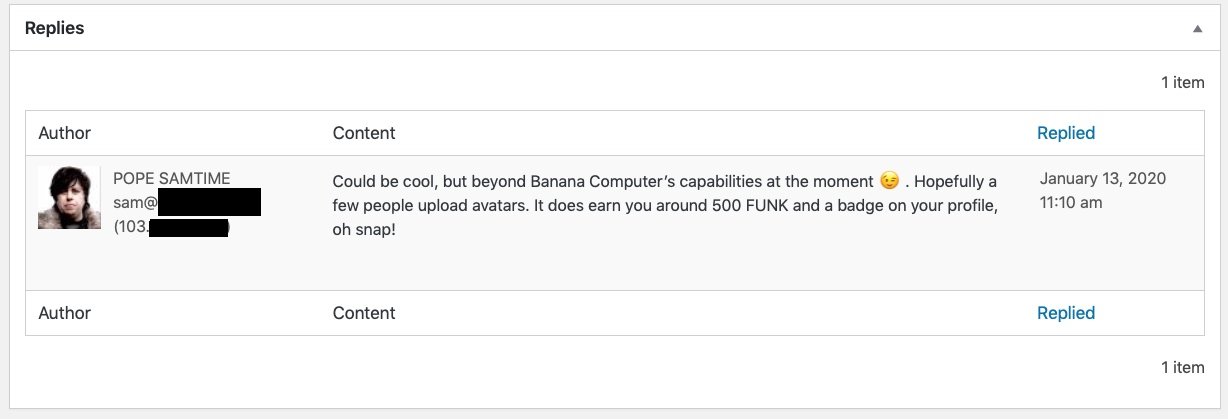
Is there a way to hide the emails and IP’s in this section for moderators?
I’ve already hidden IP’s on the front end for mods by editing some code related to the loop-single-reply.php (more info here, thank you Robin).Or, is there a way to make the Replies box that appears there turned off by default for moderators, under the screen options?
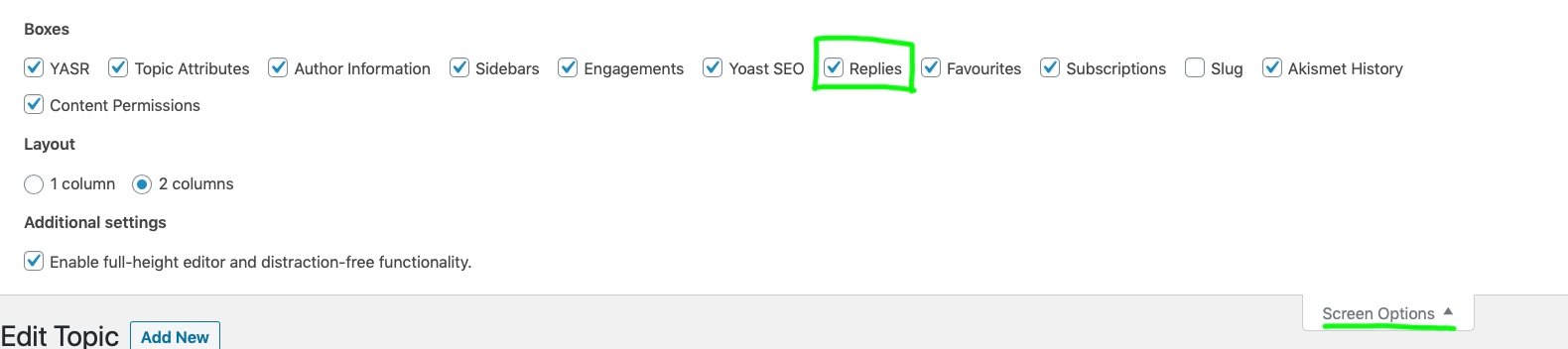
Thank you, Sam
All right, I’ll make a post. Usually try everything under the sun to troubleshoot things myself, and I’m usually successful, but this one is giving me fits. I’m importing a phpbb 3.1.9 database into the current release of bbPress. I plugged the MySQL database into my local server (it’s my box, I have full access) and pointed the importer at it. No problems up to that point. It creates users, deletes their default passwords, converts the forums, and then just continually tries the “Calculating forum hierarchy (X of X)” step over and over and over. I’ve tried restarting it, clearing previously-imported data, etc. – no dice.
I can get at whatever files might be necessary to get this working. This is a cluster of a migration on a few levels, so any assistance would be appreciated immensely. 🙂
WP 5.3.2
Buddypress 5.1.2
Website https://connect.commium.fr/
Theme : Woffice wordpressHi guys,
I’m beginner developper and i have a problem which i’m trying to solve on my website, i created a function to show groups website statistics on their group -> stats tab on group page, the thing work perfectly with an embedded public stats API, but i want to show theses tab on user dashboard too, not only on group -> stats tab, so i tried to copy past the function display() but it didn’t work, the $setting variable and $setting2 variable are NULL..
Someone can help me on this problem please, you can check the code below for more informations :
function stats() { if ( bp_is_active( 'groups' ) ) : class Entreprise_Statistiques extends BP_Group_Extension { /** * Your __construct() method will contain configuration options for * your extension, and will pass them to parent::init() */ function __construct() { $args = array( 'slug' => 'entreprise_statistiques', 'name' => 'Statistiques', ); parent::init( $args ); } /** * display() contains the markup that will be displayed on the main * plugin tab */ function display( $group_id = NULL ) { $setting = groups_get_groupmeta( $group_id, 'entreprise_statistiques_setting' ); $setting2 = groups_get_groupmeta( $group_id, 'entreprise_statistiques_setting2' ); $group_id = bp_get_group_id(); ?> <script> StatHatEmbed=new function(){function d(){var a=document.getElementsByTagName("script");return a[a.length-1]}function e(a,b){var d=document.createElement("script"),c="//www.stathat.com/embed/"+a+"/"+b.s1;b.dev&&(c="//localhost:8081/embed/"+a+"/"+b.s1);b.s2&&(c+="/"+b.s2);b.s3&&(c+="/"+b.s3);c+="?w="+b.w+"&h="+b.h+"&tf="+b.tf;b.style&&(c+="&style="+b.style);b.dev&&(c+="&dev=1");b.title&&(c+="&title="+b.title);d.src=c;d.type="text/javascript";document.getElementsByTagName("head")[0].appendChild(d)}function f(a){return[a.s1, a.s2,a.s3,a.w,a.h,a.tf,a.style].join("_")}this.render_graph=function(a){DIV_ID="statd_embed_graph_"+f(a);d().insertAdjacentHTML("AfterEnd","<div id='"+DIV_ID+"' style='display:none'></div>");e("graph",a)};this.render_histogram=function(a){DIV_ID="statd_embed_histogram_"+f(a);d().insertAdjacentHTML("AfterEnd","<div id='"+DIV_ID+"' style='display:none'></div>");e("histogram",a)};this.render_data=function(a){DIV_ID="statd_embed_data_"+f(a);d().insertAdjacentHTML("AfterEnd","<div id='"+DIV_ID+"' style='display:none'></div>"); e("data",a)};this.render_table=function(a){DIV_ID="statd_embed_table_"+f(a);d().insertAdjacentHTML("AfterEnd","<div id='"+DIV_ID+"' style='display:none'></div>");e("table",a)};this.render_text=function(a){DIV_ID=["statd_embed_text",a.s1,a.u].join("_");d().insertAdjacentHTML("AfterEnd","<div id='"+DIV_ID+"' style='display:none'></div>");e("text",a)};this.render=function(a){a.tf||(a.tf="week_compare");a.kind||(a.kind="graph");switch(a.kind){case "graph":this.render_graph(a);break;case "histogram":this.render_histogram(a); break;default:this.render_graph(a)}}}; </script> <div id="stats"> <script>StatHatEmbed.render({s1: '<?php echo($setting); ?>', w: 760, h: 235, tf:'month_compare', style:'fill', title:'<?php echo($setting2); ?>'});</script> </div> <?php if ($setting == NULL) { echo ("Aucun site internet détecté, merci de contacter l'équipe COMMIUM."); } } /** * Création */ function settings_screen( $group_id = NULL ) { $setting = groups_get_groupmeta( $group_id, 'entreprise_statistiques_setting' ); $setting2 = groups_get_groupmeta( $group_id, 'entreprise_statistiques_setting2' ); ?> <input type="text" name="entreprise_statistiques_setting2" id="entreprise_statistiques_setting2" placeholder="Nom d'entreprise"><?php echo esc_attr( $setting2 ) ?></input> <input type="text" name="entreprise_statistiques_setting" id="entreprise_statistiques_setting"placeholder="Code suivi"><?php echo esc_attr( $setting ) ?></input> <?php $settingInfo = $_POST['entreprise_statistiques_setting']; $settingInfo2 = $_POST['entreprise_statistiques_setting2']; } function settings_screen_save( $group_id = NULL ) { $setting = ''; $setting2 = ''; if ( isset( $_POST['entreprise_statistiques_setting']) && isset($_POST['entreprise_statistiques_setting2'] ) ) { $setting = $_POST['entreprise_statistiques_setting']; $setting2 = $_POST['entreprise_statistiques_setting2']; } groups_update_groupmeta( $group_id, 'entreprise_statistiques_setting', $setting ); groups_update_groupmeta( $group_id, 'entreprise_statistiques_setting2', $setting2 ); } } bp_register_group_extension( 'Entreprise_Statistiques' ); endif; // if ( bp_is_active( 'groups' ) ) } echo stats();Hi All,
In the WordPress log file, I am getting error
[21-Dec-2019 07:42:06 UTC] WordPress database error You have an error in your SQL syntax; check the manual that corresponds to your MySQL server version for the right syntax to use near ')' at line 1 for query SELECTidFROM wp_posts WHEREpost_parentIN () made by require('wp-blog-header.php'), require_once('wp-includes/template-loader.php'), apply_filters('template_include'), WP_Hook->apply_filters, call_user_func_array, bbp_template_include, apply_filters('bbp_template_include'), WP_Hook->apply_filters, call_user_func_array, bbp_template_include_theme_compat, bbp_buffer_template_part, bbp_get_template_part, bbp_locate_template, load_template, require('/plugins/bbpress/templates/default/bbpress/content-single-user.php'), bbp_get_template_part, bbp_locate_template, load_template, require('/plugins/bbpress/templates/default/bbpress/user-topics-created.php'), bbp_get_user_topics_started, bbp_has_topics, bbp_parse_args, apply_filters('bbp_after_has_topics_parse_args'), WP_Hook->apply_filters, call_user_func_array, _bbp_has_topics_query, apply_filters('bbp_has_topics_query'), WP_Hook->apply_filters, call_user_func_array, bbps_lock_to_author, bbps_get_all_premium_topic_idsCan anyone suggest what might be an issue to this?
Thanks
Topic: Default image topic
Hello, how could you make every forum topic have a default picture?
As I search the site, forum topics are also includedI would like them to have default images the same as every blog entry. 1 and the same picture but how to set it?