Hide Email & IP from Moderator Dashboard
-
Hi, When a moderator edits a Topic in the WordPress Dashboard, there’s a section near the bottom with the Replies in it. However it also reveals user’s email and IP addresses.
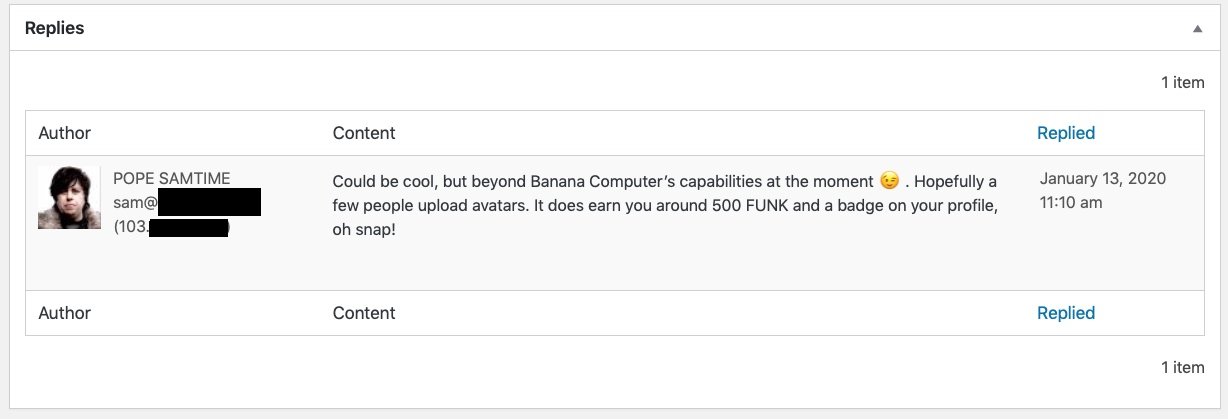
Is there a way to hide the emails and IP’s in this section for moderators?
I’ve already hidden IP’s on the front end for mods by editing some code related to the loop-single-reply.php (more info here, thank you Robin).Or, is there a way to make the Replies box that appears there turned off by default for moderators, under the screen options?
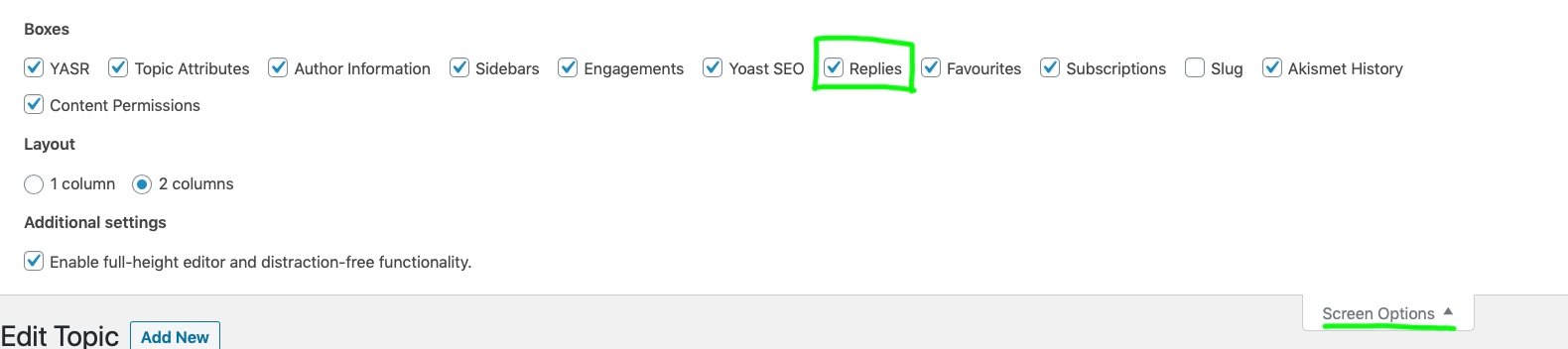
Thank you, Sam
Viewing 1 replies (of 1 total)
Viewing 1 replies (of 1 total)
- You must be logged in to reply to this topic.