Search Results for '+.+default+.+'
-
AuthorSearch Results
-
May 4, 2022 at 2:37 pm #229058
Topic: Text Edit Bar missing for Keymaster
in forum Troubleshootingddbell
ParticipantThe Text Edit Bar and buttons for the text area is missing on my Keymaster account. It shows up in regular user accounts. It was working in my Keymaster until recently. My bbPress install is 100% default. There is no custom styling at all. I haven’t made any changes to the settings.
I loaded a site backup on a different URL and the Edit Bar shows up for the same Keymaster account in the backup. However, I don’t want to reload the backup on the main site because I have have Woocommerce orders since the last update.
I already tried clear the browser cache and tried multiple browsers but that didn’t fix it.
Is there any setting to control this?
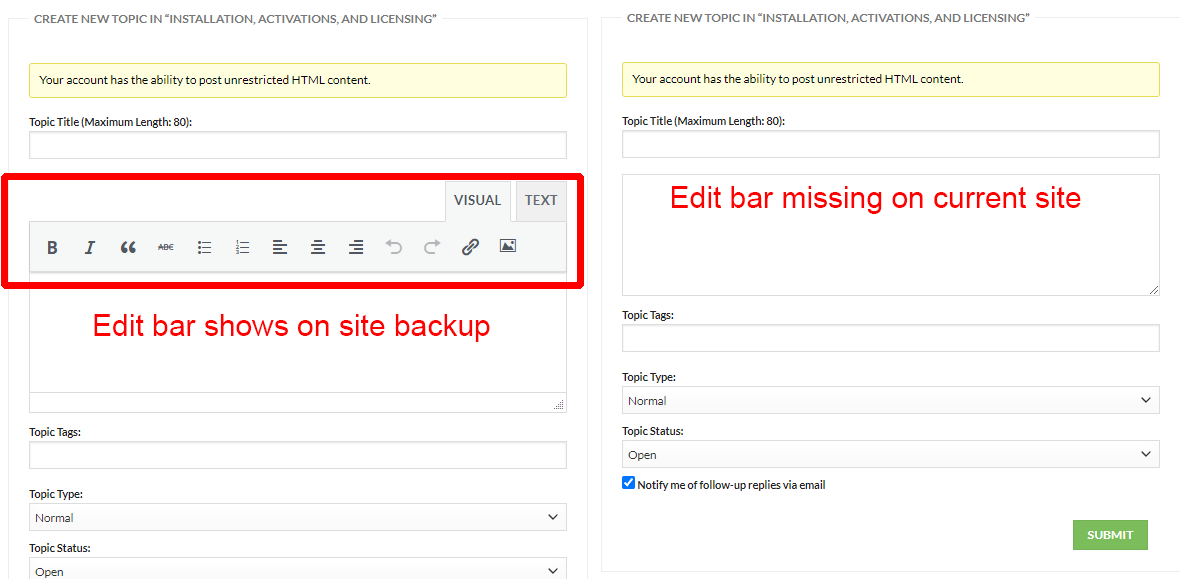 May 3, 2022 at 12:40 pm #229027
May 3, 2022 at 12:40 pm #229027In reply to: Specific Roles are not visible forums in backend
Robin W
Moderatorportal-admin is not a default wordpress or bbpress role, so how ever you created that, you’ll need to add the appropriate bbpress capabilities to it.
May 2, 2022 at 7:01 pm #229015In reply to: Blank topic pages while using TwentyTwentyTwo theme.
Steveorevo
ParticipantVery nice work with the style pack Robin! I do have one issue with Mega Max menu compatibility. For whatever reason, it doesn’t look like shortcodes are being processed when style pack is activated (which is how MegaMax allows menus to be embedded).
Otherwise I’d recommend your style pack for bbPress users as this “simply works” to deliver the forum styling to Twenty Twenty Two without having to painfully apply one’s own CSS rules to make it marginally pretty.
For those willing to go that far, I found that simply adding a basic, default template page as described on WordPress.org will do the trick. Supposedly block editor doesn’t care for/use PHP template pages anymore so it’s otherwise ignored.
For simplicity, I just replace Twenty Twenty Two’s otherwise empty index.php with the “skinny” template index.php I created here:
https://gist.github.com/Steveorevo/96d8015bcf353221e1cf0cd6b89bb766
May 2, 2022 at 11:39 am #229011In reply to: Specific Roles are not visible forums in backend
Robin W
Moderatorbackend forums are generally only seen by bbpress keymasters
I’d need further details on what roles, are these default roles or have you set them up etc. to try and help further
April 26, 2022 at 2:28 pm #228894In reply to: Link back to LearnDash Course for course forum
Robin W
Moderatorfind
find
wp-content/plugins/bbpress/templates/default/bbpress/loop-single-forum.phpand you’ll see several action hooks you can link to
April 22, 2022 at 6:43 pm #228798In reply to: Critical error when user tries to reply to a post
janecarole
ParticipantA little more explanation: My site is active so I don’t want to switch to a default theme because it makes the site go nuts. (My site uses twenty-seventeen.) I tried switching to twenty-twenty on my staging site, but that didn’t help because I couldn’t test the problem as a user since I have to stay logged in as myself in order to use my staging site.
If I decide to test by changing themes on my live site and letting it go nuts, and if that were to solve the user posting problem, how would that help? I have to be able to use the twenty-seventeen theme. I have worked and worked with twenty-seventeen over a long time to get it exactly like I want it. Twenty-twenty or twenty-one will not work for me.
April 22, 2022 at 3:21 pm #228793In reply to: Critical error when user tries to reply to a post
Robin W
Moderatorso did you do this bit?
it could be a theme or plugin issue
Themes
As a test switch to a default theme such as twentytwenty, and see if this fixes.
Plugins
If that doesn’t work, also deactivate all plugins apart from bbpress and see if this fixes. if it does, re-enable one at a time to see which is causing the error.
April 22, 2022 at 3:35 am #228784In reply to: Missing Subscribe/Unsubscribe button on Forum
Robin W
Moderatorit could be a theme or plugin issue
Themes
As a test switch to a default theme such as twentytwenty, and see if this fixes.
Plugins
If that doesn’t work, also deactivate all plugins apart from bbpress and see if this fixes. if it does, re-enable one at a time to see which is causing the error.
If you cannot do this to your site (say because it is live) then use the ‘troubleshooting’ features of this plugin to let you test without affecting other users
Then come back
April 22, 2022 at 3:34 am #228783In reply to: Critical error when user tries to reply to a post
Robin W
Moderatorit could be a theme or plugin issue
Themes
As a test switch to a default theme such as twentytwenty, and see if this fixes.
Plugins
If that doesn’t work, also deactivate all plugins apart from bbpress and see if this fixes. if it does, re-enable one at a time to see which is causing the error.
If you cannot do this to your site (say because it is live) then use the ‘troubleshooting’ features of this plugin to let you test without affecting other users
Then come back
April 20, 2022 at 10:33 am #228757In reply to: Duplicate Topic Detected (Not Working)
Robin W
Moderatorit could be a theme or plugin issue
Themes
As a test switch to a default theme such as twentytwenty, and see if this fixes.
Plugins
If that doesn’t work, also deactivate all plugins apart from bbpress and see if this fixes. if it does, re-enable one at a time to see which is causing the error.
If you cannot do this to your site (say because it is live) then use the ‘troubleshooting’ features of this plugin to let you test without affecting other users
Then come back
April 19, 2022 at 2:27 pm #228749Topic: Auto-generate forum topics on group creation
in forum Themesmaestromike1977
ParticipantHi, I’m using Buddyboss theme, and when a user creates a group with a forum, I need the forum to have by default certain topics set up, eg. ‘Rules’, ‘General Chat’ etc (so me/user doesn’t need to set these topics up every time a group is created). Not sure how to code this, any help appreciated, thanks!
April 11, 2022 at 1:52 pm #228572In reply to: How do I make a login link?
Robin W
Moderatorbbpress just uses WordPress registration and login.
so either :
1. You allow uses to register using dashboard>settings>discussion>anyone can register, bbpress will allocate the role set in dashboard>settings>forums>default role
2. you manually add uses (dashboard>users>add user) upon receipt of a form (using say a form plugin – https://www.isitwp.com/best-wordpress-contact-form-plugins/ – to set up whatever details you want which is then emailed to you) – you then then allocate any wp and bbpress role you wish, or none !
3. you use a registration plugin – there are lots – this article describes some https://kinsta.com/blog/wordpress-user-registration-plugins/
April 8, 2022 at 3:10 am #228508In reply to: Blank page in topic
Robin W
Moderatorit could be a theme or plugin issue
Themes
As a test switch to a default theme such as twentytwenty, and see if this fixes.
Plugins
If that doesn’t work, also deactivate all plugins apart from bbpress and see if this fixes. if it does, re-enable one at a time to see which is causing the error.
If you cannot do this to your site (say because it is live) then use the ‘troubleshooting’ features of this plugin to let you test without affecting other users
Then come back
April 5, 2022 at 8:23 am #228464In reply to: PHP warnings when creating a forum
Robin W
Moderatorhmmm…
Possibly a theme or plugin conflict
Themes
As a test switch to a default theme such as twentytwenty, and see if this fixes.
Plugins
If that doesn’t work, also deactivate all plugins apart from bbpress and see if this fixes. if it does, re-enable one at a time to see which is causing the error.
If you cannot do this to your site (say because it is live) then use the ‘troubleshooting’ features of this plugin to let you test without affecting other users
Then come back
March 30, 2022 at 10:31 am #228345In reply to: Add text content between Title ‘Forum’ and the forum
ollietubb1
ParticipantHi Robin,
Sorry for slow reply, just picking this up again.
So, I see what you are saying but it is this page where I need to inject the content:-
I think what you are saying is, it will add a description into the individual forums.
So, I tried your suggestion and set up a custom page, with the shortcode in WordPress default editor as it wouldn’t work with Divi! Added the text above, does the trick.
https://wbc1.otiscreative.co.uk/forum/
Thanks for your help,
OllieMarch 30, 2022 at 3:18 am #228321In reply to: Unsubscribe forums/topic still sending emails.
Robin W
Moderatorif you subscribe to a topic, then you receive notifications of replies
if you subscribe to a forum, you get notification of new topicsif unsubscribing isn’t working, then it might be something extra that is added, it could be a theme or plugin issue
Themes
As a test switch to a default theme such as twentytwenty, and see if this fixes.
Plugins
If that doesn’t work, also deactivate all plugins apart from bbpress and see if this fixes. if it does, re-enable one at a time to see which is causing the error.
Then come back
March 20, 2022 at 3:13 pm #228173Topic: What is the theme name at bbpress.org?
in forum Themeszmih
ParticipantHello.
What is the name of the default theme at bbpress.org/forums?
March 14, 2022 at 3:37 pm #228078In reply to: Notification mails not being sent to poster
meembat
ParticipantI am using bbpress notify (no spam). I just dropped the no spam part in the post.
I am ok with the Bcc. Just need to figure out how to ensure bbpress notify (no spam) does not interfere with the notifications from subscriptions.
The alternative would be default all users to be subscribers to all forums. Is there a plugin for that? Or else may need some code or direct database changes to implement that.
March 14, 2022 at 4:24 am #228055In reply to: Notification mails not being sent to poster
Robin W
Moderatorok, If you are certain that
1. the box is being ticked (by default it is left blank), and that
2. emails are working from within bbpress (ie if someone else subscribes to the topic they get an email)then the standard fault finding applies…
it could be a theme or plugin issue
Themes
As a test switch to a default theme such as twentytwenty, and see if this fixes.
Plugins
If that doesn’t work, also deactivate all plugins apart from bbpress and see if this fixes. if it does, re-enable one at a time to see which is causing the error.
If you cannot do this to your site (say because it is live) then use the ‘troubleshooting’ features of this plugin to let you test without affecting other users
Then come back
March 11, 2022 at 9:09 am #228020In reply to: Similar topics bbpress
Robin W
Moderatorworks fine on my test site
it could be a theme or plugin issue
Themes
As a test switch to a default theme such as twentytwenty, and see if this fixes.
Plugins
If that doesn’t work, also deactivate all plugins apart from bbpress and see if this fixes. if it does, re-enable one at a time to see which is causing the error.
If you cannot do this to your site (say because it is live) then use the ‘troubleshooting’ features of this plugin to let you test without affecting other users
Then come back
March 9, 2022 at 6:58 pm #227961In reply to: Topics Redirecting to Random Blog Posts
Robin W
Moderatorok, you suspect the theme, but need to prove that, so standard fault finding applies ie
it could be a theme or plugin issue
Themes
As a test switch to a default theme such as twentytwenty, and see if this fixes.
Plugins
If that doesn’t work, also deactivate all plugins apart from bbpress and see if this fixes. if it does, re-enable one at a time to see which is causing the error.
If you cannot do this to your site (say because it is live) then use the ‘troubleshooting’ features of this plugin to let you test without affecting other users
Then come back
February 28, 2022 at 10:22 am #227763In reply to: bbPress + Elementor
curlcomjl
ParticipantHi @robin-w
I’m still a WP beginner and I’m not a native speaker (I use Google Translater, that doesn’t make it easier 😀 ) and I really need help. Sorry to write again on this topic, but unfortunately I didn’t fully understand the instructions.
I have exactly the same problem as most others.
I create a community with bbpress forum. For this I use Ocean WP Theme (I also tried Hello Theme because of your plugin, but unfortunately it didn’t work.) and Elementor (Unfortunately only the open source version, not Pro).I can customize forum index page with Elementor exactly as I want with motion effect, borders, additional widgets…
When I click on a topic, bbpress uses the default theme without my Elementor editing.
I understand that bbpress creates a new page for each topic and only uses the default theme. How can I tell bbpress to use my Elementor template?If I understood it correctly with FTP?
I’m having trouble finding my template in the files and I don’t know where to go for bbpress.Or CSS?
Can I change the loading instruction for the template somewhere in the bbpress stylesheet? If yes, where?I would be grateful for the help, I’m desperate.
February 26, 2022 at 1:31 pm #227740Robin W
Moderatorso I would fix it like this in this order
for all these, by default worpdress/bbpress will usually display 20 items per page. if you look at the top right of the edit topics/replies/users page, you will see a dropdown box labelled ‘screen options’ – you can then set the no. items a page – so set this to say 50 or 100 to be able to do the process more quickly.
1. REPLIES
If you haven’t already marked the replies as spam then do 1.a if you have marked them as spam then do 1.b
1.a
in
dashboard>replies>all replies you will see a box to the left of each reply. Tick those you want to mark as spam – you can use the box left of the ‘replies’ title to select all of them.Then click the ‘bulk actions’ top left under the replies heading and select spam and click apply.
This will move the spam replies to the spam folder.
1.b
Once you have all the replies as spam, then click the ‘spam’ link where it says
All (xxx) | Mine (xx) | Published (xx) | Drafts etc…. |Spam (xx)
then delete using the same method select all the spam replies (box to the left of the replies list heading) and use the bulk actions to ‘move to trash/bin’ all the spam replies.
1.c then you can leave them there in spam, or delete them permanently by selecting the ‘trash’ or ‘bin’ option in
All (xxx) | Mine (xx) | Published (xx) | Drafts etc…. |Spam (xx)
2. Repeat this process for topics
3. USERS (the bit I think you want to really know about)
In dashboard>users>edit users – you can use the same method to bulk select you spam users, and then using bulk actions choose ‘delete’ and ‘apply’ (as you did for topics and replies). When you do so, it will ask who you want to assign any content to. It normally (from memory) defaults to the first user in the list. If you have deleted all content in 1 and 2 above, then there will be nothing to assign, but if you have spam entries they will get assigned to whoever you say – that can for instance be to assign to ‘admin’
However I have seen sites where admins who use this method create a user called ‘spam user’ with a dummy email address who they assign content to. The logic of this is that if you have missed marking as spam and/or deleting a topic or reply it shows the user as ‘spam user’, rather than making ‘admin’ look like they are spamming their own site 🙂
The explanation above has probably taken longer to type than it should you to do this once you understand 🙂 🙂
February 18, 2022 at 4:27 pm #227587In reply to: How To Increase Font Size of Forum Posts?
Robin W
Moderatorif you want to change the text and have FTP skills then
find
wp-content/plugins/bbpress/templates/default/bbpress/form-topic.phptransfer this to your pc and edit change line 85 to read what you want
and save
create a directory on your theme called ‘bbpress’
ie wp-content/themes/%your-theme-name%/bbpresswhere %your-theme-name% is the name of your theme
Then transfer the file you saved above and put in in the directory called bbpress that you created above, so you end up with
wp-content/themes/%your-theme-name%/bbpress/form-topic.phpbbPress will now use this template instead of the original
February 17, 2022 at 7:59 am #227554In reply to: BBPRESS Feeds : All Recent Posts
uksentinel
ParticipantI have manged to come up with a way to achieve what I want and thought I would share it with others on this BBPRESS forum.
So I wished to show an activity stream that lists the most recent post /replies, which can include many posts from the same topic as the standard widget does already, but also expand the each post so it is readable by default (like a preview window) ?
So I already use GD Power Search for bbPress and have created a custom search parameter via hyperlink which shows the newest post regardless of where they may come from as either a single topic or multiple, the key is post post/reply freshness.
The link I used (added to menu) is (https://uktechhub.com/forums/search/-/?gdpos=power-search-request&gdpos_search_types=reply) which performs a search each time for newest post/reply and displays the text box.
A crude workaround, but it works 😉
-
AuthorSearch Results