Is this what you are looking for??
#bbpress-forums .entry {
margin-bottom: 40px;
padding: 50px 0px;
}
i have to create a new widget for own customization work and where i have to place that file
If you know what you are doing , you can place it in a child themes functions.php , or just place it in a new file like says widgets.php to better organize your content then include the file using something like this in your functions.php
require get_template_directory() . '/inc/widgets.php';
You can also place the code in a custom plugin too.
You shouldnt place any customizations in the bbPress plugins folder, because you will lose the changes next update.
And You dont need to place the customized widget funcitons in the bbpress folder in your child theme either.
I will contact the plugin devs to see if this is a bug in bbPress.
If there is , I will most likely create a trac ticket on it.
I have no idea what is causing this but I would like to get rid of the white, boxy forum navigator and keep the sleek one below it. Here are some pictures:

WordPress: 4.2.2
Theme: StoreFront 1.4.6
bbPress: 2.5.7
JetPack: 3.5.3
Any ideas would be great.
I believe this is because of DB differences between phpBB 3.0x and 3.1x.
Current import only supports phpBB 3.0x
I was able to get rid of the error messages by creating the columns it complains about.
You can also try this: https://bbpress.trac.wordpress.org/attachment/ticket/2716/2716.1.diff
Hello,
As the topic says, i’m having issues importing from an upgraded phpBB v2.x forum.
I have approximately 4200 users, 1900 topics and 4400 replies on a phpBB v2 platform. I was able to successfully upgrade to v3.0.x and v3.1.x. As far as the phpBB upgrade goes, everything works, including authentication.
I am now trying to import into bbPress. I’ve tried using version bbPress 2.5.7 and 2.5.5. I’ve also tried using the new patch file that supports phpBB 3.1. I’m running WordPress 4.2.2, but also tried with 4.2. All on fresh installs with bbPress as the only plugin installed and activated.
I can see the passwords in user_meta. But I can’t login. No error other than the password is incorrect.
Would anyone be able to help? Am I out of luck coming form version 2.x of phpBB? If i’m out of luck, is the “Lost your password?” link the only route to fix passwords?
Thanks!!
SD17.
Hey I am new to bbpress and I was wondering since I am a admin is there anyway so i can make a topic in my forums appear at the top so everyone can see that topic when they go into the forums. I want other people to post other topics but i just want mine on top so it will never get backed up into different pages when more people post other topics. thanks
Thanks Robin,
It is a very. very nice plugin that you have created… But it won’t do for my needs in these regards… It puts the Edit Profile link into the main menu as a primary menu item, with no ability to change where it is or do anything else with it… It is there in the primary main site menu or nothing…
If your plugin put the Edit Profile link into the Menu section of Admin, with the same ability to use it however, in the same way that pages, posts, forums, CPTs and all the rest are there to be used as needed or not, then it would be very helpful, even perfect for my needs… Where the link goes TO is perfect…
I don’t need the rest of what your plugin does, as I have done some very extensive modifications of bbPress via my child theme over the last couple years…
But anyone starting out or in early stages with bbPress should find your plugin very helpful indeed…
So, still wondering what you think about getting some code similar to what this thread is discussing to work via one of the PHP plugins I mention above…? I want to be able to just have a discrete but clear little (page/post) link that I can place in a specific place in a specific sidebar, like I have done with other links, that lets logged in folks who are using the forums directly link to their particular Forums profile page and make changes… Basically accomplish the same thing that I can accomplish for the main WP profile page with this link: http://www.yourwebsite.com/wp-admin/profile.php… If someone not logged in clicks this link they are taken to a WP login page…
Thanks for all the hard work you are doing for a while now to make bbPress better and better and better…
Kind regards…
Attachments to forum replies do not show up past the first nesting level. Not sure if this is a issue with the theme or bbPress. Basically if I reply to another comment and attach a file, the file doesn’t show up.
@gui-n
Hello Guillaume, no i don’t find a solution to solve my issue. BBpress default port is 80, so normally bbpress work in local.
Hello,
I am beginner in php, therefore I have no clue how to find soulution by myself and I am kindly ask you for help with my web page http://www.vchod.sk. On the page with article, there is a separate div with class=”entry-content” which create nice white box for article and separate div with class=”entry-content” for comment box- as it is possible to see http://www.vchod.sk/kontakty/.
I would like to have the same look for bbpress page http://www.vchod.sk/forums/tema/nazov-temy/ divided into three parts:
1. Box with question
2. Box with repplies
3. Box for add repply
I understood that I have to modify some .php template, but I really do not know which one and how to do it. Thank you for any advice. Peter
Hello zewitchi,
I had to change Register URI and Lost Password URI in bbPress widget. This was because I had previously WordPress installed on local server.
Hello,
Thank you for your answer.
Meanwhile I have found where the problem is. There were residual links in bbPress widget from my local WordPress installation which I had to change after transfer to server.
After that I have combined bbPress login widget with Clean Login plugin pages to avoid redirection to WordPress login page after user registration. This combination seems to works OK.
Regards
Thanks @Robkk
I have a couple more regarding registration and login. In both instances, how can I control the page the user goes to after successful login?
I am using WordPress 4.2.2 running Jupiter theme and using bbpress login shortcode on a page.
(currently it stays on same login page with a successful login message)
Any assistance is greatly appreciated.
Thanks
Twenty Fifteen had something similar to that issue.
The resolution to the issue in Twenty Fifteen was to follow to copy all the bbPress templates from the plugin to your child theme in a folder called bbpress.
https://codex.bbpress.org/theme-compatibility/
Here’s a screenshot of the gibberish.

Note that this is exactly what was happening with our forum breadcrumbs/landing page when I first joined this team, and we didn’t have our forums page (in our “Pages”) configured correctly.
What I’m guessing is happening here is that there’s some setting in the bbpress forums search widget that we need to re-configure, but I don’t know what setting that is.
I have these exact questions, so thank you Robin!
I have a couple more regarding registration and login. In both instances, how can I control the page the user goes to after successful login?
I am using WordPress 4.2.2 running Jupiter theme and using bbpress login shortcode on a page.
(currently it stays on same login page with a successful login message)
Any assistance is greatly appreciated.
Thanks
@robkk, great appreciate that. The plugin https://wordpress.org/plugins/bbpress-notify-nospam/ is much better and does exactly what I was after. It actually caught me out for a few days that moderators were not receiving anything. Very strange that feature would not be part of the core plugin as there is little point for a moderator if they are not being notified of topics and replies and so on.
I think having a moderator per forum is a smart way to set things up. Again its a shame this feature has been requested over 2 years now. I will keep an eye on it and hopefully with a little luck it arrives soon. Thanks again for your help.
So I guess my question is how do the moderators only get notifications of new topics posted?
Use this.
https://wordpress.org/plugins/bbpress-notify-nospam/
Also is there a way to assign a moderator specifically to a single forum and not the entire bbpress forum set so to speak?
Not Yet. It has gained more attention in the last two years.
https://bbpress.trac.wordpress.org/ticket/459
Hi there, I have an issue I just cannot get working and I really am not sure why. Firstly I have 3 moderators on my bbpress forums and I want them to get a notification when a new topic is posted of course. I assumed this would be automatic but I have realized that it is not. So I took at look at this thread here: https://bbpress.org/forums/topic/moderation-and-email-notifications/ and notice that plugins may be required here.
So I installed this plugin: bbPress Moderation but this just sets all posts to pending which is not what I want and also only notifies me and not my moderators which is a little but pointless of course. So then I tried this plugin bbPress Notify and this does not seem to have any notifications for the bbpress user roles. For example it lists that notifications can be sent to admins, editors, authors subscribers and contributors but none of the bbpress specific roles which again is not ideal and little bit pointless.
So I guess my question is how do the moderators only get notifications of new topics posted? Also is there a way to assign a moderator specifically to a single forum and not the entire bbpress forum set so to speak? Maybe I am missing something obvious here as I say because I am new to this. Apologies if I am. Any help would be much appreciated.
Hello to everybody,
I am currently working on a BBPRESS installation. I have 2 diferent parts on my website : a Blog AND a Forum.
I have a parent page for all my forums called “Forums” So, in my main nav, I have 2 items : “Blog” and “Forums”.
When I click on “Forums” in the nav, I go to the parent page of all my forums. In the nav, the item “Forums” gets the following classes in the HTML :
.menu-item menu-item-type-post_type .menu-item-object-page .current-menu-item .page_item .page-item-20 .current_page_item menu-item-22
Now, when I click on one of my forums, “forum 1” for exemple, my item “Forums” in the nav gets the folowing classes :
.menu-item .menu-item-type-post_type .menu-item-object-page .menu-item-22
and the item “blog” get the classes :
.menu-item .menu-item-type-post_type .menu-item-object-page .menu-item-23 .current_page_parent
I mean that “forum 1” should be a child page of “Forums” ?
Instead, it seems to be a child element of the blog. Does anybody know how to fix this ?
I have the latest version of wordpress and bbpress, work locally with Mamp, using Twenty15 as a theme.
If somebody have a solution, it would be great, thanks for your attention.
Guillaume
@oyeben6
Hello Oyeben6, i have the same issue than you. Have you find any solution to solve this problem ?
I have the latest version of wordpress and BBpress, Twenty Fifteen as a principal theme, no other plugin working, reinstalled everything 2 times, changed the permalinks but work locally.
Thanks for your kind answer and have a nice day
Guillaume
Hi, not yet.
I changed that page to a fullwidth page. The issue with the padding remains. I tried to use some other css but that also effects the bbpress layout.
See this page where the output is still with a padding: https://bfgv.nl/forums/zoeken/test/
How can I remove the padding here without effecting the rest?
Hello @Robk
thanks for you Answers
As you told thumbnail image can be show as post thumbnail is showing
i have to create a new widget for own customization work and where i have to place that file
within theme bbpress folder or i have to place my own customized file into bbpress plugin folder
As i know customization file places under the theme bbpress folder
Advice will be grate
i will look into this and get back to you
thanks
I have this issue too. I logged it first with Yoast, the developers of the SEO plugins and their reply was that as it is a bbPress error, it would need to be addressed through bbPress…
Have you had any success either way?
Thanks!