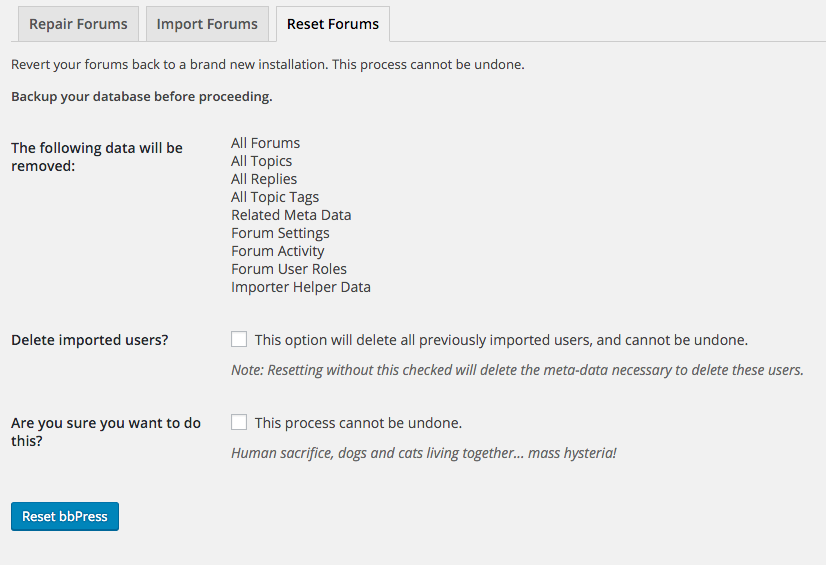Hi,
This is a bbPress forum, what is your exact question related to bbPress ?
Pascal.
Hello,
I get an issue with the bbPress capabilities. My forum Participants are set with edit_replies, delete_replies, edit_topics, delete_topics capabilities, but they can not delete their own posts because the links are not displayed. Keymasters and Moderators have no problem since they are moderators on the whole forum.
So I checked the code in ./includes/topics/capabilities.php and includes/replies/capabilities.php and added the code below to fix the issue:
./includes/topics/capabilities.php, line 174 and
./includes/replies/capabilities.php, line 156
// Moderators can always edit forum content
} elseif ( user_can( $user_id, 'moderate' ) ) {
$caps[] = 'moderate';
// --------------------------------
// User is author so allow edit if not in admin
} elseif ( !is_admin() && ( (int) $user_id === (int) $_post->post_author ) ) {
$caps[] = $post_type->cap->delete_posts;
// --------------------------------
// Unknown so map to delete_others_posts
So my question is: is this intended ? Otherwise is there a fix planned for a next update?
Thank you for your help.
Regards.
I changed the default value to “special” in this part below.
I don’t think this would cause that error, the fact that I’ve no idea what is causing that error “could” be in fact the cause of the error.
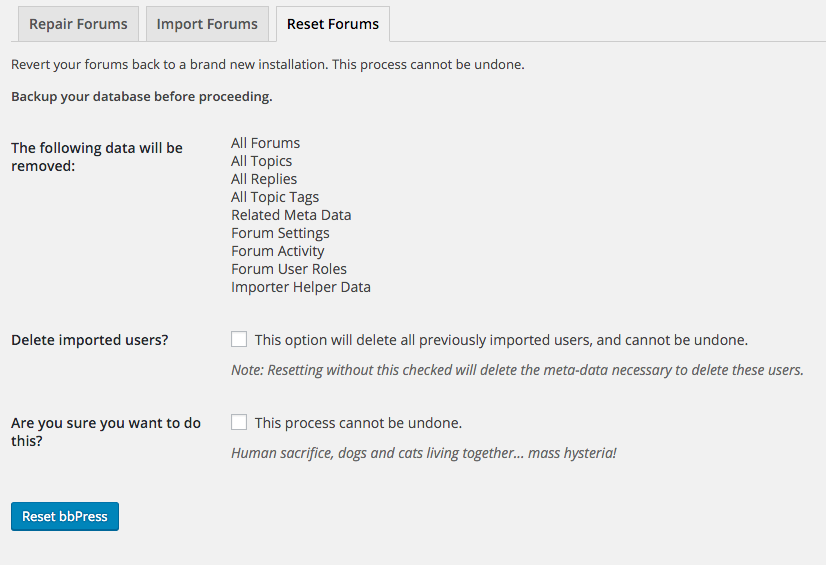
The “Reset Forums” tool includes the ability to delete all bbPress forum content and imported users, run this and that should get rid of your ~30k imported users.
After that, try changing that “special” back to “Snitz” (I think thats what it was) and se what happens.
Answer – Replay menu not work
if you go there all on menu all replay i get error 404 page
new replay work
All seting are ok and all Works befere
I examine tnat siconet all plugins and menu Works
I have wp 4.4.2 then i found plugins
NextGEN Gallery by Photocrati 2-1-26
and
Contact Form 7 4.4
if i deactivet that two plugin
bbpress work correct
so is confilixt with at least that 2 plugins is any optins tha be fix in futer.
I reset the forum, then upgraded to bbpress 2.6 alpha, checked the “purge previous import” checkbox (just to be sure), then started the import process again and got this lovely error message:
“WordPress database error: [Specified key was too long; max key length is 1000 bytes]
CREATE TABLE blp_bbp_converter_translator ( meta_id mediumint(8) unsigned not null auto_increment, value_type varchar(25) null, value_id bigint(20) unsigned not null default ‘0’, meta_key varchar(255) null, meta_value varchar(255) null, PRIMARY KEY (meta_id), KEY value_id (value_id), KEY meta_join (meta_key, meta_value) ) DEFAULT CHARACTER SET utf8mb4 COLLATE utf8mb4_unicode_ci”
So I unchecked the purge option and tried again. It’s currently importing the users.
I’m testing with a conversion from xenForo to bbpress as well. I’m using the latest bbpress available to the public, 2.5.8. My xenForo site has about 33,000 topics, 330,000 posts and 6,000 users. Running the bbpress import feature seems to work without a hitch. Then when I go to repair, all functions work great except for the “Recalculate the position of each reply”, as another user here has mentioned. After several seconds, I get a 500 error.
After the import and running the repair items (except for the one that doesn’t work), the forums *seem* to all be intact and working well until you look a bit closer. Many users aren’t associated with their posts — they show 0 posts in bbpress even though they have thousands of posts in xenForo.
I may go ahead and try bbpress 2.6 alpha and see how it goes.
FWIW, I’m running both forums on the same VPS, so the import is relatively quick. It takes a few hours.
Registering and using a new user after the import is works fine as well as using an old user, registered before the import.
I tried with the bbpress v2.5.8, but I was unable to run the user-role-map repair tool either, I got the white screen there too.
Tried to turn off all the other plugins, increasing the memory, but nothing changed.
How do you think to delete all the users? Only the users or users and their posts too?
(How can I easily remove 30k users?)
Thanks, will look into this for a future version of bbPress
@eoppegaard The database actually needs to be active in the same MySQL server your WordPress site is running on, not the same database, just available as a database in the MySQL server. Uploading the MySQL .sql dump file or phpBB files to yor site will have no effect and will not work.
Some of the docs here might also help you out.
@evildrome It might be easy for you, it’s not for me, if it was I’d have done it, if you’d be able to help out and help with some code for a solution to that that would be awesome.
@wfcfotovisie
I see you are using bbPress new UI, see if that plugins styles are affecting the layout by temporarily deactivating it, and see how the default theme looks in comparison.
I would like to set up bbPress at a forum.example.com subdomain and remove as much of the /forums/forum/ path from the URL as possible. This site will only run bbPress and not utilise any WP blog features. Is there a plugin or some simple method to do this?
I am using BBpress recent topic widget and i reaslied that it only gives me an option of adding topic author and date. How can i add the recent answers category like it is on this forum? Is there a Plugin for that? If there is not, is there a code i can fix in my templates to get this fuctionality?
Many thanks,
Hi Rob, thanks for the advice. And thanks to everybody else who took the time to chime in.
You said: “Also I cannot seem to find the code in the bbPRess plugin responsibe for the no redirect to post after submit after using using this code.”
Anny pointers where would I look for it, or should I hire a dev to do that?
When you refer to inline image upload – is that something that would require users to know how to use img html tags? Will it allow multiple image upolads too?
Thank you.
Elijah.
Ok @tech55541 I’ve just added a short code option! See if you can get it to work!
https://wordpress.org/plugins/tk-bbpress-stats/
the code is additional and goes in your functions.php
see
Functions files and child themes – explained !
Custom Capabilities
Thank you however for the link above where do you find the code to edit @robin-w
You can create a custom view, use this shortcode in a page [bbp-single-view id='unresolved'], then just link to it in a menu or use the views widget bbPress provides.
function rkk_register_unresolved_view() {
bbp_register_view( 'unresolved', __( 'Unresolved Topics' ), array( 'meta_key' => 'bbr_topic_resolution', 'meta_value' => '2', 'orderby' => 'post_date', 'post_status' => 'publish' ), false );
}
add_action( 'bbp_register_views', 'rkk_register_unresolved_view' );
@bj87
Do what @casiepa said and just put the bbPress template content-single-forum.php in a folder called bbpress in your child theme, and edit the file.
A guide like this would help you figure out how you can customize the bbPress default theme in a child theme.
https://codex.bbpress.org/themes/theme-compatibility/
Just make your file look similar to this gist.
https://gist.github.com/robkk/059c1f87b3d21cf75dd9
@tech55541 thanks for helping out in a few topics in the support forums, but your code shows undefined messages in the user profile subscriptions section if you are subscribed to a forum.
Hello!
I am planing to install bbPress on my site running the latest version of WordPress.
However I have a rather “strange” requirement.
On the site we have a private part where the users logs in with username and password.
The problem is that all users use the same username. We have tried to give each member an individual username but without any success. They will not remember their username or password. The information on the protected part is not personalized so it is not accturally a problem that they use the same username.
My problem is that when they then post to bbPress all users will post as this generic user. Is it possible to force the anonymous posting layout even for logged in users? This will force them to enter their name and emailadress and we can figure out who has posted what.
/Erik
Hello,
Couldn’t you still use functions.php with this code to restrict it to BBPress.
if ( is_bbPress() ):
Makes since to me.
Thanks.
Hello everyone,
After a fight with vbulletin and mysql i was able to (partially) import our vbulletin forum to bbpress (an estimated import time was 12 days for a full import, we decided to run such a task only for the last import that will go live) but sadly the import is totally out of sync resulting in this kind of problems:
1) Threads are posted by the wrong user
2) Replies are posted with the wrong user
3) Links to user profiles randomly missing (but possible to load by requesting the profile right away from URL)
Repairs after import were executed (with the exception of bbp-sync-all-reply-positions, it always times out even if the php execution time is set to insanely high values such as 3000 seconds).
If this is caused by the interruption of the import process just let me know right away and we will create a copy of the vbulletin database and keep a smaller set of data for our tests and then import everything once our testing is done.