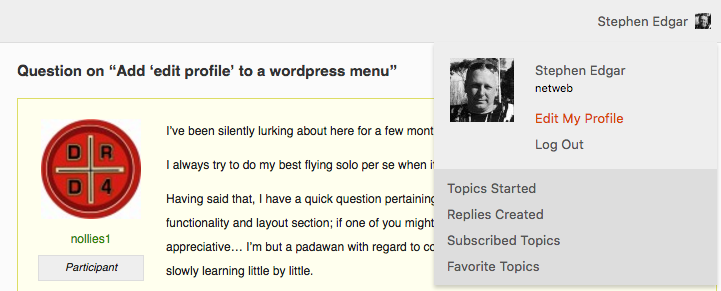Search Results for 'bbpress'
-
Search Results
-
Topic: Forum/Board not found
I have installed the bbPress plugin but when I go to my site http://www.athletebydesign.com/board/ I get the following message:
Search for: Home › Board Forum Topics Posts Freshness Admin & New 0 0 No Topics
Any suggestions?
thanks!
JeremyTopic: Email notification
users signed up to our forum topics are not receiving email notifications when a new post is made. This does not seem to matter if it is a post to start a new topic or a post within an old topic. As this was working previously, can you tell me if BBpress is fixing this please?
Topic: people can not registrer
Hello,
i just instal bbpress but people can not registrer to the forum. when they do that, they see
a wordpress page with: registrer is not allowed.you can see what i mean on: http://thelittleone.nl/forum/registreren-forum/
can someone help me?
Hi,
I’ve installed bbpress and created forums and topics but now I just saw that all trace of bbpress disapeared from WP-Admin.
The forum is still live and works flawlessly but I no longer have any means of creating new forums or other admin tools.I saw some hints of solutions that tells to repear through the forum in Tools but even there it’s unavailable.
Any idea ?
I have setup WordPress on a computer (Raspberry Pi3 running Ubuntu MATE 16.04) and it is working.
I installed bbPress and am trying to import my phpBB Forum http://binnie.id.au/BulletinBoard/index.php
It is unclear exactly what I need to enter in the “Import Forums” dialog.
I have tried many different options. I am assuming that this is asking for MySQL details.My CPanel reports
Server: Localhost via UNIX socket
Server type: MySQL
Server version: 5.5.48-cll – MySQL Community Server (GPL)
Protocol version: 10
User: iabi1038@localhost
Server charset: UTF-8 Unicode (utf8)MySQL® Databases shows
Database Size Privileged Users
iabi1038_phpb1 2.32 MB iabi1038_phpb1I have tried
Database Server binnie.id.au
Database Name iabi1038_phpb1
Database User iabi1038_phpb1
Table Prefix phpbb_This chugs along, with no obvious errors, except it seems to find nothing.
No reply_to parents to convert
No replies to convert
No tags to convert
No super stickies to stick
No stickies to stick
No topics to convert
No forum parents to convert
No forums to convert
No passwords to clear
No users to convert
Starting Conversion
Please help me create a new bbp role w/c is VIP.
add_filter( 'bbp_get_dynamic_roles', 'ntwb_bbpress_custom_role_names' ); function ntwb_bbpress_custom_role_names() { return array( // Keymaster bbp_get_keymaster_role() => array( 'name' => 'Administrator', 'capabilities' => bbp_get_caps_for_role( bbp_get_keymaster_role() ) ), // Moderator bbp_get_moderator_role() => array( 'name' => 'Moderator', 'capabilities' => bbp_get_caps_for_role( bbp_get_moderator_role() ) ), // Participant bbp_get_participant_role() => array( 'name' => 'Member', 'capabilities' => bbp_get_caps_for_role( bbp_get_participant_role() ) ), // VIP bbp_get_participant_role() => array( 'name' => 'VIP', 'capabilities' => bbp_get_caps_for_role( bbp_get_participant_role() ) ), // Spectator bbp_get_spectator_role() => array( 'name' => 'Guest', 'capabilities' => bbp_get_caps_for_role( bbp_get_spectator_role() ) ), // Blocked bbp_get_blocked_role() => array( 'name' => 'Banned', 'capabilities' => bbp_get_caps_for_role( bbp_get_blocked_role() ) ) ); }