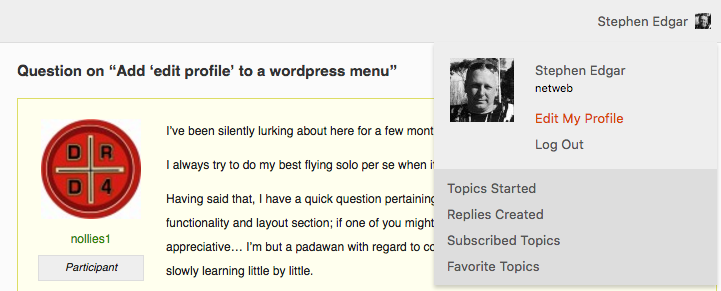Question on “Add ‘edit profile’ to a wordpress menu”
-
I’ve been silently lurking about here for a few months, this is my first official post.
I always try to do my best flying solo per se when it comes to troubleshooting.
Having said that, I have a quick question pertaining to the Codex ‘examples you can use’ in the functionality and layout section; if one of you might nudge me a bit then I would be most appreciative… I’m but a padawan with regard to coding/ comprehending the language, but I’m slowly learning little by little.
For ease of reference, the example I am referring to is for the following (direct copy/paste of statement): “This solution lets you add an “edit profile” to your wordpress menu – this only appears as a menu item if the user is logged in.”
To take this a step further, is it possible to get this working but not yielding it as being a main parent menu item?, perhaps it is achievable by changing some of the code in the example published in the codex?… or adding additional code?
That is, if at present there is an existing menu of Home, About, Accounts, Contact us, etc. etc…. who might be able to provide me with clues on how one could read/interpret/tweak the code provided on that codex page such that the ‘edit profile’ looks and performs exactly as intended, but rather than showing up on the main nav menu to instead have it be revealed, let’s say, under the ‘Accounts’ item, i.e., as a child to Accounts…
Yes this reveals what little I know in terms of understanding how to read code, and/but/so I’d appreciate any helpful suggestions on whether the above scenario is possible.
Thanks for reading 🙂
Cheers,
- You must be logged in to reply to this topic.