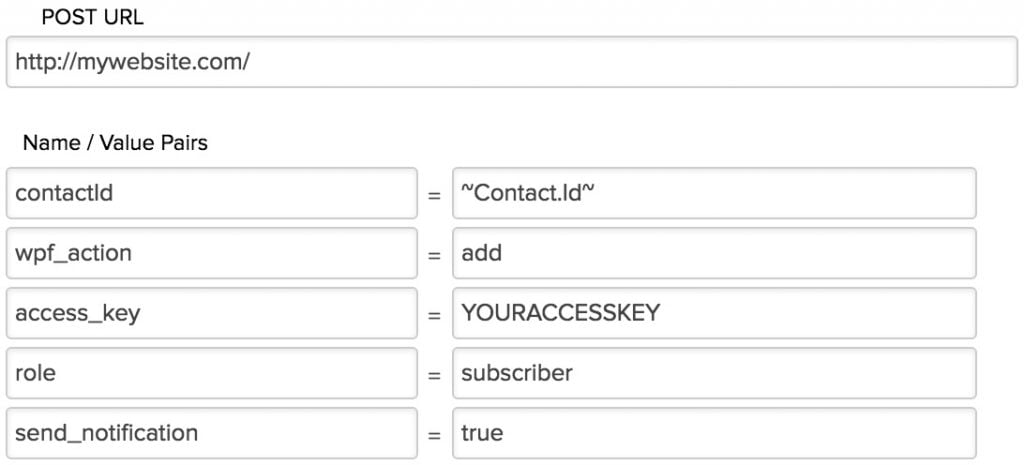Hi,
I’ve been reading other posts, and replies, but nothing seems to be working for me.
It seems like it’s an ongoing issue, so posting a new topic is my last resort.
My website is:
http://www.mywebsite.com.au
I have created a forum page within wordpress called “chat”:
http://www.mywebsite.com.au/chat
I have added the bbpress shortcode to display the bbpress forums here. That works fine.
However when I click on anything that takes me 1 level deeper into the forums, the URL changes.
For example… If I click on a sub-forum (using this website it would be like clicking on “Development & Updates” over on the left menu)… the Url changes to:
http://www.mywebsite.com.au/forum/sub-forum-name/
I want the …au/forum… to be be …au/chat/… so it remains consistent with the page I created in wordpress and where i added the shortcode. Otherwise what’s the point?? So is the shortcode just showing the forums, but not actually the forums? I want the ACTUAL forums to be placed using this shortcode – that’s what I thought it would do.
That’s my main gripe. Please tell me there’s a workaround so the URL stays the same?
In addition to that… when you click on a created post within a forum (like when you clicked to open my post), the URL is:
http://www.mywebsite.com.au/topic/created-post-name/
That doesn’t seem to be consistent either?
I would think it should be:
http://www.mywebsite.com.au/chat/sub-forum/created-post-name
I hope I’m missing something and this can be resolved. Happy to listen to any advice. Thanks in advance.
Until today I had a Buddypress group set up with a forum. That forum was a category, containing several other forums. When people clicked on the forum link in the group, they saw a list of all the forums available for that group.
Then the forum started saying that there were no topics available. And when I looked in the group’s forum settings the group is now linked with a new (empty) forum with the same name as the original category forum. The category forum is now grayed out and can’t be selected to be the forum for the group.
I’ve tried running all the repairs available in Admin > Tools > Forums > Repair Forums. No change.
Settings > Forums > Group Forums Parent is set to the correct (category) forum.
Could the problem be related to my having changed the group from Hidden to Private?
I’m on WP 5.2.1, Buddypress 4.3.0, bbPress 2.5.14.
ok, your theme/caching is now doing this
https://www.myplaystation.nl/wp-content/cache/fvm/1559213822/out/header-de476267.min.css
you might need to clear cache to get style pack to take or put this in custom css
#bbpress-forums li.bbp-forum-topic-count {
color: #000 !important;
}
bbPress version 2.5.14
WordPress version 5.2.1
Site: https://outdoorwomensalliance.com
Theme (in case it matters): Avada 5.9.1
Our forums are currently only open to view for certain membership levels. However, those members can’t see anything other than the sticky posts. There are no forums or topics anymore. When they click on “Forums” from their account, they come to a page with the sticky post from each forum listed and that’s it.
(@pdidee asked about this on a slack channel, thought I would leave my solution here)
HTTP Post is basically the same thing as a form submission. Consider this example from the infusionsoft link you sent:
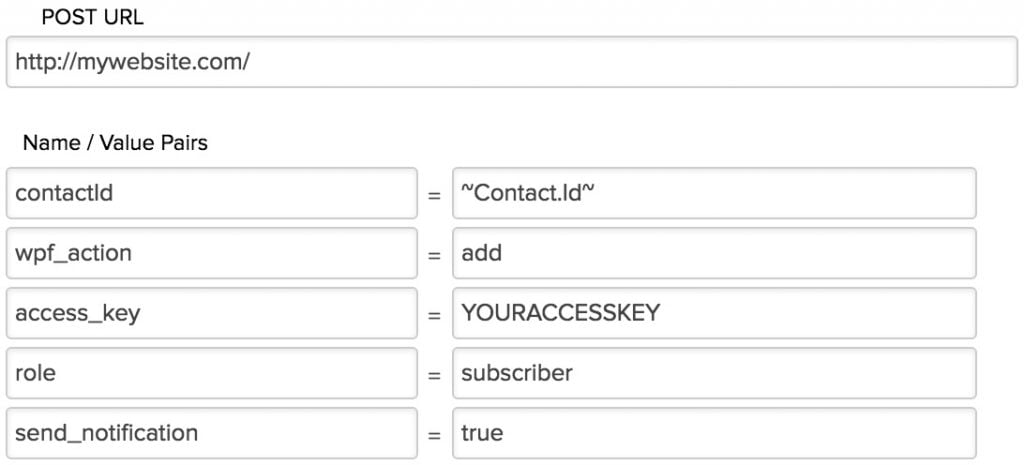
That is basically like having a form that is submitted to your website at the URL you choose, with the field names (left) and values (right).
Here is an example of what you should send from Infusionsoft:
contactId = ~Contact.Id~
access_key = [your access key]
bbp_action = set_role
bbp_role = cadet
When your website gets that data, nothing happens. BBPress and WordPress do not know what to do with that data you came up with. You have to make that data do something.
Here is an example that will handle that URL. It is not tested:
https://gist.github.com/RadGH/38473c6ebcda730cedadd49de1ad0348
You need to change the value of “$internal_access_key” to match your access key.
You will probably also need to change the meta key used in the WP_User_Query which I set as “infusionsoft_contact_id”. I’m guessing infusionsoft does store that data on your users, but may be under a different key. Check the infusionsoft plugin documentation and hopefully you can find it there.
I turned on the visual editor via the bbp_after_get_the_content_parse_args filter.
But when I try and paste in a URL copied from YouTube in Chrome, the editor turns it into a link instead of an embedded video.
The same URL pasted into a blank post (with either block or classic editor) on the same site works. It’s only the bbPress editor turning it into a link. I turned off all plugins and switched the theme to twenty-seventeen.
On Safari and Firefox, the URL is properly pasted as text and so is recognized and made into an embed.
I’m wondering if anyone has a solution to this issue?
I’ve tried removing the bbp_make_clickable filter and it has no effect. It seems to be only Chrome and bbPress visual editor together causing this issue.
Hi there,
I’m running into an issue with Forums and can’t seem to work it out.
We have two private site – Production & Staging (WordPress 5.2.1 and bbpress 2.5.14).
On staging, participants are able to view forums, create topics and respond to topics. On production, participants get the following errors:
Hidden Forums: This group does not currently have a forum. – even though the group does have a forum
Public Forums: You cannot create new topics. and You cannot reply to this topic.
Topics are not appearing in topics either.
Is anyone else experiencing this or know what is causing the issue?
Thanks,
Charlene
Hello! Iam new with bbpress and I wonder how I can change the title topic? If you check my site you can see the title “Forum arkiv” but I only want “Forum”. Can someone help me with this?
OK, and are you in a position to take those testing steps a little further and deactivate everything except bbPress (and also switch to a default theme)?
If you can do that, and things work, we then know the problem lies in one of your other plugins or with your theme and by reactivating them and testing you can probably figure out which one is the problem.
You could even do this ‘in reverse’ if you want to avoid disruption on your live site. This service has a funny name, but poopy.life is really useful for this sort of thing. Start with a brand new WordPress install (it’s free, though it will only stay alive for 24hrs) and add bbPress but nothing else. Confirm it works as expected, and then start adding everything else that you have on your live site: see if you can figure out what exactly introduces the problem.
I’m using the latest version of bbpress and wordpress. theme
I tried adding User Role Editor and granting unfiltered html rights — no help.
I tried adding a filter to allow HTML tags (like mentioned in a few different posts, like here: https://bbpress.org/forums/topic/allow-html-from-users/) — didn’t work (but that could’ve been my customizations).
AH!! Finally! Got it to work with the solution as referenced in the first post here https://bbpress.org/forums/topic/allow-html-tags-in-post-for-all-users/).
bbpress does not have moderation, so it will be another plugin doing this.
Hi,
As admin of our BBPress the site I have 90+ notifications stating ‘you have pending users to moderate’.
as they have now been approved once i click ‘you have pending users to moderate’ it takes me to a blank members request page. when i then go back to the main site i still have exactly the same ammount of notifactions, which never go.
Is there a way I can clear these?
Any assistance would be greatly appreciated!
sorry, my plugin is just a styling tool for bbpress, so is completely pointless unless you are using bbpress
@robin-w Yes it works now. I am having to install bbpress to use the plugin. But i do not want to install bbpress to use this plugin. Is there any way to use without installing bbpress?
can you try having bbpress AND bbp style pack
It could be a theme or plugin issue
Themes
As a test switch to a default theme such as twentyfifteen, and see if this fixes.
Plugins
If that doesn’t work, also deactivate all plugins apart from bbpress and style pack and see if this fixes. if it does, re-enable one at a time to see which is causing the error.
Then come back
I’m very new to both WordPress and bbPress but is there a way to make a script (preferably in PHP) to check if a user is logged into bbPress and then get the user information, like User Name and ID? And is the reverse also possible? As in, search and get User Name by the ID number.
I’m using bbPress 2.5.14 on WordPress 5.2
Hi robin,
I have the same issue on my site, I added the code as it is but when i give a user the ‘tutor’ role, After saving the role disappears and the user has no bbpress role assigned to them.Even i i signup as a subscriber, If the default role is set to be ‘tutor’ The newly registered user ends up with no bbpress role.
Thanks,
Running the latest version of WordPress and BBPress, (have Buddypress loaded, but I deactivated it, just so I can focus on learning BBPress right now). Been rolling it around in my head what is the best way to create a Business Directory on my site. Thought maybe I could do this through BBPress somehow, but after spending hours last night going down rabbit holes on the forum, (they were great knowledge, just too much time involved), I figured just ask 😳🙈😅🤪. I am trying to come as close as I can to mimicking https://www.ncfarmfresh.com/farms.asp . I do not have enough experience, (YET), to know what they are using to do this. I like https://businessdirectoryplugin.com/business-directory/ , but, I have great concern getting locked into expensive updates. I read a seven year old post in this forum, suggesting to someone else asking the same question, that they use custom Post Categories. I thought long and hard on that, but I don’t see where it would work like I am needing. Any solid suggestions?
Hmm, it’s possible there is some sort of conflict happening.
It occasionally happens, for instance, that other plugins (or even your theme) generate additional admin menu entries at exactly the same position used by another plugin (in this case, bbPress). In such a case, one will ‘win’ and the other will not be visible. I don’t know that that is what is happening here, but it’s an example of the sort of conflict that is possible.
Do you have a staging or testing site where you can deactivate all other plugins (except for bbPress) and switch to a default theme—do the admin menu items show up then?
Alternatively, you could make use of the (humorously-named, but useful) poopy.life service to generate a brand new WordPress sandbox. It only stays alive for 24hrs, but that would possibly be enough time to see if you can install bbPress and use it successfully in a ‘clean’ environment. If you can, that would again indicate there is some kind of conflict on your live site.
You could even troubleshoot ‘in reverse’ via this sandbox site, by incrementally adding your theme and other plugins and checking to see if any introduce this particular problem.
I just installed bbpress, but the bbpress menu items are not visible in the wordpress admin dashboard. I tried deactivating all other plugins and even switching themes, but the menu items remain invisible.
Wordpress Version: 5.0.4
bbPress Version: 2.5.14
Site: mcatselfprep.com
In all the post of the forum in general
I mean when someone uploads an image, automatically reduce the size of the youtube video embed content.
For the images, I used this CSS code and works fine
#bbpress-forums div.bbp-reply-content img, #bbpress-forums div.bbp-topic-content img {
max-width: 500px;
max-height:450px;
height: auto;
}
But for the videos embed I still have the problem