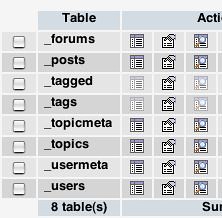Search Results for 'bbpress'
-
AuthorSearch Results
-
November 30, 2008 at 3:01 pm #69081
In reply to: Sharing Comments Between bbPress & WordPress
_ck_
ParticipantAsk this on the bbSync plugin page.
November 30, 2008 at 2:55 pm #69259In reply to: Can anybody help me?
_ck_
ParticipantYou can make bbPress look like WordPress and simply be installed at /forums/ on your website. But bbPress will never be a plugin, it’s way too complex for that and has it’s own structure.
Because bbPress 1.0 uses BackPress (parts of WordPress), when WordPress starts to use the same common core, it will one day be far easier to integrate the two. But that day is at least a year away.
November 30, 2008 at 11:29 am #69258In reply to: Can anybody help me?
AminSanaei
MemberBbpress is very good forum for my wordpress. But I want that it be a plugin and when I click on name of forum, it open in my wordpress theme; not on other address. Can you try to create that? Thank you.
November 30, 2008 at 9:02 am #69343In reply to: Replies not showing here immediately upon refresh
johnhiler
MemberYah it just happened to me as well. It’s definitely a broad issue… I wonder if anyone from bbPress reads these forums regularly?
November 30, 2008 at 9:00 am #69336In reply to: To bbPress or to WordPress
johnhiler
MemberAh neat… it kinda sounds like something that could power the Slashdot frontpage?
November 30, 2008 at 8:44 am #69342In reply to: Replies not showing here immediately upon refresh
_ck_
ParticipantYes I’ve observed the same problem.
At first I though it was db sync, since Automattic uses three different datacenters with sync’ed mysql.
But now I think instead it’s bad no-caching headers of some kind. bbPress sends nocache headers to prevent the old page from reloading after a post. It’s possible that’s been broken somehow.
November 30, 2008 at 8:42 am #69335In reply to: To bbPress or to WordPress
_ck_
ParticipantOne plugin that I’ve been meaning to create for quite some time is a “promote to front page” tool where admin can mark a topic for special promotion, with their own custom summary that superceeds the title and first post and replaces (or suppliments) the Latest Discussions on the front page with the list. The list could then be re-ordered even further, independent of topic time.
I think such a plugin would change how bbPress is used in a positive way. Just can’t decide how to best interface it with how topics work and how to give the admin full access to existing formatting tools and other plugins within the summaries. It would probably be mostly like Wiki Post.
November 30, 2008 at 8:21 am #69315In reply to: Locked Out of Forum!
_ck_
ParticipantChange the bbpress tables prefixs to
bb_via phpmyadmin and then fix the prefix setting in bb-config.phpNovember 30, 2008 at 7:22 am #69223travelsuperlink
MemberYes, what I mentioned above is the reason to cause upgrade fail. I update the user_nicename with user_loginname, which is unique key, and the upgrade goes ok.
November 30, 2008 at 7:05 am #69222travelsuperlink
MemberI tried to understand the new database structure by checking the upgrade-schema.php. I found one thing could cause problem:
$bb_queries = “CREATE TABLE IF NOT EXISTS
$bbdb->users(IDbigint(20) unsigned NOT NULL auto_increment,user_loginvarchar(60) NOT NULL default ”,user_passvarchar(64) NOT NULL default ”,user_nicenamevarchar(50) NOT NULL default ”,user_emailvarchar(100) NOT NULL default ”,user_urlvarchar(100) NOT NULL default ”,user_registereddatetime NOT NULL default ‘0000-00-00 00:00:00’,user_statusint(11) NOT NULL default 0,display_namevarchar(250) NOT NULL default ”,PRIMARY KEY (
ID),UNIQUE KEY
user_login(user_login),UNIQUE KEY
user_nicename(user_nicename));”;
my old database table bb_users the user_nicename does not have unique key on it, but now upgrade try to setup as unique key. will it be the reason for the upgrade timeout?
Unfortunately for my cpanel host I could not access the mysql log, but please help me solve this. any inputs are welcome.
thanks.
November 30, 2008 at 6:09 am #69221travelsuperlink
MemberI follow the steps. After extract the new bbpress files and rename the config.php (v0.
 to bb-config.php, I could see all my previous posts.
to bb-config.php, I could see all my previous posts.However, when I login to the Admin, it displays:
It looks like your database is out-of-date.
You can update it here.
After click the Upgrade Database button, after a few seconds, the http://www.travelsuperlink.com/forum/bb-admin/upgrade.php page just display a blank webpage (timeout?)
I am stuck here, please help.
November 30, 2008 at 12:29 am #69334In reply to: To bbPress or to WordPress
cfreview
MemberI guess what I essentially want is many authors many commenters, but I’m not ready for each to have their own blog. I like the idea of buddypress, but that would be something to consider in the future.
I guess I’m almost looking to create something in the style of fark.
November 29, 2008 at 10:51 pm #4346Topic: Attachments, can they be 20-30 megs?
in forum Installationnicknichols
MemberGreetings…after becoming disenchanted with phpBB our science forum is looking for a new home. But we need to be able to upload large documents, spreadsheets, PPTs, etc. for each other to view. If we can do the uploads/downloads of data….bbPress would be GREAT! But from what I can see one can only attach 100K docs. Is there a plugin for larger uploads? Server space is no problem for us.
Thanks! –Nick
November 29, 2008 at 9:31 pm #69312In reply to: Locked Out of Forum!
cosmich
Memberhi chris and ck
i missed something obvious, didn’t explain about my databases and probably confused you in the process.
so i’m going to try to clarify. bbPress and WordPress have separate databases. by substituting db for the name of my database, i obscured the fact that the errors referred to in my initial post are looking for my WordPress users table ie in my WordPress database, not bbPress.
in phpMyAdmin i can see that my WordPress tables have no prefix, while my bbPress tables have an underscore prefix:
i tried putting db (my database) as a prefix in my wp-config file just to see if that would work, but i still got the same errors (so changed it back to what it was, since it also took my WordPress site down, though it was fine again once i removed the prefix from wp-config).
so i still have no idea of what to do.
i remember when i was setting up integration for bbPress that i specified a table prefix – i’m wondering whether it would be simpler to uninstall bbPress and reinstall it again, trying to avoid the prefix problem? i’d lose a bit of stuff i entered, but there’s not much and i could easily recreate it.
November 29, 2008 at 4:40 pm #69092In reply to: Parse error – Please Help!!
chrishajer
ParticipantYou didn’t mention what version you installed. It matters for finding problems like this. It looks like it’s probably an Alpha release and the indication of an error on that line means there’s likely a problem on a previous line. My guess is that there is a syntax error in the BB_LOGGED_IN_KEY.
It helps to use an editor with syntax highlighting to see if this is the problem. Posting an edited version of the bb-config.php will not help because you will destroy the evidence in editing.
I have seen keys that work fine for WordPress, but not bbPress. Maybe that’s happening here. You might want to simplify your WordPress key then match the bbPress key to that. The WordPress API allows all sorts of weird characters in there (non A..Z a..z 0..9) and they’re properly escaped for WordPress but sometimes they don’t work with bbPress.
But I think that’s probably your problem, one of the bbPress keys. PHP reports the error on the next line it tries to parse I think.
November 29, 2008 at 4:33 pm #69256In reply to: Can anybody help me?
chrishajer
Participant_ck_, I think in general people would be very happy if bbPress could live in a WordPress page, so you have WordPress header, footer, sidebar, look and feel. The menu item is the least of the problems usually. Everyone wants the look and feel of WordPress and right now that’s not the easiest thing to accomplish.
If bbPress were a plugin, which it’s not, it would accomplish what most people want.
November 29, 2008 at 3:50 pm #4290Topic: Parse error – Please Help!!
in forum Troubleshootingdocst4r
MemberHi all,
I am getting this error when I go to the url for my bbpress install, apparently everything worked during install and integration to my wordpress blog.
However this is the error I get –
Parse error: syntax error, unexpected T_STRING in /home/content/d/o/c/docst4r/html/iglesiacdr/bbpress/bb-config.php on line 24
this is what is on line 24 in my bb_config.php –
$bb_table_prefix = ‘bb_’; // Only letters, numbers and underscores please!
This is all foreign to me please help.
Thanks
November 29, 2008 at 3:42 pm #66121In reply to: WordPress + bbPress Integration 101
_ck_
ParticipantATTENTION
PHP 4 users with WP 2.5.0 + bbPress 0.9.x
There is a HUGE BUG in the way the WP 2.5.0 (not 2.5.1) handles the login cookie. You won’t have a problem with PHP 5, only PHP 4.
So with PHP 4, you MUST use WP 2.5.1 and not WP 2.5.0 (aka 2.5) with bbPress 0.9 for cookie integration. Otherwise you’ll never get it to work.
There are only THREE files you need to replace in 2.5.0 to make it into 2.5.1:
Technical reason:
function wp_hash() in WP 2.5.0 never calls hash_hmac if it doesn’t exist and just returns a plain md5 instead. This method is incompatible with bbPress 0.9 – The compatibility function in compat.php is not loaded in time.
November 29, 2008 at 12:00 pm #69333In reply to: To bbPress or to WordPress
johnhiler
MemberI like that few vs. many authors split… that’s a good way to put it.
One implication of that difference in focus is spam filtering. It’s easy to use Akismet to filter both boards topics and comments in bbPress… it’s harder to use Akismet to filter blog posts in WordPress (Akismet tends to focus on filtering blog comments, not blog posts).
That’s not to say you couldn’t get Akismet working on blog posts! I just haven’t seen any existing plugins that pull that off…
November 29, 2008 at 11:11 am #69354_ck_
ParticipantSince bbPress-Live also does a list of forums, here’s how to do that too:
<h2>Forum List</h2>
<ul>
<?php
global $wpdb;
$query="SELECT * FROM bb_forums WHERE topics!=0 ORDER BY forum_order ASC LIMIT 10";
$results=$wpdb->get_results($query);
foreach ($results as $result) {
echo "<li><a href='/forums/forum.php?id=".$result->forum_id."'>".$result->forum_name."</a></li>";
}
?>
</ul>of course this example doesn’t take into account nested forums and will just display them flat.
November 29, 2008 at 10:57 am #69353_ck_
ParticipantAnd you can just keep making it fancier and fancier.
Let’s say you want to also show how many posts each topic has.
echo "<li><a href='/forums/topic.php?id=".$result->topic_id."'>".$result->topic_title."</a> (".$result->topic_posts." posts)</li>";or how old the last reply is
echo "<li><a href='/forums/topic.php?id=".$result->topic_id."'>".$result->topic_title."</a> (".human_time_diff(strtotime($result->topic_time." GMT"))." ago)</li>";November 29, 2008 at 10:45 am #69352_ck_
ParticipantLet’s put that all together – this should work right inside any wordpress template:
<h2>Latest Forum Discussions</h2>
<ul>
<?php
global $wpdb;
$query="SELECT * FROM bb_topics WHERE topic_status=0 ORDER BY topic_time DESC LIMIT 10";
$results=$wpdb->get_results($query);
foreach ($results as $result) {
echo "<li><a href='/forums/topic.php?id=".$result->topic_id."'>".$result->topic_title."</a></li>";
}
?>
</ul>November 29, 2008 at 10:37 am #69351_ck_
ParticipantSo we have the $results, how do we make a pretty list of them, say inside of our sidebar?
We have to loop through them and print them out. This is where that list of fields inside of bb_topics comes in handy.
Here’s just a list of titles to start with:
foreach ($results as $result) {
echo "<li>".$result->topic_title."</li>";
}Of course that’s not very useful, because they aren’t clickable. To make them clickable will take a little bit more work:
foreach ($results as $result) {
echo "<li><a href='/forums/topic.php?id=".$result->topic_id."'>".$result->topic_title."</a></li>";
}That example uses quite a few shortcuts to get the job done, it hardcoded the path to your forums (change /forums/ if needed) and even if your bbPress uses pretty permalinks, it simply uses the topic id number to get there – bbPress will redirect back to permalinks. If you absolutely know you have permalinks and want to use them, you could have done something like this instead:
<a href='/forums/topic/".$result->topic_slug."'>"November 29, 2008 at 10:28 am #69350_ck_
ParticipantNow we need to put together a correct mysql query.
Let’s try something simple.
SELECT * FROM bb_topics WHERE topic_status=0 ORDER BY topic_time DESC LIMIT 10SELECT means “grab the following”
the asterisk means “all the fields in the table”
FROM bb_topics is kinda obvious, it’s the table we want
topic_status=0 means it’s topics not deleted
ORDER BY topic_time DESC means put the newest topics on top
LIMIT 10 means we want only the first 10
Let’s say we also wanted to exclude topics that were closed, since people can’t reply, we don’t want to tease them. In that case you would change the
WHERE topic_status=0to
WHERE topic_status=0 AND topic_open=1or let’s say you only wanted “stickies”
WHERE topic_status=0 AND topic_sticky!=0Okay now to use that in WordPress we do the following:
global $wpdb;
$query="SELECT * FROM bb_topics WHERE topic_status=0 ORDER BY topic_time DESC LIMIT 10";
$results=$wpdb->get_results($query);If all goes well, WordPress will then execute the query and then fill
$resultswith the answers.Now comes the output part.
November 29, 2008 at 10:24 am #69349_ck_
ParticipantBoth bbPress and WordPress have a very simple way of fetching data.
WordPress uses
$wpdbbbPress uses
$bbdb(the db part means database, very simple)
Then there’s the good old “get_results”. They both use that.
bbpress:
$results=$bbdb->get_results("mysql query goes here");wordpress:
$results=$wpdb->get_results("mysql query goes here");Many times you can use the same query in either bbpress or wordpress by just changing $bbdb to $wpdb or visa-versa.
Then you have to figure out what you are asking for.
Let’s use the really simple bbPress Topics table as an example. Unless you’ve customized your install, the Topics table is probably called
bb_topicsHere are all the fields available inside of
bb_topics.topic_id
topic_title
topic_slug
topic_poster
topic_poster_name
topic_last_poster
topic_last_poster_name
topic_start_time
topic_time
forum_id
topic_status
topic_open
topic_last_post_id
topic_sticky
topic_posts
tag_count -
AuthorSearch Results