Search Results for '+.+default+.+'
-
Search Results
-
I’d be grateful for advice about how to set up. It’s a website for an amateur choir. Currently hosted somewhere else and using a web package that is fiddly to update. So I’m looking into moving to WP. We need some pages that only choir members can view and some that are only for the committee. I could do that with something like Members plugin, but I wondered whether a bbPress forum would be a better way as it could be an easy way for the committee to post announcements and have their internal discussions. And be a way of setting up user management and privacy settings.
I’m thinking out loud so apologies if this is muddled. If possible, what I want to happen is:
A. Forums can only be viewed by choir and committee members.
– Link to forum visible to everyone (eg public menu or sidebar widget).
– Non-members not to be able to see topic titles or posts.
– If someone isn’t logged in, they could be taken to a login/registration window or to a page telling them how to login/register.
– Registration has to be approved, so only choir members can register (I think. But see below.)B. Two forums:
1. Announcements. Committee members can start new topics and reply. Choir members can read but not reply.
2. Private forum for committee.
– Also hidden apart from to committee members? But doesn’t matter if choir members can see the link as long as they can’t see topic titles and messages.
– Committee members can all start new topics and reply.It would be easier for the committee if they can start new topics and reply from the bbPress front end. So they don’t have to learn how to use WP backend. The less there is for them to learn, the less to put them off using it and asking me to post everyting and the less to go wrong.
I’ve tried a dummy choir member user set as “spectator.” What’s odd is I can start new topics and post replies from that login. I thought spectator couldn’t do that.
If that’s inevitable, another way might be in forum settings to have default registration as participant, then change committee members to moderators (which I’m not sure how to do yet.). Then have the moderators always use WP backend to create new announcements and set to closed.
Can someone advise me what general forum settings I should use and what configuration options for the two forums please?
And how do I make sure new members have to be approved? I think there are some WP new user approve plugins so I can find one of those. But I wondered if it was already something that can be set up in bbPress.
To muddy the waters, I’m waiting to find out how the committee currently organises the newsletter for people interested in coming to concerts. If they do that outside their current web/host setup, fine. But I’m wondering if they’re using the current host’s subscriber interface to send newsletters. In which case I would need another category of WP user. Not sure of titles but something like:
1. Subscriber. No access to the forum but can be sent newsletters. Doesn’t need to be approved.
2. Choir member. Needs to be approved. Can read choir announcements forum. Can’t post.
3. Committee member. Can read and post in both forums. Ideally from bbPress front end.
4. Moderator? Maybe allocate this to one or two key committee members so they can authorise members instead of everything have to come through me.
5. Admin/keymaster/wizzard of everything. Me! And hopefully someone else I can train up later.Sorry to be asking so much and so much detail. But it’s the detail of trying to set it up that has me lost. New to bbPress so I’m not sure whether this is possible or not. Or whether it is, but with a plugin (which?).
I’m trying to get a dummy site set up to demonstrate to the committee, so need to be sure it is possible.
Thank you.
ClareThis is a rather huge branch off of the forum that was offered by Sceko in this topic:
The default view shows all topics, color coded with a unique font awesome icon assigned to each category.
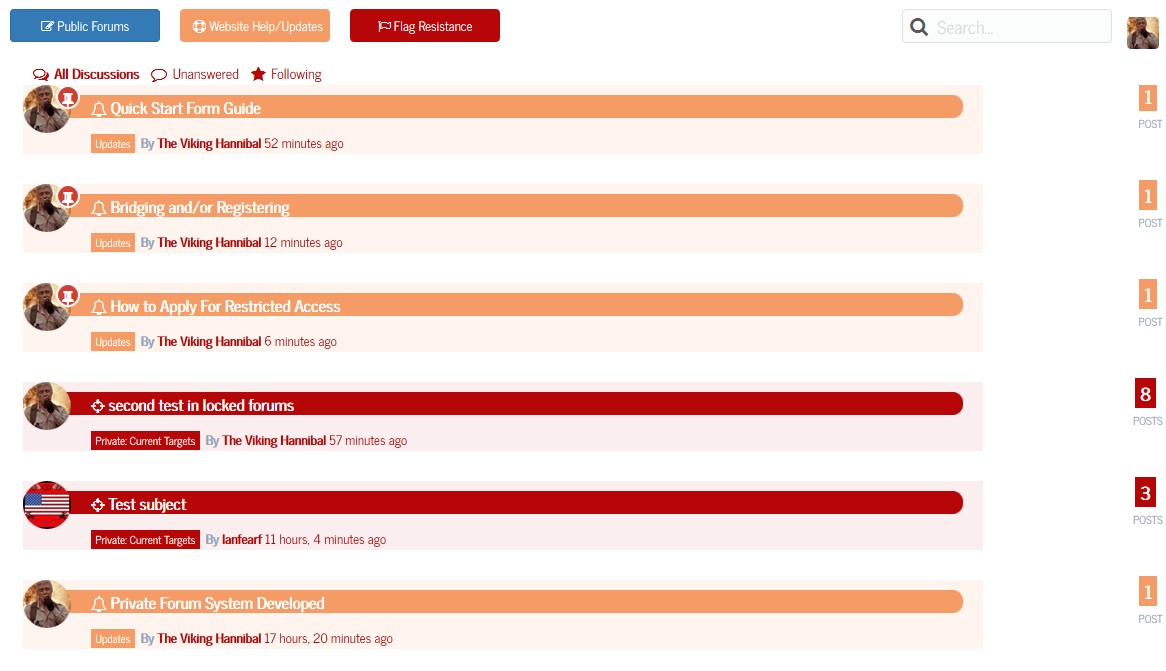
If you click on one of the main categories, whether it be public, support, or the restricted area, it will now show all topics including children forums of that particular category in this view. It also shows all children forums of that category as well:
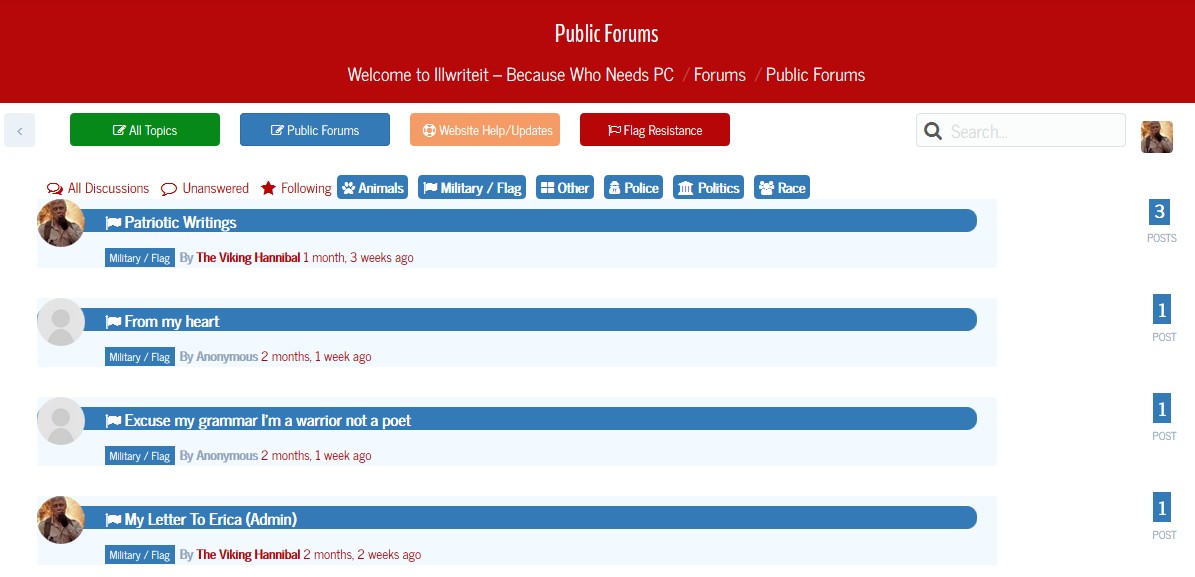
Last but not least the reply look for viewing a topic shows not only the badges from mycred, but the picture rank as well.
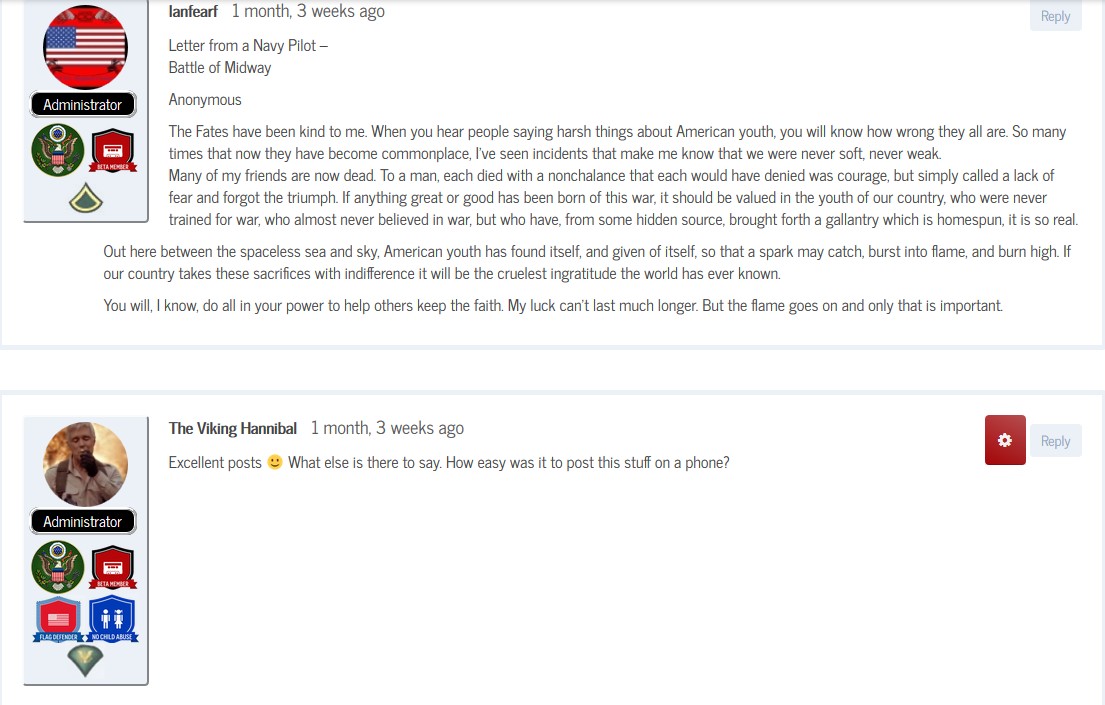
Topic: bbPress and Yootheme
Hi all I know this question has been asked many a time but nothing I try seems to work
I have a client who has an existing site that is hugely based around a bbPress forum
I have moved the forum and all users over using these plugins
Cimy User Manager
https://wordpress.org/plugins/cimy-user-manager/
First used Cimy so that when I imported the forums the correct users would be present to prevent author issues.bbPress Import / Export
https://github.com/pippinsplugins/bbPress-Export-and-Import
Next used this import export plugin only allows you to do one forum at a time and was hard to find the initial export spot (you have to go forum>”forum name”>On the right hand side under update it will be there). To import you must create the forum first and then in the same spot where you found the export button is the import buttonFound these fixes for the plugin on this forum post
Next I installed my theme
http://yootheme.com/demo/wordpress/frequencyThen I did this:
“copy the /wp-content/plugins/bbpress/templates/default/bbpress folder into the /wp-content/themes/my-theme/ folder and then copying the files from /wp-content/plugins/bbpress/templates/default/bbpress/extras/ into the /wp-content/themes/my-theme/ folder”
So this fixed most of my major issues except a couple
First off every user profile page looks like this
http://screencast.com/t/26t9FgsH0maC
and doesnt populate with the correct information that can be seen on the current site
Every user you click comes to a profile page where there name is just profileThe other problem I have is how can I now style this page the transparent background isnt really a possibility with this theme
If anyone can help me out that would be great
Thanks
Worpress version: 4.3
bbPress version: 2.5.8Topic: Sidebar Not showing
Hello,
I am trying to get a sidebar to show in BBpress and it won’t appear. The forum main page is located here:
Under the “forums” page editor I have tried selecting both “default” and “right sidebar” as templates. I have Custom Sidebars installed which works fine now for other pages and the online store. The issue here is that I cannot get ANY sidebar to show in bbpress even if custom sidebars is disabled.
Page layout is set to have Right Sidebar. In the sidebars section I can select from Main Sidebar or bbPress Sidebar but neither will show in this case. The sidebar also does not show in the archive, individual forums, or topics within the forums.
I am using WP 4.3 running the SmartMag Theme. It seems this should work as it is shown working here.
When I receive a default e-mail alert of a topic or reply from BBPress, if I view the e-mail’s full header the e-mail addresses of all the subscribed users in that topic are visible.
This is not just the admin alerts, also users are seeing this.
Please fix!!
Hi,
I’m making a multi-languages website, and I’m starting with English (original), Arabic and Chinese. My team includes original speakers of each language so we can have a good view of which words are for humans and which are not.
The Arabic translation (which located here) is suck .. really!
I tried to edit the translation and download the new files, but I can’t because there’s a current translation I don’t want it.
Since I can’t create the file myself, my question is:
How can I make my own translation in the same way and download only what I translated?
Thanks in advance!