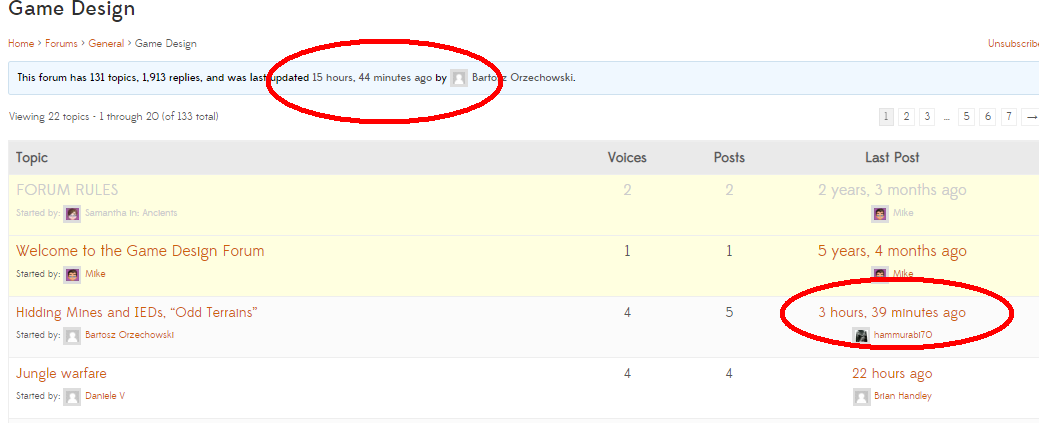Hi,
I’m currently testing bbPress (with the default plugin templates/themes) and have noticed that a number of inputs do not have labels associated with them. I run a number of sites that require we meet a standard of WCAG 2.1 AA.
Is this something that is likely to be amended in upcoming versions?
And does anyone have any advice regarding making bbPress compliant?
Thanks
Laura
@suranodsk yes, we’ve been through quite a lot of analysis.
The primary issue is that the new post select and post write queries are taking about 3x longer on 2.6 than on the latest previous version of 2.5.x, and we’re trying to figure out why.
We’ve run extensive new relic tests and it has isolated the specific queries as the culprit. Otherwise, there’s no other issues with our host or our site that is causing the slow query times.
So, there’s something in the new 2.6.x bbpress query engine that seems to be less efficient for large databases than in the 2.5.x query engine.
Sure, we can toss a bunch of server resources, PHP workers, and REDIS at it, but that doesn’t really fit into the bbpress “light and simple” ethos. Lots of performance improvements promised, but when the rubber met the road…
We’d rather figure out what’s going on structurally with bbPress 2.6 vs. 2.5 than just give up and downgrade to 2.5.
I’m never quite sure if I should add to a post that has the same problem, but is obviously unanswered for a long while, or post a new topic. But… our forum also has a very similar issue so it seems sensible to add it here.
For us, it seems to be specific to text-align (left, right or centre) and for “non-admin” logged in users.
It displays the html code as is, rather than using it to display the correct text alignment. All other html options in the visual editor we’ve tested so far seem to work – it’s just the text alignment that doesn’t. And only for non-admin users – the html works as it should if an admin user posts.
<p style=”text-align: right;”>right align</p>
Hoping for a solution? Am on current versions of bbpress, wordpress and bbp style pack and php version 7.3
All I can say for now is that version 2.5.14 definitely does work, and the (latest) version 2.6.4 definitely does not. I haven’t yet had a chance to test the versions in between to be able to say for sure in which version this issue originally occurred.
it could be a theme or plugin issue
Themes
As a test switch to a default theme such as twentyfifteen, and see if this fixes.
Plugins
If that doesn’t work, also deactivate all plugins apart from bbpress and see if this fixes. if it does, re-enable one at a time to see which is causing the error.
Then come back
it could be a theme or plugin issue
Themes
As a test switch to a default theme such as twentyfifteen, and see if this fixes.
Plugins
If that doesn’t work, also deactivate all plugins apart from bbpress and see if this fixes. if it does, re-enable one at a time to see which is causing the error.
Then come back
@robin-w OK well… I’m pretty sure it’s arising from the file located in bbpress/includes/extend/buddypress/notifications.php where there is a function called function bbp_format_buddypress_notifications() which creates a link (which when clicked, automatically marks that particular notification as “read”).
From the quick test I’ve just run, it would appear that the link/string created in more recent versions of bbPress may not be correct but I’ll need to do some more investigation to work out how/why.
As far as I can tell, this is likely to be an issue for all Buddypress/bbPress users so I’m quite surprised it hasn’t been highlighted sooner.
no, that probably wasn’t the problem, if you had been on version 5.x then that might be the issue.
If php version doesn’t fix then it could be a theme or plugin issue
Themes
As a test switch to a default theme such as twentyfifteen, and see if this fixes.
Plugins
If that doesn’t work, also deactivate all plugins apart from bbpress and see if this fixes. if it does, re-enable one at a time to see which is causing the error.
Then come back
According to the trac it states:
Add bbp-has-subforums if forum has subforums
Why am I not seeing this class present in the latest version of bbPress 2.6.4?
@hydrogriff – ok, not sure that I ma goung to be able to help much further.
I can only suggest it could be a theme or plugin issue
Themes
As a test switch to a default theme such as twentyfifteen, and see if this fixes.
Plugins
If that doesn’t work, also deactivate all plugins apart from bbpress and see if this fixes. if it does, re-enable one at a time to see which is causing the error.
Then come back
Hi
In the past, I had the same question, but I didn’t try to find a solution yet.
I’ll try to continue this thread.
It’s about the page title for the opening page or index page of the forum, shown in the browser’s title bar. For the topic starter, that title starts with:
Archiwum Fora
It’s Polish for “archive forums”.
For my site, it’s in Dutch:
Archief forums
It’s Dutch for “archive forums”.
It’s the title of the index page of the forum shown by the browser.
For forums themselves, the browser shows the title of the forum as text in the browser’s title bar. So that’s going well.
As the forum opening page or index page is live and active, it’s expected to not to see “archive” as title in the browser.
On my setup, I tried the suggestion of mclegend.
Administration -> You mean the WordPress Back-End with all the configuration settings?
For ‘Configuration’, I don’t see ‘Server Settings’, only ‘Settings’ and indeed ‘General’, which points to basic WordPress options / item “Forum Title” is not there.
There is however a ‘Settings’ with ‘Forums’, and I see forum-related options. eg. Forum root and below the title ‘Single Forum Slugs’, there is ‘forum’, which could be a title, but not labeled that way.
The setting or word ‘archive’ or Dutch translated variant is on those pages not mentioned.
I suppose the Dutch (or for topic starter, Polish version) is by using translation file(s) and localized version of the WordPress.
But it’s not about the translation, it’s about the original ‘archive’ in the title.
So, question remains:
How to get rid of the word ‘archive’ in the browser’s title bar for the opening page or index page of the forum, and/or where can we set a title manually?
Current setup: PHP 7.3.12 / WordPress 5.3.2 / bbPress 2.5.14 and seen on earlier versions of 2.5.x and on the later 2.6.x versions while testing.
Hi Robin,
this is awesome.
I just tested it and it works like a charm.
Thanks you
Matthias
untested, but try this
add_filter ('bbp_get_user_profile_link' , 'rew_get_user_name', 10 , 2) ;
function rew_get_user_name ($user_link, $user_id ) {
// Validate user id
$user_id = bbp_get_user_id( $user_id );
if ( empty( $user_id ) ) {
return false;
}
$user = get_userdata( $user_id );
$user_link = esc_html( $user->display_name ) ;
// Filter & return
return apply_filters( 'rew_get_user_name', $user_link, $user_id );
}
Put this in your child theme’s function file – or use
Code Snippets
Testing has been performed for that bug, but it must be something more structural. We are still looking at where it’s coming from. But had already other important bugs fixed so we did not want to wait in bringing already 2.6.4
ok, as a TEST, can you try deactivating 1 & 2 (I wrote 3 so know it is not the problem!) and see if sub forums reappear ? You can re-enable immediately afterwards
Hi Robin,
Thanks for the feedback, however the plugin you have suggested has not been updated in 5 years. I would refrain from using it as old plugins could hide security vulnerabilities and from what I can see it is also not tested to work with the latest WP updates.
Do you have any other suggestions?
Thanks
This is fantastic — I will definitely test this out.
Am I right in thinking that the two times this line appears:
if ($user_id == 57) $signature 'signature for user 57' ;
Should actually read as:
if ($user_id == 57) $signature = 'signature for user 57' ;
Hi
We’ve got an issue after upgrading bbPress to 2.6.x:
The “latest reply” column on the forum index page isn’t showing the real latest reply. Instead, we see the latest reply as it was just before the upgrade to 2.6.x.
None of the replies after the update are displayed.
This happens only at the forum index, not on the sub forum index pages; the sub forum index page shows the right latest reply.
The options to repair/recalculate didn’t correct the information in the “latest reply” column.
We’ve seen this on 2.6.1 and 2.6.3.
We did a downgrade to 2.5.14 twice, once after 2.6.1 and once after 2.6.3, we did every time the repair/recalculate, and we’ve got the column working good again with the right and expected “latest reply”.
URL: http://www.lotgenotenseksueelgeweld.nl
Note: It’s in Dutch localized.
bbPress version now: 2.5.14
We have the forum index built by using the shortcode [bbp-forum-index] .
For the sub forums, we use the corresponding shortcode with the ID of the sub forum.
WordPress version 5.3.2.
PHP version 7.3.12.
Anyone else having this situation? How did you get it solved?
Or could this be a bug in the bbPress?
ok, can anyone who still has this problem let me know if they are using bbp toolkit
If so as a test try deactivating this (you can reactivate after) to see if this fixes.
Please report back
untested but try
add_filter( 'bbp_get_reply_content', 'rew_reply_signature', 1, 2 );
add_filter( 'bbp_get_topic_content', 'rew_topic_signature', 1, 2 );
function rew_topic_signature ($content = '', $topic_id = 0) {
$topic_id = bbp_get_topic_id ( $topic_id );
$user_id = bbp_get_topic_author_id( $topic_id );
$separator = '<hr />' ;
$before = '<div class="bbp-topic-signature">' ;
$after = '</div>' ;
if ($user_id == 3) $signature = 'signature for user 3' ;
if ($user_id == 57) $signature 'signature for user 57' ;
if ( !empty( $signature ) )
$content = $content . $separator . $before . $signature . $after;
return apply_filters( 'rew_topic_signature ', $content, $topic_id) ;
}
function rew_reply_signature ($content = '', $reply_id = 0) {
$reply_id = bbp_get_reply_id ( $reply_id );
$user_id = bbp_get_reply_author_id( $reply_id );
$separator = '<hr />' ;
$before = '<div class="bbp-reply-signature">' ;
$after = '</div>' ;
if ($user_id == 3) $signature = 'signature for user 3' ;
if ($user_id == 57) $signature 'signature for user 57' ;
if ( !empty( $signature ) )
$content = $content . $separator . $before . $signature . $after;
return apply_filters( 'rew_reply_signature ', $content, $reply_id) ;
}
Put this in your child theme’s function file – or use
Code Snippets
This might do it
bbPress No CAPTCHA reCAPTCHA
not tested, so let me know
Hi!
When the forum sends out an email to members the email body contains HTML code. Instead of adding a space between the two lines it ads . The reply looks normal on the forum page and on the backend.
For example:
This is a test message.
This is a test message.
Topic Link:…….
———–
You are receiving this email because you subscribed to a forum.
Login and visit the topic to unsubscribe from these emails.
Thank you for your help!
Hi folks. I am trying to add the shortcode for a single forum [bbp-single-forum id=$id ]
However I cannot find the ‘forum id’ anywhere.
The bbpress install is new and I have only created one test forum. Nowhere is the ‘test forum id’ listed. I can only see a field for ‘order’ which is by default ‘0’. So I tried the forum id as 0 but nothing appears on the page, I have also tried the id as 1 as it is the only forum created.
Please note that the shortcode for showing ‘all forums’ work as expected on the page.
Any thoughts?
Thank you.
Working with WordPress Live support, we have been unable to solve the problem of subscribers to my forum receiving notifications when a new topic is posted (We haven’t yet moved on to testing for those who subscribe to a topic getting notification of any new posts under that topic).
WordPress Live received guidance from you that we should try a different theme (Twenty Twelve) and also try disabling all plugins except for bbPress and trying that. That did not work either.
So, we’re coming back to you for further guidance. Can you provide? Will I receive notification by email when there is a response to this request or do I need to keep checking the forum. My email is eric.brown@cbia.com.
Also, I’m working on WordPress version 5.3.2 and bbPress version 2.6.3
Thank you very much!
Eric Brown
I have run all the tools and checked the cache.
At one point it appeared that the forum was reporting freshness based on the latest topic, not the latest reply.
But it is so all over the place, I am not sure that is the case anymore.
Here is a screen shot that shows a typical error.
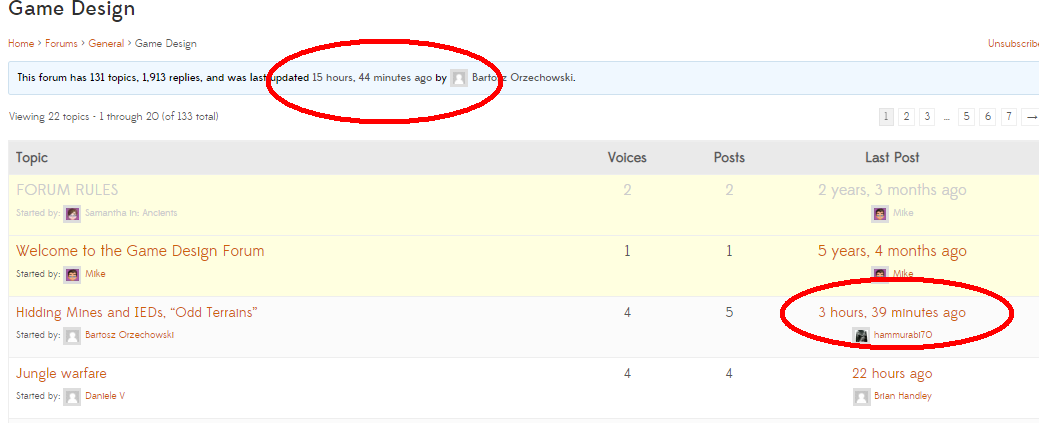
Here is a link to the above forum:
https://www.thewargameswebsite.com/forums/forum/general-discussion-3/game-design/
The thing that baffles me, is that the freshness URL is correct.
So why is the bbpress forum itself not reflecting this?
https://www.thewargameswebsite.com/forums/view/topics-freshness/
Here is the site, please do have a look around in the various forums and you will see the freshness is a mess.
If anyone can help I will be very appreciative.
https://www.thewargameswebsite.com/
WordPress 5.3.2
BBpress 2.6.3