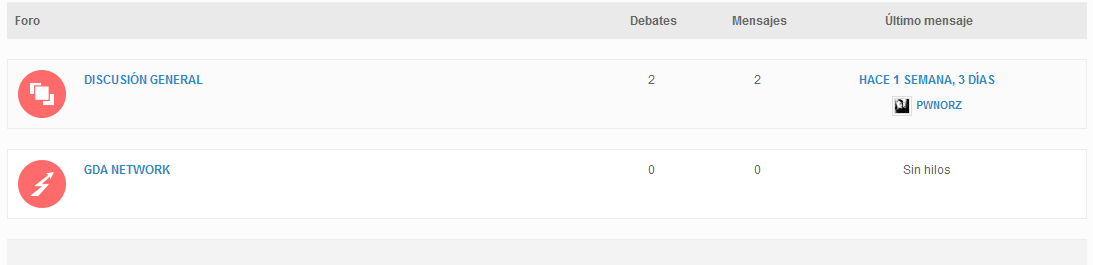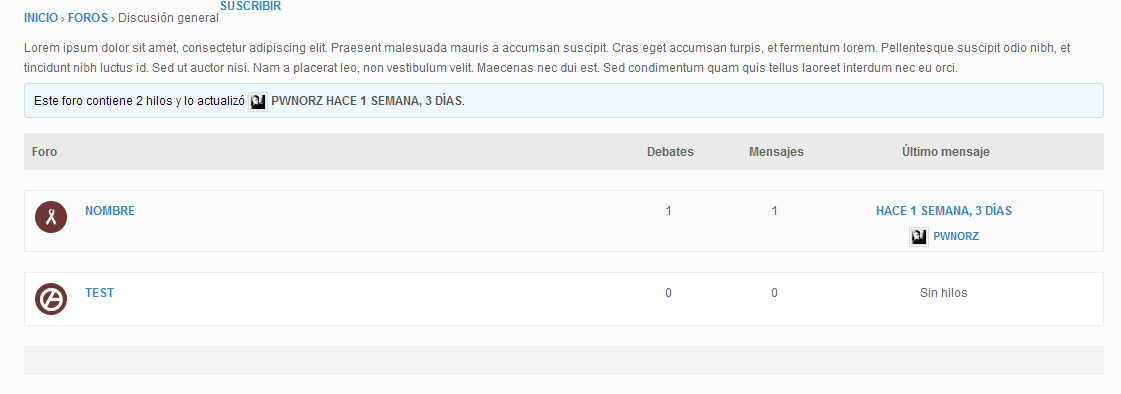this thread discusses
https://bbpress.org/forums/topic/upgrade-bbpress-1-0-2-to-2-1-2/
looks like you need to go via 1.2 but then should just be export/import?
of course back everything up before you start.
Actually if I were doing this I’d do it on a test site first
https://codex.bbpress.org/creating-a-test-site/
and just see if it works !
Can you document as you go, and When you’ve done it, come back and give us how you did it, and I’ll add it to the
https://codex.bbpress.org/import-forums/bbpress-1-x-buddypress-group-forums/
to help someone in future
“well, that’s life in the world of WordPress, so live with it”, which is what your first comment conveyed” – yep and it’s what I meant – having coded several plugins, I can with some certainty say that the way you link to wordpress does mean that several people can hook to the same item and affect each other, and no we can’t test all plugins against all other plugins.
But your offer to try and come up with a repeatable problem would be great, and if you can do so I’d be happy to try and look and let you know why a particular plugin is affecting.
However 5 people going to the doctor after having been to the gym doesn’t mean there’s a common problem or that the gym is to blame 🙂
Anyway I look forward to hearing from you when you’ve had a chance to investigate.
@surachar
I deactivated, deleted, reinstalled, and reactivated the Easy WP SMTP plug-in and tested: same result (below.)
OK, but did you just deactivate the plugin, and then test a forum post. I was keen to see if the problem was being caused by bbpress or the plugin.
@nightcoder – you’re issue may or may not be the same. That’s why I’m keen to get surachar
to see if they have the problem without the plugin.
The bit of code you quote is the bit that sets up the variable for the to address, but as far as I can see there’s nothing there that should be causing a problem, it simply strips the http part from the URL as set in wp_options ‘home’.
sorry am busy on a tractor haymaking, so am not on here as much as usual !
I suspect that it is theme related, can you try switching to a default theme such as twentytwelve for a quick test and seeing if the order changes?
Come back and let me know
These issues will occur with different combinations of plugins, and it is nobody’s fault.
and it will never be eliminated.
Wordpress is free open source software. It allows others to hook into it using Filters and actions, as well as using templates and functions. Additionally theme developers can affect the way wordpress functions. This lets lots of other people change how wordpress works and add both functionality and looks.
So if two developers both hook into the same bit of code, the actions of one can alter or even cancel out the other’s code.
With many thousands of plugins it is simply impossible for developers to test to see if their plugin works with every other plugin out there.
bbPress is thoroughly tested with the latest version of WordPress, in combination with all of the wordpress default themes (twentyten, twentyeleven etc.) to ensure it functions. Most bbpress plugin developers will also test against this combination to give a good degree of conformance.
This is the best that you can get.
It is no more the fault of bbpress that it doesn’t work with plugin A, than it is the fault of plugin A that it doesn’t work with bbpress!
Sorry but that is life 🙂
Open source means you get lots of great FREE software but you don’t get an integration guarantee – it’s pretty damn good, but sorry not perfect.
And It’s nobody’s fault !
Cool, added the latest change, you can see where it was and where it moved to 😉
https://gist.github.com/ntwb/695bc26b44d6458040c7/revisions
And I try to track ‘all the things’ here on bbpress.org, I’m not necessarily able to participate and/or contribute to everything going on here but do typically read every post here on the site, luckily the forums here do not need much moderation, but some day to day maintenance is needed.
Well, not as I expected to be.
On the main forum page, the sidebar and my page menu get pushed down and it’s now showing archive and categories too ( which wasn’t there before ).
Also, the forum is still not full width.
On the topic and other place, it’s the same thing but the forum is full width.
One big problem is, it doesn’t show my old topic although I created a test one.
Interestingly, it still show the 1 post , 2 replies,… but when I click in it, it shows no topic but the link in the address bar was the right title I gave to my test post.
Any thing you guys can make out from that ?
hi there, I am running latest wordpress, buddypress and bbpress. on my registration form I have the standard wordpress details – username, email and password fields – but then I also have the username field for buddypress – in profile base fields which cannot be deleted. how can I delete one of these – or sync them – so that user only has to enter one username and not get confused with which username to use for logging in etc. please – someone I need urgent help on this – have already asked in buddypress forums but no luck yet. pllllleeeeeeaaaaasssseeee.
Latest WP and BBPress versions (just did fresh install / update)
http://www.mvmgw2.com
I am having an issue where the Login Widget is no longer showing the current logged in user’s name. The avatar and log out links are there, but the name has disappeared. Could it have something to do with changing the primary “name” profile field?
Hello Robin,
Thank you for your kind response. I deactivated, deleted, reinstalled, and reactivated the Easy WP SMTP plug-in and tested: same result (below.) The mail is going out, and being received, except that our site name is missing the ‘s’, and so, our host is occasionally not delivering it. I didn’t see any other applicable support threads in the plug-in forum. Any other suggestions, please? Shall I post this to the Easy WP SMTP forum, or is really their issue. It would help if I knew where and how the site address is called.
Thank you!
Sincerely,
Sura
—–
from: SOI-Seattle Kinship <mail@soi-seattle-kinship.org>
to: noreply@oi-seattle-kinship.org
date: Thu, Jul 17, 2014 at 3:29 PM
subject: [SOI-Seattle Kinship] Testing New Notification Plug-in #1
signed-by: soi-seattle-kinship.org
: Important mainly because of the people in the conversation.
Hi guys,
This is my first question about this bbPress, I’m a new developer and I have quite a few difficulties to learn and use this plugin, writing this message to ask about one thing what I need to put on my forum. That is the description below the title of the forum is here:
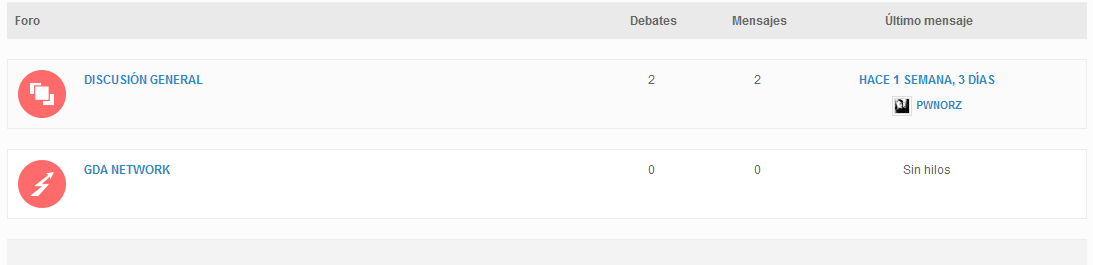
I could only put it in the forum:
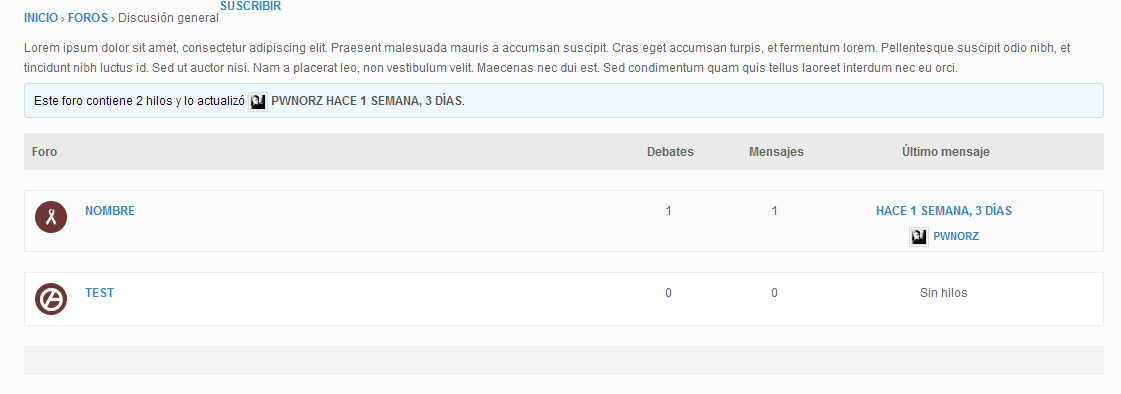
Website: http://test.grupodeartes.com/forums/
Thank you very much, I hope you can help me.
Can you explain what steps you took? It does sound like you did not add the shortcode that Paviel123 spoke of. However, if you followed the same steps and it worked on the test site I am assuming that something more may be going on. I am learning myself but when I had issues some very nice people helped me and I know what it is like to be where you are 🙂
If you can provide some more details and links it would be very helpful
I have the battle site and test. Installed on the test, the forum is working. When moved to the combat, an empty page. Disable plugins, reinstalled. Does not work, no errors. But the page is blank
edit the text, links inside. For example: I would like to edit the:
Most popular topics
Topics with no replies
Topics with most replies
Latest topics
Search Results
and change to:
Most popular topics
Topics with most replies
Latest topics
MyCustomLink
Hi. A couple of updates ago, our Site-Wide Forum began delivering new topic notices and notices to the site admin/s erratically. I have been trying to track down the cause ever since. Our host helped me find undelivered email and we noticed an incorrect listing of the site address (see header below). Will you please tell me how I can correct this, and will you please address this in your next update? The site notifications and BuddyPress Forum notifications seem to be going out fine. Thank you.
Sincerely,
Sura (Webmaster, not a developer – so please explain things 🙂
soi-seattle-kinship.org
WP 3.9.1
Dandelion Theme w/child theme: Sufi Order International v2
bbPress 2.5.4-5380
BuddyPress 2.0.1
Easy WP SMTP 1.0.9
—-
from: SOI-Seattle Kinship <mail@soi-seattle-kinship.org>
to: noreply@oi-seattle-kinship.org
date: Wed, Jul 16, 2014 at 4:21 PM
subject: [SOI-Seattle Kinship] Testing New Notification Plug-in #1
signed-by: soi-seattle-kinship.org
Hey guys, I’ve been looking everywhere for this
I installed bbpress and made a forum ( just testing ).
I want my forum to be full width and without the side bar. Tried the “1 column full width” layout and some custom css.
The best I’ve got is a no-full-width forum WITHOUT side bar in the /forum/ page.
But further than that like /forum/topic/… the side bar reappear.
My site is http://mmo4teens.netai.net/ and my theme is Stargazer Colloquium.
Any help is appreciated.
Thanks in advance.
Ok, maybe the pre v3.0.0 never included ‘topic tags’ so the best solution is to delete or comment out this section in vBulletin3.php
Basically remove the code between lines #293 and #334 in vBulletin3.php bbPress 2.5.4
https://bbpress.trac.wordpress.org/browser/tags/2.5.4/includes/admin/converters/vBulletin3.php#L293
https://bbpress.trac.wordpress.org/browser/tags/2.5.4/includes/admin/converters/vBulletin3.php#L334
I hope to get the updates that I have been doing over the past week and a bit finished by the end of the week and it would be great if I could get a few people to test theme out 🙂
You’ll need to test with the Twenty Fourteen theme and with all your plugins except bbPress disabled as I wrote in my previous post.
Hi all, I think name of the topic can explain the situation I am in. Everything is updated to its latest.
For those who want to see the an example topic that’s affected(Also comments have this):
http://forum.gamesap.az/forums/topic/csgo-yeni-baslayanlar-ucun-qisa-m%C9%99lumat/
I am not a magician with CSS, but when I view the source of page, I see that in that area, I can’t seem to see the beginning og </p> paragraph (closing tag is there)
So I guess the problem is, bbpress is not giving the paragraph a proper starting point.
Have no idea how to fix this, Would be grateful for any help
Hi Stephen,
thanks for the reply. I looked at the trac but it’s not strictly related, since it refers to the spam/trash/admin links on the front end.
What I noticed instead, (and you can test yourself and let me know) is simply as this: in the backend (wordpress admin area) when a topic is in the trashcan, and you click untrash (the same thing you would do with posts, pages, custom post types when you put the in the trashcan) you get the default nonce wordpress error. You simply “CAN’T” untrash something directly inside wordpress.
I was hoping that anyone else could try the same and give me confirmation that the issue exists (in the code i posted I was able to indentify the problem as well)
If you, or anyone else, can confirm there is this issue, I (or you, or whoever wants to) can open a ticket in the trac so it gets fixed asap 🙂
Ok, the code works (just retested it on my site), but the link you supplied is not using it.
are you sure you put
/* =Revisions
————————————————————– */
#bbpress-forums .bbp-topic-content ul.bbp-topic-revision-log,
#bbpress-forums .bbp-reply-content ul.bbp-topic-revision-log,
#bbpress-forums .bbp-reply-content ul.bbp-reply-revision-log {
Display : none !important ;
}
in
wp-content/themes/divi/style.css
Do you have caching software running?
ok i havent gone too much far into this as you may think though
but you can try it as it is now to test it out
these are both in my functions.php in my child theme
im just showing the reply link on both topics and replies, i have gd bbpress tools so there is also a quote link
//change admin links displayed
function change_admin_links ($r) {
$r['links'] = apply_filters( 'rw_reply_admin_links', array(
'reply' => bbp_get_reply_to_link ( $r )
), $r['id'] );
return $r['links'] ;
}
add_filter ('bbp_reply_admin_links', 'change_admin_links' ) ;
//change admin links displayed
function change_topic_admin_links ($r) {
$r['links'] = apply_filters( 'rw_topic_admin_links', array(
'reply' => bbp_get_topic_reply_link ( $r )
), $r['id'] );
return $r['links'] ;
}
add_filter ('bbp_topic_admin_links', 'change_topic_admin_links' ) ;
I have this in my loop-single-reply.php at the bottom ,
i havent added all the admin links, plus this doesnt work on replies it only works on the topic , i need to use a jquery on click function instead of all css dropdown menu
<div class="dropdown" id="dropdown">
<input type="checkbox" id="drop1" />
<label for="drop1" class="dropdown_button">Topic Tools</label>
<ul class="dropdown_content">
<li class="active"></li>
<li> <?php echo bbp_get_reply_edit_link(); ?></li>
<li><?php echo bbp_get_reply_spam_link(); ?></li>
<li><?php echo bbp_get_reply_move_link(); ?></li>
</ul>
</div>
here is all my custom css , i have this in my themes custom css plugin
.dropdown {
display: inline-block;
margin: 0px 10px;
position: relative;
float:right;
}
.dropdown .dropdown_button {
cursor: pointer;
width: auto;
display: inline-block;
padding: 2px 10px;
border: 1px solid #AAA;
border-radius: 0px;
font-weight: bold;
color: #222;
line-height: 16px;
text-decoration: none !important;
background: none repeat scroll 0% 0% #FFF;
}
.dropdown input[type="checkbox"]:checked + .dropdown_button {
border-width: 1px;
border-style: solid;
color: #222;
background: #FFF;
}
.dropdown input[type="checkbox"] + .dropdown_button .arrow {
display: inline-block;
width: 0px;
height: 0px;
border-top: 5px solid #6B7FA7;
border-right: 5px solid transparent;
border-left: 5px solid transparent;
}
.dropdown input[type="checkbox"]:checked + .dropdown_button .arrow { border-color: white transparent transparent transparent }
.dropdown .dropdown_content {
position: absolute;
border: 1px solid #777;
padding: 0px;
background: white;
margin: 0;
display: none;
}
.dropdown .dropdown_content li {
list-style: none outside none;
margin-left: 0px;
line-height: 16px;
border-top: 1px solid #FFF;
border-bottom: 1px solid #FFF;
margin-top: 2px;
margin-bottom: 2px;
width: 86px;
}
.dropdown .dropdown_content li:hover {
background: #999;
color:#222;
}
.dropdown .dropdown_content li a {
display: block;
padding: 2px 15px;
color: #222;
text-decoration: none !important;
white-space: nowrap;
background: #ffffff;
border-bottom: 1px solid #999;
}
.dropdown .dropdown_content li:hover a {
color: #222;
text-decoration: none !important;
background:#999;
}
.dropdown input[type="checkbox"]:checked ~ .dropdown_content { display: block }
.dropdown input[type="checkbox"] { display: none }
Hello,
I am having troubles with the BuddyPress/BBpress login on my forum.
Whenever a user that is not admin, tries to log in, he is being redirected to the homepage. When he returns to the forum, his login session expires.
Please check it here to understand what I mean
http://cardzreview.com/forums
You can use this login :
Name : test
Password : test
I got few complaints from the users, and I think its annoying as well to be honest.
So its affecting all users except for the admin.
Any idea how to fix this?
ok, my brain is now mush, but I am still hooked.
Can you post you solution so far, then I’ll put it in my test site
So I need to know
what code you put in your functions file
what code you have in loop single reply (and starting where!)
any other code you have, and where you’ve put it
I’ll then have a play !