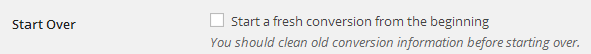Search Results for 'phpbb'
-
Search Results
-
Topic: vs PhPBB
hello, I woul’d like to create a forum but I have a question. What is the difference between this forum and PhPBB (I use PhPBB for an other forum). Can you help me?
Is it possible to make bbPress look like a real forum? I want the typical board view with the categories like on phpBB or vBulletin. Any solutions for this? It seems that I am not the only person who wants that.
Hello all,
This seems like it should be easy but I cant find ANYTHING ANYWHERE on how to just migrate bbpress forum posts from one bbPress forum Version 2.5.3 to another bbPress forum which is also Version 2.5.3. Both wordpress sites are running WordPress 3.8.1.
I just want to transfer the forums/forum posts/replies from a forum on website aaa.com to website bbb.com which are both on the same server.
It seems like this should be very easy, there are a million tutorials on how to import/export from OTHER forum services like phpbb, etc. but nothing about bbpress to bbpress hahahahaha
Anyways, any help is GREATLY appreciated.
Thanks!
Topic: phpBB3 Import Finds Nothing
I am trying to migrate from our current phpBB3 forums to a bbPress and BuddyPress instance. I have the plugins installed and configured. My issue is when I try to run the importer under Tools > Forums > Import
I am receiving the following:
Repair any missing information:
Conversion Complete
No reply_to parents to convert
No replies to convert
No tags to convert
No super stickies to stick
No stickies to stick
No topics to convert
No forum parents to convert
No forums to convert
No passwords to clear
No users to convert
Starting ConversionThe problem is that there is 18 forums, 14,000+ posts and 1,900+ users.
Has anyone experienced this? If so and your succeeded in getting phpBB3 to import could you share any tricks you had to perform?
Thanks really looking forward to leaving phpBB3 behind if possible!
Wordpress Version 3.8.1
bbPress version – Version 2.5.3It seems that I got the bbpress import from phpbb to work with all the topics and replies. The problem is that the users are imported wrong so the topics are credited to the wrong user. I went through other forums which said it was a WP United issue but I do not have this installed.
Please help. I see some suggestions of writing a MySQL query which I see are back from 2012 so they are not working for me. Any assistance would be appreciated.
hello everybody,
I’m trying to import my phpbb linked to wordpress with wp-united to bbpress.first thing, is that I got some troubles to access to the bbpress menu from the wp-admin panel. (not visible and access denied) to solve this first issue, I had to install “user role editor” wordpress plugin and click on reset, right after. bbpress menu was well present.
After first import I noticed that some topics where started by Anonymous and after that all my topics where written by another user;… I finally understood the fun part.
In phpbb you have from id 3 to 51 robot crawler user…due to that, it’s not syncing well with wp_user…
I will try a manual fix tonight but if anybody already did the manip I’m ready for any extra info. (about attachement, mp,…etc,…)cheers,