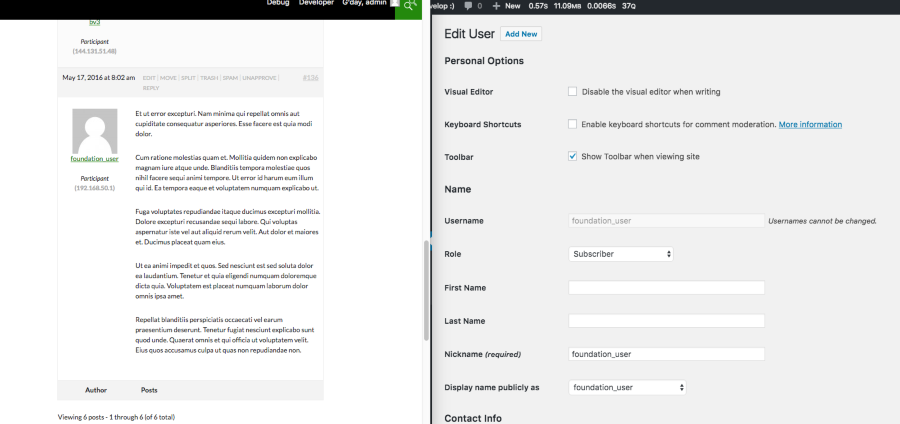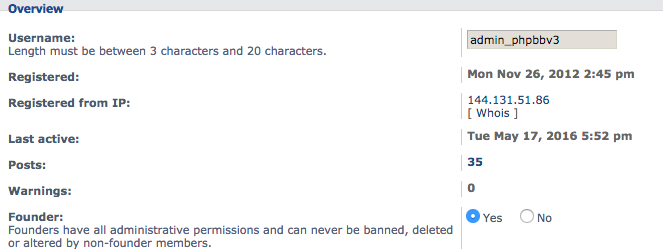I’ve imported phpBB 3.1.9 into bbPress 2.6 alpha without problems.
I suggest you to create a development machine if you haven’t done so already and give it a try.
Hi All,
After configuring the importing form and clicking the start button, a failure message appears after amount of time;
Unknown column 'forums.forum_topics' in 'field list'
After clicking again on the start button only the reactions will be converted from phpBB to bbpress.
How can I import the topics and users properly, without encounter these failures?
Grtz.
Willem
Hi everyone, loving bbpress but running into a roadblock. A client has chosen a theme that fits their site really well, and comes with a phpbb skin, but no bbpress theme. Is there a way to either
A: Easily implement the phpbb theme
OR
B: Through some plugin, allow bbpress to use a theme different from the main WP install
Thanks
Rodolfo
I also just created a new user on the phpBB board: foundation_user, activated the user and then made the user a founder, posted a reply to a topic and ran the importer and all worked as expected:
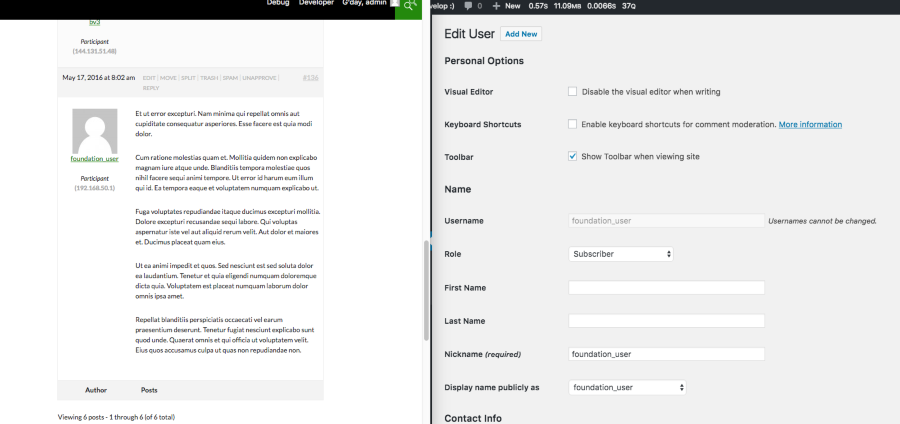
I’ve just tested my phpBB 3.1.19 phpBB test install and everything worked perfectly without changing the founder state of an admin account:
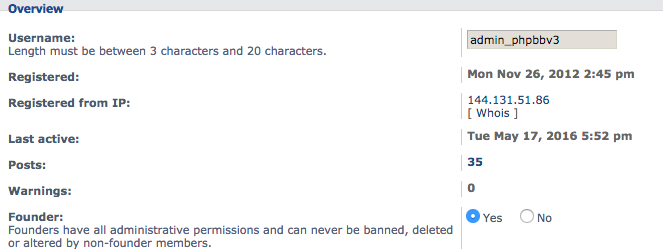
I am using 2.6, but i fixed the issue by removing the “founder” setting in phpbb.
I found out the problem lies within the “founder” option in phpbb which you can set for specific users, after setting this to “No” the importer seems to be doing it’s thing.
Addition:
I have now tried backing up the phpbb database, and then delete the users converting to “imported_username” and “username” but it just finds another user and converts them redundant.
This might indicate the problem could lie within the first 4 user profiles, is there anything that could mess up the importer like that?
Hi, i am trying to import a 3.1.7 phpbb DB to bbpress, but some of my “core” users won’t convert.
I don’t get an error, but they just don’t seem to be retrieved, allthrough their posts and topics are showing fine.
I get the right amount of users imported, “142” but some of the users are being imported as “imported_username” could it be that the importer checks for 142 users and skips the rest?
I should say, that i have no users on the forum and i am doing a clean install without any prior imports.
hi all,
I just wanted to share an update on my mission to migrate from PHPBB to BBPress.
In version 2.5.8 I had the problem with the wrong authors (fixed with some additional db query).
Now in 2.5.9 I cannot even complete the migration.
I know that when I get the dashes (“——“) it means I lost the connection and I have to start the conversion again that would resume supposedly from where it stopped.
That was true for 2.5.8 but in 2.5.9 I’ve tried 5 times already and when I get the dashes and try to resume, I get a message that says that there are no more replies to convert (which is not true).
Any idea on how I can correctly resume the process?
Just FYI, it takes 2 full days of processing to convert about 370K replies.
I would appreciate If anybody can tell me how can I improve this performance (I’ve full control on the machine).
Thanks,
Gio
Regarding option 1, is it even possible and does such a script exist?
Yes, there one, maybe two scripts, but they are quite out of date.
Regarding option 2, what are the required wp_postmeta keys I would need to generate?
Have you looked at the internals of any of the ~25 importers included with bbPress?
phpBB and SMF are the two most “feature complete” in that they import nearly 100% of the required wp_postmeta fields.
A basic example version of an importer is included, Example.php in the `/includes/admin/converters/ folder, its fairly basic, when comparing it with either the phpBB or SMF importers it might make more sense. There is also some initial documentation on modifying this yourself https://codex.bbpress.org/getting-started/importing-data/import-forums/custom-import/
If you upload to https://gist.github.com/ or somewhere, take a screenshot of it from phpMyAdmin I’ll happily help you get it up and running.
Also, I suggest using bbPress 2.6-alpha, loads of importer improvements over bbPress 2.5.9, you can grab it from here https://bbpress.org/download/
@siparker, as I just replied to @giobby’s phpBB post you should try the import with bbPress 2.6-alpha (hoping to release in the next couple of weeks).
It contains pretty big improvements around the importing and matching of users and their data. It should now correctly map any Anonymous users to bbPress’ Anonymous user though now it will include their vBulletin Anonymous user name. It also works in a similar fashion for deleted users, if the user was deleted and their posts kept, bbPress now maps these posts and usernames to its own internal Anonymous user.
Also make sure to run the repair tools after importing, it fixes up any freshness, last poster type issues if we couldn’t import that data it recalculates it for you.
Grab 2.6-alpha from https://bbpress.org/download
You should try bbPress 2.6-alpha, there are heaps of phpBB improvements in bbPress 2.6 🙂
That should fix your author mapping, it also adds support for mapping anonymous/deleted users to their topics which is pretty cool.
The mapping of the users old phpBB user ID is also updated to work quite differently to how it did in the 2.5.x release so again this should fix that for you also.
p.s. bbPress.org here runs 2.6-alpha, and we’re hoping to ship 2.6 in the next couple of weeks.
Edit: Get 2.6-alpha via our downloads page https://bbpress.org/download
I’ve run in the same issue by importing into PHPBB.
You can read through my post: https://bbpress.org/forums/topic/import-phpbb-wrong-authors/
If you check, you may find that some authors are displayed as anonymous because the corresponding attribute in wp_posts.post_author has no match with your wp_users.id
I’ve found out that these authors have still the old user id of the forum you are importing from (VBulletin).
I can’t guarantee the following solution will work for you, but I recommend you to create a temporary table to map your old user ids to the new wordpress ones by joinin them on the user_email attribute.
Then just update all the orphan wp_posts.post_author with the right wordpress id.
I can’t guarantee this will fix all your dirty posts.
I leave this reply for those who faced the same issue and also for the developers who may find where the problem is.
From one side we have a wrong author getting associated to the wordpress posts (forum, topic and replies).
One thing that can be done to fix this after having run the import is to match the date and time of the post, the ip address of the author and potentially the last 8 characters of the content (will not work if it’s a smiley or bb code).
This would fix the issue even if I can’t guarantee it will work for all the dirty posts.
The second thing, even more worrying, is the fact that certain authors are associated to the topics/replies with their old PHPBB user_id.
It’s easy to spot them because those dirty posts won’t join with the wp_user table and therefore they are reported as anonymous users in the website.
One way to fix that after the import is to update all those old PHPBB ids by replacing them with the corresponding wordpress users ids (just join on email address).
Hi everybody,
that’s my first post so I take the opportunity to thank the community for its amazing job.
I am in the process of migrating an existing community (PHPBB based) to BBPress on a dedicated server.
In terms of volumes, we are talking about 6K users, 350K replies and 15K topics.
The import seems to run quite well but I’ve notice that the author of certain posts is wrong.
I’ve found in the forum someone with the same problem but he was running a specific plugin to sync his existing PHPBB installation whilst in my case I have a pure PHPBB installation running on version 3.0.12
Do you guys no some magic options to remap the posts to the right authors?
Thank you in advance,
Gio
Hello,
I want to know what is the best practice for the database settings for import forums?
I have a big phpbb db with 100,000 topics and mabout 8000 users.
Especially
Rows Limit
100 rows to process at a time
Keep this low if you experience out-of-memory issues.
Delay Time
1 second(s) delay between each group of rows
Keep this high to prevent too-many-connection issues.
And what does Convert users mean?
Attempt to import user accounts from previous forums. Non-bbPress passwords cannot be automatically converted. They will be converted as each user logs in.
Hi Robkk,
no, it wasn’t turned into von. It looks like this: http://screencast.com/t/FLR74UlGQaYp
Are you planning to have a multilingual single site? You might be on to something here if you are trying to run a multilingual single site.
Yes, that was the idea, but I keep running into so many issues with this that I’m now starting to consider separate installations.
One of the issues is that a multilingual single site requires a translation for forum posts for them to show up at all. I would like users to be able to access my website in their language (menus, buttons etc) and write forum posts in their language without the need of a translation.
However, if I post something in English it will not show unless I translate the post into German and vice versa. You can imagine that it would not be feasible to translate every forum post. If I deactivate the translation of replies, then part of the interface won’t be translated either.
I’m not sure though if I can create one community if I separate the installs for the languages. E.g. I would still like users to be able to contact each other via private and public messages and post in the German and/or the English forum. Member lists should show members of both sites etc.
I’ve not looked into this yet so I don’t know if this can be done.
Just so you know, I thought the root issue could be the “by” not changing in your forums is because it might have outputted the text using code from a custom phpbb starter pack theme created by @lynq, here is an example of the custom forum freshness column from the starter pack.
https://gist.github.com/ntwb/3133450
I see what you mean. I think I’ll check with the author of my theme (Buddy) and see what he says. Thanks for the tip!
I’ve added a new site to my multisite installation, set the language to German and activated bbPress. The ‘by’ did not show.
Was the word “by” turned into “von”, or was there an entirely different layout when you activated your theme on new site install? If it was “von” by default in the new site installation then, then maybe it could be a possible cache issue on your original site, so flushing the cache could then update the word to “von”.
Could it be that the theme only causes the ‘by’ to show if two (or more) languages are active or that a plugin is causing it?
Are you planning to have a multilingual single site? You might be on to something here if you are trying to run a multilingual single site.
Just so you know, I thought the root issue could be the “by” not changing in your forums is because it might have outputted the text using code from a custom phpbb starter pack theme created by @lynq, here is an example of the custom forum freshness column from the starter pack.
https://gist.github.com/ntwb/3133450
Several months ago I tried to import a phpbb 3.1 forum into bbpress. Sadly it didn’t work. It was frustrating because the description says it works. It would be very beneficial to have version numbers and dates associated with anything associated with bbpress, including importers. Otherwise it’s a constant source of frustration downloading, trying, failing. No need to have done so in the first place if the version number was already a part. Thanks for the consideration.
Awesome 🙂
If you look at the phpBB and SMF importers they have near the end of the file a bunch of regular expressions for converting custom BBCode into native HTML for WordPress.
Get me a list of what you want copied from the SMF/phpBB importers to Xenforo and I’ll add them.
If you need more, or tweaks to them happy to help out here also.
Trying to make sense of what Stephen provided… Is this something I need to update in bbpress/includes/admin/converter/phpBB.php
???
Late to the party on migrating, but I think it’s time. Installed bbPress via plugins on my WordPress instance. I’d played around with it in the past so I cleared all the old data with a board reset. Went to import and put in all the information – created a new MySQL user with full permissions to the database my phpBB forum is on.
Set rows limit to 75 and Delay time to 3 – I have a pretty big forum to move.
Checked all three boxes for Convert Users, Start Over, and Purge – I want a full, clean import.
It gets right to the start of the process and says:
WordPress database error: [Table ‘XXXX_forum.users’ doesn’t exist]
(the XXXX is the name of my database)
And it gives a long string in gray after that of info I don’t quite understand.
Tried deleting the plugin and reinstalling it. I’m on the latest version of WordPress and PhpBB.
Any help would be greatly appreciated, and thanks in advance!
Thanks!
In the original Exmple.php the ‘default’ => ‘Example’, but the phpbb sample the ‘default’ => ‘phpBB’ and the SMF sample the ‘default’ => ‘SMF’ was. This is why I thought I can change to any text.
Anyway I am going to change the value and see what happens.
@eoppegaard The database actually needs to be active in the same MySQL server your WordPress site is running on, not the same database, just available as a database in the MySQL server. Uploading the MySQL .sql dump file or phpBB files to yor site will have no effect and will not work.
Some of the docs here might also help you out.
@evildrome It might be easy for you, it’s not for me, if it was I’d have done it, if you’d be able to help out and help with some code for a solution to that that would be awesome.