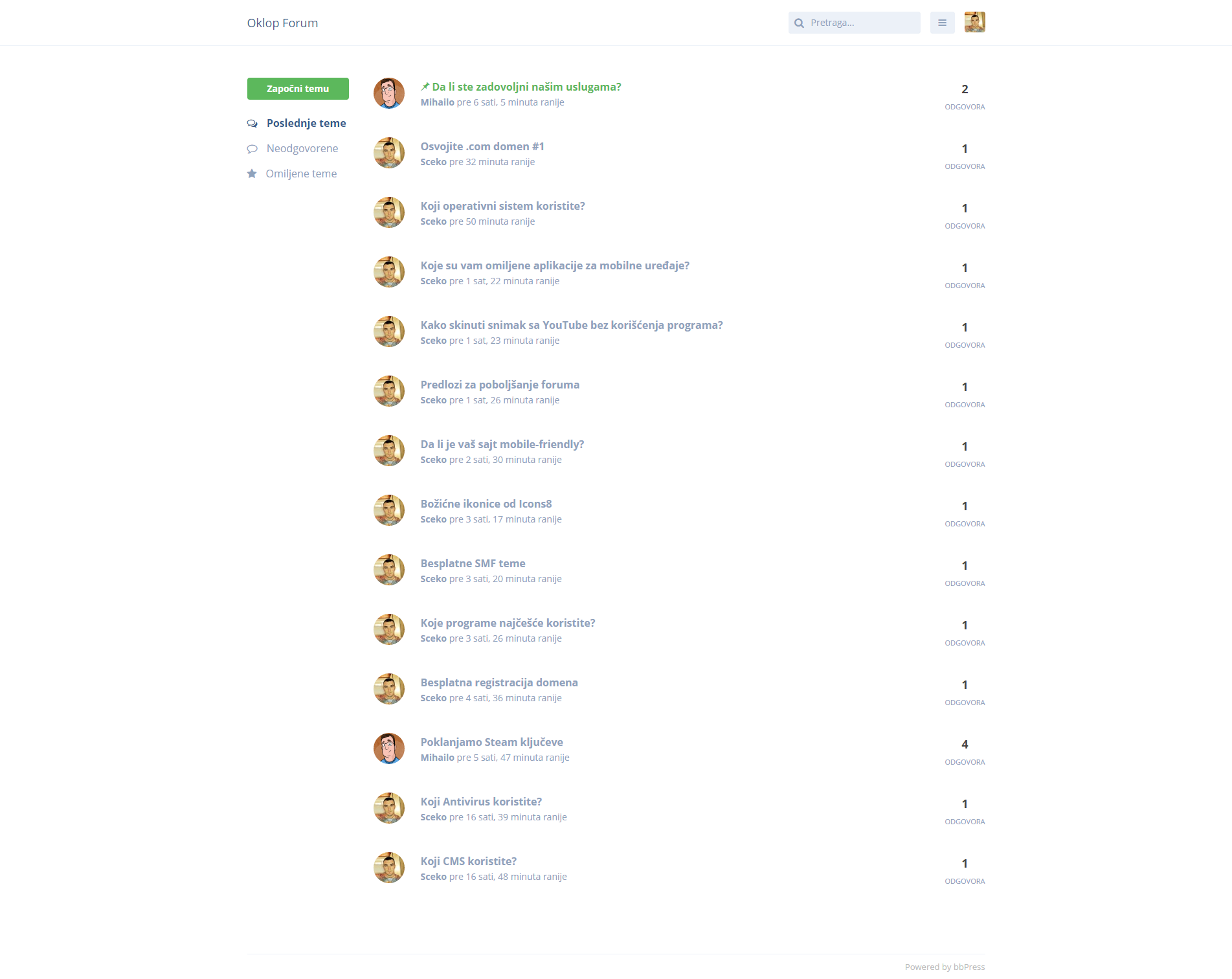Search Results for 'bbpress'
-
Search Results
-
Hi everyone
I am having a lot of trouble getting bbPress to work with my WordPress site that is using the Warp7 framework from yootheme.
Some views work fine, like the main forum view, adding topics and replies but there are some that don’t give any content back like when you click on an author’s name, and others that look a bit messed up like when you look at the list of all forums.
The site is live but this page is not in the menus yet, feel free to have a look if that helps:
http://www.aida.org.au/forum-test/topic/welcome-to-the-aida-members-forum/
I know that the Warp7 framework does things in a bit of a non-traditional way, but I am hoping that someone can help me get these two to play nicely together!
Thanks in advance
Tim
Haze DesignsHello!
I seems a little bit strange but my searches of a responsive bbpress-theme with very nice design that is available for buying were useless, I couldn`t find any. Who knows any sites or online-strores where a person like me can buy a responsive bbpress-theme to avoid very long adjustment from the scraps.
Thanks!
Hello!
Until recently I have got no problems but when I upgraded my WordPress to 4.2 version and my Bbpress to 2.5.7 version all the topics disappeared. I`ve got them on my dashboard, but when I try to find them in the user mode I fail. It is written that no topic has been created yet. How to fix this problem, who knows? Is there any way to do that without waiting for some patches? Well, the way to do that with help of shiftback to the older version of WP is not the right one, because other plugins on my site require it.
Thanks for you possible help!
Topic: bbPress like Flarum
I create theme for bbPress like Flarum, demo http://www.oklop.me/forum/ soon been available for download.
Hi everyone,
I’m building a website for my church and have installed bbpress and buddy press so that I can make the forum section.
The problem I’m having is.. one of the forum section is a secret prayer section where people can post their subject and ask for church members to pray for them.
This section needs to be anonymous so that nobody knows who posted the post but can help pray for them.
So, my question is.. is it possible for me to make this “prayer forum” to be anonymous?
Thank you for your support!! =)
I’m relatively new to bbpress, but have read as much as possible so to not look stupid. 🙂
I’m wondering if this is expected behavior.
I have a (private) Category with (private) Forums which is set as a Group Forum in conjunction with BuddyPress.
Users who have the capabilities to Read Private Forums/Topics/Replies can NOT see any of the Topics or Replies in any of the Private forums, UNLESS I either: a) add the ‘Read Hidden’ capability, or b) change the forum to be ‘Public.’
Neither of those are strategies I’d want to employ.
I also use the PMPro plugin and their bbpress addon, which I *could* use to allow the Forums to be ‘Public’, but locked down to non-Members, but I’m not sure if that’s the best route either?
Am I missing something on how best to have Private Forums under a Category in bbpress?
Appreciate any guidance or pointing me in a direction to resolve.
Thanks.
Topic: user information setting
Hello All,
When I used the bbpress forum user information always shows on the left like following;
-ID
-Participant
-04/25/2015 at 2:11 PM
-Post count: 4I want to hide post count and change date & time format.
How can I do this ?
Please help~
Topic: Manually inserting a topic
I need some help. I am trying to manually insert a topic into a forum. I’m doing from a different blog on the network however so I’m assuming I can’t use BBPRESSS functions to do so. anyway the code I have so far looks like this
switch_to_blog(LP_SCHOOL_BLOG); // Forum $reply_data = array( 'post_parent' => 0, // topic ID 'post_status' => 'publish', 'post_type' => 'topic', 'post_author' => $current_user->ID, 'post_password' => '', 'post_content' => $post_content, 'post_title' => "New Resource: " . $post->post_title, 'menu_order' => 0, 'comment_status' => 'closed' ); // Insert reply $reply_id = wp_insert_post( $reply_data ); update_post_meta( $reply_id, '_bbp_author_ip' , get_user_ip() ); update_post_meta( $reply_id, '_bbp_forum_id' , 2231 ); update_post_meta( $reply_id, '_bbp_topic_id' , 0); // update_post_meta( $reply_id, '_bbp_topic_id', (int) $topic_id ); restore_current_blog();This code is correctly posting a topic. I can see the topic at the back end, and it looks exactly like any other topic, from the back end, but it is not appearing in the forum listing at the front end.Is there some additional bit of meta data that I have to insert? to get it to show up at the front end?
TIA
m
it seems bbpress uses user_nicename to mention (AT) users, how to modify the code to change it to mention users through display_name (I can make sure each user has a unique display_name during signup).