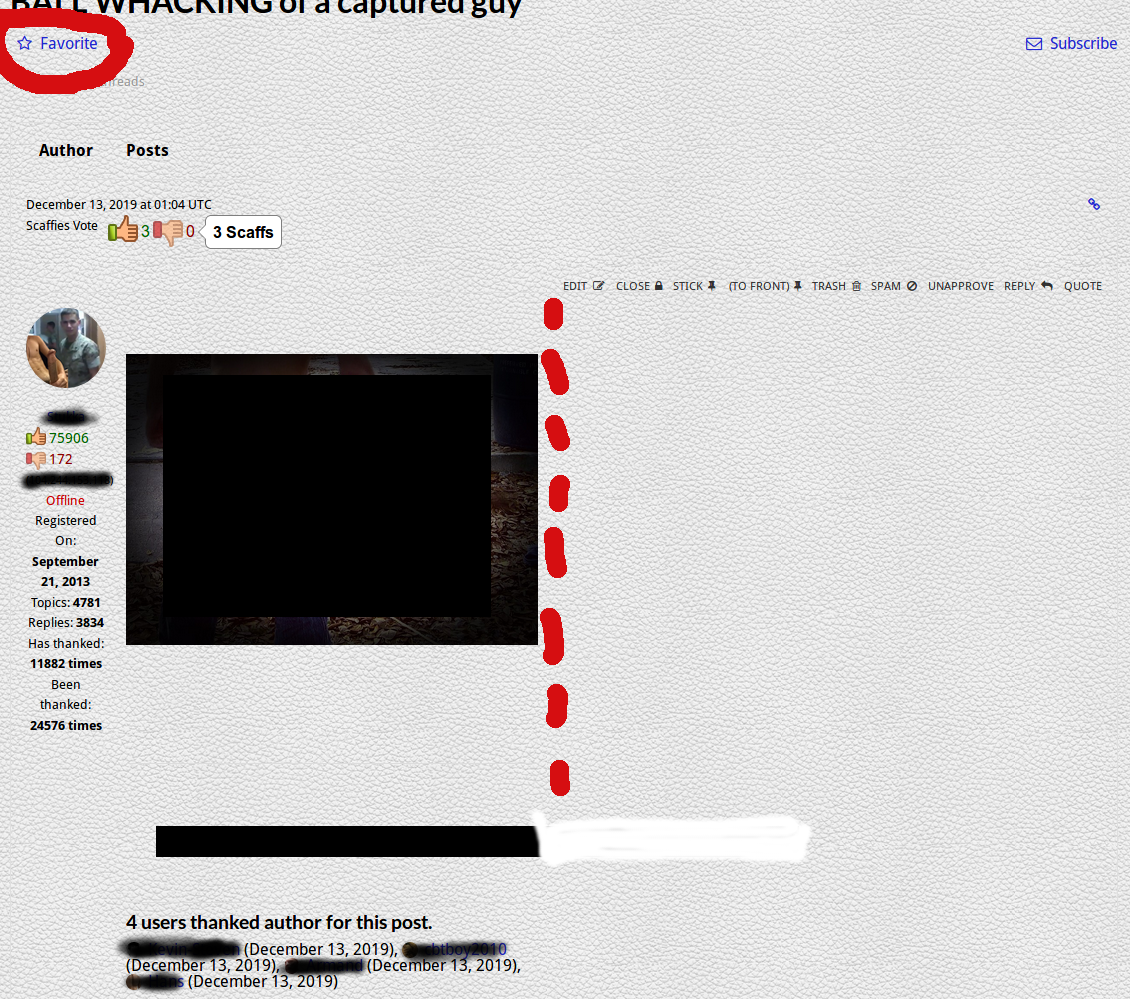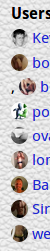Search Results for '"wordpress"'
-
Search Results
-
Hello all, this is probably a strange request but what the hell, I will give it a shot…
My site is not live yet, it is at https://jimandms.com/ running the latest version of BuddyPress, bbPress and WordPress. I keep them all updated…
Anyway, I have added some posts to the forum. Just general housekeeping stuff mostly. And the complete post shows in my feed on my homepage as well as in the forum. Ideally, I would not want anything to show on the home screen when a forum post is made. I want to keep the two separate to a certain extent.
Or if this cannot be done, then a short blurb about the post with a link to the forum would be acceptable. As it is right now, it shows on the newsfeed as I said and you get a read more on the post and when you click it it shows the whole post.
Anyone have any ideas about how to accomplish this? I checked all of the settings and I didn’t see anything that would help but it is always possible that I missed something.
Thanks for reading!
JimHello,
I’m trying to merge two topics together. I select the topic to merge into, press the submit button, then an empty page opens with the message “A variable mismatch has been detected”.I’m using
Wordpress 5.3.2
bbPress 2.6.3
on my site http://www.renegadeskutr.cz/forums/forum/srazy-a-akce/I also tried editing a topic, pinning/unpinning, etc. and these functions work properly.
It seems this is a common issue with many plugins since WordPress 5.0.1. I googled and found many topics with the same issue from other plugins. Apparently “WordPress checks if GET and POST inputs match and, in case of mismatch, it throws the error.”
https://wordpress.org/support/topic/a-variable-mismatch-has-been-detected-6/page/4/How can I fix the problem?
Hi All,
In the WordPress log file, I am getting error
[21-Dec-2019 07:42:06 UTC] WordPress database error You have an error in your SQL syntax; check the manual that corresponds to your MySQL server version for the right syntax to use near ')' at line 1 for query SELECTidFROM wp_posts WHEREpost_parentIN () made by require('wp-blog-header.php'), require_once('wp-includes/template-loader.php'), apply_filters('template_include'), WP_Hook->apply_filters, call_user_func_array, bbp_template_include, apply_filters('bbp_template_include'), WP_Hook->apply_filters, call_user_func_array, bbp_template_include_theme_compat, bbp_buffer_template_part, bbp_get_template_part, bbp_locate_template, load_template, require('/plugins/bbpress/templates/default/bbpress/content-single-user.php'), bbp_get_template_part, bbp_locate_template, load_template, require('/plugins/bbpress/templates/default/bbpress/user-topics-created.php'), bbp_get_user_topics_started, bbp_has_topics, bbp_parse_args, apply_filters('bbp_after_has_topics_parse_args'), WP_Hook->apply_filters, call_user_func_array, _bbp_has_topics_query, apply_filters('bbp_has_topics_query'), WP_Hook->apply_filters, call_user_func_array, bbps_lock_to_author, bbps_get_all_premium_topic_idsCan anyone suggest what might be an issue to this?
Thanks
I am trying to display an image within the content area of a topic,
as illustrated in this image…
I am using bbpress 2.6.3 and WordPress 5.3.2.
Please help.
ThanksI’m a newbie, so please be kind. Is it correct that plugins (except ecommerce ones) are not available for wordpress.com sites? Is there any way to install bbpress onto a wordpress.com website?
Thanks.
Hi,
I installed BBpress on my site and it goes well for two month.
Suddenly i faced 503 error in reply page of admin side
I repaired forum but nothing was solved , I reset the froum and it solved the problem
but i need my forum data and as soon as i import them with wordpress as XML , again the error comes back!
what should i do now ? do you have any idea?Hi,
I was asked to add a forum to our corporate website using bbPress. Based on what I have seen so far it is not hard or complicated to install, configure and use. However, the second part of the request has me stumped. The requirement is not to ask the user to create a new account but rather use the credentials they provided in a third party software to authentication. This third party software provides an API endpoint for authentication. So I need to send the username and password to the third party software to verify the user. If the API returns success then the user can use the forum.I assume that a user account still needs to be created in WordPress for bbPress to tag the user’s name to his or her posts. Is this a correct assumption?
How can I implement this solution? Is there a plugin out there that I can use or can I write some modification to bbPress to achieve this task?
Here is the info you required.
WordPress: 5.3
bbPress: Version: 2.6.3
Website: https://www.craneresorts.com/Regards,
JHi,
Can we know how to create bb shortcode to hide portion content (text or URL) in the post or replies?
for example, only logged-in users can view some content/URL in the post/replies.
I saw lots articles to make this work in WordPress post, but could not find for Bbpress.
Please help.
thanks
Hello,
we noticed another small thing after the upgrade:
there is no longer a space between the vatar and the username (displayname) in the widgets listing the forum posts and replies. This started with the upgrade, before there were a few pixels space.
Here is an example:

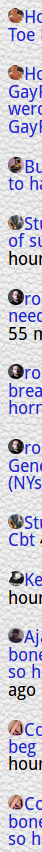
Any feedback is greatly appreciated!