Since WordPress 4.0, this happens with any plugins that have complete and updated translations. If you modify them, WordPress won’t know about it.
Hi,
I try this code
add_filter( 'auto_update_translation', '__return_false' );
but this code not works, today my language files are overwritten.
Why?
Thanks.
Hi,
I’m using this plugin:
bbPress 2.5.4
BuddyPress 2.1.1
I have language file in /wp-content/languages/plugins
– bbpress-it_IT.mo and bbpress-it_IT.po
– buddypress-it_IT.mo and buddypress-it_IT.po
I edited them about my necessity, but today when I install a plugin I read:
“Some of the translations in need of updating. Wait a few seconds while we are updating.
Updated translations for bbPress (it_IT) …
Update translation performed successfully.
Updated translations for BuddyPress (it_IT) …
Update translation carried out with success.”
Why?
I can disable the update of language file o protect my language file?
Thanks.
Hi everyone. I am currently working on a Turkish site which uses Buddypress as well.
The translation here seems to be a great start, but it seems to be incomplete as well:
https://translate.wordpress.org/projects/bbpress/2.5.x/tr/default
Do you by any chance know of a more complete version (if I understand correctly. Cagatay has combined multiple ressources / “I download bbpress turkish files from various sources”)
Would you mind sharing your language files with me? Maybe we can alspo work together in translating the remaining fields so we all end up with a complete set in the Turkish language.
All the best.
I found these two documents, do you see the strings to translate here?
http://forum.tagdiv.com/translation/
http://forum.tagdiv.com/how-to-translate-the-theme/
If not you’ll need to wait for the theme authors response to your question.
still no luck. There are no corresponding translation fields in theme’s translation files. I disabled all bbpress plugins (except core), but still no luck.
I contacted theme author regarding this issue, as soon as I receive a reply I will share here.
@siktirella it is a good idea to work together. Please share your contact details.
I am pretty sure that will also be a string in the theme or plugin you are using, try searching for those strings in the theme or plugin you are using to modify bbPress. I’d also check with the author to see if they have setup the theme or plugin for translation.
And thanks for offering to help translate bbPress 🙂
Hello Stephen,
Ok, I will do my best and add as much as translation I can.
What about “by %2$s”, “replies” ?
I am searching for “replies” and “by …” to translate, but I can’t find them. What is it that I am missing?
You are correct, the string Last comment, Topics/Replies are NOT bbPress strings, these strings will be in either the theme you are using with custom bbPress templates or a plugin you are using.
As a side note, WordPress 3.9 and bbPress 2.5 and above versions no longer need define(‘WPLANG’, ‘tr_TR’); in wp-config.php, and coming in WordPress 4.1 you can select your language from in WordPress settings 🙂
The biggest advantage of the above is translations will be included when you update WordPress or bbPress, the only condition to receive the language packs automatically is that the language pack is 100% translated, if that is the case then translations are automatically delivered. 🙂
It would be amazing if you could help get the Turkish locale 100% for bbPress 🙂 If you use BuddyPress that would also be awesome, WordPress is already 100% 🙂
https://translate.wordpress.org/languages/tr
At https://translate.wordpress.org/projects/bbpress/2.5.x I see 99% translated 🙂 You can translate some missing phrases. After that at the bottom of the page choose all current and Machine Object Message Catalog (.mo). Click the Export link. You download the file with translations.
After that rename downloaded file to bbpress-pt_BR.mo and put it in /wp-content/plugins/bbpress/languages/ and you done.
Hi,
I’m using WP 4.0 and bbPress 2.5.4-5380. I just downloaded the latest Brazilian Portuguese translation files (.po and .mo). I renamed them as the way they should be (bbpress-pt_BR.po and bbpress-pt_BR.mo), and uploaded them to wp-content/languages/bbpress but these words: “Activity”, “Notifications”, “Profile”, “Mentions”, “Personal”, “Favorites”, “Friends”, “Groups” are still in English.
I tried to edit the .po file, it’s 99% translated and there are not these words to translate (I didn’t find them).
I’ve already google this problem, and nothing worked for me.
Why should I do?
i found it, in the hebrew translation there is no “(bbpress)” before the widget name like for the other bbpress widgets, but when i temporarily switched to english i found it
however, i would like to display the authors’ names without the gravatar icon next to each one (see above the red circle in the previous screenshot). i managed to modify some font settings in the widget php file, but i couldn’t figure out how to remove the avatar. is there a simple way to do it?
thanx!
I cannot translate the word “topics” on forum list. Like here:
View post on imgur.com
This function returns true, so the translation is loaded properly:
// Look in global /wp-content/languages/bbpress folder
load_textdomain( $this->domain, $mofile_global );
And I tried to translate those lines, PO edit compiles them to mo properly also:
#: includes/common/template.php:2593
msgid "%s Topics"
msgstr "%s wątki"
#: includes/forums/template.php:1239 includes/forums/template.php:1977
msgid "%s topic"
msgid_plural "%s topics"
msgstr[0] "%s wątek"
msgstr[1] "%s wątki"
msgstr[2] "%s wątków"
Nothing takes any effect. Any idea where I can find these phrases in code? Because I tried to modify phrase “Topics” in files given in PO file (eg.: includes/forums/template.php:1239). But nothing takes effect.
Hi,
bbPress V2.5.4
WordPress V4.0
http://www.angestforum.se
I’ve just created translations for bbPress and BuddyPress using PoEdit. The BuddyPress translation works fine. But the bbPress translation doesn’t change these words:
1. Number of topics, number of posts (in forums overview)
2. “Post Topic”-button
3. “Voices”, “Posts” for topics
Other things, like “Topic Title” and “Notify me of follow-up replies via email” etc. are however translated.
What is overriding my translation for these things? Any help is much appreciated. The language in wp-config is set to sv_SE (swedish).The translations are titled bbpress-sv_SE.po and .mo.
Hello,
I’ve got a simple forum set up using the shortcode. I used the same shortcode on the translated page (French). When bbPress is activated, I have noticed the following issues:
– The top right language switcher re-directs me to the french homepage instead of the community forums page. If bbpress is de-activated, the language switcher works as advertised. All other pages are fine.
– The shortcoded forum on the French page does not carry over custom css styles I input with the Simple Custom CSS plugin. Seems like it has to do with the page template I am using. For some reason, the English side automatically uses my theme’s ‘Upcoming Events’ template. I have the option to choose on the French side, but if I pick that same ‘Upcoming Events’ one, the custom css colours do not carry over.
And lastly, and I believe this is a concern of many. A moderator to the site can not create or modify forums – which I find ridiculous. Any work around to this?
Any help would be appreciated
Guys. I make the repo for plugin on github, checkout the latest version with some fixes:
https://github.com/korobochkin/bbPress-permalinks-with-id (and russian translation included).
@pooledge don’t quite understand what you talking about. On my forum links with parameters works great with this plugin. For example:
http://selenaselena.ru/community/talks/talk/14579/ — simply topic
http://selenaselena.ru/community/talks/talk/14579/edit/ — edit topic, for admins only, but not 404 🙂
http://selenaselena.ru/community/talks/talk/14579/?bbp_reply_to=14806&_wpnonce=0fe9ee9c36#new-post — write reply to some user.
I go to the track:
Wp-content / languages
Create a folder named:
bbpress
Then enter the folder to the path becomes:
Wp-content / languages / bbpress
.
Translations and upload files
Athar said the concept was not my Arabic interpretation and use translate.google
Hello,
Wordpress version : 3.9.1
bbPress version:2.5.4
When i translate the plugin in french, the forum translation works but install the translation broke the admin part.
I can’t publsh any article or access to the parameter, i have a “server problem” when i try to access these part of the admin.
To translate the forum i sent the .mo in : /wp-content/languages/plugins.
Thank’s for your help.
NB: Sorry for my english, if some point are not clear dont hesitate to ask me more information/explanation.
bbPress should work fine using the ‘default’ settings including the default slugs:
The shortcode should be [bbp-forum-index] (You used bbb and not bbp)
The Japanese translations for forum and forums are the same, these should be different based on how the Japanese language uses plurals in this context as if they are the same this will cause a problem for bbPress, I had to use フォーラ so it was different from フォーラム 😉
Here it all is working for me, my domain is http://en-au2.wp.nw/build, yours would be http://careerkokusai.com/ and everything is using ‘native’ Japanese for the permalinks 🙂
bbPress Settings (Slugs/Permalinks) https://cloudup.com/iFKwgluP_5g
Page with (Back end) [bbp-forum-index] https://cloudup.com/icgezwdk6Vk
Single Page (Front end) with Menu link showing the above page フォーラム https://cloudup.com/iy4i3RksjRI
Forums (Front end) https://cloudup.com/iltDJlyKqXK
Single Forum (Back end) https://cloudup.com/iAvcWJ7qBs6
Single Forum (Front end) https://cloudup.com/i061G0kJwtx
Single Topic (Back end) https://cloudup.com/i-hfrIBhgT0
Single Topic (Front end) https://cloudup.com/iOMAKPqAlmu
Thanks for your reply and sorry that you are “lost in translation”. Following your advice, I have; changed the theme to twenty fourteen, revised a forum page with the text and [bbb-forum-index], added this to the menu, recreated another forum and a topic as well as changing the permalink setting to “default”. What else do I need to do so that the bbpress features finally appear when clicking “forum” on the menu bar ? Thanks again.
I’m getting lost translating the permalinks though the English is “Forums” and Japanese translation should be “フォーラム”
You can check with these links
http://careerkokusai.com/forums/
http://careerkokusai.com/topics/
Here is the topic you created:
インターン
I’d also suggest trying in the Twenty Fourteen theme, the Twenty Twelve theme (and eleven) can be a little tricky at times.
As I’m not a validator I assume I can’t replace the whole file but I’ve to rewrite all the missing stings one by one.
That is correct.
And yes, send a message to the Catalan translation team, they can also add you as a validator and if they do that you will be able to upload the .po file and replace the existing translations.
p.s. The automatic translations updates are really cool 🙂
Thank you for your response.
I’ve translated 100% of plugin with poedit and I don’t want to rewrite the same strings again in GlotPress project.
As I’m not a validator I assume I can’t replace the whole file but I’ve to rewrite all the missing stings one by one.
I’ll post message in https://ca.wordpress.org/
If catalan validator reads the post I hope he will submit translation.
Thank you again
@farsite281 Thanks for this though you should submit your translations in the GlotPress project you linked above:
https://translate.wordpress.org/projects/bbpress/2.5.x/ca/default
https://translate.wordpress.org/projects/bbpress/dev/ca/default
Catalan Language
- /dev 43% translated, 466 strings translated, 602 Strings untranslated and 401 strings waiting approval
- /2.5 44% translated, 467 strings translated, 572 Strings untranslated and 160 strings waiting approval
The best resources to help get you started are:
The main transators handbook: https://make.wordpress.org/polyglots/handbook/
The WordPress translator community blog: https://make.wordpress.org/polyglots/
bbPress translations reference: https://codex.bbpress.org/bbpress-in-your-language/
WordPress Catalan project site: https://ca.wordpress.org/
The reason I state that it is best to provide (and update) the bbPress (including WordPress, BuddyPress and Akismet) translations at https://translate.wordpress.org/projects is because each of these projects can have the translations updated as part of WordPress’ “Automatic Updates”, just like you see updates for your plugins and themes, if any of these projects are 100% translated you will be offered to update all of your translations from the WordPress dashboard updates page.
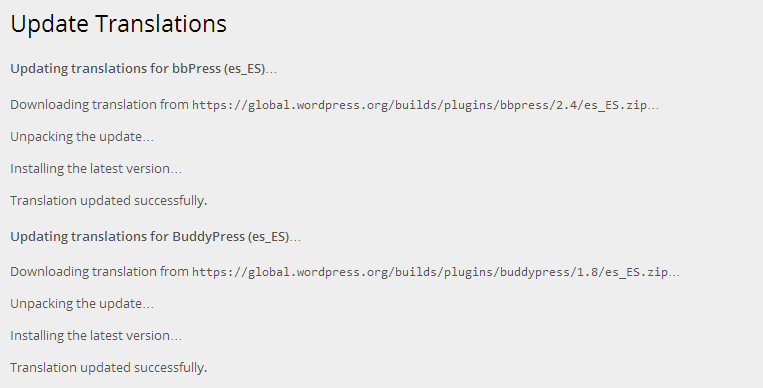
You’ll need to download the translations manually per the details here:
https://codex.bbpress.org/bbpress-in-your-language/
https://translate.wordpress.org/projects/bbpress/2.5.x
Save them into /wp-content/languages/plugins
With some luck these two direct links will get you the .mo and .po. Make sure you rename both files so they are named bbpress-fr_FR.mo and bbpress-fr_FR.po respectively.
The reason I asked for the language you are using is because if the language translation is 100% translated then bbPress translations are delived to you automatically by the same WordPress Core ‘Automatic Updates’ mechanism, sadly bbPress French translations are not at 100%. (Technically they are at 100% translated but there are 228 strings waiting to be approved.)