widget does not display topics, only general links
-
when adding the bbpress topics widget to my sidebar, all that appears is a link to popular posts and to unanswered posts. there are no posts themselves displayed in the widget.
shouldn’t i see a list of topics from the forum in the widget?
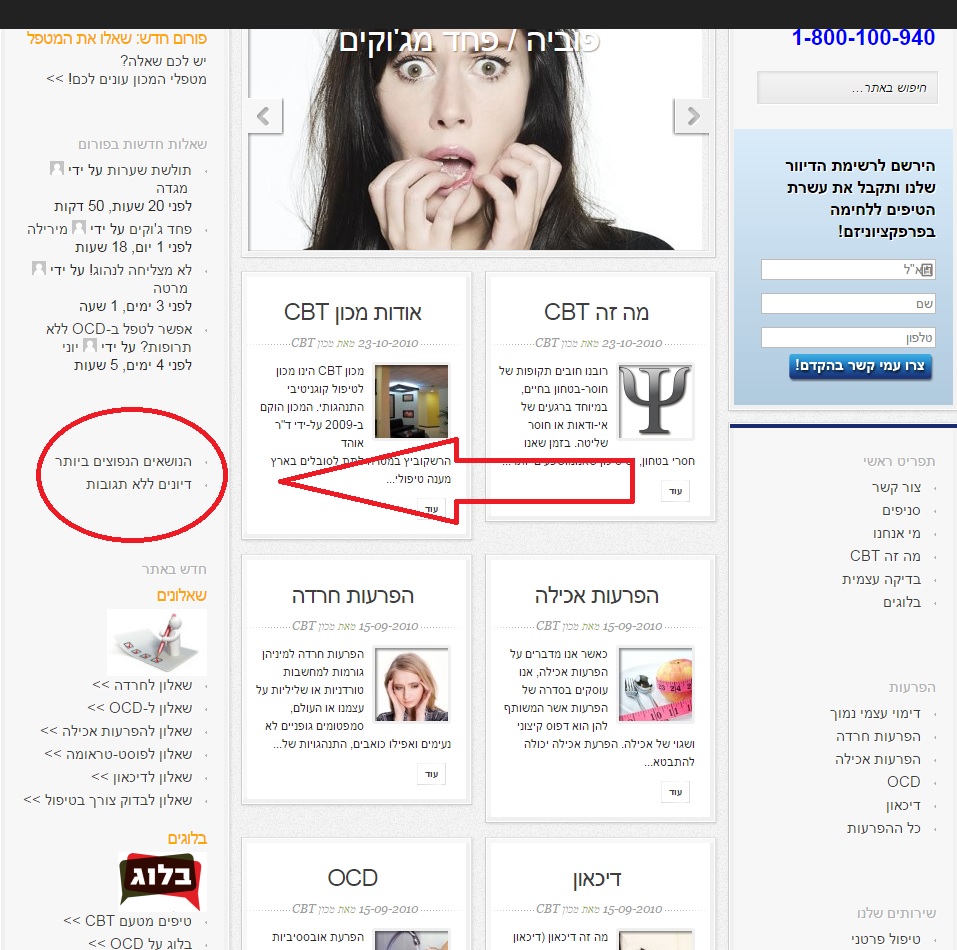
-
I think you have used the ‘topic views’ widget, you need to use the ‘recent topics’ widget
i see only 2 bbpress widgets, 1 for topics and 1 for search
you should see
(bbpress) Forum serach Form
(bbpress) Forums List
(bbpress) Login Widget
(bbpress) recent replies
(bbpress) Recent topics
(bbpress) Statistics
(bbpress) topics views listdo you not see all these?
i found it, in the hebrew translation there is no “(bbpress)” before the widget name like for the other bbpress widgets, but when i temporarily switched to english i found it
however, i would like to display the authors’ names without the gravatar icon next to each one (see above the red circle in the previous screenshot). i managed to modify some font settings in the widget php file, but i couldn’t figure out how to remove the avatar. is there a simple way to do it?
thanx!
in the widget php file, but i couldn’t figure out how to remove the avatar. is there a simple way to do it?
Yes, line 807 says
$author_link = bbp_get_topic_author_link( array( ‘post_id’ => $topic_id, ‘type’ => ‘both’, ‘size’ => 14 ) );
The type can be ‘avatar’ for avatar or ‘name’ for just name, or ‘both’ to display both
So change this to ‘name’
Remember to make a not of changes to this file, as they may well be lost on bbpress upgrades, so you would need to go back in and reply them.
you guys are awesome 🙂
and appreciated
Great – glad you’re fixed !
- You must be logged in to reply to this topic.