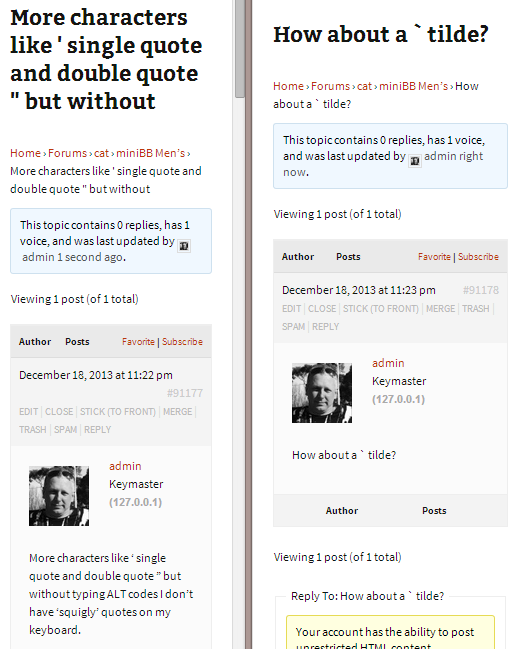Search Results for 'test'
-
Search Results
-
Using latest wordpress 3.8 and bbpress 2.5.2..
Using the 2014 template.
Did searching but didn’t see my exact problem mentioned?
I am new to WP/BBPress so maybe a newb issue. Only been 3 days..Windows/OSX/Chrome/IE/Safari work fine.
Chrome/Safari on iOS on an iPad seems to work fine.
Chrome/Safari on iOS on a phone does not. If you go straight to the forums link
you just get a section that says Forums and thats it.Android is unknown…
If you go straight to a forum section or a forum post, that works fine.
site is http://turbo3800.com/
Screen shot…
http://i111.photobucket.com/albums/n136/jdredd87/IMG_0988_zpsee71ee92.png
Topic: 404 on Edit my post
Hi, i have a latest fresh bbpress plugin (with french translation). I have created a forum and some posts for testing.
I have “file not found” when i click on edit. The url is “sameonadressbar/edit”
Also i have 404 on clicking profiles.Can you help me please ?!
Thank you.
Krisis there anyway to change the font color, it doesn’t look very good with my theme

i am using the latest version of wordpress
theme is huemanI’m running the current versions of WordPress and bbPress on a dev site. Mostly OK, have been able to get some people to test the forum functionality. However, I and another user (both keymasters) are unable to use the Edit or Merge buttons above topics and replies. The other buttons – delete, spam, close, stick, etc – do work, strangely. Yet I have no trouble doing edits from the backend.
I tried the usual routine of disabling all plugins save bbPress, yet the issue remained. We’re not using exotic plugins – ACF, Pods, NavXT, PageNavi and about 10 others. We are building out a custom theme – I also tried switching to Twenty Twelve to no avail.
If it matters, I have set up a custom permalink structure in the bbPress settings. I can’t imagine that being the issue if only two functions fail to work while the others are fine.
Any Suggestions?
I have installed the latest bbpress plugin to my wordpress site. There isn’t a single tab or subcategory to be found in my dashboard that relates to BBPress. I keep reading about this forum tab but its nowhere to be found on my dashboard. I hope someone can shed some light on this 🙂
I am preparing WordPress as a website with a forum for owners with sick dogs. Included in the website is a medical glossary plugin. It has worked so well on the pages that I have purchased their Pro+ version.
http://wordpress.org/plugins/enhanced-tooltipglossary/The problem I am having is that the tooltip plugin is not recognizing terms inside the forum topic or posts and the tooltips are not coming up on hover:
http://www.secondchanceaihadogs.com/forums/topic/test/CM support says “I am not sure how bbpress use post and if it use the content filters on them. If it does it will show the tooltip”
I could use some help. Should I be asking here about this, the designer of the theme or go back to CM support for the answer how to make this work?
Hi,
I am using version 2.5.1 of the bbpress plugin and 3.8 wordpress 3.7.1.
It is not possible for forum role:participant as well as forum role:Keymaster to edit any field in profile in the page with [bbp-register].
There appears an error message:
ERROR: Password couldn’t be empty.
ERROR: Password confirmation couldn’t be empty.Even when the password area is blank and I also tested it with the password area filled in.
http://www.paragliding-holland.nl/test-registration/Maybe this is a bug, but I am not sure.
What can I do to fix this problem?