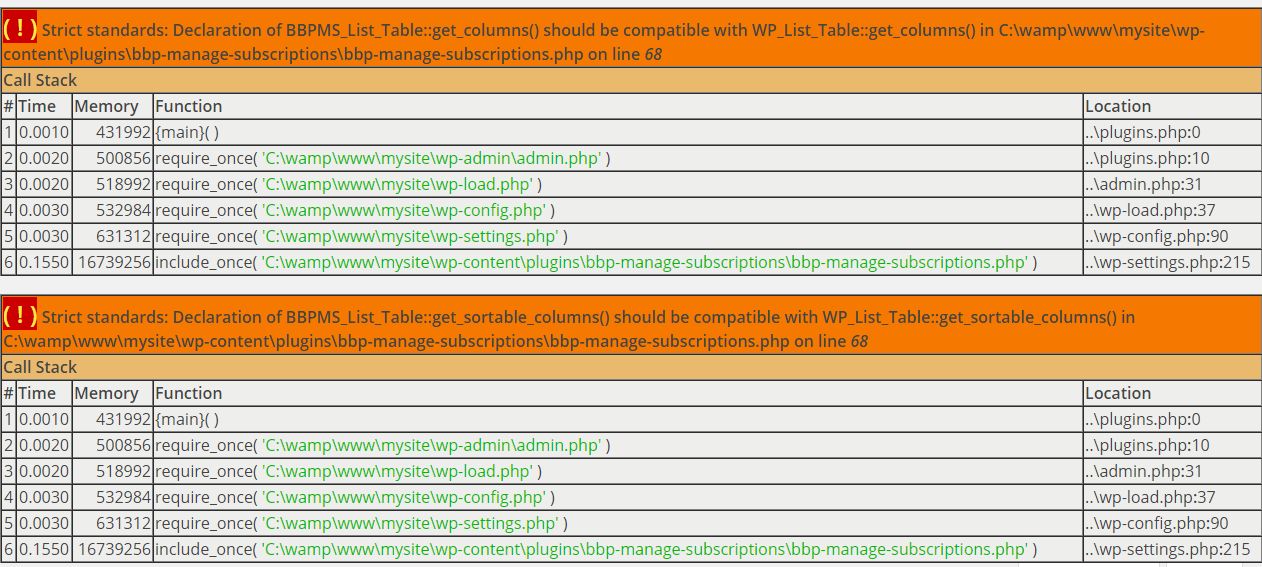I went through the topic link you gave me and Stephen never mentioned anything that I wasn’t doing.
My last trial that I mentioned in the post that had too many links was with smf to bbPress direct and it still failed.
Should I post two messages to divide up the links so Stephen can try to help me on this? Considering that the topic that never got posted had 4 links.
Thanks for being a big help to me on at least having some contact.
it is because you are using bbPress v1, the mesocolumn theme works fine with the newer bbpress v2 plugin of WordPress.
what adds a lil to the annoyment, is the fact, that bbpress ONLY works with ugly links, and buddy press works with everything BUT ugly links.
UUUFFF.
Hi,
Everytime we submit a new topic, bbpress will auto redirect to new topic page. I’d like to know what is this function or script ?
Hello,
The bbPress theme “MesoColumn” isn’t available through my host, so I downloaded the file and installed it manually. When accessing the admin panel or the page itself, the page won’t load and stays blank. My forum is here. I know it’s the theme because the default theme works fine, although the inside of the folders is different. My permissions is set to 755 for all the files. Anyone know why it isn’t working?
Thanks for anyone who replies,
Ark9026
Dear Dev-Team,
I’m having a strange problem.
Our script creates a new forum if another post_type gets published.
The script has been up running and tested without issues a couple of days ago.
All WP + DB entries get set; even all bbpress post meta information (incl. ping_status, etc)
The created forum DB-entry does look 1:1 the same as a manually published forum.
There is no visible difference within the DB-entries. Also ‘publish’ status is set.
The only way to ‘publish’ the script-forum is entering the forum and hit/click publish again (WP backend). No additional settings need to change, only pressing ‘publish’ does the trick.
After doing this I’ve checked the DB/Debug again; still looks 1:1 the same.
Have you ever encountered such a problem?
I’ve tried resetting user-roles; changing bbpress user to super-admin privileges; deactivating plugins and scripts without any positive outcome.
Before re-installing the entire site I was hoping that you guys know what this could be?
We use “wp_insert_post( $my_forum );” for saving the private forum into the DB. Could this be a DB error? How to overcome such weirdness?
Wordpress Version: 2.4.3
bbpress Version: 2.5.8 & 2.5.7 tested
Tested as SuperAdmin, Admin, and Moderator.
Website isn’t live to the public at the moment.
Please let me know if you need any credentials (private).
Any help, trick or workaround is very much appreciated.
Many thanks in advance.
Kindest regards,
Chris
Hey Robkk!
First of all, thanks for noticing, and nope it is the latest, says 2.5.8.
Oh and by the way, i completely purged all of apache, including all of the files in /var/www, and started over.
now at least the ugly links work, but the pretty ones still don’t.
ok, and then i put all into the /var/www/ folder directly this time, as the install instructions for buddy press state, that wordpress must under no circumstances be in any subfolder.
i have installed no buddy press so far but only bbpress, that is alongside multilingual the only plugin so far.
but i am actually planning on installing quite a number, i found at least 24242 so far 😀
now the ugly links are really ugly…
i’d like people to be able to see the topic/content from a link in a mail… 🙂
can i have it like that? 😀
Hello,
I have been searching for information on how to place bbpress widgets only onto the forum index page, and the various forum pages, but not have the widgets displayed on the entire site.
Thanks for your help 😀
Preston
You would need to follow this and create a bbpress.php file and then come back and I will help you with some CSS that you might need.
Getting Started in Modifying the Main bbPress Template
It looks like it is inheriting different templates for the forum archive and the single forums. From the looks of it the second image looks correct to me. It is displaying the title, but you have leftover post data from your theme like the extra breadcrumbs.
If you did create a bbpress.php rename it to something like bbpressa.php so that it won’t load anymore.
Now if you have what the file still installed, go to the forum archive or /?post_type=forum and see if the page template is different from what the General Forum page has.
The reason why I am saying do this, is to see if bbPress could be inheriting two different templates. It would make sense if the Forum archive would use page.php or even archive.php, and in some cases the single forum pages could be inheriting single.php.
Hello,
I will try to attach some images to the response.
The main forum page:  is displaying correctly.
is displaying correctly.
The pages below the main page are displaying the page title and a different format for the breadcrumb. I am not sure why the pages would be displaying differently as they are both using the new bbpress.php.
Here is the other page: 
Side note: not sure why the topics under the Forum are not displaying correctly.
Hello,
Actually I did create a bbpress.php file in my theme from he page.php file.
That is what fixed it. Still working through one more issue with the page title being different on the forum home page and the forum topics page.
Chris
You can try that, but it usually only affects one specific page. Doing it this way means you have to put a shortcode for every bbPress page. It is easier in the end to just create a bbpress.php file in your theme from your page.php file. You can also just tell me your theme (hopefully it is not paid) then I could just do it for you.
Never mind… this post helped 🙂
Remove Sidebar
Not entirely sure really but I have tested themes that add next and prev post nav links to bbPress on accident and it seems to work. You may need to add the php tag to the bbPress forum templates, maybe just output it in a bbpress.php file with a condtional to only show on single forums.
https://codex.wordpress.org/Function_Reference/posts_nav_link
Getting Started in Modifying the Main bbPress Template
bbPress Conditional Tags
Thanks. I took a look at this. I think I know more specifically what I want to do but I do not know how to do it.
The forum home ?post_type=forum uses page.php as does my page called “About Us.” With the “About Us” page I am able to use the editor and set an option called PageOption -> “Enable Sidebar” to Yes or No.
I have this set to No for my “About Us” page. How do I get the bbPress pages to also have this “Enable Sidebar” set to No? There is no ability to edit this menu setting like a standard WordPress page.
Thanks!
Chris
What version of bbPress are you using?? Is it the bbPress forum module in an old version of BuddyPress??
Yeah I saw the Freshness time add up in the backend of WordPress. You might not be able to schedule topics without this happening for now. I do not know if this was really set as a feature for bbPress honestly, I think an update in WordPress adding this option and maybe bbPress hasn’t removed it on their end or fixed any issues.
@peterdadams
There should be a vBull importer in bbPress.
The W3 Total Cache would help optimize bbPress. Of course it is more important to have high performance hardware on your site, use an opcode cache, possibly an object cache (the plugin helps add a backend file), and keeping your database tidy. Page cache can become a little tricky in some situations but it should be fine using w3 total cache with bbPres.
bbPress is translatable and there are translations for specific langauges.
bbPress could work in multilingual sites. It might be better to just allow your users to contribute their content in their language though. There is an issue using WPML though.
Sorry I cannot find any information of users importing from an mm forum to bbPress.
@lightbay
Is there anyway you could embed a forum into another page?
Not the whole bbPress forums like some Iframe embed like some other forums, you can use this shortcode to embed a single forum though.
[bbp-single-forum id=$forum_id]
Display a single forums topics. eg. [bbp-single-forum id=32]
To find the ID, add a plugin like Reveal IDs to help you out find the IDs of all your forums. After installing it go to Forums > All Forums and you should see each forums ID next to it.
There are of course other ways of finding a posts ID and you may not need to install the plugin, it is just better and easier for users.
1. Not entirely sure what the topic frame is, but I like how the title looks good on your site already.
2.
div.bbp-reply-header {
clear: none;
}
If you need help styling your forums you may need to use the bbp style pack plugin. There are a lot of CSS styles on your site that I can see causing some minor issues with other areas on bbPress, like the Forum Header labels that say Topic and Freshness. You may also need to use a darker image/background for your single forum pages.
Oh I see how it works now. I had too many roles unchecked and it hid the forum subscription columns and I had to horizontal scroll the rest of the way.
The error seems like something that doesn’t look too serious but here are some images of me running your plugin and bbPress by itself activated on my wamp server.
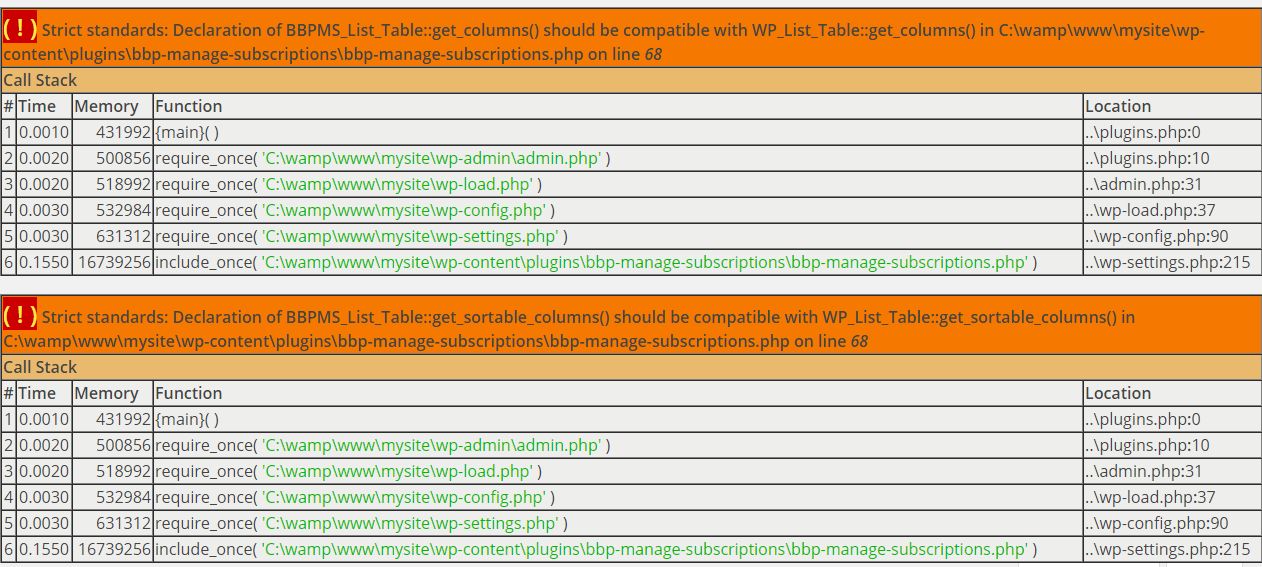
You might need to look into using LearnPress and this plugin. I think it should do what you want, but you may need to leave a support topic on the plugin’s below support forum just to make sure.
https://wordpress.org/plugins/learnpress-bbpress/
Or this might be custom development for a plugin.
But what you can do is at the bottom of each post just insert one of the single forum shortcodes.
Like this.
[bbp-single-forum id=$forum_id]
You can find the forum id by using a plugin like Reveal IDs to make life easier, and all you have to do is go to Forums > All Forums in the WordPress backend to see all of your forums ids.
Shortcodes
Same thing with topics if you to assign topics for each post.
 is displaying correctly.
is displaying correctly.