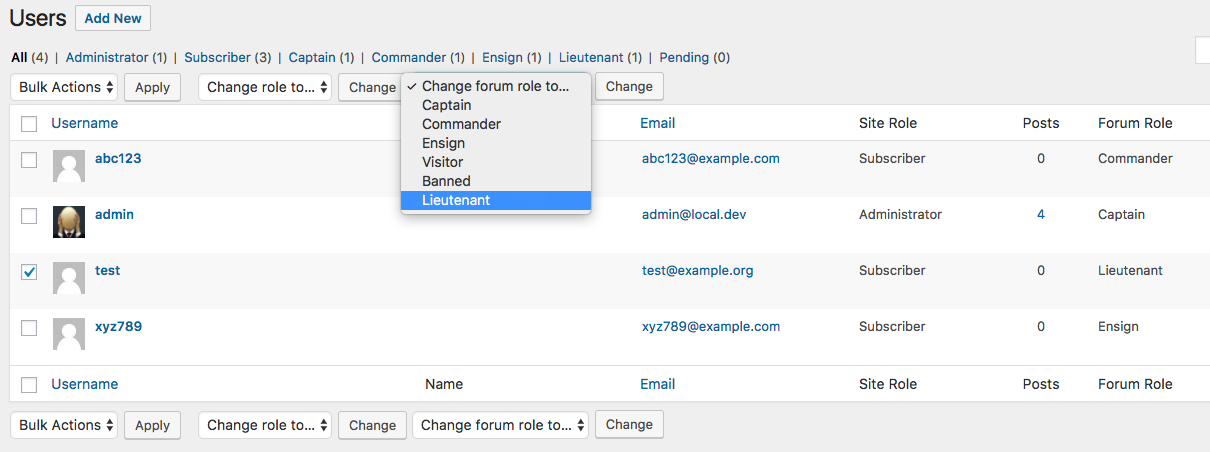Search Results for 'bbpress'
-
Search Results
-
One forum only shows as ‘logged out’, the rest ‘logged in’ – very strange
Strange behaviour on bbPress when logged in, but only on a certain Forum. On my site http://www.total-fishing.com there are 6 main forums:
Coarse And Match Fishing
For Sale/Wanted
Match Results
Carp Fishing
Sea Fishing
Fly Fishing.On For Sale Wanted [ http://www.total-fishing.com/forums/forum/fishing/for-salewanted/ ] only, and none of the others the bbPress Topic Listing page shows the user a Logged Out when they are infact Logged In. To add to this, it only occurs on Page 1 of the Toipic Listings as if you go to Page 2 or onwards it changes to Logged in. You can see this in the screen shots here:
https://dl.dropboxusercontent.com/u/4023696/Support/TF-ForumLoginProblem-SS.jpgThe problem is that logged in users wanting to post a new Topic (in this case put something on For Sale) cannot do so as the Create New Topic link and input area does not display unless you go to Page 2. Most users will of course not know this.
Any ideas on what is happening and a fix? Thanks – JJ
hello,
sorry but english is bas.
First time i’m using bbpress …I have a custom theme. All is ok. But when i use it and link forums page with “<?php echo get_site_url(); ?>/forums/”, i go diretly in a empty page without error. Even in debug.log
but when i use twenty seventeen for exemple, i go to the good page forums.
What’s wrong ? Where i have to see ?
thank’s !
yonnelReceived the BBPress Warning Message below after updating software to WordPress 4.7.0:
Warning: ksort() expects parameter 1 to be array, object given in /home/content/a2pnexwpnas01_data03/00/3444600/html/wp-content/plugins/bbpress/includes/core/template-functions.php on line 316
Warning: Cannot modify header information – headers already sent by (output started at /home/content/a2pnexwpnas01_data03/00/3444600/html/wp-content/plugins/bbpress/includes/core/template-functions.php:316) in /home/content/a2pnexwpnas01_data03/00/3444600/html/wp-includes/pluggable.php on line 1179
Hello,
i use WP 4.6.1 and BBpress 2.5.11. I would like to move the Date / Time in Topics (over the Avatar) down under Mentions, like its here in the bbpress forum done?
Thanks
Regards
SallyI have just updated to WordPress version 4.7 and bbPress version 2.5.12. I am a web developer creating a site for a client, so the work is only locally on my machine; however, I’ve added the appropriate function to the filter ‘bbp_verify_nonce_request_url’ so that it should be working appropriately (I had to do this to fix the problem that led to this new one). Now, every time I try to post a new topic through the front end (rather than via the WordPress dashboard), the above error appears (“ERROR: Your topic needs a title.”) despite the fact that I have submitted a title. Any help would be appreciated!

Hi,
If I copy/paste html content to topic content, all html tag appears in text, all quotes are converted to french quotes and content can overflow
 (link to full image)
(link to full image)I try this below but It doens’t change anything !
remove_filter( 'bbp_get_reply_content', 'wptexturize' , 3); remove_filter( 'bbp_get_topic_content', 'wptexturize', 3);I remove ALL plugins and I erase functions.php !
I also try this :
function bbp_tinymce_paste_plain_text( $plugins = array() ) { $plugins[] = 'paste'; return $plugins; } add_filter( 'bbp_get_tiny_mce_plugins', 'bbp_tinymce_paste_plain_text' );even if I want to permit copy/paste of (filtered) html, just to try, but it doesn’t make any change.
Do you have an idea of what happens?
Thanks.I have the latest 4.7 version of WordPress and installed the latest bbPress plugin (updated 4 days ago).
When I click on Forums->All forums, in the WP Dashboard, it shows me a full white blank page. Upon typing website.com/forums, it shows a blank page. The newly created forum link website.com/forums/forum/forum is also completely blank. I’ve tried this on two themes – Twenty Sixteen and Twenty Seventeen. Both showed blank page.
I tried creating a new page and pasting [bbp-forum-index] but that gave me the following code as the result:
{{ partial “head.html” . }}
{{ partial “header.html” . }} {{ partial “sidebar.html” . }} {{ partial “post/header-cover.html” . }}
{{ $paginator := .Paginate (where .Data.Pages “Type” “post”) }} {{ range $paginator.Pages }} {{ .Render “summary” }} {{ end }} {{ partial “pagination.html” . }}
{{ partial “footer.html” . }}
{{ partial “foot.html” . }}Hi team and everybody,
This is my question : How to disable notifications of each new topic ?
When a user create a new topic in bbpress forum each users receive a notification about this new topic.
How to disable that ?If a user follow a topic he will receive a notification by e-mail but if he doesn’t follow it he doesn’t receive an email.
Thanks for your help and your job.
Regards.bbpress Version 2.5.12
wordpress Version 4.6.1
TwentyThirteen-Child themeYou’ll see I don’t know what I’m doing here. What follows is what I tried.
I put the following into my 2013 child theme:
1. a folder titled “bbpress” which contained the following all copied from the bbpress plugin folder:
2. a folder titled “bbpress”
3. a folder titled “css”
4. a folder titled “extras”
5. a folder titled “js”
6. a file titled “bbpress-functions.phpI replaced the top of the bbpress.css file which was in the “css” folder with this:
/* Theme Name: bbpress bbpress-child Theme URI: http://neighborsconnect/neighborsnation/wp-content/themes/twentythirteen-child/bbpress-child/ Description: bbpress-child theme for bbpress Version: 1.0 Author: Bruce Wilson Author URI: http://neighborsnation.org/ Template: bbpress-default Tags: bbpress, bbpress-child */Then I increased the font-size for the bbpress forums from 12 px to 20px and other such changes to see if it worked.
Surprise! Surprise! It didn’t work.
What do I need to do to make it work?
~ Bruce
I recently updated WordPress and BBPress. Everything appeared to be in good shape last Friday but today the categories for the forum show on the main menu but the forum and all the related content are missing. I can see that the plugin is active but I do not see it in the WP admin. Any help is greatly appreciated. Thanks
Wordpress 4.7
BBPress 2.5.12
website – massfacilities.com custom theme usign BootstrapTopic: No profiles
I have a live site that I added forums to.
using WP 4.7
bbpress 2.5.12When I try to look at a users profile from the
forum I get a 404 error.Is there a fix for this or even a plugin?
Any ideas?
Thanks