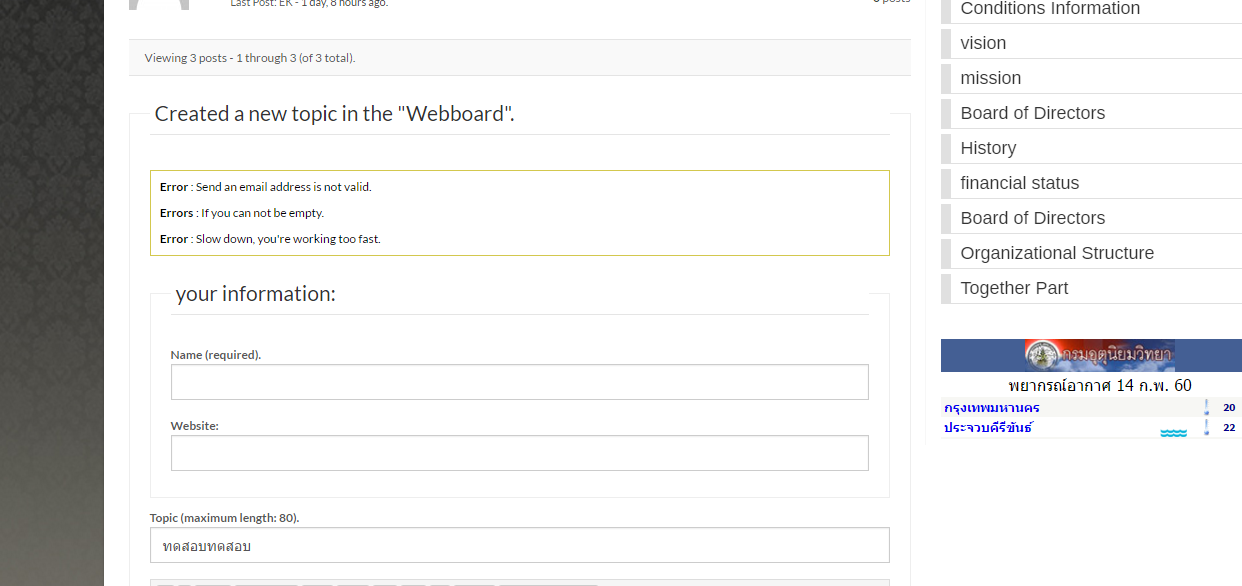Yes, I’m using akismet but it doesn’t do any good for bbPress, unless there is a way to link it to the plugin that i don’t know about.
Hi Aduronia,
I can advise you to follow this thread: https://bbpress.org/forums/topic/last-activity-linktopic-name-error/
Might be the same problem, if you don’t think so. Please write back
-Fuske
Hi –
I’m having a problem on a site I help maintain where, in the forums that are part of the groups, the only topic that will display is the first topic. However, the URL still reads as if it’s the correct topic – it’s just displaying the content of the first one on the page.
Example here: http://cgdating.staging.wpengine.com/groups/the-living-room/forum/
When you click on the top post about the “emotional UHaul cycle”, you get that thread. Great.
When you click on the next post, “I have an idea…”, you get the same UHaul thread, but the URL reads as if you should be in the correct thread.
We tried installing the beta for 3.6, that didn’t work.
Any ideas?
WP Version: 4.7.2
bbPress version: 2.5.12
Link to site: http://cgdating.staging.wpengine.com
http://pastebin.com/raw/An3NR6Tt
file form-anonymous.php in bbpress folder in my theme
Hi RotiSoft,
Could you provide me with a description of how you’re displaying the titles?
I’ve just recently had a longer correspondence with RobW, about what i think is the same issue.
He told me as follows:
Basically a category holds the last active ID of its sub forums, and each sub forum also holds its last active ID. But deleting a sub forum topic seems to get the category last active ID wrong.
I see that he just updated he’s bbpress style pack plugin, with a hotfix for this issue,
while he gave me the snippet of the code used for the fix, it does not work if your tweak is done if you’re using code as in this: https://bbpress.org/forums/topic/freshness-link/
I don’t think Robin would mind me sharing the code snippet, as he implemented it in he’s free plugin, but as requested i would like to know how you’re displaying it.
-Fuske
lots of shortcodes available for putting into pages and posts
Shortcodes
and I have additional shortcodes in my style pack plugin
https://wordpress.org/plugins/bbp-style-pack/
ok, it’s not a released version, so suggest you post a trac ticket for the error
https://bbpress.trac.wordpress.org/newticket
this – it has some parts changed !!
add_filter ('bbp_filter_anonymous_post_data' , 'rew__filter_anonymous_post_data' 10, 2) ;
function rew_filter_anonymous_post_data( $retval, $r ) {
// Filter variables and add errors if necessary
$r['bbp_anonymous_name'] = apply_filters( 'bbp_pre_anonymous_post_author_name', $r['bbp_anonymous_name'] );
if ( empty( $r['bbp_anonymous_name'] ) )
bbp_add_error( 'bbp_anonymous_name', __( '<strong>ERROR</strong>: Invalid author name submitted!', 'bbpress' ) );
// Website is optional
$r['bbp_anonymous_website'] = apply_filters( 'bbp_pre_anonymous_post_author_website', $r['bbp_anonymous_website'] );
// Return false if we have any errors
$retval = bbp_has_errors() ? false : $r;
// Finally, return sanitized data or false
return apply_filters( 'rew_filter_anonymous_post_data', $retval, $r );
}
i insert code on functions.php on my team
add_filter ('bbp_filter_anonymous_post_data' , 'rew__filter_anonymous_post_data' 10, 2) ;
function rew_filter_anonymous_post_data( $retval, $r ) {
// Filter variables and add errors if necessary
$r['bbp_anonymous_name'] = apply_filters( 'bbp_pre_anonymous_post_author_name', $r['bbp_anonymous_name'] );
if ( empty( $r['bbp_anonymous_name'] ) )
bbp_add_error( 'bbp_anonymous_name', __( '<strong>ERROR</strong>: Invalid author name submitted!', 'bbpress' ) );
// Website is optional
$r['bbp_anonymous_website'] = apply_filters( 'bbp_pre_anonymous_post_author_website', $r['bbp_anonymous_website'] );
// Return false if we have any errors
$retval = bbp_has_errors() ? false : $r;
// Finally, return sanitized data or false
return apply_filters( 'bbp_filter_anonymous_post_data', $retval, $r );
upload file functions.php on server. open site error.
not sure what you mean, but corrected code here
add_filter ('bbp_filter_anonymous_post_data' , 'rew__filter_anonymous_post_data' 10, 2) ;
function rew_filter_anonymous_post_data( $retval, $r ) {
// Filter variables and add errors if necessary
$r['bbp_anonymous_name'] = apply_filters( 'bbp_pre_anonymous_post_author_name', $r['bbp_anonymous_name'] );
if ( empty( $r['bbp_anonymous_name'] ) )
bbp_add_error( 'bbp_anonymous_name', __( '<strong>ERROR</strong>: Invalid author name submitted!', 'bbpress' ) );
// Website is optional
$r['bbp_anonymous_website'] = apply_filters( 'bbp_pre_anonymous_post_author_website', $r['bbp_anonymous_website'] );
// Return false if we have any errors
$retval = bbp_has_errors() ? false : $r;
// Finally, return sanitized data or false
return apply_filters( 'rew_filter_anonymous_post_data', $retval, $r );
}
if you know ftp then rename the bbpress folder.
what version of bbpress are you using?
“Warning: A non-numeric value encountered in . . . /wp-content/plugins/bbpress/includes/forums/template.php on line 1441”
Here is line 1441 $retval = $replies + $topics;
http://www.sndg.org/2017/forums/
This kind of thing is out of my knowledge base. Is it something I did, or a bad line in the install?
no insert code on fuctions file. on site error
add_filter ('bbp_filter_anonymous_post_data' , 'rew__filter_anonymous_post_data' 10, 2) ;
function rew_filter_anonymous_post_data( $retval, $r ) {
// Filter variables and add errors if necessary
$r['bbp_anonymous_name'] = apply_filters( 'bbp_pre_anonymous_post_author_name', $r['bbp_anonymous_name'] );
if ( empty( $r['bbp_anonymous_name'] ) )
bbp_add_error( 'bbp_anonymous_name', __( '<strong>ERROR</strong>: Invalid author name submitted!', 'bbpress' ) );
// Website is optional
$r['bbp_anonymous_website'] = apply_filters( 'bbp_pre_anonymous_post_author_website', $r['bbp_anonymous_website'] );
// Return false if we have any errors
$retval = bbp_has_errors() ? false : $r;
// Finally, return sanitized data or false
return apply_filters( 'bbp_filter_anonymous_post_data', $retval, $r );
}
Hy!
I’m convert my old Invision Power Board forum to bbPress. After that i use the Admin/Tools/Forums functions. Now i see the last activation, but that info is wrong.
So, the last active topic name and writer user is good, correct. But the link on the topic name is bad.
The topic name is the first (last active) and the link is for the second active topic.
How can i fix that?
Thank You!
untested, but try adding this to your functions file
add_filter ('bbp_filter_anonymous_post_data' , 'rew__filter_anonymous_post_data' 10, 2) ;
function rew_filter_anonymous_post_data( $retval, $r ) {
// Filter variables and add errors if necessary
$r['bbp_anonymous_name'] = apply_filters( 'bbp_pre_anonymous_post_author_name', $r['bbp_anonymous_name'] );
if ( empty( $r['bbp_anonymous_name'] ) )
bbp_add_error( 'bbp_anonymous_name', __( '<strong>ERROR</strong>: Invalid author name submitted!', 'bbpress' ) );
// Website is optional
$r['bbp_anonymous_website'] = apply_filters( 'bbp_pre_anonymous_post_author_website', $r['bbp_anonymous_website'] );
// Return false if we have any errors
$retval = bbp_has_errors() ? false : $r;
// Finally, return sanitized data or false
return apply_filters( 'bbp_filter_anonymous_post_data', $retval, $r );
}
I’m trying to find where the button gets created so I can edit the link then follow the rest of this post: https://bbpress.org/forums/topic/how-to-add-new-topic-button/
yes. i bbPress will now use this template instead of the original. but test don’t work
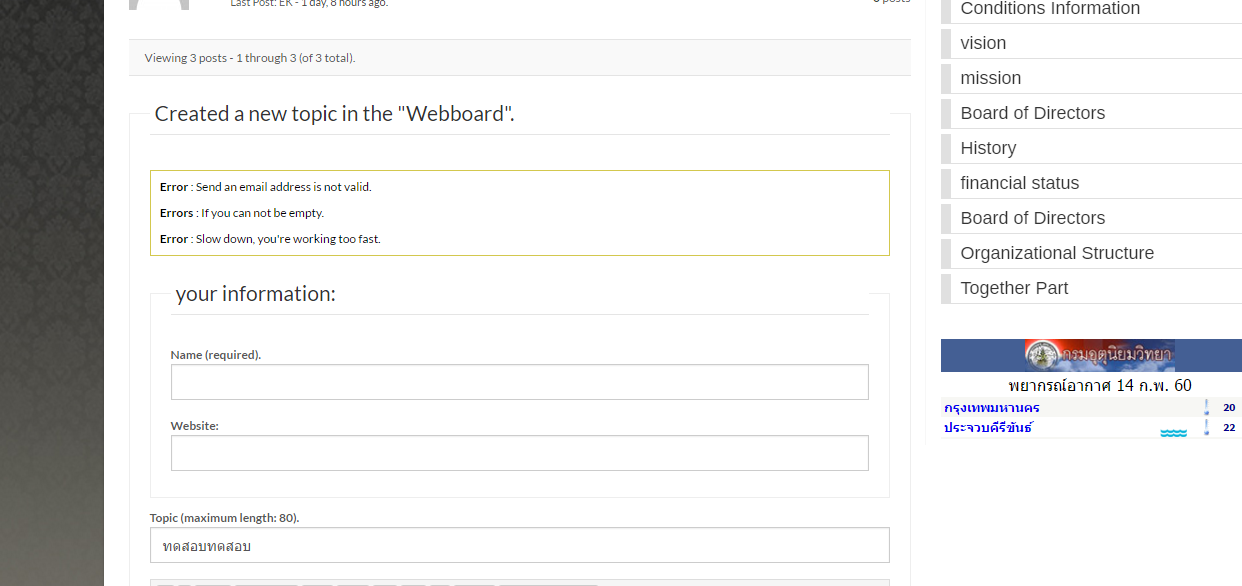
This is in a file called form-anonymous.php :
create a directory on your theme called ‘bbpress’
ie wp-content/themes/%your-theme-name%/bbpress
where %your-theme-name% is the name of your theme
find
wp-content/plugins/bbpress/templates/default/bbpress/form-anonymous.php
Make a copy of this file, and put in in the directory called bbpress that you created above, so you end up with
wp-content/themes/%your-theme-name%/bbpress/form-anonymous.php
bbPress will now use this template instead of the original
and you can amend this
you will see that lines 26-29 contain
<p>
<label for="bbp_anonymous_email"><?php _e( 'Mail (will not be published) (required):', 'bbpress' ); ?></label><br />
<input type="text" id="bbp_anonymous_email" value="<?php bbp_author_email(); ?>" tabindex="<?php bbp_tab_index(); ?>" size="40" name="bbp_anonymous_email" />
</p>
Just delete this and save, and this field will not be shown
As Robin suggested, you can disable all addons, i would however try disabling bbpress too.
I have had same problem lately after doing some work on my site, and i solved it by disabling and enabling bbpress.
I am creating a forum for users that is part of a larger website. When I tested registration it appears that registered users have access to the website dashboard, even when set to participant or spectator level. How do I configure the log in so users only have access to the actual forum themselves?
I am using WordPress 4.7.2 and bbpress 2.5.12
Thanks!
Hi there,
Does anyone know if there is a plugin that allows for a slightly nicer way of creating a New Topic?
E.g. either a new page as this forum on bbpress.org does, or something that opens at the top of the screen? Anything that doesn’t place the form at the foot of the page.
Thanks 😀
Jack
It could be a theme or plugin issue
Plugins
Deactivate all but bbpress and see if this fixes. if it does, re-enable one at a time to see which is causing the error.
Themes
If plugins don’t pinpoint the problem, as a test switch to a default theme such as twentyfifteen, and see if this fixes.
Then come back
Hi,
Yes I followed the explanation as I found out this is the first thing you asked to do.
I found out, taking a look at a plugin I had previously installed, called “bbpress wp tweaks”, that after a couple of an hour my template was eventually listed, however, it doesn’t make any difference and, yes my FTP software is working nice !
Any idea as there are not many templates and theme Twenty seventeen is quite different from the previous ones !?
Thanks for your kind help
Philippe