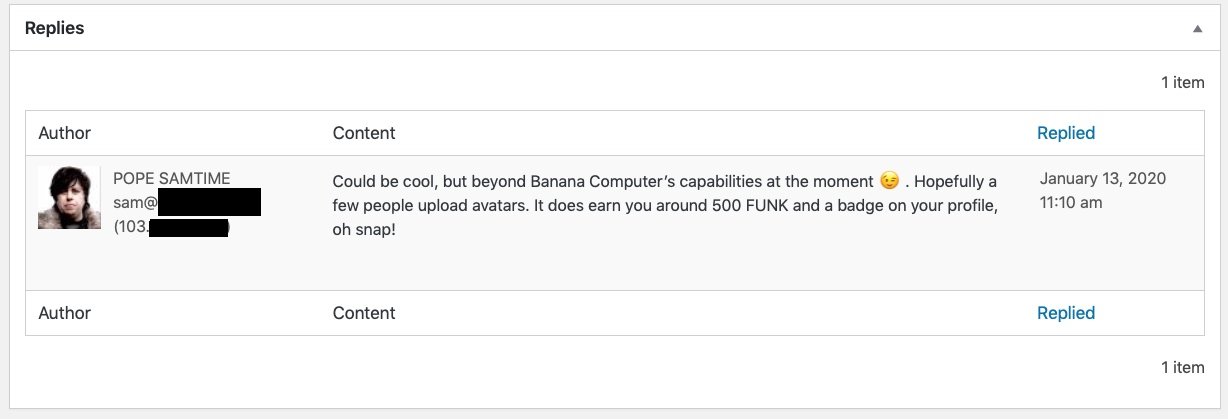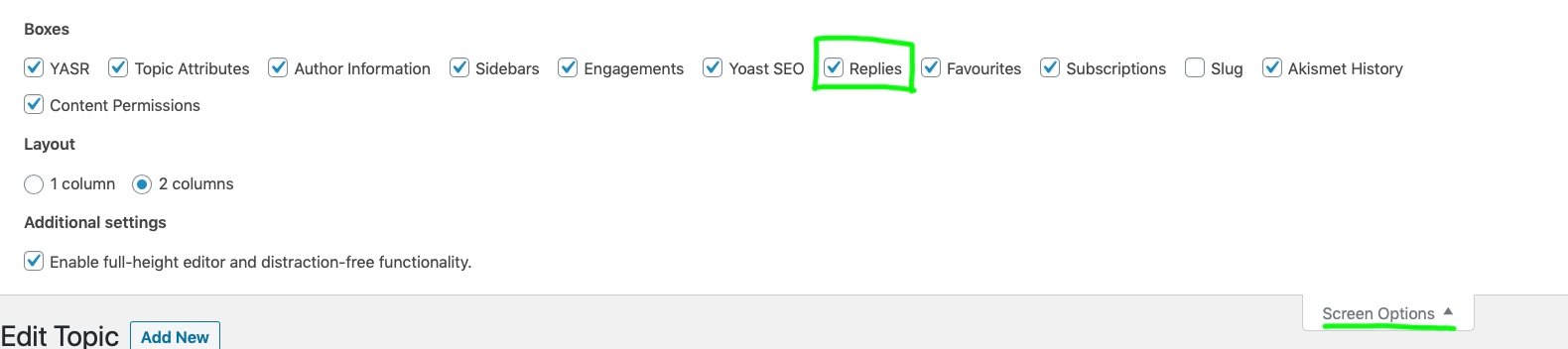bbPress version: 2.6.3
wp version: 5.3.2–nl_NL_formal
Registreren prikbord
Hi,
I can’t figure out why my bbpress is Enlish and not in Dutch.
Please can you help me?
Thanx al lot!
Grtz Marieke
I’m using buddypress + bbpress + ultimate member
I found that only avatar from ultimate member has been fetched, which is not what I want.
I think the ultimate member caused this bug but I need ultimate member to create login and register page.
Can I fetch buddypress avatar to show up in the bbpress forum without deleting ultimate member?
Thanks in advance!
The website is https://marshallyin.com
Does the above code still work?
I tried to paste into my functions.php and don’t see any difference in breadcrumbs.
Jan 2020 – perhaps bbpress or wp code has changed?
ok, still not quite sure what you are meaning, but suspect
Step by step guide to setting up a bbPress forum – Part 1
and look at section 8 which talks about getting bbpress to use the template you want
That link shows a nice page that’ve designed, into which the bbpress content fits nicely.
But when I click into the forums, or open any topic, they open in some generic template page. I have no ideas where that page is..
I would LIKE to design a page for forums/topics with a nice header graphic etc (just like my link above), and I would like bbPress to open the forums/topics in that page.
My forums can be seen at:
new.telium.io/haast/forums
In case it matters, Im using the Avada theme. (But I can just insert the shortcodes for bbpress where required)
I’m new to WordPress and bbPress, so I apologize if my terminology isn’t quite right 🙂
I have create a pretty page and inserted the BB shortcode which shows all the forums. However, when I open one of the forums, or one of the topics, I find each opening in a fairly generic page.
Is it possible to create nice pages for these, and tell bbPress to open the forum/topic in the page I created? (I don’t like the default page).
I have a fresh bbPress install and want to import everything possible from my phpBB version 3.2.4 installation. The import runs and step 8 is importing lots of anonymous topic authors.
However, why aren’t my users importing? Based on other posts I ensure no topics/threads are attributed to founders/moderators/admins. (I created a single founder account and downgraded everyone else).
I see some references to a 3rd party import script, and other references saying its not needed. Can someone help? It’s Jan 15 2020 and I have the latest bbPress. Note sure hot to proceed.
Excerpt from log:
6.No forum subscriptions to import
5.All forum parents imported100%
5.Calculating forum hierarchy (0 through 11 of 11)0%
4.All forums imported100%
4.Converting forums (0 through 16 of 16)0%
3.No passwords to clear
2.No users to import
1.Skipping sync-table clean-up
those words are not from bbpress.
it could be a theme or plugin issue
Themes
As a test switch to a default theme such as twentyfifteen, and see if this fixes.
Plugins
If that doesn’t work, also deactivate all plugins apart from bbpress and see if this fixes. if it does, re-enable one at a time to see which is causing the error.
Then come back
It would be awfully helpful if bbPress could email the admin when this happens, rather than the admin having to spot hidden posts
https://bbpress.trac.wordpress.org/ticket/3325
I’m also starting to have a similar problem. Some posts (rather than replies) are being held for moderation. It would be awfully helpful if bbPress could email the admin when this happens, rather than the admin having to spot hidden posts.
This never used to happen before. I had no words in my moderation list or blacklist in comments, and a maximum of 2 links specified in the Discussion settings. A post just got held earlier today with only one link in the post, so I don’t know why this is happening. I’ve experimented with increasing the number of links allowed.
I will also consider the code snippet above – thanks for that.
How to insert a Similar message service for bbpress topics?
May be exist Related Posts Plugin or hooks for bbpress topics?
thanks in advance )
If you edit a bbpress topic or reply the corresponding BuddyPress activity entry is not updated. The bug is in includes/extend/buddypress/activity.php lines 507, 645.
Even if revisions are enabled !post_type_supports( bbp_get_reply_post_type(), ‘revisions’ ) is true.
Okay, found a solution (albeit a little janky):
1. Go to the Topic and Reply screens in question (or any screen you want to edit), select “Screen Options” in the top right, then check/uncheck the meta-boxes that you want visible/invisible to your moderators (basically set up the screen to look the way you want moderators to see it)
2. Install the plugIn FV Clone Screen Options
3. Since FV doesn’t clone Screen Options to subscriber accounts (my moderators have the Subscriber WP role and Moderator bbPress role), temporarily give moderators the Contributor WordPress role.
4. Now clone the Screen Options you set up in step one to your Moderators with the FV Clone Screen Options plugin
5. Switch moderators back to the Subscriber WordPress Role
6. Hide the “Screen Options” tab for Subscriber accounts using the Adminimize plugin (found under the plugin’s Global Options > Screen Options), so moderators can’t make those meta-boxes visible again
Bit of a workaround, but seems to have worked.
Only issue is that I will have to remember do this process for any new moderator that gets appointed.
All the best, stay FUNKY!
Hi Guys!
In the blog it states:
> Expect for the next minor release (bbPress 2.6.4) to be released sometime before Christmas 2019.
Any update on that?
Thanks.
Andy
it could be a theme or plugin issue
Themes
As a test switch to a default theme such as twentyfifteen, and see if this fixes.
Plugins
If that doesn’t work, also deactivate all plugins apart from bbpress and see if this fixes. if it does, re-enable one at a time to see which is causing the error.
Then come back
Can someone help? This problem hasn’t been solved yet. Users can’t insert links to their posts.
My theme is Avada,
WP version 5.3.2
bbPress 2.6.3
bbp style pack 4.3.8
Image Upload for BBPress 1.1.16
PHP 7.3.9
where can we download BBpress 2.6 RC7 as the link on bbpress.org is broken?
Hi, When a moderator edits a Topic in the WordPress Dashboard, there’s a section near the bottom with the Replies in it. However it also reveals user’s email and IP addresses.
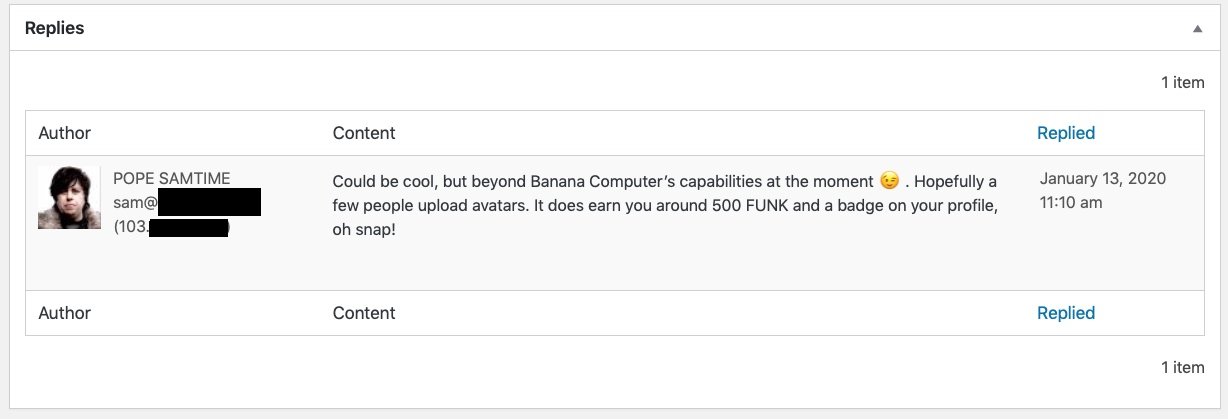
Is there a way to hide the emails and IP’s in this section for moderators?
I’ve already hidden IP’s on the front end for mods by editing some code related to the loop-single-reply.php (more info here, thank you Robin).
Or, is there a way to make the Replies box that appears there turned off by default for moderators, under the screen options?
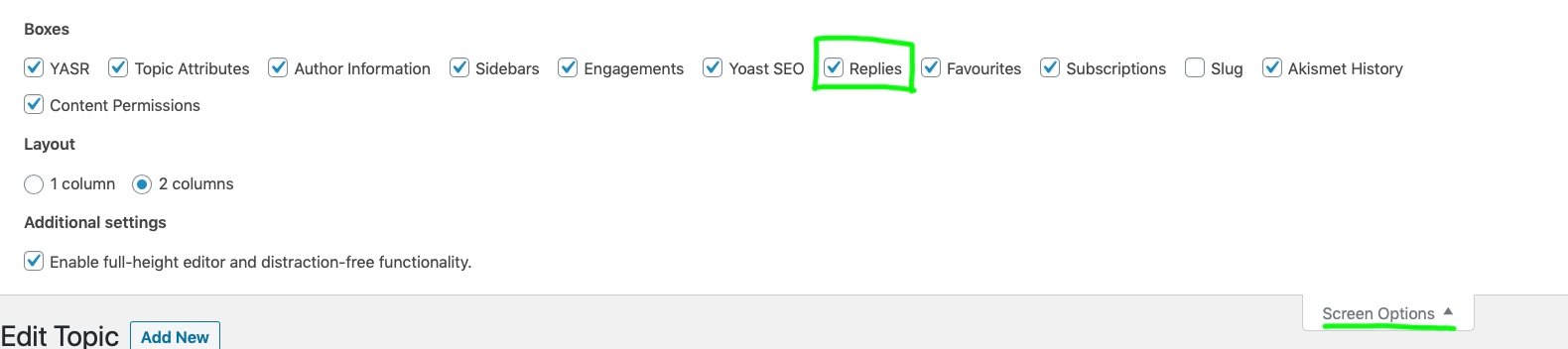
Thank you, Sam
Can someone point me to where the bbPress notification emails are created? For example when someone mentions your @username or lets you know about topics you’ve subscribed to. Is there a template that I can override if I want to change these?
I realize there are plug-ins available to do things like this, but I’m looking to find out what I can do without adding more plug-ins.
Just a pointer to the templates involved is all I’m looking for. Thanks!
All right, I’ll make a post. Usually try everything under the sun to troubleshoot things myself, and I’m usually successful, but this one is giving me fits. I’m importing a phpbb 3.1.9 database into the current release of bbPress. I plugged the MySQL database into my local server (it’s my box, I have full access) and pointed the importer at it. No problems up to that point. It creates users, deletes their default passwords, converts the forums, and then just continually tries the “Calculating forum hierarchy (X of X)” step over and over and over. I’ve tried restarting it, clearing previously-imported data, etc. – no dice.
I can get at whatever files might be necessary to get this working. This is a cluster of a migration on a few levels, so any assistance would be appreciated immensely. 🙂
Hi. I’m importing an SMF forum into bbPress and the import is getting into a loop at step 11. It says:
11.Calculating closed topics (100 through 100 of 100)100%
11.Calculating closed topics (100 through 100 of 100)100%
11.Calculating closed topics (100 through 100 of 100)100%
It seems to be progressing still but only shows that message on repeat.
Any ideas?
Thanks in advance.
I know about aravatars. when I turned them on after migration fro phpbb – lost of users got pissed off, and left to other similar forums which provide what our forum does…
But at least buddypress allows uploading the avatar..
IMHO not being able to upload their own avatar.. but having to register and use aravatars.. is a major drawback in otherwise great BBPress
Hi
I have been using bbpress for a while now. migrating from buddypress.
I have now disabled all buddy press ‘social’ features. And would love to remove it completely.
BUT I need it for user registration/profile..
It seems like in bbpress it is bare minimum.. users can’t even upload avatar from the front end. WordPress wp-admin is disabled to users.
Are the any plans to finally add a useful bbpress user profile module? or plugin recommendations?
Most user profiles plugins that I found with bbpress integration are premium.. meaning, paying every month/year subscriptions
What are you guys using?
thanks
Kris