Search Results for 'bbpress'
-
Search Results
-
Hi,
I assigned different topics on Forums (bbpress) and arranged its heirarchy.
However when I added groups, there was an option to add forums to groups. I ticked add forums to groups. I thought the forums added via groups will only be viewable in : groups.
When I checked my forums, the ones on top are already the group names. The forum topics I created are already on the bottom part.
1. May I please ask how the group forums can be automatically assigned to the last part of the forums so the forum heirarchy I assigned will remain the same? When there are members who’ll add groups, the layout won’t be messed up since the groups (forums assigned by group) will just be placed on the lower part.
Or
2. How do I remove the portion in Groups where the group creator can add forums? This is so the members won’t be able to add their group forums on the forums I originally created (only when #1 doesn’t work).
Thanks.
Working with WordPress Live support, we have been unable to solve the problem of subscribers to my forum receiving notifications when a new topic is posted (We haven’t yet moved on to testing for those who subscribe to a topic getting notification of any new posts under that topic).
WordPress Live received guidance from you that we should try a different theme (Twenty Twelve) and also try disabling all plugins except for bbPress and trying that. That did not work either.
So, we’re coming back to you for further guidance. Can you provide? Will I receive notification by email when there is a response to this request or do I need to keep checking the forum. My email is eric.brown@cbia.com.
Also, I’m working on WordPress version 5.3.2 and bbPress version 2.6.3
Thank you very much!
Eric BrownTopic: Spam is last reply id
Hi,
i use the current bbpress version with akismet.
But since updating to this version i always see posts marked as spam in freshness section. The Spam is not show in the topic detail page.
The last reply id get filled with a spam post.Does anybody has this issue too or can help me/us fixing this issue?
Topic: Freshness is way off
I have run all the tools and checked the cache.
At one point it appeared that the forum was reporting freshness based on the latest topic, not the latest reply.
But it is so all over the place, I am not sure that is the case anymore.Here is a screen shot that shows a typical error.
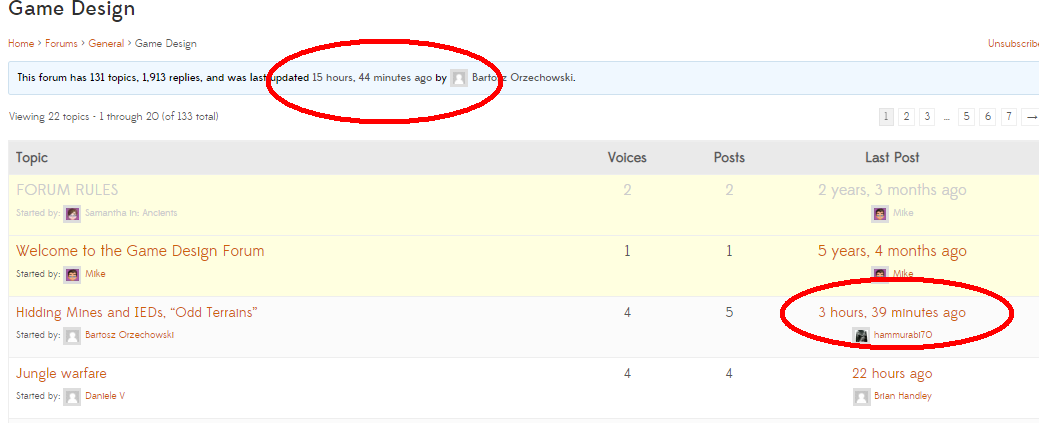
Here is a link to the above forum:
https://www.thewargameswebsite.com/forums/forum/general-discussion-3/game-design/
The thing that baffles me, is that the freshness URL is correct.
So why is the bbpress forum itself not reflecting this?https://www.thewargameswebsite.com/forums/view/topics-freshness/
Here is the site, please do have a look around in the various forums and you will see the freshness is a mess.
If anyone can help I will be very appreciative.
https://www.thewargameswebsite.com/
WordPress 5.3.2
BBpress 2.6.3Topic: Recent Topic Missing
I posted a topic about Freshness and thought it odd there had been no replies given how common freshness is an issue.
I came to see if anyone had replied and the topic is missing from the forums here?
I found it:
https://bbpress.org/?post_type=topic&p=208095But it has been locked?
Hi,
I want to use the topics RSS feed to send out a newsletter in my email provider.
The problem is that at the moment the RSS feed is bringing in the entire contents of the topic post rather than just a summary.
I understand the BBPress RSS feeds are entirely separate to the main WP feeds and not affected by the reading setting of summary excerpt in the WP settings.
Is it possible to control the length in characters or words that go into the BBPress RSS feed?Thanks,
Dale.Hi there, I am facing layout issues on mobiles, desktop/tablet is OK, here are the pics:
<script async src=”//s.imgur.com/min/embed.js” charset=”utf-8″></script>
Could you please help me with this? I believe that it might be related to CSS setting or something.
BBpress is running on Divi theme, everything else is OK.
Thank you so much.
N.
I would like to add some links to the bbpress login widget.
Can someone point me in the right direction.
I can not even find the code of the login widget in my bbpress plugin folder…?
Thanks
MatthiasFirstly great to be back here – my last post was 8 years back and it’s amazing to see the difference in the plugin – great job team!
I’m using 2.6.3 now on https://bffinder.ie/topics/ – a place for people to share their interests and find friends and using the bbpress private messages plugin too.
I can see there’s an issue with threaded replies and pagination but wondering if there’s an issue with the reply button.
When I click on reply the form does appear under the persons reply but it causes a page reload and then that reply form hides and user is brought to the standard reply form at the bottom.
Then if I click the exact same reply button again the reply form appears as normal.
In bbpress 2.6.3 threaded replies only work if the WordPress adminbar is enabled. If it is disabled and you click a reply link of a lower level reply the page is reloaded which is not supposed happen. If you then post the reply, it is added at the end of the forum post and not after the corresponding reply.
The bug is in templates/js/reply.js line 109ff. If you remove the reference to the adminbar, threaded replies work properly.
The bug did not exist in bbpress 2.6.1.
Topic: Moderators bbpress
I have a group of people who will moderate my forum. how many people can I put down as moderator for each forum, also how do I change the moderators? I have tried to change a couple of the moderators but the dashboard does not take the modification.
WP 5.3.2 , bbpress 2.6.3
I have set up a site with multiple forums, I have 5 people who will be answering questions on these forums. Is there any way that I can get these people notified by email when there has been a posting and which forum it is in?When translating the forum section on my website dictated by the bbpress plugin with locotranslate I noticed around 300 strings missing and saw this:
“One file can’t be matched to a known set of strings”
I did some digging around and found out that I need to manually configure it with configuration xml of bbpress. Nothing on google came up so I am posting here. Any help is appreciated. Thanks!