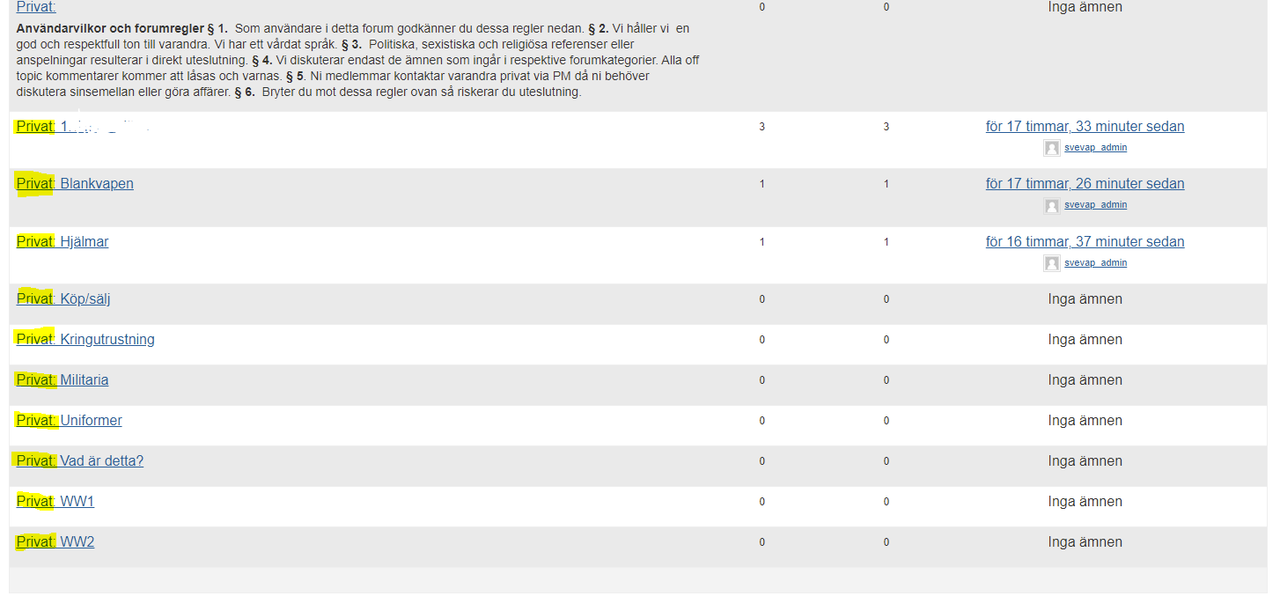Search Results for 'bbpress'
-
Search Results
-
Topic: Messages not working.
I am installing a new page with bbpress.
But the messages are not working! The buttons “send message” are there, but are not working.
What is wrong here? 🙁Hi! I’m trying to allow users to assign their topics to custom taxonomies from the front end bbpress topic form. I thought it would be cool to be allow users to sort topics in multiple ways, and not just the anarchy that comes with unhierarchical ‘tags’.
With a lot of searching on forums, I’ve managed to register the taxonomies, display them, include topics in the archives, and added inputs to the form to allow uses to select the relevant ones.
But I’m totally stuck with saving the value from the checkboxes. You can tick the box, but nothing is saved. I’m guessing I need to use wp_set_object_terms()? and hook into bbp_new_topic() to save the terms? But I have no idea how to save the value from the checkboxes in there.
Any ideas, tips, scorn, alternative suggestions are welcome. Do i need to learn more js and use AJAX to accomplish this? Or is this achievable with php and am I even close?
// Add custom taxonomies to topic form add_action ( 'bbp_theme_after_topic_form_content', 'bbp_extra_fields'); function bbp_extra_fields() { $value = get_post_meta( bbp_get_topic_id(), 'issue', true); echo '<div id="custom-meta">'; echo'<fieldset> <legend>Issues</legend>'; $issues = get_terms('issue', array('hide_empty' => 0)); foreach ($issues as $issue) { echo '<span><input type="checkbox" class="issue" for="issue" value="'.$issue->slug.'"></input><label>'.$issue->name.'</label></span>'; }; echo '</fieldset>'; $value = get_post_meta( bbp_get_topic_id(), 'region', true); global $region; $region = get_terms('region', array('hide_empty' => 0)); echo'<fieldset> <legend>Region</legend>'; $regions = get_terms('region', array('hide_empty' => 0)); foreach ($regions as $region) { echo '<span><input type="checkbox" class="issue" for="issue"value="'.$region->slug.'"><label>'.$region->name.'</label></span>'; }; echo '</fieldset></div>'; }; // Save the terms from the form add_action ( 'bbp_new_topic', 'bbp_save_extra_fields', 10, 1 ); add_action ( 'bbp_edit_topic', 'bbp_save_extra_fields', 10, 1 ); function bbp_save_extra_fields($topic_id) { $post_id = get_the_ID(); $category_id = $region->id; $taxonomy = 'region'; wp_set_object_terms( $post_id, intval( $category_id ), $taxonomy ); };I use Buddypress and Bbpress togather.
But when a member tags another member in the forums, it comes in their notifications with the link to view the mention. But, clicking on that takes them to the newsfeed/activity stream, not the forum post that they were tagged in.
Anyone for a solution ?
Thanks.
Topic: Gif keyboard
Hi there, does anyone know if there’s any compatible GIF keyboard for bbPress?
bbPress version 2.6.6.
Wordpress version 5.7.1
website…79Exies.comWondering if it is necessary to have login/pw for bbPress forums on a site that already has WP Security login/pw coverage. It seems redundant, and especially so for a site with a maximum of 325 users, though we only have 93 right now.
I can share some email back and forth I have had with a classmate/colleague, which can better explain the shortcomings and non-syncing we faced.
Thanks,
SteveI would like to edit the wording of some of the bbPress prompts and messages. As I understand this can be done using a language file as described here.
https://codex.bbpress.org/getting-started/bbpress-in-your-language/I’m a little confused though since I am not actually changing from English to another language. Since I’m not changing languages what does the process look like? I went here to download the English version but there’s English (Canadian, UK, Australian, or South African versions) Which further ads to the confusion as to which language file I should download and edit 🙁
Any idea on how to go about editing the bbPress prompts and messages in the same language I am using?
https://translate.wordpress.org/projects/wp-plugins/bbpress/
Topic: Username box different
Hi, the Username field on the bbPress login page is different from the Password field (the same width but not the same height). This causes the Username to be halfway “cut off” (visible) on smartphones.
I am using WordPress 5.7.1 and bbPress 2.6.6
Thanks
Basie martinsI installed the forum and the Divi theme with the version : Version: 4.9.4. and the bb press Version 2.6.6.
The link is below : https://hlpwld.olvdigitalsolutions.com/,
when i clicked on the forum, i am redirecting to the wp default login page. Please guide me.
I also installed few plugins listed below
1. bbPress Members only Pro Multi-Site License
2. bbPress WooCommerce Payment GatewayTopic: Remove “Private” tag
Hello!
I need to remove the tag private that is shown before every forum i have created.I can see after some googling that there is a fix in creating a functions.php and upload that somehow but I do not understand how I do that? Where in wordpress do I uppload that php file? And what do I put in the .php file? Or is there a plug in that can helt me?
I also need to change the order of the forums instead of alphabetic order.
PLease help! Thank you!