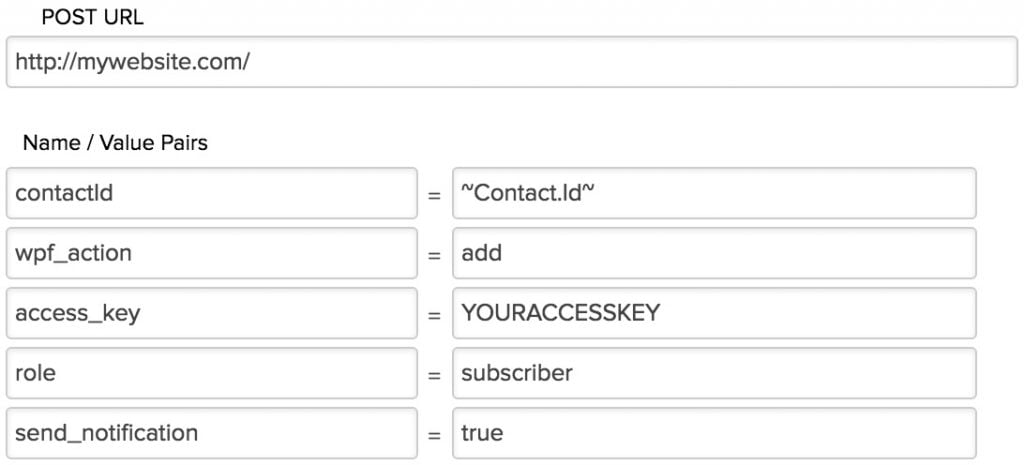It could be a theme or plugin issue
Themes
As a test switch to a default theme such as twentyfifteen, and see if this fixes.
Plugins
If that doesn’t work, also deactivate all plugins apart from bbpress and see if this fixes. if it does, re-enable one at a time to see which is causing the error.
Then come back
It could be a theme or plugin issue
Themes
As a test switch to a default theme such as twentyfifteen, and see if this fixes.
Plugins
If that doesn’t work, also deactivate all plugins apart from bbpress and see if this fixes. if it does, re-enable one at a time to see which is causing the error.
Then come back
hi all,
i had created a forum with the bbPress plugin on my block, but then i still want something displaying the latest topic in forum on my front page. I have to look for some plugins to do the job but it is really difficult to find a good one.
it will be a nice thing to me if you can really help thanks!
Good afternoon. Please tell me how to implement the output of the widget latest posts on the forum. That would have been (avatar) header and the MESSAGE BODY. Thanks
Hi all,
still having trouble to migrate from phpBB 3.2 to latest WP and bbpress. After having added some lines in the phpBB database and changed everything to UTF8 it runs smoothly, converts all 1700 users, converts the forums converts the topics (22,000) and then starts with all replies (200,000). And it will always stop at Topics 14,000 to 14,099. No error message.
What can I do?? I really need this conversion…
Thanks for your help!
Best
Maxime
WordPress 5.2.1
Divi theme version
Running PHP version: 7.1.30
BBPress version 2.5.14
GD BBPress Toolbox Pro version 5.5.1 (says its updated, though the latest version is 5.7 I think)
My theme styling disappears as soon as a user logs in.
When I disable the Toolbox plugin, the forum styling returns, but the developer said its an issue with BBPress core. The error log reads:
[03-Jun-2019 17:39:49 UTC] WordPress database error You have an error in your SQL syntax; check the manual that corresponds to your MySQL server version for the right syntax to use near ‘79266’)’ at line 2 for query INSERT INTO wp_usermeta (user_id, meta_key, meta_value) VALUES
(‘465’, ‘wp__bbp_favorites, ‘79266’); made by require_once(‘wp-admin/admin.php’), do_action(‘load-tools_page_bbp-repair’), WP_Hook->do_action, WP_Hook->apply_filters, bbp_admin_repair_handler, bbp_admin_repair_user_favorites
[04-Jun-2019 02:41:55 UTC] …/components/SupportCenter.php:2512 ET_Support_Center::add_support_center():
Divi Support Center :: WordPress debug.log is not configured.
[04-Jun-2019 03:04:34 UTC] …/components/SupportCenter.php:2512 ET_Support_Center::add_support_center():
Divi Support Center :: WordPress debug.log is not configured.
Error Found in file PHP_Errorlog – public_html/wp-content/themes/Divi
[04-Jun-2019 02:51:52 CST6CDT] PHP Fatal error: Uncaught Error: Call to undefined function get_header() in /home/mythicre/public_html/wp-content/themes/Divi/index.php:1
Stack trace:
#0 {main}
thrown in /home/mythicre/public_html/wp-content/themes/Divi/index.php on line 1
The Toolbox developer submitted a ticket with bbPress: https://bbpress.trac.wordpress.org/ticket/3259
I tried to make the change in my files that is shown on that changeset, but it didn’t fix the issue. Forum styling is still broken for logged in users.
Any ideas???
Michelle
suspect private groups – deactivate this for a moment as a test and see if it comes back
I have this shortcode to display the latest 5 topics [bbp-display-topic-index show=’5′], how can I include pager? Is there a shortcode for this?
WordPress 5.2.1
bbPress Version 2.5.14
site https://titotim.com
Problem persists in Themes twenty seventeen, boss, and donovan.
Just set up bbPress yesterday and having a few issues. (should I make a different topic for each?)
When I make a post, it does not show up on the forum until I log out and log back in. I have tried it with my admin account, test account, chrome, firefox, and explorer. I changed themes (twenty seventeen, boss, and donovan) and the problem is the same.
Also, I just noticed the post list is not updating. It will say, for example, last post 34 seconds ago… refresh, go to the blog and back to the forum – still 34 seconds ago. Log out, log in now it says 8 minutes ago. And the newer post are there. Nothing changes without logging out.
Is there a weird cache issue? I have no idea what I am talking about…
The edit option seems to be gone…
I tested it in Firefox and Explorer and both do the same thing. In Chrome it did not. I doubt I can tell all my users to use only Chrome…
I tried the migration both with their handling it and with my own WP Migrate DB Pro plugin. Both produced the same results.
I did find a ton of Akismet data bloating my database because of the saved copy of what was sent to Akismet (horrible design there). But I believe even cleaning up that 1 or 2 GB of bloat didn’t fix things.
I’m no longer paying for Flywheel, but I do still have the ability to create a free private test site.
Anybody have any ideas?
I am having the same problem (sounds like). My admin account post look fine, but I made a test account and typed “is this mic on” in the Test Forum. What I got was this:
Is this mic on?
<div id=”simple-translate”>
<div>
<div class=”simple-translate-button ” style=”background-image: url(‘moz-extension://fc734279-a35e-40bc-bb1e-f475cad85815/icons/512.png’); height: 22px; width: 22px; top: 10px; left: 10px;”></div>
<div class=”simple-translate-panel ” style=”width: 300px; height: 200px; top: 0px; left: 0px; font-size: 13px; background-color: #ffffff;”>
<div class=”simple-translate-result-wrapper” style=”overflow: hidden;”>
<p class=”simple-translate-result” style=”color: #000000;”></p>
<p class=”simple-translate-candidate” style=”color: #737373;”></p>
</div>
</div>
</div>
</div>
~Edit~ to add link:
Testing…
(@pdidee asked about this on a slack channel, thought I would leave my solution here)
HTTP Post is basically the same thing as a form submission. Consider this example from the infusionsoft link you sent:
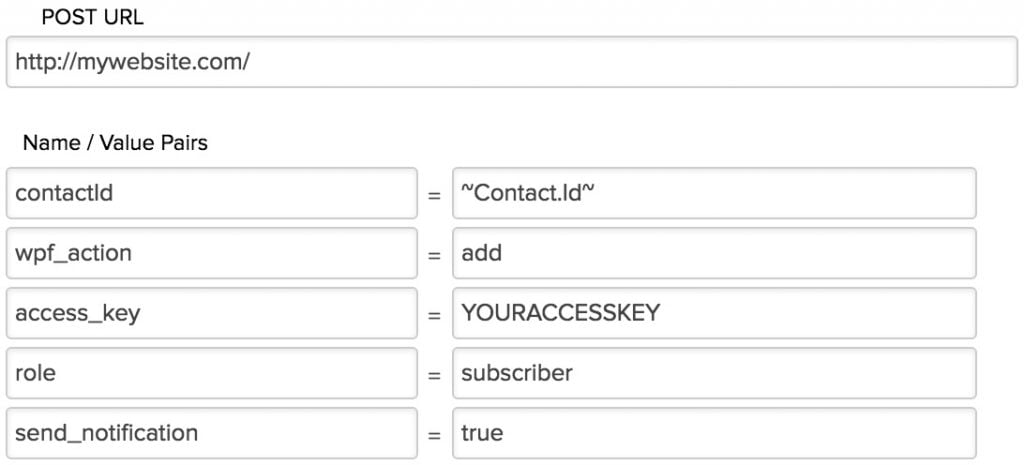
That is basically like having a form that is submitted to your website at the URL you choose, with the field names (left) and values (right).
Here is an example of what you should send from Infusionsoft:
contactId = ~Contact.Id~
access_key = [your access key]
bbp_action = set_role
bbp_role = cadet
When your website gets that data, nothing happens. BBPress and WordPress do not know what to do with that data you came up with. You have to make that data do something.
Here is an example that will handle that URL. It is not tested:
https://gist.github.com/RadGH/38473c6ebcda730cedadd49de1ad0348
You need to change the value of “$internal_access_key” to match your access key.
You will probably also need to change the meta key used in the WP_User_Query which I set as “infusionsoft_contact_id”. I’m guessing infusionsoft does store that data on your users, but may be under a different key. Check the infusionsoft plugin documentation and hopefully you can find it there.
OK, and are you in a position to take those testing steps a little further and deactivate everything except bbPress (and also switch to a default theme)?
If you can do that, and things work, we then know the problem lies in one of your other plugins or with your theme and by reactivating them and testing you can probably figure out which one is the problem.
You could even do this ‘in reverse’ if you want to avoid disruption on your live site. This service has a funny name, but poopy.life is really useful for this sort of thing. Start with a brand new WordPress install (it’s free, though it will only stay alive for 24hrs) and add bbPress but nothing else. Confirm it works as expected, and then start adding everything else that you have on your live site: see if you can figure out what exactly introduces the problem.
there is a problem in the new forum post. Akismet, wp fastest cache, iThemes Security active. The same problem persists when I have disabled the Akismet plugin. Theme name sahifa
I’m using the latest version of bbpress and wordpress. theme
It could be a theme or plugin issue
Themes
As a test switch to a default theme such as twentyfifteen, and see if this fixes.
Plugins
If that doesn’t work, also deactivate all plugins apart from bbpress and style pack and see if this fixes. if it does, re-enable one at a time to see which is causing the error.
Then come back
Running the latest version of WordPress and BBPress, (have Buddypress loaded, but I deactivated it, just so I can focus on learning BBPress right now). Been rolling it around in my head what is the best way to create a Business Directory on my site. Thought maybe I could do this through BBPress somehow, but after spending hours last night going down rabbit holes on the forum, (they were great knowledge, just too much time involved), I figured just ask 😳🙈😅🤪. I am trying to come as close as I can to mimicking https://www.ncfarmfresh.com/farms.asp . I do not have enough experience, (YET), to know what they are using to do this. I like https://businessdirectoryplugin.com/business-directory/ , but, I have great concern getting locked into expensive updates. I read a seven year old post in this forum, suggesting to someone else asking the same question, that they use custom Post Categories. I thought long and hard on that, but I don’t see where it would work like I am needing. Any solid suggestions?
Hmm, it’s possible there is some sort of conflict happening.
It occasionally happens, for instance, that other plugins (or even your theme) generate additional admin menu entries at exactly the same position used by another plugin (in this case, bbPress). In such a case, one will ‘win’ and the other will not be visible. I don’t know that that is what is happening here, but it’s an example of the sort of conflict that is possible.
Do you have a staging or testing site where you can deactivate all other plugins (except for bbPress) and switch to a default theme—do the admin menu items show up then?
Alternatively, you could make use of the (humorously-named, but useful) poopy.life service to generate a brand new WordPress sandbox. It only stays alive for 24hrs, but that would possibly be enough time to see if you can install bbPress and use it successfully in a ‘clean’ environment. If you can, that would again indicate there is some kind of conflict on your live site.
You could even troubleshoot ‘in reverse’ via this sandbox site, by incrementally adding your theme and other plugins and checking to see if any introduce this particular problem.
Using 2.6-rc-7 (and testing against Twenty Seventeen) I don’t seem to experience the same problem: if I locate a copy of that same stylesheet within:
themes/twentyseventeen/css/bbpress.css
It is loaded as expected, instead of the default version.
Forgot to mention, i installed SiteHealth Plugin to see if that would work and its email passed the test. ie, i recieve the test emails.just not the live ones. thanks
“This plugin hasn’t been tested with the latest 3 major releases of WordPress. It may no longer be maintained or supported and may have compatibility issues when used with more recent versions of WordPress”
(And it was last updated four years ago)
This seems to be the story with a bunch of “like button” plugins. I wonder why?
It could be a theme or plugin issue
Themes
As a test switch to a default theme such as twentyfifteen, and see if this fixes.
Plugins
If that doesn’t work, also deactivate all plugins apart from bbpress and see if this fixes. if it does, re-enable one at a time to see which is causing the error.
Then come back
Hello,
I have a legacy version of BBPress (0.9.0.2). I was going to migrate to the WordPress version, but that seems difficult plus mine isn’t a WordPress website.
I’d like to ask for your advice: is it safe, security wise to keep this old version of BBPress? What could happen? I have activated several plugins, including the Human Test to keep a tight control over new posts.
I’m also looking into deactivating new registrations/topics and keeping it online as an archive.
Security is my main concern.
Thank you.
It could be a theme or plugin issue
Themes
As a test switch to a default theme such as twentyfifteen, and see if this fixes.
Plugins
If that doesn’t work, also deactivate all plugins apart from bbpress and see if this fixes. if it does, re-enable one at a time to see which is causing the error.
Then come back