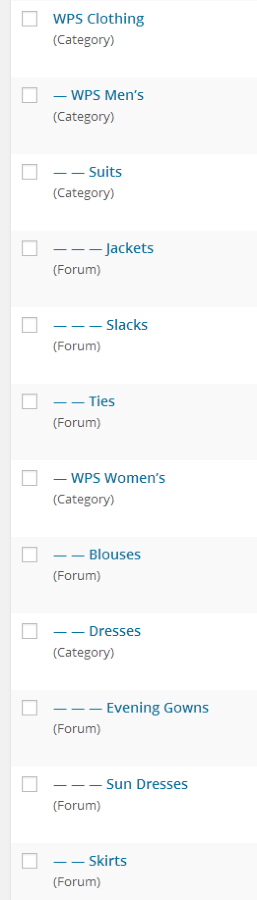Search Results for 'test'
-
AuthorSearch Results
-
May 18, 2014 at 12:56 pm #146526
In reply to: Freshness Date Format
Robin W
ModeratorInteresting – I’ve just deleted and re-downloaded the plugin from wordpress and it activated with no problems.
However I would be interested if your test server is a ‘local’ one using wamp or mamp? that might be the issue.
Please come back either way, and I’ll try and resolve for you.
May 18, 2014 at 9:27 am #146517Topic: 404 Error Within Forums
in forum TroubleshootingOwenR
ParticipantHi,
I recently installed bbpress onto a newly created wordpress website, I’ve read through loads of different forums on 404 errors but can’t seem to solve this:
When I click on any forum I have created the next page is a 404 page not found error.
Any suggestions would be greatly appreciated.
The error can be seen here:
just click on the test forum
Thanks
May 17, 2014 at 10:25 pm #146491In reply to: Documented import from snitz access database
Stephen Edgar
KeymasterFirstly I only included the fields Robin had supplied, I do not have a copy of Snitz to test either. So I commented out but didn’t remove any of the code so that it would stand out and you could update any of these as needed which you have done.
The forum ‘counts’ I think you may have incorrect in your post above:
*_bbp_topic_count– The number of topics that are ‘publicly’ visible
*_bbp_reply_count– The number of replies that are ‘publicly’ visible
*_bbp_total_topic_count– The total number of topics (includes topics that are are unapproved or hidden)
*_bbp_total_reply_count– The total number of replies (includes replies that are are unapproved or hidden)A clearer explanation of each of these would be helpful and also are each of these fields in the
FORUM_FORUMdatabase table:
*F_TOPICS
*F_COUNT
*T_COUNT
*P_COUNTThe topic ‘counts’ is the same:
*_bbp_reply_count– The number of replies that are ‘publicly’ visible
*_bbp_total_reply_count– The total number of replies (includes replies that are are unapproved or hidden)A clearer explanation of
T_REPLIESwould be helpful and is this fields in theFORUM_TOPICSdatabase table?Whilst you answer those I’ll add Topic Author IP, Stickies and Member Status 🙂
May 17, 2014 at 8:42 pm #146474In reply to: Freshness Date Format
Morgensonne
ParticipantRobin, hi again 🙂
I’m still working on my new bbPress and now I was looking for a solution to change the ‘freshness’ that bbPress displays to the date of topic. I’m excited because I found your posting here and read that there is a plugin now which does that. How great!!
I’ve installed it right now, but still I have a problem to activate it.
It is the message:Plugin can not be activated because fatal error.
Parse error: syntax error, unexpected T_FUNCTION in …..myTestWP/wp-content/plugins/bbp-last-post/includes/lp-widgets.php on line 224Do you have an idea, Robin, why it can not be activated at me?
Link unfortunately I have not currently, I’m still on my test server.
Would be glad to hear from you.
Thank you!Morgensonne
May 17, 2014 at 8:28 pm #146473In reply to: Documented import from snitz access database
Stephen Edgar
KeymasterAnd just because I could and it was quick and easy, here is a copy of the
Snitz.phpbased on the latestExample.phpwith Robin’s fields mappings.https://gist.github.com/ntwb/2f057071dd05f9758570
You can also compare the revisions (Seeing the changes made from the source Example.php)
https://gist.github.com/ntwb/2f057071dd05f9758570/revisionsMay 17, 2014 at 7:54 pm #146471In reply to: Documented import from snitz access database
Stephen Edgar
KeymasterOne more thing, when making a custom importer always base it of the
Example.phpimporter, I keep that updated with examples and any other changes I make for bbPress.The latest (updated 3 days ago) is here:
https://bbpress.trac.wordpress.org/browser/trunk/src/includes/admin/converters/Example.phpAs Robin points out, you just delete/remove the sections or fields that are not applicable to your import e.g. ‘tags’ or if your database doesn’t include the ‘counts’ for topics in forums then remove that part in the forum section.
May 17, 2014 at 2:06 pm #146461Topic: bbpress topic breadcrumbs (yoast) messed up??
in forum TroubleshootingRobkk
Moderatoron my site i have yoast breadcrumbs
and everything is looking fine setting it up
until i see that when im on any topic, it shows this
https://drive.google.com/file/d/0B_Ue9ryY5cmYRE8xQl9QUVhvUm8/edit?usp=sharing
Shouldnt it be
Home | topics | test topic 3
or
Home | test forum | topics | test topic 3
May 17, 2014 at 1:00 pm #146448In reply to: Documented import from snitz access database
gianjj
ParticipantThis script launched in QUERY ANALYZER of MsSQL server will generate a list of SQL to import in MySQL ; remember to select “Result in a File”
Alla this script will not take effect on your database, but will help you to pre-generate all SQL to move your data….
TEST IT BEFORE MOVE ALL DATA YOU ARE THE ONLY ONE RESPONSABLE OF YOURS WORK 😛-------------------------------- --- Will Generate a List of INSERT INTO query --- Formatted for MySQL table: wp_users --- JUST ONE MEMEBR -------------------------------- Select TOP 1 'INSERT INTO ''wp_users''(''ID'', ''user_login'', ''user_pass'', ''user_nickname'', ''user_email'', ''user_url'', ''user_registred'', ''user_activation_key'', ''user_status'', ''display_name'') VALUES ('+CAST(MEMBER_ID as nvarchar(10))+', '''+M_NAME+''', ''REMEMBER_TO_REST_ALL_PASSWORD'', '''+M_NAME+''','''+M_EMAIL+''' , '''+M_HOMEPAGE+''', '''+M_NAME+''', '''+ substring(M_DATE, 1,4)+ '-' + substring(M_DATE, 5,2)+ '-'+ substring(M_DATE, 7,2)+ ' ' + substring(M_DATE, 9,2)+ ':'+ substring(M_DATE, 11,2)+ ':' + substring(M_DATE, 13,2) +''','''',''0'','''+M_NAME+''' );' from dbo.FORUM_MEMBERS order by MEMBER_ID asc -------------------------------- --- Will Generate a List of INSERT INTO query --- Formatted for MySQL table: wp_usermeta --- JUST ONE MEMEBR -------------------------------- Select TOP 1 'INSERT INTO ''wp_usermeta''(''user_id'', ''meta_key'', ''meta_value'') VALUES ('+CAST(MEMBER_ID as nvarchar(10))+', ''first_name'', '''+M_FIRSTNAME+''');', 'INSERT INTO ''wp_usermeta''(''user_id'', ''meta_key'', ''meta_value'') VALUES ('+CAST(MEMBER_ID as nvarchar(10))+', ''last_name'', '''+M_LASTNAME+''');', 'INSERT INTO ''wp_usermeta''(''user_id'', ''meta_key'', ''meta_value'') VALUES ('+CAST(MEMBER_ID as nvarchar(10))+', ''nickname'','''+M_NAME+''');', 'INSERT INTO ''wp_usermeta''(''user_id'', ''meta_key'', ''meta_value'') VALUES ('+CAST(MEMBER_ID as nvarchar(10))+', ''description'', '''');', 'INSERT INTO ''wp_usermeta''(''user_id'', ''meta_key'', ''meta_value'') VALUES ('+CAST(MEMBER_ID as nvarchar(10))+', ''rich_editing'', ''true'');', 'INSERT INTO ''wp_usermeta''(''user_id'', ''meta_key'', ''meta_value'') VALUES ('+CAST(MEMBER_ID as nvarchar(10))+', ''comment_shortcuts'', ''false'');', 'INSERT INTO ''wp_usermeta''(''user_id'', ''meta_key'', ''meta_value'') VALUES ('+CAST(MEMBER_ID as nvarchar(10))+', ''admin_color'', ''fresh'' );', 'INSERT INTO ''wp_usermeta''(''user_id'', ''meta_key'', ''meta_value'') VALUES ('+CAST(MEMBER_ID as nvarchar(10))+', ''use_ssl'', ''0'');', 'INSERT INTO ''wp_usermeta''(''user_id'', ''meta_key'', ''meta_value'') VALUES ('+CAST(MEMBER_ID as nvarchar(10))+', ''show_admin_bar_front'', ''true'');', 'INSERT INTO ''wp_usermeta''(''user_id'', ''meta_key'', ''meta_value'') VALUES ('+CAST(MEMBER_ID as nvarchar(10))+', ''wp_capabilities'', ''a:1:{s:10:"subscriber";b:1;}'');', 'INSERT INTO ''wp_usermeta''(''user_id'', ''meta_key'', ''meta_value'') VALUES ('+CAST(MEMBER_ID as nvarchar(10))+', ''wp_user_level'', ''0'');', 'INSERT INTO ''wp_usermeta''(''user_id'', ''meta_key'', ''meta_value'') VALUES ('+CAST(MEMBER_ID as nvarchar(10))+', ''dismissed_wp_pointers'', ''wp330_toolbar,wp330_saving_widgets,wp340_choose_image_from_library,wp340_customize_current_theme_link,wp350_media,wp360_revisions,wp360_locks'');', 'INSERT INTO ''wp_usermeta''(''user_id'', ''meta_key'', ''meta_value'') VALUES ('+CAST(MEMBER_ID as nvarchar(10))+', ''default_password_nag'', ''1'');' from dbo.FORUM_MEMBERS order by MEMBER_ID ascMay 16, 2014 at 12:41 pm #146411robgranholm
ParticipantHi,
It’s easiest to show a visual of what’s going on, but when you click on “Forums” in the breadcrumb, you get a page showing a search of some sort, with no data…this is a fresh forum with some dummy threads, but not much else. Is this supposed to be what’s showing up? How do I fix or override.
Also, there’s no spacing between the words in the breadcrumb, how do I make this better looking? I’ve already tried using a plugin to change the word “Home” to a – because I don’t want a home link, but the plugin didn’t help in terms of spacing.
Using the latest version of BBpress and WP.
Website: http://dev.mindbodycoachuniversity.com
Picture of weird /forums page: http://take.ms/i5u3d
Picture of breadcrumb: http://take.ms/6dov0May 15, 2014 at 7:45 pm #146389In reply to: WP Symposium converter for bbPress
Stephen Edgar
KeymasterSorry my dump wasn’t successful in helping you out here…
Your dump was fine, it was just for quicker for me to install the plugin and have the examples included, if I wasn’t so tired the other night I would have done that in the first place and not asked. 😉
Slug vs. stub, I missed that one, I tried your version on my test install and it works !! It converted forum / topics / replies. Thanks! Couple of issues, questions, comments…
Awesome
In WPS terminology, there’s one forum made of categories. They can be nested. Along with subforums, they may contain topics with replies. One of these cats may be made the “default category” which users will be prompted with when posting in the forum frontpage, that’s ‘symposium_cats.defaultcat’. If not set, the first of the list will be the default. I’m not sure what happens if two or more cats are made default…
Cool, for example per this picture is what you are saying if I understand correctly is that I could choose the ‘Sun Dreesses’ forum to be the default forum selected when clicking ‘New Toipic’ from the WPS forums hopme page it will default to showing the ‘Sun Dresses’ forum as the destination for my topic unless I select another forum?
If that is the case then we can ignore this as we do not have that functionality in bbPress.
‘Allow new topics’ will basically close the category to new topics. Likewise, in a topic there’s a checkbox to allow new replies or close the topic.
I already implemented this for topics and partially for forums, I will fix this for forums shortly.
‘remote_addr’ is for monitoring spammers, I don’t think it deserves much interest in importing forum content as it’s mainly a short-time asset.
We do use IP addresses for Akismet and spam protection, we have some upcoming updates for this that will also take into account the users existing history on the site and from emory this can include the users IP address so I will take a look and see what can be done to add support for IPv6 as currently we only support IPv4.
I’ll go through your callback functions tomorrow, but a quick comment about values in WPS: they are either ‘on’ or anything else, possibly not set, so it’s better to revert the switch and test against the “case ‘on’” and any other “default” ?
That is what I have done for closed topics and will do the same for closed forums.
The group forum post from my demo install was converted. In the list of topics it is indicated as ‘no forum’ which is true (as per my previous post). We should either create a forum (named like the group itself for instance) or discard group forums topics altogether (WHERE symposium_topics.topic_group != 0).
phpBB has a similar sceanrio for a special sticky post, it is not assigned a forum. bbPress supports topics not having a forum so this technically doesn’t break things but we don’t have a ‘view’ that can show us topic s that are not in a forum.
I haven’t tried the WPS groups but I will create one and see what we can (or cannot) do with them.
About importing users, you raise an interesting point. I’d like to understand if this tool is a converter or an importer. Being located in a folder called /converter/ I had assumed it should work within the same WordPress install and convert it from one plugin to another, but you seem to move it towards the import of data accross platforms. Incidentally, I have been wondering why I need to fill the ‘Database Settings’ with db name / user / password / prefix, while I’m converting an existing forum within the same base. I’m happy with both, although I would tend to consider that most WP-to-WP imports will be performed within the same site…?
I would say it is more importer than converter though interchanging those terms is not much of a stretch as we do not only import stuff we also convert stuff then import :/
In total aside from WPS the only other importers that are also plugins ontop of WordPress are Mingle and SimplePress, the other 23 in most sceanarios would be a seperate database from the WordPress database. To extend the same issue I stated previously on how to handle users the same case applies, you are not explicitly limited to adding the bbPress plugin to your existing WP/WPS install and importing your data, you can also create a fresh WordPress install with a fresh database and import your data into that. So in theory we could ‘hide’ the database settings IF we knew your intented scenario before the fact. It would be nice in a future iteration to make the importer a ‘step by step wizard’ and we could then do such things and many more things to make the process a little less daunting…
The other topics I’d like to bring at some point in our discussion are the attachments and the avatars. I’m not sure yet how bbPress handles attachments, for WPS they are physically stored in a location set from the “params” tab, and displayed either online or as links (depending on a setting). As far as avatars, once WPS is deactivated they are all gone, is anything possible or is this too dependent upon the plugin the admin may install for avatars ?
There is a post in the Kunena importer thread where @cybnet has written an attachment importer with details on how to change it for your own Kunena forum. The source is here and no doubt could be adapted for WPS.
Edit: I should have added that bbPress does not include support for attachments, there is one or two plugins that do add support for attachments so I would look to using one of those and use that plugins architecture to facilitate how the attachments are handled. We’d like to support attachments in bbPress ‘one day’ though we have some bigger implementation details to work out before we have a crack at this.
Avatars are a bit trickier as bbPress nor WordPress do not support custom avatars for user profiles out of the box. There are many plugins for this so at the moment this is not something we can support. We can’t make avatar import support the hundres of avatar plugins available.
May 15, 2014 at 4:57 pm #146384In reply to: WP Symposium converter for bbPress
lagrou
ParticipantSorry my dump wasn’t successful in helping you out here…
Slug vs. stub, I missed that one, I tried your version on my test install and it works !! It converted forum / topics / replies. Thanks! Couple of issues, questions, comments…
In WPS terminology, there’s one forum made of categories. They can be nested. Along with subforums, they may contain topics with replies. One of these cats may be made the “default category” which users will be prompted with when posting in the forum frontpage, that’s ‘symposium_cats.defaultcat’. If not set, the first of the list will be the default. I’m not sure what happens if two or more cats are made default…
‘Allow new topics’ will basically close the category to new topics. Likewise, in a topic there’s a checkbox to allow new replies or close the topic.
‘remote_addr’ is for monitoring spammers, I don’t think it deserves much interest in importing forum content as it’s mainly a short-time asset.
I’ll go through your callback functions tomorrow, but a quick comment about values in WPS: they are either ‘on’ or anything else, possibly not set, so it’s better to revert the switch and test against the “case ‘on'” and any other “default” ?
The group forum post from my demo install was converted. In the list of topics it is indicated as ‘no forum’ which is true (as per my previous post). We should either create a forum (named like the group itself for instance) or discard group forums topics altogether (WHERE symposium_topics.topic_group != 0).
About importing users, you raise an interesting point. I’d like to understand if this tool is a converter or an importer. Being located in a folder called /converter/ I had assumed it should work within the same WordPress install and convert it from one plugin to another, but you seem to move it towards the import of data accross platforms. Incidentally, I have been wondering why I need to fill the ‘Database Settings’ with db name / user / password / prefix, while I’m converting an existing forum within the same base. I’m happy with both, although I would tend to consider that most WP-to-WP imports will be performed within the same site…?
The other topics I’d like to bring at some point in our discussion are the attachments and the avatars. I’m not sure yet how bbPress handles attachments, for WPS they are physically stored in a location set from the “params” tab, and displayed either online or as links (depending on a setting). As far as avatars, once WPS is deactivated they are all gone, is anything possible or is this too dependent upon the plugin the admin may install for avatars ?
May 15, 2014 at 5:24 am #146363In reply to: No search results in insert link box
Robin W
ModeratorThe approach should be to get to a ‘clean’ site – ie one that works, and then add back theme, and then plugins until you find which is conflicting with bbPress.
Some plugins and themes delete database stuff when they are deleted, but many/most just leave it behind, so deactivating should do it.
If you have a local dev, then I’d deactivate ALL plugins, and change to a default theme.
Then test if this works. if it does then you have a good start point.
Then add bbPress and see if this produces an issue.
a) If it does, then come back with what theme, and confirm versions of bbpress, wordpress and theme and exactly what you are doing to test – ie user set to… go into… select…. and I’ll try to replicate.
or
b) If your base version above works, then add theme next. Don’t worry about the extend plugin, as you’re seeing if the issue is with a post, not bbPress !
Then add extend and re-test
Then each plugin and retest
May 15, 2014 at 5:08 am #146362In reply to: No search results in insert link box
rbbouman
ParticipantOK, I get it 🙂
In your opinion, does it make sense to deinstall all plugins instead of deactivating them in order to test this? Or do I have to perform a new fresh install, since code already might have been overwritten and this is probably not undone by deinstalling plugins. I can do both on my local dev.
May 15, 2014 at 3:42 am #146356In reply to: Problems after Importing Vbulliten
Stephen Edgar
KeymasterI just checked the difference between the current version included with bbPress and that version you linked above. The version included with bbPress has quite a few enhancements, password support, forum categories, author IP, closed topics, sticky topics and topic tag slugs.
The difference that you need is the BBCodes:
// This is what is currently included with bbPress for YouTube:
$vbulletin_markup = preg_replace( '/\[video\=youtube;(.*?)\](.*?)\[\/video\]/', '$2', $vbulletin_markup );//And this is what we had in that custom linked version:
// Replace '[video=youtube;$1]$2[/video]' with '$2" $vbulletin_markup = preg_replace( '/\[video\=youtube;(.*?)\](.*?)\[\/video\]/', '$2', $vbulletin_markup ); // Replace '[video=youtube_share;$1]$2[/video]' with '$2" $vbulletin_markup = preg_replace( '/\[video\=youtube_share;(.*?)\](.*?)\[\/video\]/', '$2', $vbulletin_markup ); // Replace '[SOUNDCLOUD]$1[/SOUNDCLOUD]' with '$1" $vbulletin_markup = preg_replace( '/\[SOUNDCLOUD\](.*?)\[\/SOUNDCLOUD\]/', '$1', $vbulletin_markup );So the addition of these two BBCodes:
[video=youtube_share;$1]$2[/video]and[SOUNDCLOUD]$1[/SOUNDCLOUD]Do you know if both of these BBCodes are included with all vBulletin versions or are these custom BBCodes you manuallly created in your vBulletin install?
Either way I just updated that gist with the above BBCode that you should be able to download and test as you did 8 months ago, it has ‘all the things’ above included in it. 🙂
May 15, 2014 at 3:37 am #146355In reply to: No search results in insert link box
Robin W
Moderator‘I might be missing something, but if deactivating the bbPress plugin solves the problem, the bbPress plugin is probably causing it.’
Depends how you define ’cause’
bbPress is tested against the default themes (twentyten, twentyeleven etc.) and latest versions of wordpress, and should be fully functional against that.
Since bbPress is just a plugin, it ranks equally alongside all other plugins and all non core themes. All of these have the capability to conflict with each other as theme and plugin authors use tweaks and add-ons to WordPress. The ability for two authors of plugins/themes to try to change an element is actually quite large, and changes can have unexpected results.
So if two authors both make a change and one overwrites the other, both can argue it is the other’s fault.
So I cannot get bbPress with a default theme to have your issue for authors or above.
If without any other plugins, and using a default theme, you get this issue, then please come back with what levels of access and I’ll look further.
May 14, 2014 at 9:38 pm #146348In reply to: WP Symposium converter for bbPress
Stephen Edgar
KeymasterTurns out when I said it was late, it was, I downloaded and installed the plugin 😉
Firstly for most forum importers I use a set of categories and forums based on the ‘Nested Set Model’, this gives a great hierarchy layout to test with.
https://en.wikipedia.org/wiki/Nested_set_model#ExampleFirst issue (question) is, why the converter doesn’t find forums. Or at least doesn’t convert them.
For the ‘Forum slug’ you have
slugit should bestubDoes WPS ‘pretty permalinks’ even work? I am guessing that’s what these are?
Once I changed that the forums imported fine with correct title, desc, parent, order, slug.
We don’t need to worry about counts as the bbPress repair tools will do this for us
Categories or Forums I am not sure of, to set a category in WPS I set the
Allow new topics?field tonowe can use this to decide if the bbPress forum will be aforumorcategoryif this is indeed the intended purpose of this field.I’ll go take a look at the topics and replies now…
May 14, 2014 at 6:26 pm #146343In reply to: No search results in insert link box
rbbouman
ParticipantI might be missing something, but if deactivating the bbPress plugin solves the problem, the bbPress plugin is probably causing it.
So I did some further tests. If I deactivate ALL plugins except for bbPress, the problem is still there. If I then deactivate bbPress as well, the problem doesn’t occur.
I think this narrows it down to bbPress. Do you have any suggestions?
May 14, 2014 at 1:43 pm #146332Topic: Convert reply_to parents failed
in forum Troubleshootingfasttimes
ParticipantHello,
I am in the process of importing my current phpbb forum to bbPress. Most of the data seems to have migrated but Convert reply_to parents failed. So any topic with multiple pages is not formatting correctly or is missing posts.
According to the sources the migration script does the following steps:
STEP 1. Clean all tables.
STEP 2. Convert users.
STEP 3. Clean passwords.
STEP 4. Convert forums.
STEP 5. Convert forum parents.
STEP 6. Convert topics.
STEP 7. Stick topics.
STEP 8. Stick to front topics (Super Sicky).
STEP 9. Convert tags.
STEP 10. Convert replies.
STEP 11. Convert reply_to parents.The steps from 1 through 10 were successful. Migration script failed on the 11th step.
Site that we are importing from is: http://www.ridingfeelsgood.com/forum/index.php
The phpbb forums where resynchronized prior to import.
Being imported to WP 3.9 on testing server with new theme.
Can you please offer some help to correct this.
Thanks,
May 14, 2014 at 4:43 am #146312In reply to: WP Symposium converter for bbPress
lagrou
ParticipantI’ve added a WPS install to one of my test sites. By default WPS has 3 forum categories, and one topic with two replies. I’ve added two topics, to populate all categories, and made one category child of another. So it should look like what you expect.
I’ve also created a group. In WPS, groups can have a forum, with no category hierarchy, so they are not listed in the table symposium_cats. I wasn’t using groups myself, but my proposal is, if we can, to make the converter gather the content as a subforum in bbPress, then the admin may decide to delete or restrict its content ? So, I’ve also created a group on that test install, with a topic and a reply.
As I’m not sure what you call a MySQL export I’ve dumped it using a page template where I perform a succession of queries, then
var_dump( $wpdb->last_query, $result );and copy/pasted the page content as a text file, added to my repository above. I hope it’ll be fine.May 13, 2014 at 7:17 am #146262In reply to: Kunena converter for bbPress 2.4
Stagger Lee
ParticipantO no Stephen. For Kunena converting i used this script from this topic here. Worked OK. Just saying if someone hits the wall and cannot wait anymore, to test this commercial plugin.
As it is Joomla to WP converting this plugin is more then usefull for plenty of other things, not just forum.
May 13, 2014 at 6:28 am #146255In reply to: Kunena converter for bbPress 2.4
Stagger Lee
ParticipantYou people if you dont mind paying little over 50 € you can try this converter:
I would not advertise commercial plugin here if i not tested theirs K2 to WordPress converter. It is simply brilliant. Imported absolte everything, custom fields, attachments, dates, page views, and aranged whole WordPress so that i didnt have any work to do with organizing content.
May 12, 2014 at 11:12 am #146224niclasto
ParticipantHey,
I try to give you an example:
It is for anonymous posting:
User A enters the name “abc” and the mail address “test@web.com
Now user B comes and want to enter the name “abc” as well but since he enters another email address,for example “hello@web.com”, he can´t take the name “abc”.
Once User A entered its data, name and email belong together.Hope its clear now:-)
Thanks
May 12, 2014 at 4:10 am #146203In reply to: Problems after Importing Vbulliten
Stephen Edgar
KeymasterExcept for the default BBCode
[b],[i],[u],[img],[url]etc the vBulletin importer only has[quote],[mention],[youtube]BBCodes added at this time. You would need to manually edit your topics and replies for any SoundCloud embeds.To test this any further I will need your vBulletin version you importing from so I can take a closer look, firstly to see if I have a copy of a vBulletin ‘version xyz’ to test against and then to see if I can see any reason why it would not be importing everything correctly.
May 12, 2014 at 4:08 am #146202Robin W
ModeratorNot sure if this parameter is there ie set or just blank in buddypress
However you can test if empty – empty meaning not set or set to 0 or set to “”
by changing
echo 'Location: ' . $user_location;to
if (!empty($user_location)) {echo 'Location: ' . $user_location; }May 11, 2014 at 6:13 pm #146168Topic: Why is BBPress not following css?
in forum Troubleshootingsicky_brazz
ParticipantHi, I am using the latest versions of both WP and BBPress.
My problems are that when I try to add stuff to my style.css, my BBPress pages just don’t seem to follow them…
Here is an example:
>> Remove menu/nav bar and search form from all pages (style.css)/* Remove nav bar and search form */ .page #nav-bar { display: none; } .page #s { display: none; }The code works on all other pages (BuddyPress ones included), just not any BBPress pages..
Does anyone have any ideas as to why?I am no coder or expert so this has totally thrown me lol.
-
AuthorSearch Results