User profile pages not displaying correctly
-
See example: http://thehousingforum.com/forums/users/lisaperez/
The user can’t edit any personal settings such as signature etc.
Any suggestions? I think the only change I made to cause this was the wordpress theme change?
-
bump
Wow! Bumping your own topic 7 minutes after first posting, not cool.
That said you are correct it is a compatibility issue with your theme and also bbPress does NOT support signatures ‘out of the box’
Hi Stephen,
Ya I had to bump it because it wasn’t showing up at the top of the page for some reason after I created the post.
Anyway, ALL of the html seems to be stripped from the user profile pages which I can’t figure out why???Ah…. I know why, apologies for saying not cool 😉
Make a copy of your
page.phpfile and save it asbbpress.phpin your themes folder (you can usepage-sidebar.phpif you prefer) and then bbPress will ‘wrap’ all of it’s pages in that template for you.Hi Stephen,
btw I’m using Spine 2.0, and there is no page.php only content-page.php. I will give that a try, and report back thanks.Hi Stephen,
What that did was break the forum sections of my site…I have switched it back.If u look at the page source, it appears the theme has hijacked the bbpress user profile page with some weird vcard stuff…
I can offer 100 paypal to anyone who helps me fix this issue.
OK, try this instead, put this code in the
bbpress.phpfile instead:<?php /** * bbPress wrapper template. */ get_header(); ?> <?php while( have_posts() ): the_post(); ?> <?php the_content(); ?> <?php endwhile; ?> <?php get_footer(); ?>thx brah, I will try that tmrw and report back…
actually just tried it still breaks the whole bbpress section of the site…
I’m not great with themes but I had trouble with my layout too, the tip he gave about renaming a copy of your page file worked for me, but not on the first one I tried. There might be multiple versions of page layouts in the template, try those.
But what I got to work was renaming a file from the twentytwelve theme and putting it in the folder of my other template (didn’t think it would work, or it would show a different theme since it’s from another template) and it worked.
Worth a shot with yours too I guess but doubt it will work I’m thinking I was just lucky.
Can you guys look at the forum now, I included the bbpress.php as mentioned above. The navigation in the user profiles works like before but everything is messed up a bit.
Can I get this to work with still inheriting the theme look?
update: I tried with renaming the page.php from twenty twelve theme and twenty eleven theme and the same thing happens with the user profile pages, so that means that bbpress is not compatible with the newer themes??
I guess I can just wait 6 months to 2 years for bbpress developers to fix this issue, lol, it appears bbpress is still being worked on and developed lol.
bbPress is a 100% actively developed plugin and is compatible with a huge percentage of the ~2,500 themes on WordPress.org, I suggest you contact your themes support forum and ask for some advice on using bbPress with that theme.
I’ve contacted http://paulwp.com/contact-me/ and he has not responded yet. If you know of a similar looking theme that is mobile compliant and free let me know. Thanks.
Cool, it might also be worth creating a topic on the themes forum to a) Hope for an answer and/or b) To add an answer if when you get it sorted.
Just a quick update, spine is based on the hybrid core, I’ve tested 3 themes here: http://themehybrid.com/themes and they have the same issue 🙁
Just paid $29 to become a member there, hopefully their coders can resolve this soon. Thanks again guys.
All they told me was that the theme does not support bbpress and I’m out of luck : (
That is a little disappointing 🙁
If you look at the HybridCore 1.5.5 included with the Spine 2.0 theme there is full support for bbPress built into HybridCore and for whatever reason Spine is not taking advantage of that functionality.
I just downloaded Spine and tweaked the
index.phpandbbpress.phpfiles so bbPress will work with your theme, I haven’t the time to fully test if ‘everything’ works but it looks like it does. Both files go in and replace any files of the same name in the root of your theme folder e.g./wp-content/themes/spine.https://gist.github.com/ntwb/1d884eb7bb889906285d
You could also create a WordPress child theme to put them in which would be a little cleaner and save any pain during theme upgrades. I would expect themehybrid.com to have some tutorials on this so you can get some value for your $29 investment 😉
(Ignore some of the oddities you see in these pics,
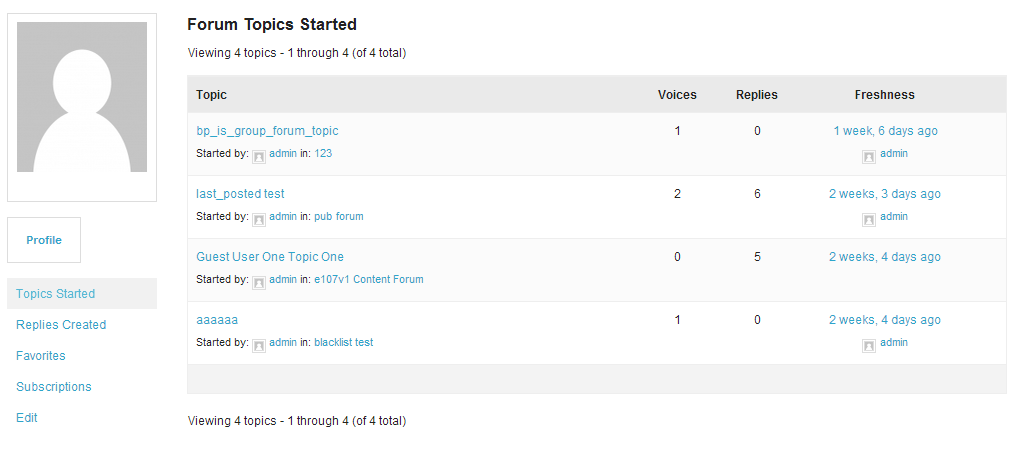
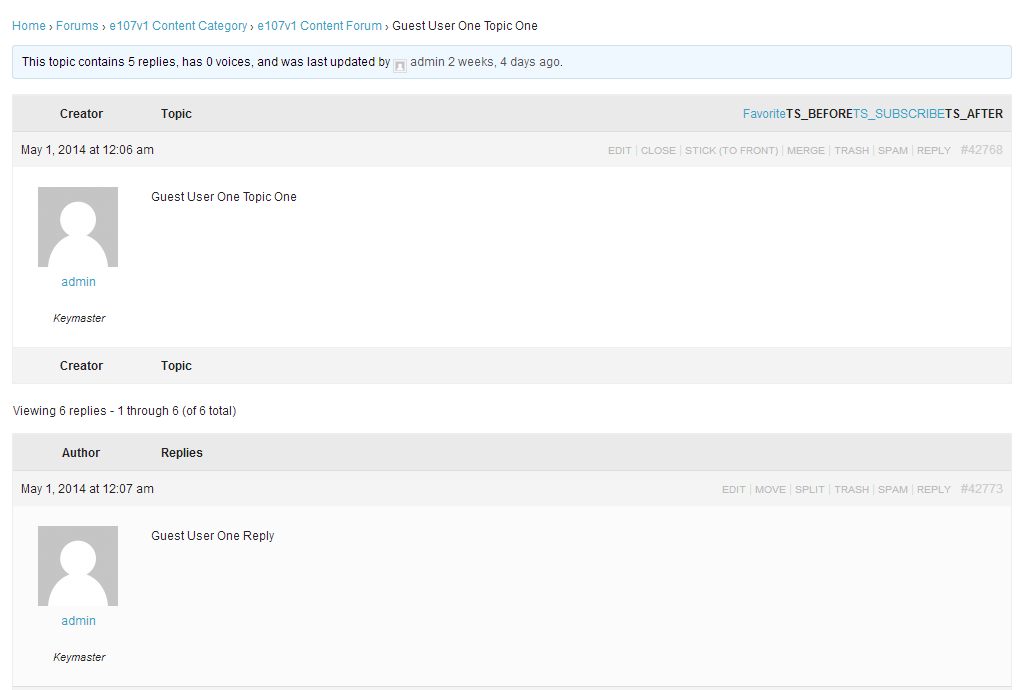
Update problem is fixed using Stephen’s original solution, lol.
I was using a mac text editor that was adding additional characters to the bbpress.php after I was saving. I edited it directly in the ftp program!!Well everything is working except now the sidebar is under the content instead of to the right…
Hi Stephen, can you help me get this sidebar issue fixed then I can send you the $61, since my budget for this project was $100-$29=$61 just send me your paypal email.
- You must be logged in to reply to this topic.