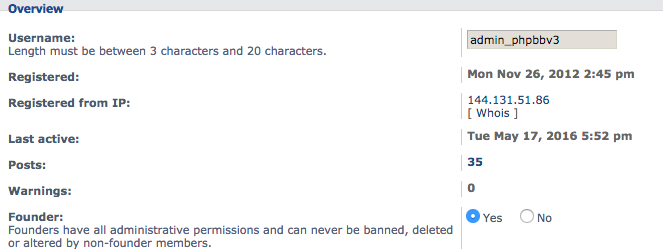Search Results for 'test'
-
Search Results
-
Topic: preg_replace /e modifier
After upgrading to PHP 5.5 and running a compatibility test on a site, it has flagged the use of a deprecated modifier being used in preg_replace functions.
These occur on lines 1149 and 1150 in file /includes/admin/parser.php1149 | ERROR | preg_replace() – /e modifier is deprecated in PHP 5.5
1150 | ERROR | preg_replace() – /e modifier is deprecated in PHP 5.5Could you please let me know the best way to replace the code with the preg_replace_callback function and let me know if this is likely to be updated in a future patch as this can be seen as a security concern.
Thank you
Hi,
I have “Recent Forum Topics” on my homepage with the latest forum topic posts and it includes:Topic | Username/User | Freshness
Can I somehow add Forum category that specific topic was made?
Example:Topic | Forum Category | User | Freshness
>
“Gamers unite” | Gaming | Bob | 5 minutes agoThanks!
Hello,
I have a forum currently set up for our organization. I am using some fellow employees to test it but it looks like people are able to go in and make posts for our blog (saved but not published in the Contributor, Participant roles). I don’t want that. Users should only be able to post to our website forum, and nothing else. Is there a line of code that I’m missing for this?
I would also like to know if there is a way to mask being able to see one another user’s posting stats. TIA!
website is creatingourcommonwealth.org. Our WordPress template is Ribosome, if that helps any.
Topic: Front End Forum Creation
Hello,
I am trying to setup my forums so that moderators can create forums on the front end of the website without having to login to wordpress with admid aka Least Privilege Rule.
However Ive exhausted many different potential solutions with no fix including:
-Modifying the Roles and verifying the ability to Publish Forums
-Granting Users the Moderator Privilege as well as making test Users for trialingI cant imagine im the only one with this issue however I cannot find similar topics previously posted on here or google with the answers im looking for.
My URL is gamingcommunity.us
Topic: Missing Gravatar images
Hi! This is for a client’s site, which is budpubs.com. We’re using WordPress 4.4.3 (his theme isn’t quite compatible with the latest version of WordPress, and the theme dev is no longer supporting the theme..=P) and the latest version of bbPress.
For some reason, the gravatar images aren’t showing within the forum. I tried looking for a thread that addressed this before creating my own, but I couldn’t really find anything specific to my problem. Has anyone here come across something like this before? Thanks!
Topic: bbPress not on dashboard
Two weeks ago I installed bbPress, there was the “forum” tag in the admin dashboard. I uninstalled it soon after I installed as I did not have any use back then.
But today when I reinstalled a few times, the “forum” tag did not appear at admin dashboard. Neither did the introduction page of bbPress that has the “go to settings” link appeared.
I tried on my other website and it has no problem. Please advice how to get the normal installation running.
Both are running on the latest wordpress.org version.
Hello,
I have followed the directions found here:
http://www.itsupportforum.net/topic/how-to-change-the-freshness-date-time-to-the-name-of-the-last-topic-in-bbpress/ to change the “freshness” from a date, to a topic title. I am happy with this, BUT… I am still having two issues.
1.) The freshness is still showing after the topic title example “1 month ago ____”
2.) The “Freshness title is still showing and I would like to re-name it to something else such as “Latest,” but instead re-name “Topics” to “Latest” to keep formatting correct.
3.) I would like to remove the remaining titles (such as “Posts,” & “Freshness”from the forum page as well, since they are not being used here.If anyone could help me accomplish this I would be very thankful!
Example of our forum is here:
http://www.salamatphilippines.com/forums/Thank you!
Hi,
I have just installed bbPress on my existing website but any new topics or replies in these topics cannot be viewed (regardless of whether or not they done at the back or front end).
http://www.nextleveltravelblogging.com/forums/
The exception is if I make the topic sticky, it will show, but then the content and replies inside the topic do not. (I’ve tested this).
Feel free to make a few test topics/replies to see for yourself if need be.
I have tried reading some previous and similar forum posts so I have done the recalculate steps in Tools. I have also deactivated most plugins to no avail.
I have a feeling it will be my theme being the issue, but I am not going to install another theme just to test at this stage because I know I will lose stuff. If I’m going to install a new theme (which I’m not strictly opposed to doing) it will be to one I know works (I have another) and will keep it long term. But I’m looking for the solution that will be the least hassle as I want to get this up and running.
I’m on WP 4.5.2 and the latest bbP.
Thanks.
LukeHow can I get the post author’s name to appear in the reply RSS feed?
When someone posts, they (must and do) fill out their name, in the “Your Name” field. (That field has id=”bbp_anonymous_author” name=”bp_anonymous_name”.)
But the post author doesn’t appear in the RSS feed. The author is blank:
<dc:creator></dc:creator>
https://zimfest.org/topic/rides-offered/feed/How can I get bbPress to recognize that field as the reply author? (It’s not actually anonymous!)
The forum is here:
https://zimfest.org/rideboard/
(The URL will change when this goes public)What you see so far is just my own testing. This is a new bbPress forum that’s not public yet. I plan to make it public soon, as a way to create a (very basic) ride board.
WordPress 4.4.3; Responsive theme with customized child theme; bbPress 2.5.9; bbP Toolkit plugin (1.0.6); bbPress Moderation plugin (1.8.3).
I’ve created (I believe) a fully moderated forum by using the Moderation plugin. No one is expected (or able) to register on the site, but all posts must be approved (by me) before they appear. (This is how WordPress comments work when moderation is required.) I was surprised to discover that bbPress won’t do this on its own, and getting this behavior with the Moderation plugin is a little convoluted (difficult).
I’m not using bbPress’s subscription system. Instead, we have we manage our a mailing list in MailChimp that sends new posts via RSS to email. This works well for our blog posts and comments, but I need to fix some details in the forum RSS feeds. The blank <creator> RSS field causes my emails to say “by Anonymous”.
(In the RSS feeds, you will see my name as the author of a few posts, because I logged into WordPress before making those posts. But I don’t expect reply authors to log in; they won’t be able to do so.)
Also, how can I remove “Reply To:” from the title in the RSS feed? What line in which file (template?) do I need to modify?
<title><![CDATA[Reply To: Rides Offered]]></title>First time posting here. Thanks for your help (and I hope I’ve followed protocol).
I posted this yesterday, but it has not appeared on the forum. I’m guessing that’s because it contained 3 links, so needed to be approved. Apparently it was not approved. I have removed one of the links this time (link to a 2nd RSS feed).
Hi, i need to display information of last post from each subforum on forum page. bbpress displaying information of last post, but only from all subforums. It gets lastest post form all subforums and displaying it on forum page, but i need to display that information to all subforums. i want to get simmilar view to this: https://rog.asus.com/forum/forumdisplay.php?127-ROG-Discussion
Hi all,
I’m about to test a new version of an exixsting website, which will include Buddypress+bbPress – I’ve had a demo test site going on for a while, but today I noticed that I can’t see any topic which is labeled as “normal”, only important ones show up, and I can’t see any replies either…The’re definitely there on admin, they show up on “last comment” widgets or “last forum topics” widgets, but not on the main body itself.
I tested it on the live website installing only the two plugins, the same things happens. WP is 4.5.2 on test and 4.5.1 on live, same results.
Here’s a screen of the problem:
<script async src=”//s.imgur.com/min/embed.js” charset=”utf-8″></script>
Topic: Export forum data only
Hi everyone loving bbpress and just had some questions. How do I export just my forums? I know the normal wordpress port allows me to export all my pages etc, and I can choose individual items, but I can’t choose say replies and forums.
Is there a plugin or some other function that will let me export all forum related data and users only? The reason I ask is because I have a running site, and I have a test version of the site with working forums. I want to put the working forums into the actual site, without overwriting existing content
Thanks
RodolfoThis might be by design.
The ‘problem’ is that every user that has started or replied to a topic gets a notification everytime someones replies, i.e. 10 replies gets everyone 10 e-mails (even your own replies, which shouldn’t get you a notification).
I am using the latest versions of bbpress and buddypress. I have looked through admin parts of both bbpress and buddypress, but haven’t been able to change it to something “smarter”. It seems like I can turn all notifications from replies on or off, but nothing in between. Is this how it is?