Search Results for 'bbpress'
-
Search Results
-
Hi there.
This is about my login page here:
https://vancouvergathers.ca/wp-login.php
I’m using WordPress 6.1.1, Elementor Pro 3.11.3 with Hello Elementor theme,
BBPress version 2.6.9, bbp style pack 5.3.6,
I’m using LoginPress but that was installed after the issue described below was already present.Underneath the captcha and above the blue Login button is an extra button I want to remove. It says “Log in or sign up” but the button just redirects to the login page itself.
When I inspect the page in Chrome it tells me the element might be div.bbp-button-wrapper or button.bsp-register.
Do you know how I can find out where this button is being invoked so I can remove it from the code? I am not an expert web developer and I cannot solve this issue on my own.
Any help would be appreciated. Thanks,
BrendenHi
Post new topic is about 8 sec.
Put a post in trash about 30 sec.
Delete a post is about 7 sec.
Post a reply 4 sec.Viewing topics etc is fine with page load time about 0.5-1 sec.
Forum size 37k posts 280k replies.
Total in bbPress 95k posts and 650k replies.
Smaller forums are faster.Is this expected or is there a way to speed things up?
WP 5.9.5 bbPress 2.6.9. Disabling all plugins do not make any difference.
Fast VPS with 8 cores, 32GB mem, SSD disks.Regards
/StefanIf you delete a user in bbPress, does the WordPress user get deleted as well?
I’ve looked thru previous posts on this topic without success; hopefully you can help.
I have created a forum that several users of my site have subscribed to. When anyone creates a new topic or post to the forum, neither I nor other subscribers are notified. I do see an email sent to noreply@(MyDomain) notifying me of a post sent by me, but copies are not received by others who are subscribed (which I believe should be bcc’d). I am certain I’m overlooking something; can you help?
Do users need to be logged into the website to receive an email?bbPress ver. 2.6.9
Astra Theme ver. 4.02I am customizing my bbPress installation and I have encountered an issue where there are two rectangles to the left and under-neath a user’s avatar on a post that appear to be misaligned. When I inspect element they appear to be bbp-reply-author or bbp-author-link, I can’t find where to edit this in css or in the bbpress functions. Does anyone know where I can look to fix this?
My theme is a modified version of Seedlet and I am using the latest bbPress and WordPress versions.
Here is a screen grab highlighting the issue:
Hi, new to BBpress.
I’ve noticed that there aren’t a lot of options regrading the customization of the forum, at least on the front end and you need to install additional plugins if you want to get more functionality or make things simpler to customize.
My question is, are there any plugins that allow me to have features that are commonplace in other forum software, like who is online at the bottom, different icons for new/unread forums/posts.
Essentially, I want to know what plugins are pretty much must haves for BBpress, I already have the BB style pack plugin which has helped immensely, but it’s still not enough. If there’s a tutorial out there to get all of the customization I’m after than I’d highly appreciate the help as well.
I am using the latest version of wordpress and BBpress.
The forum in question: https://sonic-city.net/forum/Thanks in advance
Many, many forum replies were accidentally put in trash. I want to get them back to where they belong.
- I have tried to use bulk action to Restore them but then they show up as Draft
- once they appear as Draft there is no bulk action to Approve them
- when I bulk Edit them to change Status to Published they appear in the Forums as recent activity even though they could be several years old.
Can I use MySQL in the database to change the forum replies to where they were before being trashed? If so, in which database table and which fields are these values set?
WP version: 6.1.1
bbPress version: 2.6.9
using child theme based on Enfold 5.4.1Forums are at https://canadianvintageradio.com/cvrs-forums/
Re-posting this. For some reason my original post got marked as spam. So, this time I took out the screenshot link.
I wanted to share some code I cooked up for one of my sites. I want to disclaimer that I’m not a professional coder but through lots of trail, error, and zero hair left I’ve found this code works very well for my website.
There are two functions. The first one creates a “New Topic” button and uses a template hook to display it above the forum list. The second function does the same thing, but just uses a hook to display the button over the single topic display to create a “New Reply” button. The second function is basically the first function but renamed and uses a different template hook.
These buttons, when clicked, open a modal that has the shortcode for a new topic/new reply. The code also passes the current forum id into the shortcode, so there is no need for the user to select a forum from the drop down menu. In my screenshot, I’ve enabled the WYSWYG TinyMCE editor and all buttons on it work properly. In addition, I’ve fixed it so that the user can’t accidentally close the modal. They have to physically click on the “Close” button in order to close it. I decided to do this for simplicity sake and so my users won’t accidentally click off the screen and close the modal.
I made it because I was tired of users getting confused about the new topic/new reply topic area of bbpress. So, in order to bring it more in line with other forum software I made this code (through many trial and errors). I hope that it can help anyone in the community who’s using bbpress for their forums. Oh, I also made sure it displays nicely in mobile size screens. I added a screenshot to show people what it looks like.
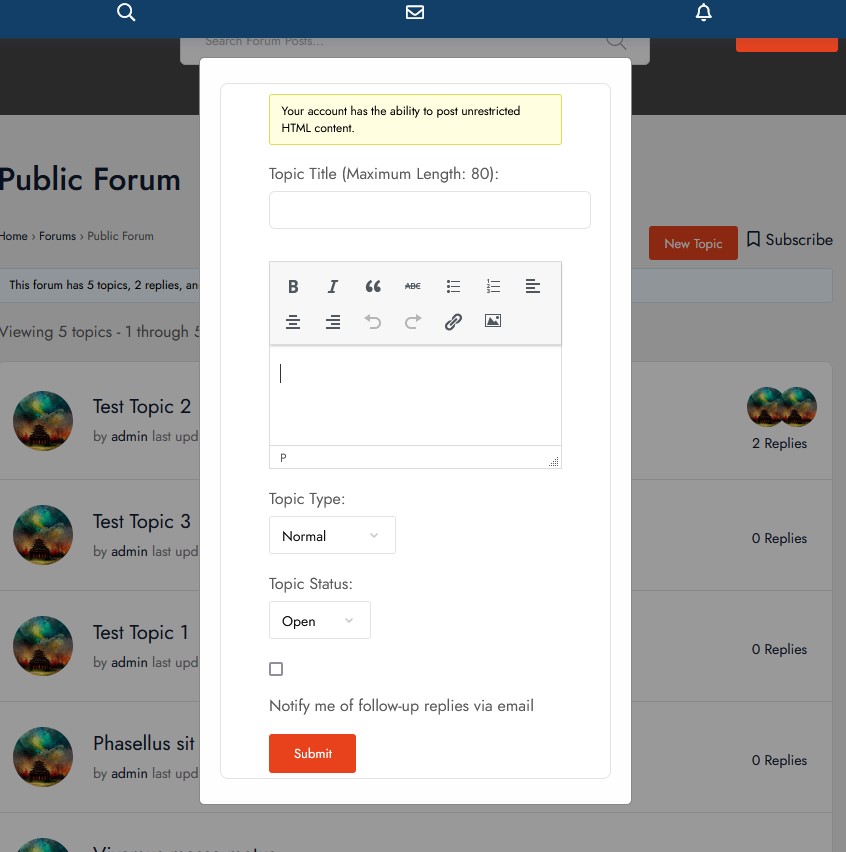
/* This function adds the New Topic button to bbpress above the forum list template */ function add_new_topic_button() { $forum_id = bbp_get_forum_id(); ?> <button id="new-topic-button">New Topic</button> <div id="new-topic-modal"> <button id="close-modal-button">Close</button> <div class="modal-content"> <?php echo do_shortcode('[bbp-topic-form forum_id=' . $forum_id . ']'); ?> </div> </div> <script> jQuery(document).ready(function($) { var newTopicButton = $('#new-topic-button'); var modal = $('#new-topic-modal'); var close = $('#close-modal-button'); newTopicButton.click(function() { modal.show(); setTimeout(function() { if (typeof bp !== 'undefined' && typeof bp.mentions !== 'undefined') { bp.mentions.tinyMCEinit(); } }, 1000); }); close.click(function() { modal.hide(); }); $('textarea#bbp_topic_content').addClass('bbp_topic_content'); }); </script> <style> #new-topic-modal { display: none; position: fixed; z-index: 999; left: 0; top: 0; width: 100%; height: 100%; overflow: auto; background-color: rgba(0,0,0,0.6); } .modal-content { background-color: #fefefe; margin: auto; padding: 20px; border: 1px solid #888; width: 50%; max-width: 600px; border-radius: 5px; position: absolute; top: 50%; left: 50%; transform: translate(-50%, -50%); } #close-modal-button { color: #aaaaaa; float: right; font-size: 28px; font-weight: bold; margin-right: 10px; margin-top: 40px; } #close-modal-button:hover, #close-modal-button:focus { color: #000; text-decoration: none; cursor: pointer; } @media only screen and (max-width: 600px) { .modal-content { width: 90%; max-width: 90%; } } </style> <?php } add_action('bbp_template_before_single_forum', 'add_new_topic_button');/* This function adds the New Reply button to bbpress above the single topic template */ function add_new_reply_button() { $forum_id = bbp_get_forum_id(); ?> <button id="new-topic-button">New Topic</button> <div id="new-topic-modal"> <button id="close-modal-button">Close</button> <div class="modal-content"> <?php echo do_shortcode('[bbp-reply-form forum_id=' . $forum_id . ']'); ?> </div> </div> <script> jQuery(document).ready(function($) { var newTopicButton = $('#new-topic-button'); var modal = $('#new-topic-modal'); var close = $('#close-modal-button'); newTopicButton.click(function() { modal.show(); setTimeout(function() { if (typeof bp !== 'undefined' && typeof bp.mentions !== 'undefined') { bp.mentions.tinyMCEinit(); } }, 1000); }); close.click(function() { modal.hide(); }); $('textarea#bbp_topic_content').addClass('bbp_topic_content'); }); </script> <style> #new-topic-modal { display: none; position: fixed; z-index: 999; left: 0; top: 0; width: 100%; height: 100%; overflow: auto; background-color: rgba(0,0,0,0.6); } .modal-content { background-color: #fefefe; margin: auto; padding: 20px; border: 1px solid #888; width: 50%; max-width: 600px; border-radius: 5px; position: absolute; top: 50%; left: 50%; transform: translate(-50%, -50%); } #close-modal-button { color: #aaaaaa; float: right; font-size: 28px; font-weight: bold; margin-right: 10px; margin-top: 40px; } #close-modal-button:hover, #close-modal-button:focus { color: #000; text-decoration: none; cursor: pointer; } @media only screen and (max-width: 600px) { .modal-content { width: 90%; max-width: 90%; } } </style> <?php } add_action('bbp_template_before_single_topic', 'add_new_reply_button');/* This function calls the Buddypress js file to bbpress pages only so that @mentions can work in the modal */ function enqueue_buddypress_js() { if ( function_exists( 'bp_is_active' ) && bp_is_active( 'mentions' ) ) { wp_enqueue_script( 'bp-mentions-js' ); } } add_action( 'wp_enqueue_scripts', 'enqueue_buddypress_js' );/* Additional Custom Forum Modal CSS This will hide the default new topic/reply form boxes but shouldn't hide the ones inside of the modal */ .modal-content .bbp-topic-form, .modal-content .bbp-reply-form { padding-top: 5px; padding-bottom: 5px; margin-top: 5px; margin-bottom: 5px; } .bbpress-wrapper > .bbp-topic-form { display: none; } .modal-content .bbp-topic-form legend { display: none; } #new-topic-button { float: right; margin-right: 10px; } #bbpress-forums > .bbp-reply-form { display: none; }Topic: New Topic/Reply Modal
I wanted to share some code I cooked up for one of my sites. I want to disclaimer that I’m not a professional coder but through lots of trail, error, and zero hair left I’ve found this code works very well for my website.
There are two functions. The first one creates a “New Topic” button and uses a template hook to display it above the forum list. The second function does the same thing, but just uses a hook to display the button over the single topic display to create a “New Reply” button. The second function is basically the first function but renamed and uses a different template hook.
These buttons, when clicked, open a modal that has the shortcode for a new topic/new reply. The code also passes the current forum id into the shortcode, so there is no need for the user to select a forum from the drop down menu. In my screenshot, I’ve enabled the WYSWYG TinyMCE editor and all buttons on it work properly. In addition, I’ve fixed it so that the user can’t accidentally close the modal. They have to physically click on the “Close” button in order to close it. I decided to do this for simplicity sake and so my users won’t accidentally click off the screen and close the modal.
I made it because I was tired of users getting confused about the new topic/new reply topic area of bbpress. So, in order to bring it more in line with other forum software I made this code (through many trial and errors). I hope that it can help anyone in the community who’s using bbpress for their forums. Oh, I also made sure it displays nicely in mobile size screens. I added a screenshot to show people what it looks like.
https://img.iwebnow.net/screenshots/popup.jpg
/* This function adds the New Topic button to bbpress above the forum list template */ function add_new_topic_button() { $forum_id = bbp_get_forum_id(); ?> <button id="new-topic-button">New Topic</button> <div id="new-topic-modal"> <button id="close-modal-button">Close</button> <div class="modal-content"> <?php echo do_shortcode('[bbp-topic-form forum_id=' . $forum_id . ']'); ?> </div> </div> <script> jQuery(document).ready(function($) { var newTopicButton = $('#new-topic-button'); var modal = $('#new-topic-modal'); var close = $('#close-modal-button'); newTopicButton.click(function() { modal.show(); setTimeout(function() { if (typeof bp !== 'undefined' && typeof bp.mentions !== 'undefined') { bp.mentions.tinyMCEinit(); } }, 1000); }); close.click(function() { modal.hide(); }); $('textarea#bbp_topic_content').addClass('bbp_topic_content'); }); </script> <style> #new-topic-modal { display: none; position: fixed; z-index: 999; left: 0; top: 0; width: 100%; height: 100%; overflow: auto; background-color: rgba(0,0,0,0.6); } .modal-content { background-color: #fefefe; margin: auto; padding: 20px; border: 1px solid #888; width: 50%; max-width: 600px; border-radius: 5px; position: absolute; top: 50%; left: 50%; transform: translate(-50%, -50%); } #close-modal-button { color: #aaaaaa; float: right; font-size: 28px; font-weight: bold; margin-right: 10px; margin-top: 40px; } #close-modal-button:hover, #close-modal-button:focus { color: #000; text-decoration: none; cursor: pointer; } @media only screen and (max-width: 600px) { .modal-content { width: 90%; max-width: 90%; } } </style> <?php } add_action('bbp_template_before_single_forum', 'add_new_topic_button');/* This function adds the New Reply button to bbpress above the single topic template */ function add_new_reply_button() { $forum_id = bbp_get_forum_id(); ?> <button id="new-topic-button">New Topic</button> <div id="new-topic-modal"> <button id="close-modal-button">Close</button> <div class="modal-content"> <?php echo do_shortcode('[bbp-reply-form forum_id=' . $forum_id . ']'); ?> </div> </div> <script> jQuery(document).ready(function($) { var newTopicButton = $('#new-topic-button'); var modal = $('#new-topic-modal'); var close = $('#close-modal-button'); newTopicButton.click(function() { modal.show(); setTimeout(function() { if (typeof bp !== 'undefined' && typeof bp.mentions !== 'undefined') { bp.mentions.tinyMCEinit(); } }, 1000); }); close.click(function() { modal.hide(); }); $('textarea#bbp_topic_content').addClass('bbp_topic_content'); }); </script> <style> #new-topic-modal { display: none; position: fixed; z-index: 999; left: 0; top: 0; width: 100%; height: 100%; overflow: auto; background-color: rgba(0,0,0,0.6); } .modal-content { background-color: #fefefe; margin: auto; padding: 20px; border: 1px solid #888; width: 50%; max-width: 600px; border-radius: 5px; position: absolute; top: 50%; left: 50%; transform: translate(-50%, -50%); } #close-modal-button { color: #aaaaaa; float: right; font-size: 28px; font-weight: bold; margin-right: 10px; margin-top: 40px; } #close-modal-button:hover, #close-modal-button:focus { color: #000; text-decoration: none; cursor: pointer; } @media only screen and (max-width: 600px) { .modal-content { width: 90%; max-width: 90%; } } </style> <?php } add_action('bbp_template_before_single_topic', 'add_new_reply_button');/* This function calls the Buddypress js file to bbpress pages only so that @mentions can work in the modal */ function enqueue_buddypress_js() { if ( function_exists( 'bp_is_active' ) && bp_is_active( 'mentions' ) ) { wp_enqueue_script( 'bp-mentions-js' ); } } add_action( 'wp_enqueue_scripts', 'enqueue_buddypress_js' );/* Additional Custom Forum Modal CSS This will hide the default new topic/reply form boxes but shouldn't hide the ones inside of the modal */ .modal-content .bbp-topic-form, .modal-content .bbp-reply-form { padding-top: 5px; padding-bottom: 5px; margin-top: 5px; margin-bottom: 5px; } .bbpress-wrapper > .bbp-topic-form { display: none; } .modal-content .bbp-topic-form legend { display: none; } #new-topic-button { float: right; margin-right: 10px; } #bbpress-forums > .bbp-reply-form { display: none; }