Search Results for 'bbpress'
-
Search Results
-
Hi,
New to bbPress and finding it great to work with.
I have an issue though – on forum listings all topics get the wp-sticky class regardless of whether or not they’re sticky. This is the same whether or not there are any sticky topics in a forum.
Is this is a bug or am I missing something?
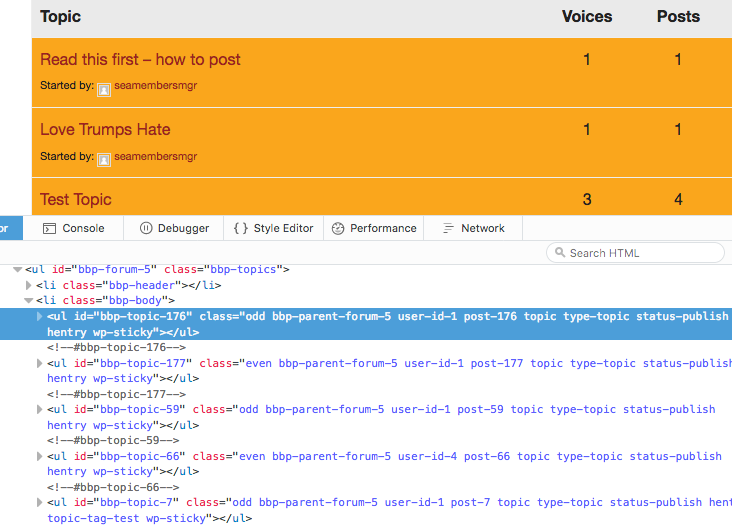
WordPress 4.6.1 / bbPress 2.5.11
Topic: Login/Logout Top Menu Only
Hello, I’m using this function from bbpress codex to add login/logout to the menu.
I want to show the login/logout on the top menu only, not on the header. Any way to do this? Hope its just a simple tweak. Thanks
add_filter( ‘wp_nav_menu_items’, ‘rkk_add_auth_links’, 10 , 2 );
function rkk_add_auth_links( $items, $args ) {
if ( is_user_logged_in() ) {
$itemsTopic: Login/Logout Top Menu Only
Hello, I’m using this function from bbpress codex to add login/logout to the menu.
I want to show the login/logout on the top menu only, not on the header. Any way to do this? Hope its just a simple tweak. Thanks
add_filter( ‘wp_nav_menu_items’, ‘rkk_add_auth_links’, 10 , 2 );
function rkk_add_auth_links( $items, $args ) {
if ( is_user_logged_in() ) {
$items_______________________________________________________________________________________
Topic: Hello bbPress
I am Kwaku Bawuah Asare Konadu.
Hello guys newbie her on ppPress version
Need some advise.
ThanksBest Regard
Kwaku Bawuah Asare KonaduTopic: Original post is now blank
Something has gone wonky and suddenly none of the original posts in my topics are visible. You can see all of the replies and make a reply.
bbPress 2.5.10-6063
I’m running the latest version of WordPress and Buddypress.
Hello everyone,
I have a lot BBpress related questions that i can’t find a good answer to. Is there someone that has some good experience in customizing and setting up BBpress who has Skype and is willing to help me trough Skype?
The answers i am looking for are related to these subjects.
*When user account is created, user logs in but when button log in is clicked, page refreshes and doesn’t show logged in account information. The same screen as when not logged in.
*When the user finally gets logged in there is a wordpress menu on top, how to delete this? (atleast on mobile we’ve seen it)
*We want a different page for the user that already has an account or for the new users that aren’t already logged in (forum page).
*BBpress sidebar is not showing up, tried many different things. Adding code manually, installed plugins etc. Only the main theme sidebar is showing.
*Breadcrumb path is displaying forums twice. We did some php code to hide the homepage but don’t know how to hide these double words.
Help would be really appreciated. If there is no way around i am willing to pay a small fee.
Thomas
Hello,
Check over here my yucky bbPress. There must be something wrong with my bbpress installation:help me..!
Topic: bbpress with UserPro
WordPress 4.6.1 running Avada theme, bbPress 2.5.10, and Userpro plugin
Using bbPress forum with UserPro plugin to manage users. You need to be logged in to view forum so “Restricted Content / Members Only You cannot view this content because It is available to members only. Please Login or Register to view this area” message appears when you click on forum when not signed in. After clicking on Login, I sign in and the forum appears, but it still has the same Restricted Content message above the forum. The support team at UserPro said “Can you please try contacting to bbPress and ask them about how the private groups and forums are created in their plugin, as they will be the best to understand the structure and functionalities of the plugin.”
Site is http://www.numoa.com
Thanks for your help.Hi Guys,
I’m new here and currently I’ve stumbled upon an issue while migrating from ning platform to buddypress.
1) In ning forum one can reply directly to a message posted in a specific topic.
A: Hi
B: Hi
Rather than
A: Hi
B: Hias a separate message below. The issue is that if there’s a lot of people engaged it might be hard to reply to a specific message on the forum.
How can I achieve this functionality on bbpress, I’ve looked around for plugins and I wouldn’t like to mess with core files to do the import properly.
Best,
Marcin
Hi,
how do i add the following link to an email notification from bbpress:
Unsubscribe hereTopic: Private Forums issue
by default, Private Forums and topics can be viewed by logged in users. Hidden Forums and topics are only for Admins.
but in my forum, Private Forums and topics can only be seen by admins. when a user enters a private forum, he/she can’t see the topics.
what’s with this behaviour? is this a bug? this is a very basic feature how come it’s not functioning properly?
i have the latest versions of wordpress and bbpress, and have tried it with the default themes.
site –> http://hoops.ph
Hello everyone,
I installed BBPress earlier this week and managed to get some customization etc. But what i’m struggling with is getting the topics to show under the forum on the forum page.
I would like to see the structure of the forums and under the forums the latest topics in this forum. I have searched hours and hours on the internet where some people had succes on this but i couldn’t implement it myself becouse the lack of experience in PHP.
Can someone please help me how i do this?
I have a category setup just for advertisement posts. I want to block that forum category from showing up on the “Latest Posts” page and “Most Popular” etc where real discussion are located.
Is there a way I can keep a category from feeding posts to other pages in BBpress?
Much appreciated.
Hello
My configuration is:
wordpress 4.6.1
bbpress 2.6 alphaphpbb 3.1.8 with:
146477 messages
3207 topics
860 usersServer configuration:
MySQL(i) 5.6.23-cll-lve
PHP 5.6.27When i do the migration from phpbb to wordpress, and i have done this several times, some users stay as anonymous, and are not the same users, is random, this after run the repair tolls one by one.
There is another problem with the repair tool “Recalculate the position of each reply”, it gives several errors like “Fatal error: Maximum execution time of 30 seconds exceeded in /home/aquaforu/public_html/wp/wp-includes/wp-db.php on line 2276” or “Fatal error: Maximum execution time of 30 seconds exceeded in /home/aquaforu/public_html/wp/wp-includes/wp-db.php on line 1832”
But if i run this tool several times at the end it says “Recalculating reply menu order … No reply positions to recalculate!”
Thanks
Topic: Lightbox Plugin
I’m not sure if this is the correct place to post this, but it seems that a lot of people have been looking for a lightbox plugin that works with bbPress, too. The only one I’ve found that does, is Huge IT Lightbox:
https://en-gb.wordpress.org/plugins/lightbox/Hello
we are at the latest version of WP (4.6.1) with Canvas theme, and BBPress 2.5.10
The forum is here http://www.zen-avec-mon-assmat.com/forums-zen-avec-mon-assmat/
We don’t know why but we have this huge bug now : the answers are no more attached to the initial topic… Actually when you click on the initial topic, you just see the latest answer…
HELP please !
