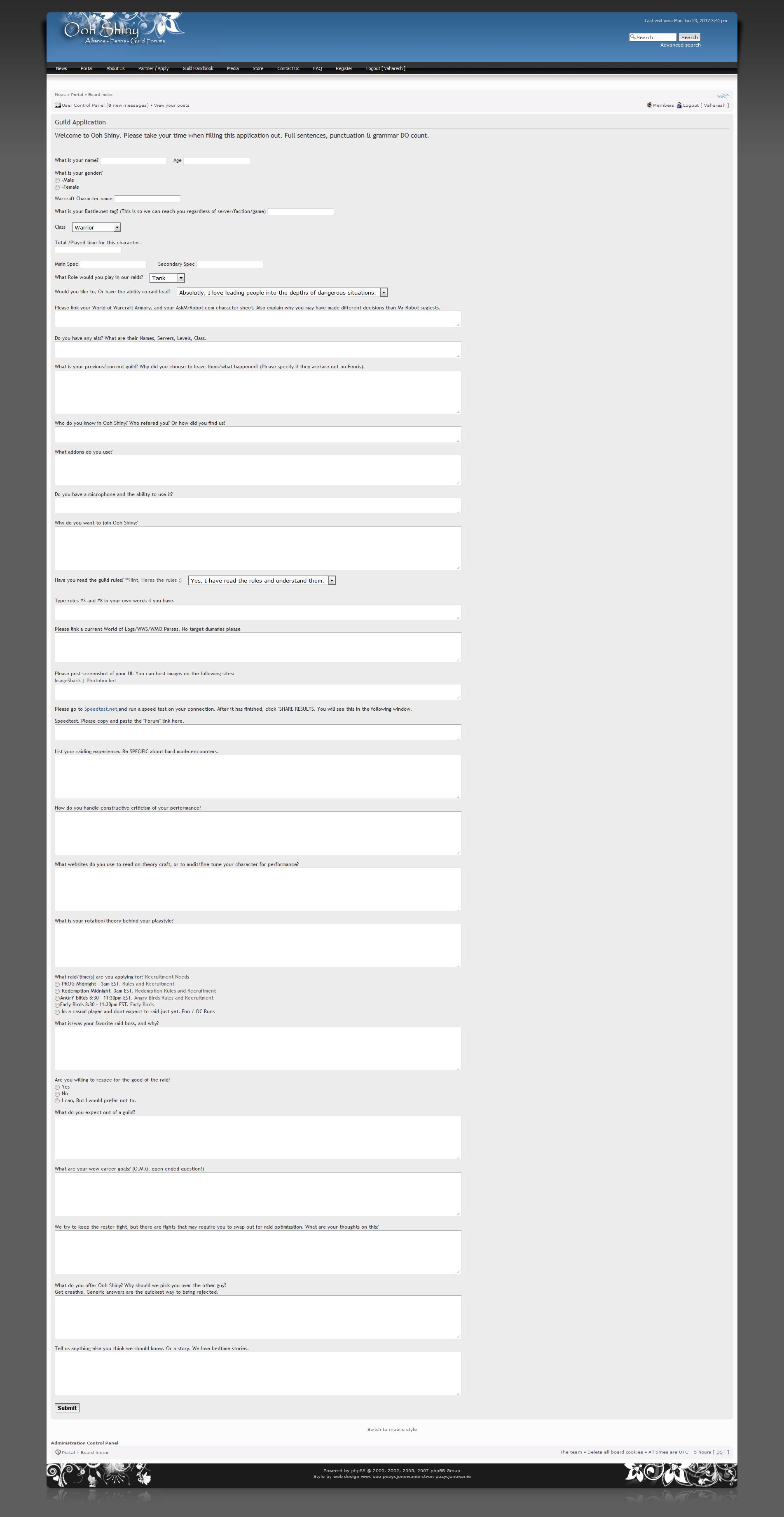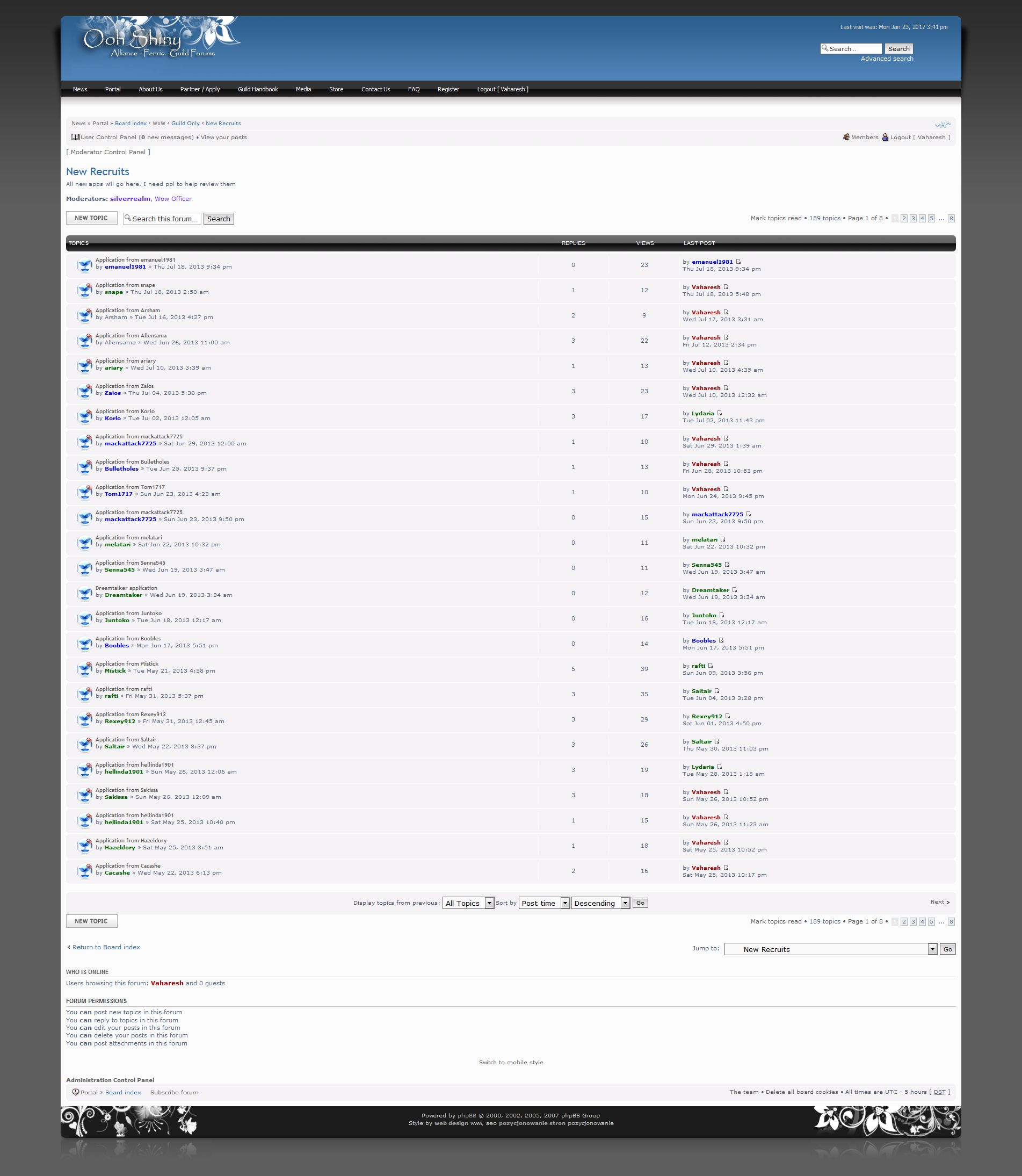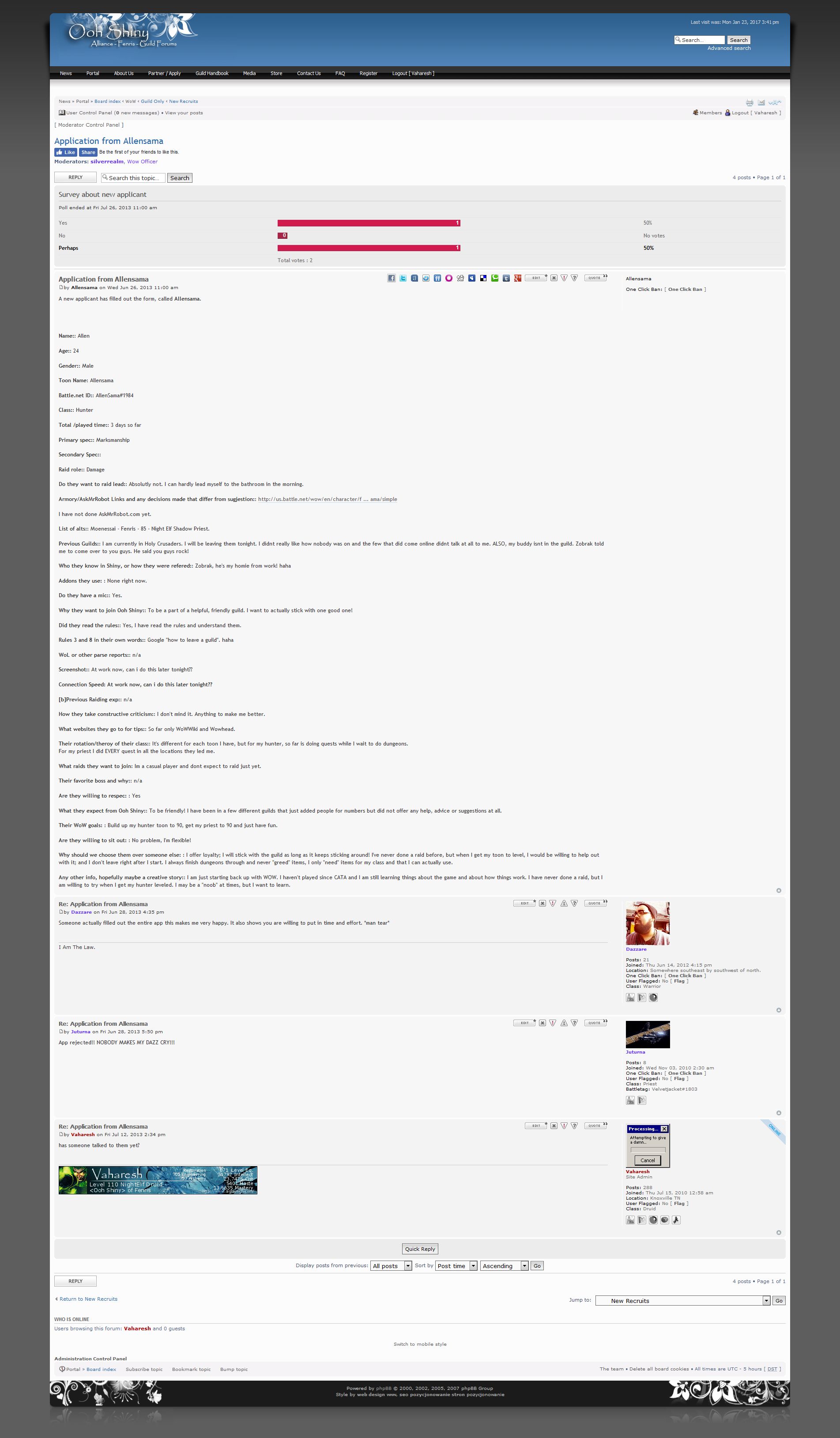Search Results for 'bbpress'
-
Search Results
-
Topic: Create main menu
Topic: User functionality
Hello,
How do I set my bbpress forum so that non-registered users can view content but not post and new registered users can view and post but not have any administrative capabilities?Hi, I am trying create different forums for different Exams under one WordPress website using bbpress. I am bit confused about the Forum and Category. Let me know which on of the following is correct?
#1 ——————————————————
Forum 1 (eg. Exam 1)
Category 1 (eg. Math)
Topic 1Category 2 (eg. English)
Topic 1Category 3 (eg. Science)
Topic 1Forum 2 (eg. Exam 2)
Category 1 (eg. Math)
Topic 1Category 2 (eg. English)
Topic 1Category 3 (eg. Science)
Topic 1———————————————————
#2 ——————————————————
Forum 1 (eg. Exam 1)
Sub-forum 1
Category 1 (eg. Math)
Topic 1Sub-forum 2
Category 2 (eg. English)
Topic 1Sub-forum 2
Category 3 (eg. Science)
Topic 1Forum 2 (eg. Exam 2)
Sub-forum 1
Category 1 (eg. Math)
Topic 1Sub-forum 2
Category 2 (eg. English)
Topic 1Sub-forum 2
Category 3 (eg. Science)
Topic 1
———————————————————After creating the forums I want to create menu with dropdown list of Forum 1, Forum 2, etc.
Trying to diagnose a site why the pagination for the shortcode [bbp-topic-index] works only to page 2. Once you get to page 3+ (of 1200+ pages) it 404s. It only goes to page 2 regardless of what the per page setting is for topics. This is running PHP7.0.x, WP 4.8.1 and I’ve confirmed the issue on 2.5.12 and 2.6 RC3. Going back to 2.5.11 gives me the ksort expects param 1 to be an array error as do all other 2.5.x series. I have tested with all plugins deactivated except bbPress and tried all the usual default themes. Any thoughts?
Hi,
Installing/customizing bbpress today, and I would love to make it look like it does here.
A post at the top with its own appearance showing that it is the main post.
Then:
Viewing 5 replies – 1 through 5 (of 5 total)
And then the replies which are obvious replies.
I’m sure this has been covered on here (or other places) before, I just don’t know exactly what to search.
Thank you for any help / ideas.
Bobby
Archived old site: imapiece .com/connect1/
New wordpress site curently being developed: imapiece .com/
WP version: 4.8.1
BBPress Version: 2.5.13
(I broke the links and removed the https:// because the previous posts I made where all the links worked were never approved by mods and stayed in limbo, just take out the space before .com and they’ll work)I am moving my current guild forums from PHPbb to buddypress/bbpress in wordpress.
There is one thing I can’t seem to find, and ive been looking around everywhere and it seems im not the only one looking.
bbpress .org/forums/topic/looking-for-an-application-pluginHere is what im looking for, user registers and then applys for a specific group by going to a page with the php form and on submission the post is made in a specified forum.
So lets say there is a page with links to the groups pages and on each page is a application to join that group because the cosplayers have different questions than car guys or wow players. User fills out the app and when they submit it creates a new thread in that groups recruitment forum.
Here is the addon that I use with phpbb
phpbb .com/customise/db/extension/application_formHere are some screenshots of it in its current use
Front end application
Then it creates a new post with New Application from %username
Then in the output view it has it in its own post
Has anyone seen ANYTHING from bbpress or buddy press that can do this? I have been looking and as mentioned I can’t find a solution anywhere. Closest I found was an option in gravity forms to send to trello or via email but that doesn’t make a new thread in a pre determined forum where community members can access and respond to it. I’m bootstrapping this myself if anyone knows a place that contracts this stuff out. I don’t have a lot of money, but the guild is dying and i dont know what else I can do.
Thank you for any information you may have available,
InTempestI’m using this guide to show TinyMCE in my bbpress forum:
https://codex.bbpress.org/enable-visual-editor/function bbp_enable_visual_editor( $args = array() ) { $args['tinymce'] = true; $args['teeny'] = false; return $args; } add_filter( 'bbp_after_get_the_content_parse_args', 'bbp_enable_visual_editor' );Is it possible to remove or hide some buttons in Visual tab?
I want to hide those:

Can someone help me?
Thanks 🙂
Hello,
I’m not sure which version of wordpress and bbpress I’m using but I just downloaded it so I would assume it’s the most recent version.
I’m trying to build a wordpress site which acts purely as a forum. I am using the twenty sixteen theme, I loaded bbpress and I got the opening setup but I can’t add an option to register or retrieve lost password. I tried adding it to the widget as well as using wordpress tweaks, none of it worked. In addition, for some reason, the login suddenly switched to text, [bbpress login], instead of showing the login box which used to be there. My site is forum.campexpo365.com. Thank youHi there,
I am currently using the below versions of WordPress and BBPress:
BBPress version 2.5.12
Image Upload for BBPress Plugin version 1.1.14
WP version 4.8My website is myfertilityfocus.com (the forum is for members only).
When I originally installed the ‘Image Upload for BBPress’ plugin, there was an option for setting the dimensions of the image that was being uploaded to a post. Now this seems to have disappeared. If a member wants to post an image, there is no way for them to set the dimensions. Do you know what has happened here? Images are ending up way too big on members’ posts!
Topic: Blank Pages
Hello,
I have a development site running BBpress perfectly fine. All forums and topics work great: http://www.switchitupdesigns.com/hatch/forums. As you can see, clicking on a forum opens up the page fine.I then used All-In-On Migration plugin to copy the site from one domain to the next. Installation worked flawlessly and the site is up and running great on GoDaddy. However, now BBpress is not working correctly. When I click on the “Forums” tab in the admin dashboard I get a blank white page. Also, when clicking on a forum from the forum index on the frontend, I get a blank page:
http://hatchnutrition.com/forum/We only have 4 plugins installed and WP, theme and plugins are all on the latest versions. Because the dev site is working perfectly fine, what could be causing this problem? Could it be a memory issue with the new hosting account on Godaddy?
Thank you for the assistance! 🙂
Topic: Importing Users
Hi,
I’m trying to move my entire WordPress site to another server. I export users, forums, replies and topics but when I try to import the topics I get the “WordPress Import assign authors” for every single user in my site even though I have already imported the users first.
What is the best way to go about exporting and importing BBpress and users?
Thank you,
ChrisHi,
I have no idea why but the forum/topic subscribe button is not appearing next to the breadcrumbs in bbpress forums as it should, i have enabled the functionality in the settings. This has never appeared but i’m probably missing something simple.
Is there a way to add this next to the forum title rather than in breadcrumbs? I’m not sure how to call it:
add_action( 'bbp_theme_after_forum_title', 'n8_after_forum_title' ); function n8_after_forum_title() { WHAT DO I ADD HERE?? }WP version: 4.8
BBpress version: 2.5.13Thanks!
Lauren