Hi, in bbpress plugin in my site the moderator roles the forum is not showing in dashboard, help me how to do and also moderator only edit his own forum not others
Ok, I have looked everywhere for a solution to this, from digging through the support forum to plugins. I can’t seem to find it, so I’m going to see if anyone knows how to fix this issue for my particular needs.
I have bbpress installed, and we use it for an interactive fiction game. I have auto subscription set up for all users using I need for the forum/topic subscription emails that go out to users to include the author who wrote the topic/reply. As it is, if I write a reply, I don’t receive a copy of it in my email – even if I am subscribed to the forum. This is the same for all users. My users would like to receive a copy of their own reply to a topic or post in their email along with the other subscription emails.
I am fully capable of editing PHP, I just need to know where to look and what I’m looking for in the subscription email setup.
Thank you for any help.
i confirmed users but i can’t make it.
https://ibb.co/i6PF9U —> wp-admin account
https://ibb.co/hjmv9U —> visitor
also, if yo u enter wp-login.php i can’t open new open
there is this alert: “You cannot reply to this topic.”
my bbpress forum settings: https://ibb.co/dCEF9U
thank you for answer.
ok, so concentrating on a topic and it’s reply list and ignoring forums, you are saying that you would like
from clicking a topic in the forum list (a list of topics in the forum) you are taken to a page which displays
- the topic name
- some content/info but styled and controlled by you
- the replies as per normal
- the reply form
If so I suspect you need to do two things
1. use this piece of code in your functions file
bbp_show_lead_topic
2. amend content-single-topic-lead.php in your child theme’s bbpress directory.
by
create a directory on your theme called ‘bbpress’
ie wp-content/themes/%your-theme-name%/bbpress
where %your-theme-name% is the name of your theme
find
wp-content/plugins/bbpress/templates/default/bbpress/content-single-topic-lead.php
Make a copy of this file, and put in in the directory called bbpress that you created above, so you end up with
wp-content/themes/%your-theme-name%/bbpress/content-single-topic-lead.phpbbPress will now use this template instead of the original and you can amend this
I have no idea how technical you are and whether that gives you enough to go ahead and fix, or if you need further help – let me know
I’m new to BBPress and I was looking at a few different sites for ideas. I run a PHPBB forum right now but I want to switch to BBPress (already have, it’s just not live yet)
I was curious how I can achieve this look? I’m guessing this isn’t CSS but some coding snippet, I want to be able to create a category and have the sub forums listed like this picture. If someone can point me in the right direction I can probably take it from there…
View post on imgur.com
Ok, firstly this is worrying because that is not the reply that I wrote.
Infact, I had a spam reply before yours, to some kind of advertising, and my reply was:
“Wow really?! Just a spam reply?!
Is bbPress not supported?”
So somebody has deleted that spam reply and altered my reply to it.
That’s genuinely really worrying. Either the forum is dishonest or it is not secure. Either way you need to check that out.
And secondly, your bad attitude is not appreciated. I’ve never had any experience with bbPress so asking “is bbPress not supported?” is nothing for you to be offended over. It is a legitimate question.
I have since discovered it is a theme issue, I appreciate your advising of that. But honestly, look out of your window. Whether its raining or sunny its beautiful day outside and life is great, don’t let noobs asking questions and wanting to learn get to you so much.
Hi Robin W, thank you for answer. My bbpress site some areas are broken in mobile. You can look screenshot or my forum page: notdefteri.net/forum Is there an add-on or code for %100 mobile compliance? thank you
https://ibb.co/bAxWgz
@ashaani
It could be a theme or plugin issue issue, so you’ll need to test to find out which
Plugins
Deactivate all but bbpress and see if this fixes. if it does, re-enable one at a time to see which is causing the error.
Themes
If plugins don’t pinpoint the problem, as a test switch to a default theme such as twentyfifteen, and see if this fixes.
Then come back
1. no you don’t need to copy any bbpress files into your theme
2. did you try my suggestions.
given that
https://westseattleblog.com/
behaves exactly the same – ie the content is way down the screen, I’m not quite sure what your question is.
If you get your theme to correctly display the content as you wish, then since bbpress is just content, it will follow
or am I missing something ?
1. bbpress is free software offered under OSF. There is no guarantee of support. If I gave you a free car, would you also expect me to service it for you for free?
2. BBpress is supported by volunteers (mainly me) who do so in their free time for no payment, so you expect someone to reply within 7 hours is frankly being a bit hopeful.
3. If you have followed the troubleshooting information in ‘before posting’ before er.. posting then you would probably have an answer without involving me, but to save you reading it…the most relevant part for you is
It could be a theme or plugin issue issue, so you’ll need to test to find out which
Plugins
Deactivate all but bbpress and see if this fixes. if it does, re-enable one at a time to see which is causing the error.
Themes
If plugins don’t pinpoint the problem, as a test switch to a default theme such as twentyfifteen, and see if this fixes.
Then come back
Is it compatible with the plugin wp touch & bbpress, used with the plugin? for example: https://westseattleblog.com/forum/
bbpress can be made mobile compatible?
I just noticed that this website, bbpress.org, does something similar to what I’m looking for. (Except, I’d remove the avatar and date.)
So, how does that work? I noticed that this site’s theme is called BB’s Parent, but that doesn’t seem to be available to the public (so I can’t check its code 🙁 )
Is bbPress not supported?
Hi guys,
I installed bbpress and I realized everything works ok except topics. I’ve been trying with different users and creating topics, but once I “send” nothing shows up in the forum.
It sais that “some person” wrote something, even in my dashboard in wordpress showes an open debate but in the forum where all people should see is not showing.
I’ve been checking and changing the wordpress theme, I’m using SmartTheme from Optimizepress company, and when I disabled this and enabled “Twenty seventeen” theme topics were showed.
So, in this case there’s something I can do? Any workaround?
I need to fix this in some way…
Thank you.
As I am using the plugin bbpress so do I need to copy its template folder inside my current theme.
Also I am trying this fucntion but it is not working.
please check this function if it correct
function rew_assign_role_on_login($user_login, $user) {
$user_id = $user->ID ;
$role = get_role($user_id);
if (empty ($role)) return; //has no role in the database
if ($role == “subscriber” ) { $new_role = “bbp_keymaster” };
bbp_set_user_role($user_id, $new_role);
}
add_action(‘wp_login’, ‘rew_assign_role_on_login’, 10, 2);
Thanks
It could be a theme or plugin issue issue, so you’ll need to test to find out which
Plugins
Deactivate all but bbpress and see if this fixes. if it does, re-enable one at a time to see which is causing the error.
Themes
If plugins don’t pinpoint the problem, as a test switch to a default theme such as twentyfifteen, and see if this fixes.
Then come back
I’ve been having a similar issue (WordPress 4.9.8, bbpress 2.5.14, no Buddypress). Forum users with the Participant role were able to view the existence of private forums but not any of the actual topics inside them. I tried creating a new role with read_private_topics enabled as well and assigning it to them, but to no avail. The only thing that seemed to fix it is what @kingstringy mentioned above:
The only thing that repairs the issue is switching each forum to public, saving the forum, then returning the forum to private status and saving again. Bulk edit doesn’t work — only updating each forum individually.
After having done that, users with the standard Participant role are able to see private forums again, with no other customization or plugins needed.
I wonder if there is a bug with the Bulk Actions dropdown in the Forums admin page? That’s what I used to set them to Private originally. Maybe it failed to update something that it needed to, whereas setting the visibility to Private on each forum individually succeeded.
@robin w
my apologies. in no way did i mean to criticize you or this forum. i know that this is is free and i did not mean to complain at all. i was mainly surprised that given the incredible amount of pages using bbpress i expected this forum to be somewhat busier. in the meantime i figured out that it might be due to many relevant discussions actually being held on reddit.
furthermore, while the issue is somewhat inconvenient for my page i was mainly surprised that i am having the same issue in this forum and i just wanted to bring it to you attention.

There should be an image above this line.
@robin w
my apologies. in no way did i mean to criticize you or this forum. i know that this is is free and i did not mean to complain at all. i was mainly surprised that given the incredible amount of pages using bbpress i expected this forum to be somewhat busier. in the meantime i figured out that it might be due to many relevant discussions actually being held on reddit.
furthermore, while the issue is somewhat inconvenient for my page i was mainly surprised that i am having the same issue in this forum and i just wanted to bring it to you attention.
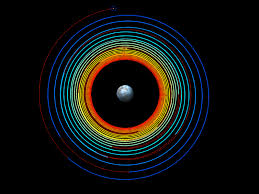
yes or no?
Hello,
I use bbPress with a lot of joy and I want to thank you for this great plugin!
A part of my forum in public and a part is privat (I know how to make it privat). But today I discover that the answers from users (moderators) are not privat when you go in Google and look with the name of the moderator.
I fond a link like http://www.mydomaine/users/moderator-name/replies where all the moderator’s answers are public (but I confirm that they are normaly privat, I clicked on this option).
How can I change that please?
Thanks for your help and have a great day!
Many greetings!
I hope that it is appropriate to ask this question here. (WordPress 4.9.8, bbPress 2.5.14, Theme:TwentyTen)
I hope that one of my forums can automatically close the topics after 30 minutes.
I read this discussion (https://bbpress.org/forums/topic/auto-close-topic-after-some-time-days/) and tried to modify it myself, but I failed.
Later I found a plugin called BBP Close Old Topics (https://wordpress.org/plugins/bbp-close-old-topics/).
I tried to modify it myself, but in the end it can only be automatically close the topics after one day.
I guess… is this the problem with these code?
// Get timestamp of last activity of the topic.
$last_active = strtotime( get_post_field( 'post_date', bbp_get_topic_last_active_id( $topic_id ) ) );
// Compare last active timestamp with defined time period.
if ( $last_active < strtotime( '-' . $this->old_topic_age_setting() . 'days' ) ) :
Is there something missing here that the command can only catch D (day) and not catch i (minute)?
I’m at my wits’ end with this issue……Thank you so much.
