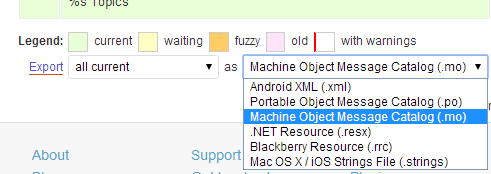You should create a bbpress directory under your theme
ie
wp-content/themes/yourthemename/bbpress
and copy any bbpress templates to there.
bbPress will then use these instead of the default template ones
Otherwise any templates you alter will be overwritten by any upgrades and you’ll have to do the work all over again !
Robin,
Thank you for the suggestions. I tried this and found that the conflict comes from the option on the bottom of the forum pages that allows users to “Notify me of follow-up replies via email.” If this is checked it sends an email to the user. It sends the same content as the plugin, but the emails are formatted slightly different, enough that I was able to identify them:
You are receiving this email because you subscribed to a forum topic. Login and visit the topic to unsubscribe from these emails.”
The plugin formats the emails like this:
“Hello! A new reply has been posted by . Topic title: Reply To: Content:”
What complicates this is that once checked on the forum page, the “notify me of follow-ups” will continue to remain checked and the users would have to uncheck it each time they posted. I read about this on another support topic, the default is supposed to be not checked but once it is checked it stays checked.
I think this also means that if it is checked, even if you have never posted to the topic, you still get the email. I will have to follow this carefully to see what the behavior is for others.
So without being able to control the “notify me of follow-ups” checkbox, I must rely on the moderators to take care of this themselves.
Thank you so much for your help, it was invaluable!
Matoca
umm, Now I’m a bit confused.
The filter only affects the bbp breadcrumb, so that fact that your theme doesn’t have breadcrumbs is irrelevant.
If you just add that code to your themes functions, it will be used by bbPress as it loads and not display.
I presume that’s where you put the previous code to change to blogs? If not try that code again!
Whilst you can add it to a default theme such as twenty eleven, keep a note of it, as any theme upgrade will overwrite it. you should consider a child theme to let you make changes without affecting the core code and themes see https://codex.bbpress.org/step-by-step-guide-to-setting-up-a-bbpress-forum-part-2/ for some info on child themes
I set up WordPress on Microsoft Azure cloud and installed bbPress. Users can add topics and type in posts/replies and the correct number of posts/replies are displayed but the actual post/reply text does not display when users click on the topic title. Take a look: http://testgene2.azurewebsites.net/?topic=which-16s-rrna-primers-to-use
Any help or ideas are appreciated. I pretty much went with the defaults on installation and settings.
Thanks for your reply Robin but unfortunately it doesn’t seem to work.
For me the line with <?php bbp_list_forums()?> is line 44 and not 30.
I’m not completely sure I am doing it right, I change the following in the file bbpress/templates/default/bbpress/loop-single-forum.php – <?php bbp_list_forums()?> to
<?php bbp_list_forums(array (
'show_topic_count' => false,
'show_reply_count' => false,
'separator' => '',
));?>
Is that correct? I tried different endings as well, since the original line ends with just )?> I tried ending the new one also like that but all it gives me when I reload the forums is the following
Parse error: syntax error, unexpected ‘=’, expecting ‘)’ in /home/virtual/mydomain.com/public_html/familjen/wp-content/plugins/bbpress/templates/default/bbpress/loop-single-forum.php on line 45
If <?php bbp_list_forums()?> is line 44 then line 45 has to be 'show_topic_count' => false,
I’m very confused here!
WAIT A MINUTE NOW! It was just me not realizing the => represents => but => turned to => when I copied it into this post so now it works. Many thanks!
I have a WP installation with bbPress installed. I am setting up moderators and would like them to receive emails from posted forum topics and replies so they can keep up with the forum when they are not logged in. I set up forwarders in the server for the email account for the forum domain email address (example team@ourblog.com).
But then I realized that I get these topics and replies sent to me via the generic email account for the hosting account (myuserlogin@box###.bluehost.com) on the server. I also get then to my primary email account and I am not sure how that happens, but thought this was because I checked “Notify me of follow-up replies via email.”
How does “Notify me of follow-up replies via email” actually work? I can’t find anything in documentation that explains this. Does it harvest the topics and replies and send it to the email of the poster who has checked this feature? Why am I getting this mail sent to the my isp default box number for my account?
If I could figure out how bbPress is determining email addresses, then I could solve my own problem.
Thank you, Matoca
WordPress 3.8.1
bbPress 2.5.3-5249
http://www.secondchanceaihadogs.com
Hey everybody!
Me and a friend have been looking for this for several hours now without look. I’ve found some outdated posts about it but since they’re outdated any eventual fix doesn’t work.
What we want to do is remove the topic and reply count from the Forum titles (marked red in the image). I’ve personally checked probably all .php-files in bbpress\templates\default and few in the includes folder looking for anything related to topic, reply count. Either I’m looking in the wrong place or I’ve missed them.

As you can see I marked something with green as well, this isn’t as important but I would like to either remove that one or rename to Star or something similar since pressing it sends you back to the start page.
Appreciate all kinds of help, cheers!
Hi, I have the exact same problem, did you manage to fix this @estepix ?
or did you have to use the outdated plugin Threaded Replies? :/
I really need pagination WITH threaded replies on my bbpress forum the same way @estepix explained it. Because when a topic has over 500+ replies it is NOT conceivable to display them on the SAME page.
Do someone have a trick to do the following?
Enable threaded replies N levels deep
Break replies into pages with N top level replies per page and the first/last page displayed by default
Replies should be displayed with the older/newer replies at the top of the page
Thank you very much for your help 🙂
Dorem
Also, I am currently using Twenty Twelve, which is a default theme. Could it have anything to do with file permissions? The server will only allow the site to function if directories and files are set in a specific way. The Buddy Press and Stop Spammers plugins haven’t had any trouble whatsoever, in either case.
If you are using custom templates then adding <?php bbp_forum_subscription_link(); ?> should be all you need 🙂
Here is the original source depending on what templates you are using: /templates/default/bbpress/content-archive-forum.php#L26
and/or
/templates/default/bbpress/content-single-forum.php#L16
possible conflict with other plugins or your theme
Try deactivating all plugins except bbPress and then add buddypress back and restest. if ok, the add other plugins back one at a time to see which is causing the conflict.
If no joy, then switch to default theme (eg twentytwelve) and see if it still is still there
Come back and let us know how you got on
Just to be clear, both files are wrong (see below). They have the same behaviour.
I updated bbpress to version 2.5.3, and I still have the same issue.
I solved the other issues reported by whynopadlock.com. Only bbpress issues are remaining, here is what whynopadlock.com says:
Total number of items: 45
Number of insecure items: 2
Insecure URL: http://test.paulkampfstudios.com/training/wp-content/plugins/bbpress/templates/default/css/bbpress.css?ver=2.5.3-5249
Found in: https://test.paulkampfstudios.com/training/video-training/purchase/
Insecure URL: http://test.paulkampfstudios.com/training/wp-content/plugins/bbpress/templates/default/js/editor.js?ver=2.5.3-5249
Found in: https://test.paulkampfstudios.com/training/video-training/purchase/
I found about the chrome javascript console after, but it confirms what whynopadlock.com said.
Hello,
I have been trying to replace topic-tags with the default wordpress post_tag for a long time without success. For my purpose, having two different tag systems isnt´t user-friendly. Is there any possibility to achieve this?
To edit what details the user can see/edit within the profile page then the template is
wp-content/plugins/bbpress/templates/default/bbpress/form-user-edit.php
and
wp-content/plugins/bbpress/templates/default/bbpress/user-profile.php
EDIT
found the subscription/edit bit
wp-content/plugins/bbpress/templates/default/bbpress/user-details.php
In my opinion it Looks like bbpress is selecting the default page from installed theme, which have a tree columns. I had the same problem on forum on my site hotmax. Now its working great.
I can definitely foresee a mobile theme would be required, as I can’t seem to get 2.5.3 to work properly on mobile, and I have no idea how to modify the default theme to work best on mobile. I have a custom theme installed on my WordPress site, so definitely a mobile “modification” at least would be applauded in my mind.
I am using WordPress MS (version 3.8.1) with bbpress and buddypress.
I have the wp-admin folder on the host server password protected as a security measure.
There are two things occurring that I cannot figure out:
1) When a logged-in user tries to go to any forum, or a topic, the web browser is asking for a password to access wp-admin. Entering the password or clicking cancel does not appear to change anything. This does not happen when someone is not logged in.
2) When logging out from the “edit profile” screen, the user again gets the password request, and after clicking cancel is taken to a registration/lost password default screen.
These things occur on both Firefox and IE. Thanks in advance for any help I can get to solve this annoying issue. 🙂
Thanks. I sort of figured that out after removing my custom templates. Not sure where I got the code for form-topic.php because it was very different from the default and that made the difference.
Thanks for the tip on the shortcode. That alone would have helped some of my troubleshooting.
You want to use the /dev branch of both projects:
https://translate.wordpress.org/projects/bbpress/dev/sv/default
https://translate.wordpress.org/projects/buddypress/dev/sv/default
On each of the above pages select ‘.mo’ from the dropdown at the bottom of the page and click export.
Rename each file to buddypress-sv.mo & bbpress-sv.mo
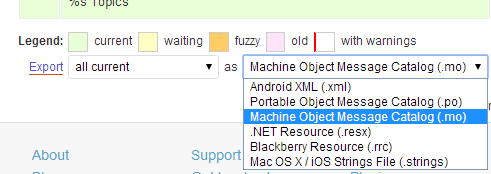
The extra instructions on the BuddyPress site might also help, I’ll try to get the bbPress updated soon also.
https://codex.buddypress.org/developer/translations/
ok, suggest you start by running a forum repair – probably not the cause, but would eliminate
dashboard>tools>forums>repair – run one at a time
Then I’d be looking at a conflict in plugins. Disable all plugins except bbpress and see if you still have the issue. If it goes away, re-enable plugins one at a time to work out which is causing the conflict. If that doesn’t work, switch to a default theme (say tewentytwelve) and see if that fixes it.
I thought that’s what it did in default mode.
If you are using shortcodes, then you have options
[bbp-topic-form] – Display the ‘New Topic’ form where you can choose from a drop down menu the forum that this topic is to be associated with.
[bbp-topic-form forum_id=$forum_id] – Display the ‘New Topic Form’ for a specific forum ID.
Otherwise come back with a url where this isn’t happening
yes,
Dashboard>settings>forums>forum root slug to change the urls and breadcrumbs – just change forums to what you want it to say
Tp change the forum heading on the forums list, make a copy of
wp-content/plugins/bbpress/templates/default/bbpress/loop-forums.php
and place this in a folder
/wp-content/themes/%your-theme%/bbpress/
see https://codex.bbpress.org/step-by-step-guide-to-setting-up-a-bbpress-forum-part-3/ for a tutorial on this subject
Then edit line line 19 which says
<li class="bbp-forum-info"><?php _e( 'Forum', 'bbpress' ); ?></li>
to
<li class="bbp-forum-info"><?php _e( 'Elephant', 'bbpress' ); ?></li>
and it will say elephant instead of forum.
‘Thats the odd part, they are both using the default…and switching between the various different templates doesn’t seem to modify it. The theme has an internal setting that allows you to dictate how many ‘columns’ are shown. I can get it to show full page if I switch that around, but then my article page is also shown full (one column) I’m looking at the code further to try and figure out how to isolate one from the other’
Think that’s the route to go.
bbPress looks at the root of your theme for “bbpress.php” as a page template. if it doesn’t find it, it’ll use your themes “page.php”.
It sounds like your “page.php” page (whatever it’s called), has a parameter to set the columns, so within this they’ll be an “if” statement which is setting this.
What I think you need to do is as suggested in my first post. Copt the page file and call it “bbpress.php”. You should be able to find in that file where it is using the setting to create the columns and take this out. Alternately look in the twentyfourteen theme for the full page template and compare this to your file. You should be able to cobble the two together to get it to work.
If none of that works, (or alternately!) contact the theme developer to see if they have a solution.
@netweb Thank you! But I have found this https://translate.wordpress.org/projects/bbpress/2.3.x/sv/default but how do I get it in my .mo file? Sorry, but Im a newbie to this! =(
I am almost sure that is an issue with your themes css. Try switching themes to default, and see if it still exists.